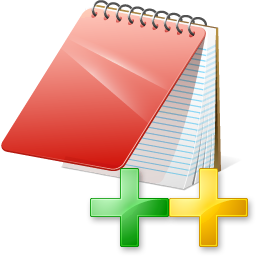
Archive to Edit+ Bot
Configure our Archive to Edit+ Bot in two minutes. Minimize errors during development, make everything faster and more cost-efficient, and improve team collaboration.
Try automation, it’s free!
Please note: Archive to Edit+ Bot is not available yet.
This integration is still in development and will be added as soon as possible. Contact us for more status updates.
Meanwhile, you can automate your workflows using 100+ no-code bots currently available in airSlate.AirSlate is an all natural platform that connects people and their business processes via RPA and DPA tools
AirSlate is an all natural platform that connects people and their business processes via RPA and DPA tools. Its impressive automation Bots, like the Archive to Edit+ Bot, engages teams and makes them more collaborative, and more on top of their job. Try it yourself.
What the Archive to Edit+ Bot does
Use the Bot to build productive, automated workflows, that any employee can create and manage by themselves. Configuring the Bot is simple and only takes a few minutes. Simplify data routing processes.
When to use the Archive to Edit+ Bot
Use the no-code Bot to manage all the moving pieces in your business processes. Increase collaboration between you, your team, and your customers/clients. The Bot eliminates repetitive actions and steps, freeing up your team's time and energy for more important tasks. Install it now to see workflow automation in action.
Get your automated workflows up and running in minutes with the Archive to Edit+ Bot. No coding required.

Step 1
Install and configure the Bot
Select the Archive to Edit+ Bot from the library of automation and integration Bots. Try searching by name or browsing the Bot categories. Add the Archive to Edit+ Bot to your workflow and start configuring it without coding or APIs.

Step 2
Add simple “if-this-then-that” logic
Add conditions that define how and when the Archive to Edit+ Bot will run. Conditions can be based on data, dates, names, and user roles. Once the bot is enabled, run the workflow and observe the Archive to Edit+ Bot in action.



Install Archive to Edit+ Bot to automate your workflow
How to use the Archive to Edit+ Bot
AirSlate is the particular only alternative no-code, multi-cloud, built-in and configurable workflow solution for supporting you conquer your business with intelligent automation Bots. Use the Archive to Edit+ Bot to boost, handle and monitor your critical operations in a single protected Workspace.Apptega.
Make use of the recommendations directly below to build the Bot without problem:
- 1. Create an airSlate Business Cloud account if you don’t have one and log in.
- 2. Produce a Flow from scratch or pick a layout. Apptega.
- 3. Press the Bots icon to find the Archive to Edit+ Bot.
- 4. To create sets off, select Settings. Edit.
- 5. Learn what to do if the Bot fails (Carry on with Revision or Block Revision). Edit.
- 6. Verify the configurations by pressing Set up.
The Archive to Edit+ Bot is fast and easy to manage and gives you a powerful upper hand when it comes to automating your company’s most complicated workflows in a single Workspace .Apptega.
Other Bots often used with the Archive to Edit+ Bot
How to set up and apply Archive to Edit+ Bot into the workflow
No-rule automation signifies a new technique running a business process control. Now, any company, no matter sizing and industry, can take away the most repeated and administrator activities. Lessen fees, save your time, and increase efficiency. Discard the superstition that you desire big money or many years of coding expertise to improve processes. With airSlate, everything is much simpler. The all-in-1 system lets you implement any workflow whilst Crawlers take over manual tasks. Take advantage of processes running in real time without man assistance and sense self-confident understanding documents and documents are increasingly being routed between methods and users night and day.
Observe how effortless it is to try using the Archive to Edit+ Bot and apply it into the Flow straight forward:
- Sign in for your account. When you don't have 1 yet, sign-up 1.
- Start configuring your Flow or generate a new one.
- Visit the Crawlers section and select the Archive to Edit+ Bot through the dropdown collection.
- Guide out fields and personalize the adjustments for your objectives.
- Set up setup circumstances to establish when you really need the Bot to act.
- Take advantage of Advanced adjustments to cover distinct demands without using more tools and solutions.
- Click on Apply installation and go on to the test work.
- Build a Flow and spread your Flow.
Additionally, you can keep track of the path of any file in click through. Have a look at your Flow adjustments and appearance the Crawlers sign to ensure that your Archive to Edit+ Bot is operating. airSlate supplies every Flow with transparent control, so that you can keep it updated without sophisticated expertise in RPA modern technology. If you're ready to enhance the whole construction of the enterprise, airSlate is a wise selection. Get going these days!
