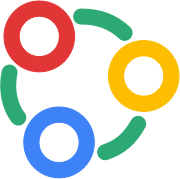
Archive to Zoho Connect Bot
Automate your manual, repetitive tasks with our Archive to Zoho Connect Bot so your employees can focus on critical activities. Boost your team's productivity and efficiency with airSlate.
Try automation, it’s free!
Please note: Archive to Zoho Connect Bot is not available yet.
This integration is still in development and will be added as soon as possible. Contact us for more status updates.
Meanwhile, you can automate your workflows using 100+ no-code bots currently available in airSlate.AirSlate allows users to operate faster and more efficiently with a Workspace developed for powerful, electronic collaboration
AirSlate allows users to operate faster and more efficiently with a Workspace developed for powerful, electronic collaboration. Making use of the Archive to Zoho Connect Bot businesses of all sizes have been increasing their info routing workflows. Give airSlate’s automation features a try and arrange higher ROI with comprehensive DPA instruments.
What the Archive to Zoho Connect Bot does
Use the Bot to build productive, automated workflows, that any employee can create and manage by themselves. Configuring the Bot is simple and only takes a few minutes. Simplify data routing processes.
When to use the Archive to Zoho Connect Bot
Set up the Bot to connect business productivity tools, automate workflows, and boost performance. Use it for automating and connecting complex business processes. Manage all your projects, teams, and their data with a tool that reduces human-prone errors.
Get your automated workflows up and running in minutes with the Archive to Zoho Connect Bot. No coding required.

Step 1
Install and configure the Bot
Select the Archive to Zoho Connect Bot from the library of automation and integration Bots. Try searching by name or browsing the Bot categories. Add the Archive to Zoho Connect Bot to your workflow and start configuring it without coding or APIs.

Step 2
Add simple “if-this-then-that” logic
Add conditions that define how and when the Archive to Zoho Connect Bot will run. Conditions can be based on data, dates, names, and user roles. Once the bot is enabled, run the workflow and observe the Archive to Zoho Connect Bot in action.



Install Archive to Zoho Connect Bot to automate your workflow
How to use the Archive to Zoho Connect Bot
AirSlate can provide all you need to boost complex methods inside a single integrated environment powered by superior automation Bots. Caused by impressive technology in robotic process automation (RPA) you could without difficulty automate the majority of your business utilizing the distinctive no-code Archive to Zoho Connect Bot.Zoho connect login.
Be one of the ‘automated’ and start out saving your time and money:
- 1. Create an airSlate account, log in, and launch a new Workspace. Zoho connect login.
- 2. Construct a new Flow and add information to it or set up them from the beginning. Airslate uri.
- 3. Select Bots to view the ones that are accessible, such as the Archive to Zoho Connect Bot.
- 4. Next, select Settings and identify both General and Advanced.
- 5. Set up conditions to result in the microprogram. Airslate uri.
- 6. Complete by tapping Apply setup.
Configure the Archive to Zoho Connect Bot and gain from advanced business process automation (BPA) .Zoho connect login. Get the most out of your time and work from a single secure Workspace.
Other Bots often used with the Archive to Zoho Connect Bot
Discover far more opportunities for your company with the Archive to Zoho Connect Bot
Are you feeling stressed by info and the by no means-finishing streams of tasks? Make a wise transfer and leave those to automation.
Our cloud-dependent automation option characteristics dozens of Bots sturdy adequate to deal with almost any mundane info-heavy project typically performed by people. Discover ways to set up and obtain the most out of the Archive to Zoho Connect Bot following the following guidelines.
How to create the Archive to Zoho Connect Bot and systemize repeating and boring obligations
- Create an account if you are new to airSlate, or sign in to your present one particular.
- Create and individualize your Work space. You can set up as much department-certain Workspaces since you need.
- Select the Passes tab in the left to produce an another one or be a part of a pre-existing one particular.
- Browse the vast library of remanufactured record layouts, make one particular from scratch, or add your personal varieties.
- Modify content and make it fillable with the help of wise career fields.
- Create certain dependencies among career fields through making them conditional.
- Find the Archive to Zoho Connect Bot through the library and add it to your work-flow.
- Set up the Bot and add the situations that will make it work depending on predetermined reason. Remember that situations might be connected to consumer functions, schedules and frequency and info.
- Look at and increase the amount of Bots to systemize other regions of your work-flow.
- Start the Stream and appearance if the Bot has been empowered correctly.
Now up to you. Streamline your company's operations easily and employ the Archive to Zoho Connect Bot and also other Bots to relieve everyday record schedule forever.
