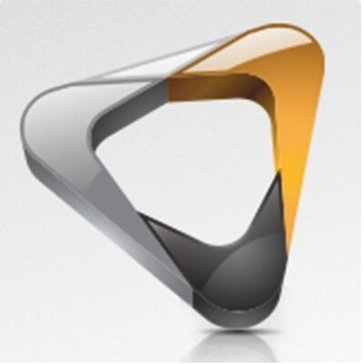
CS SoftDent Software Bot
Build automated workflows using the no-code CS SoftDent Software Bot. Unleash your team’s efficiency and elevate your customer experience with airSlate.
Try automation, it’s free!
Please note: CS SoftDent Software Bot is not available yet.
This integration is still in development and will be added as soon as possible. Contact us for more status updates.
Meanwhile, you can automate your workflows using 100+ no-code bots currently available in airSlate.Optimize, control, and monitor all of your work within one unified digital Workspace with airSlate
Optimize, control, and monitor all of your work within one unified digital Workspace with airSlate. Get access to a platform that takes the best RPA practices and uses them to create impressive workflow automation. Keep it smart with the CS Soften Software Bot.I Take full control of your workflows, no matter how unpredictable or complex they might be. Embrace the power of an agile workflow automation platform — airSlate. It’s loaded with the best features like the CS Soften Software Bot for routing information.
What the CS SoftDent Software Bot does
Use the Bot to build productive, automated workflows, that any employee can create and manage by themselves. Configuring the Bot is simple and only takes a few minutes. Simplify data routing processes.
When to use the CS SoftDent Software Bot
Use the Bot to automate workflows, even the most complex ones. With airSlate, a powerful workflow automation platform, eliminate tedious tasks, freeing employees to focus on higher-value work. Business process automation tools are a great way to show your team that your company is moving in the right direction.
Get your automated workflows up and running in minutes with the CS SoftDent Software Bot. No coding required.

Step 1
Install and configure the Bot
Select the CS SoftDent Software Bot from the library of automation and integration Bots. Try searching by name or browsing the Bot categories. Add the CS SoftDent Software Bot to your workflow and start configuring it without coding or APIs.

Step 2
Add simple “if-this-then-that” logic
Add conditions that define how and when the CS SoftDent Software Bot will run. Conditions can be based on data, dates, names, and user roles. Once the bot is enabled, run the workflow and observe the CS SoftDent Software Bot in action.



Install CS SoftDent Software Bot to automate your workflow
How to use the CS SoftDent Software Bot
AirSlate delivers everything you need to optimize advanced steps within a single integrated environment powered by innovative automation Bots. Thanks to progressive technologies in robotic process automation (RPA) you can easily without difficulty automate much of your business while using the distinctive no-code CS Soften Software Bot.Cs softdent reviews.
Makes use of the guidelines listed below to set up the Bot with no hassle:
- 1. Create an airSlate Business Cloud account if you don’t have one and log in. Cs softdent reviews.
- 2. Form a new Flow and add docs into it or produce them from scratch. Cs softdent software pricing.
- 3. Import documents and configure the CS Soften Software Bot. Cs softdent software pricing.
- 4. Set conditions (when it’ll be triggered) and chart areas.
- 5. Determine what to do if the Bot fails (Proceed with Revision or Block Revision).
- 6. Press Apply setup to carry out the setup.
Align goals, set up the CS Soften Software Bot and easily manage deadlines to keep your teammates on the same page .Cs softdent reviews.
Other Bots often used with the CS SoftDent Software Bot
Open far more options for the business with all the CS Soften Software Bot
Do you feel confused by info along with the in no way-stopping streams of jobs? Make an intelligent relocate and leave these people to automation.
Our cloud-based automation option features many Bots strong ample to handle virtually any mundane info-large project typically done by human beings. Learn how to set up and have the best from the CS Soften Software Bot by simply following the next directions.
How to create the CS Soften Software Bot and automate recurring and tedious duties
- Create an account your account if you're a newcomer to airSlate, or log in to your current one.
- Make and customize your Work space. You may want to set up as many division-specific Workspaces as you have.
- Click on the Moves tab about the left to produce a brand-new one or be a part of a preexisting one.
- Explore the vast local library of pre-treated record templates, generate one from scratch, or upload your own personal types.
- Modify content and make it fillable with the addition of intelligent fields.
- Make specific dependencies among fields simply by making them conditional.
- Find the CS Soften Software Bot in the local library and include it with your work-flow.
- Set up the Bot and add the circumstances that will help it become take action based upon preset reason. Remember that circumstances may be associated with end user roles, schedules and volume and info.
- Check out and increase the amount of Bots to automate other places of your own work-flow.
- Start off the Flow and look in the event the Bot has become turned on effectively.
Now onto you. Simplify your company's procedures easily and utilize the CS Soften Software Bot along with other Bots to relieve everyday record program for good.
