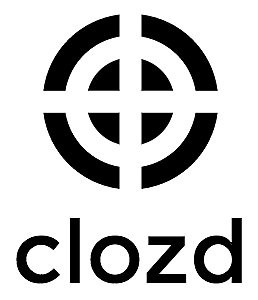
Export to Clozd Bot
Put your Business Services workflow on autopilot and let our Export to Clozd Bot do your manual work. Improve operational output and increases customer satisfaction.
Try automation, it’s free!
Please note: Export to Clozd Bot is not available yet.
This integration is still in development and will be added as soon as possible. Contact us for more status updates.
Meanwhile, you can automate your workflows using 100+ no-code bots currently available in airSlate.Optimize, manage, and observe all of your work within one unified digital Workspace with airSlate
Optimize, manage, and observe all of your work within one unified digital Workspace with airSlate. Get access to a platform that takes the best RPA practices and uses them to create powerful workflow automation. Keep it smart with the Export to Cloud Bot.I Take full control over your workflows, no matter how unpredictable or complex they might be. Embrace the power of an agile workflow automation platform — airSlate. It’s full of the best features like the Export to Cloud Bot for routing data.
What the Export to Clozd Bot does
Use the Bot to build productive, automated workflows, that any employee can create and manage by themselves. Configuring the Bot is simple and only takes a few minutes. Simplify data routing processes.
When to use the Export to Clozd Bot
Use the Bot to create flexible workflows that keep you in control processes, not the other way around. With our automation Bot, connect the business productivity options you already use without the need to code. Organize and automate workflows in a few simple steps.
Get your automated workflows up and running in minutes with the Export to Clozd Bot. No coding required.

Step 1
Install and configure the Bot
Select the Export to Clozd Bot from the library of automation and integration Bots. Try searching by name or browsing the Bot categories. Add the Export to Clozd Bot to your workflow and start configuring it without coding or APIs.

Step 2
Add simple “if-this-then-that” logic
Add conditions that define how and when the Export to Clozd Bot will run. Conditions can be based on data, dates, names, and user roles. Once the bot is enabled, run the workflow and observe the Export to Clozd Bot in action.



Install Export to Clozd Bot to automate your workflow
How to use the Export to Clozd Bot
Together with airSlate, you can make custom, clear workflows to aid your teams cope with vital processes in a single integrated and safe Workspace. Our superior no-code tools, such as the Export to Cloud Bot, will assist you to be much more successful and stay away from errors when working remotely.Clozd.
Be on the list of ‘automated’ and start saving your time and money:
- 1. Create an airSlate Business Cloud account if you don’t have one and log in.
- 2. Build a Flow from scratch or pick a layout.
- 3. Go to the toolbar in the right-hand corner and pick the Export to Cloud Bot.
- 4. Set conditions (when it’ll be triggered) and chart areas. Clozd.
- 5. Set up circumstances to lead to the microprogram. Clozd logo.
- 6. Press Apply setup to carry out the setup. Clozd logo.
Configure the Export to Cloud Bot and take advantage of an elevated document Flow with fewer errors, faster business processes, improved compliance, a longer period and an overall better client and employee experience .Clozd.
Other Bots often used with the Export to Clozd Bot
How to create and put into action Export to Cloud Bot into your workflow
No-computer code automation symbolizes a whole new technique in business procedure control. Now, any company, regardless of size and business, can get rid of the most repeating and administrative tasks. Reduce costs, save time, and improve productiveness. Dispose of the superstition that you desire lots of money or numerous years of development practical experience to automate operations. With airSlate, every thing is much simpler. The all-in-one particular foundation allows you to carry out any workflow while Crawlers take control of guide duties. Take full advantage of operations that run instantly without the need of man intervention and sense assured understanding paperwork and records are now being directed involving techniques and users 24 / 7.
See how easy it is to try using the Export to Cloud Bot and put into action it into your Flow straight forward:
- Log on to your account. When you don't have one particular but, register one particular.
- Start configuring your Flow or generate a new one.
- Check out the Crawlers section and judge the Export to Cloud Bot through the dropdown checklist.
- Chart out career fields and personalize the adjustments to your objectives.
- Create rendering circumstances to indicate if you want the Bot to behave.
- Take full advantage of Sophisticated adjustments to cover specific specifications without the need of using more equipment and remedies.
- Click Use installation and go on to the test work.
- Build a Flow and distribute your Flow.
Additionally, you may path the route associated with a record in click through. Check out your Flow adjustments and appearance the Crawlers log to make sure that your Export to Cloud Bot is functioning. airSlate gives every Flow with translucent control, so you can ensure that it stays up to date without the need of advanced capabilities in RPA technologies. If you're prepared to increase the complete construction of your enterprise, airSlate is a smart decision. Begin today!
