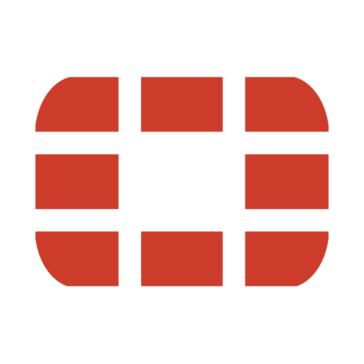
Export to FortiSandbox Bot
Improve your ability to meet and manage security requirements by automating workflows with our Export to FortiSandbox Bot. Drive innovation with robust automation tools.
Try automation, it’s free!
Please note: Export to FortiSandbox Bot is not available yet.
This integration is still in development and will be added as soon as possible. Contact us for more status updates.
Meanwhile, you can automate your workflows using 100+ no-code bots currently available in airSlate.airSlate gives you the methods required to establish an atmosphere of transparency and accountability
airSlate gives you the methods required to establish an atmosphere of transparency and accountability. It’s Export to FortiSandbox Bot allows users to design and automate the most advanced workflows. Making use of suitable choice reduces bottlenecks and manual responsibilities.
What the Export to FortiSandbox Bot does
Use the automation Bot to create and sign documents online, generate approvals, and hit deadlines. When all of your documents and data are in one place, you can push and pull it from anywhere. Enjoy the most comprehensive document process automation Bot on the market.
When to use the Export to FortiSandbox Bot
Use the no-code Bot to manage all the moving pieces in your business processes. Increase collaboration between you, your team, and your customers/clients. The Bot eliminates repetitive actions and steps, freeing up your team's time and energy for more important tasks. Install it now to see workflow automation in action.
Get your automated workflows up and running in minutes with the Export to FortiSandbox Bot. No coding required.

Step 1
Install and configure the Bot
Select the Export to FortiSandbox Bot from the library of automation and integration Bots. Try searching by name or browsing the Bot categories. Add the Export to FortiSandbox Bot to your workflow and start configuring it without coding or APIs.

Step 2
Add simple “if-this-then-that” logic
Add conditions that define how and when the Export to FortiSandbox Bot will run. Conditions can be based on data, dates, names, and user roles. Once the bot is enabled, run the workflow and observe the Export to FortiSandbox Bot in action.



Install Export to FortiSandbox Bot to automate your workflow
How to use the Export to FortiSandbox Bot
airSlate provides you with all you need to boost advanced functions inside of a single integrated environment powered by improved automatic Bots. As a result of progressive solutions in robotic process automation (RPA) you could with no trouble automate most of your business when using the unique no-code Export to FortiSandbox Bot.Fortisandbox integration.
Makes use of the tips beneath to arrange the Bot without problem:
- 1.Sign in to your secured airSlate Workspace or add the new one. Fortisandbox integration.
- 2.Complete a Flow either from the beginning or select one from the set of Flows. Fortisandbox api.
- 3. Tap the Bot icon in the upper right-hand corner and pick the Export to FortiSandbox Bot from the catalog.
- 4. Add it to your Flow and set up stimulates (conditions for when it’ll act). Fortisandbox api.
- 5. Set and define circumstances that’ll lead to the Bot (Recipient/Date/Flow).
- 6. Tap Apply setup to activate the invokes you included.
Configure the Export to FortiSandbox Bot and take advantage of advanced business process automation (BPA) .Fortisandbox integration. Get the most out of your time and work from a single secure Workspace.
Other Bots often used with the Export to FortiSandbox Bot
Discover more prospects for your company together with the Export to FortiSandbox Bot
Do you feel confused by information along with the in no way-stopping streams of tasks? Create a smart relocate and then leave those to automation.
Our cloud-structured automation answer capabilities a large number of Bots powerful sufficient to cope with almost any mundane information-heavy job typically performed by human beings. Learn to set up and obtain the most from the Export to FortiSandbox Bot following the subsequent directions.
How to create the Export to FortiSandbox Bot and automate repeated and monotonous commitments
- Sign-up a merchant account if you are a new comer to airSlate, or log in to your pre-existing one particular.
- Produce and individualize your Work area. Feel free to set up as many section-certain Workspaces since you need.
- Click the All Runs tab about the kept to produce a a different one or sign up for a pre-existing one particular.
- Look at vast library of pre-created papers layouts, produce one particular on your own, or add your own varieties.
- Modify content material and make it fillable with the help of smart job areas.
- Produce certain dependencies in between job areas simply by making them conditional.
- Select the Export to FortiSandbox Bot through the library and include it with your work-flow.
- Set up the Bot and add more the conditions that will allow it to be work based upon preset reasoning. Note that conditions could be connected to user functions, schedules and volume and information.
- Look at and increase Bots to automate other regions of your respective work-flow.
- Start off the Flow and appearance if the Bot has become turned on effectively.
Now onto you. Improve your company's processes effortlessly and make use of the Export to FortiSandbox Bot as well as other Bots to relieve daily papers schedule forever.
