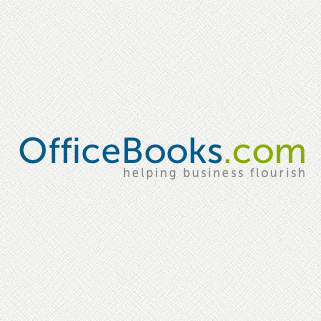
Export to OfficeBooks Bot
This integration is still in development and will be added as soon as possible. Contact us for more status updates.
Meanwhile, you can automate your workflows using 100+ no-code bots currently available in airSlate.AirSlate gives you the tools needed to create an environment of transparency and responsibility
Get your automated workflows up and running in minutes with the Export to OfficeBooks Bot. No coding required.





Install Export to OfficeBooks Bot to automate your workflow
How to use the Export to OfficeBooks Bot
AirSlate is a unique workflow automation choice that incorporates with a countless number of tools and products, notably CRM, ERP and cloud storage systems via automation Bots. By using just the Export to OfficeBooks Bot small businesses get instant qualitative benefits; fewer errors, enhanced procedure transparency, and general high quality.Officebooks.
Give the team the things they are worthy of and apply the Export to OfficeBooks Bot:
- 1. Log in to your secured airSlate Workspace or add the new one.
- 2. Set up a Flow either from the beginning or choose one from the range of Flows.
- 3. Press the Bots icon to find the Export to OfficeBooks Bot.
- 4. Next, select Settings and specify both General and Advanced. Officebooks.
- 5. You have the choice of setting Advanced or General settings.
- 6. Press Apply setup to accomplish the configuration.
Configure the Export to OfficeBooks Bot and make use of an elevated document Flow with fewer errors, rapid business processes, improved compliance, more time and an overall better client and employee experience .Officebooks.
Other Bots often used with the Export to OfficeBooks Bot
How to put together and put into action Export to OfficeBooks Bot into the work-flow
- Log in to your profile. Should you don't have one however, create an account one.
- Commence configuring your Movement or create a replacement.
- Proceed to the Bots section and judge the Export to OfficeBooks Bot from your dropdown checklist.
- Guide out career fields and modify the settings to your desired goals.
- Establish setup situations to indicate when you really need the Bot to do something.
- Take full advantage of Advanced settings to protect specific specifications without the need of using additional instruments and alternatives.
- Simply click Implement set up and begin the exam operate.
- Build a Flow and spread your Movement.
