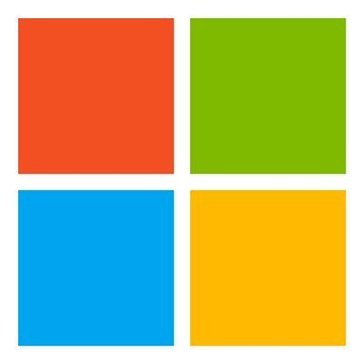
Extract from Microsoft Bing Spell Check API Bot
Transform your AI workflow with no-code Extract from Microsoft Bing Spell Check API Bot. Let automation boost your productivity and efficiency – streamline your business processes and unlock your team’s full potential.
Try automation, it’s free!
Please note: Extract from Microsoft Bing Spell Check API Bot is not available yet.
This integration is still in development and will be added as soon as possible. Contact us for more status updates.
Meanwhile, you can automate your workflows using 100+ no-code bots currently available in airSlate.AirSlate is an alternative platform that connects people and their company processes via RPA and DPA instruments
AirSlate is an alternative platform that connects people and their company processes via RPA and DPA instruments. Its impressive automation Bots, like the Extract from Microsoft Bing Spell Check API Bot, activates teams and makes them more collaborative, and more on top of their job. Try it yourself.
What the Extract from Microsoft Bing Spell Check API Bot does
Use the automation Bot to deliver robust functionality that's easy to configure, use, and extend across all channels for document process automation. It automates repetitive tasks that were previously handled by employees, and as a result, reduces human-prone errors. Enhance your workflows with the latest in DPA technology.
When to use the Extract from Microsoft Bing Spell Check API Bot
Set up the Bot to connect business productivity tools, automate workflows, and boost performance. Use it for automating and connecting complex business processes. Manage all your projects, teams, and their data with a tool that reduces human-prone errors.
Get your automated workflows up and running in minutes with the Extract from Microsoft Bing Spell Check API Bot. No coding required.

Step 1
Install and configure the Bot
Select the Extract from Microsoft Bing Spell Check API Bot from the library of automation and integration Bots. Try searching by name or browsing the Bot categories. Add the Extract from Microsoft Bing Spell Check API Bot to your workflow and start configuring it without coding or APIs.

Step 2
Add simple “if-this-then-that” logic
Add conditions that define how and when the Extract from Microsoft Bing Spell Check API Bot will run. Conditions can be based on data, dates, names, and user roles. Once the bot is enabled, run the workflow and observe the Extract from Microsoft Bing Spell Check API Bot in action.



Install Extract from Microsoft Bing Spell Check API Bot to automate your workflow
How to use the Extract from Microsoft Bing Spell Check API Bot
AirSlate is the only alternative no-code, multi-cloud, incorporated and configurable workflow alternative for aiding you overcome your industry with intelligent automation Bots. Use the Extract from Microsoft Bing Spell Check API Bot to optimize, deal with and track your important operations in a single secured Workspace.Bing bot api.
Manage your automated workflow in just some clicks:
- 1. Generate an airSlate profile or sign in. Bing bot api.
- 2. Create a Flow and get a new file.
- 3. Tap the Bot icon in the upper right-hand corner and select the Extract from Microsoft Bing Spell Check API Bot from the catalog. Bing spell check api.
- 4. Add it to your Flow and set up causes (conditions for when it’ll act).
- 5. Add causes, advanced configurations, and join with an external database if wanted. Bing spell check api.
- 6. Finish by tapping Apply setup.
Configure the Extract from Microsoft Bing Spell Check API Bot and gain from advanced business process automation (BPA) .Bing bot api. Get the most out of your time and work from a single secure Workspace.
Other Bots often used with the Extract from Microsoft Bing Spell Check API Bot
Unlock far more prospects for your personal business with all the Extract from Microsoft Bing Spell Check API Bot
Are you feeling overwhelmed by data as well as the never ever-concluding streams of duties? Create a wise move leaving these people to automation.
Our cloud-centered automation remedy features many Bots strong ample to manage practically any mundane data-weighty project usually done by people. Figure out how to set up and get the best from the Extract from Microsoft Bing Spell Check API Bot by using the following recommendations.
How to put together the Extract from Microsoft Bing Spell Check API Bot and speed up recurring and monotonous responsibilities
- Sign up an account if you're a novice to airSlate, or log on in your current one.
- Make and personalize your Work area. Go ahead and setup as much section-specific Workspaces since you need.
- Click on the Moves tab on the left to produce a brand-new one or be a part of an existing one.
- Surf the vast collection of remanufactured record web templates, make one from scratch, or publish your own personal forms.
- Change content material and then make it fillable by adding wise job areas.
- Make specific dependencies involving job areas if you make them conditional.
- Choose the Extract from Microsoft Bing Spell Check API Bot from the collection and combine it with your work-flow.
- Configure the Bot and add more the situations that'll ensure it is take action according to pre-programmed reason. Keep in mind that situations can be linked to end user tasks, days and consistency and data.
- Take a look at and add more Bots to speed up other places of your respective work-flow.
- Commence the Movement and check if the Bot has become empowered effectively.
Now over to you. Enhance your company's procedures with ease and use the Extract from Microsoft Bing Spell Check API Bot and also other Bots to relieve daily record schedule for good.
