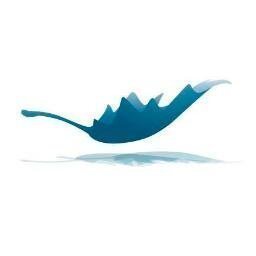
Maple Bot
No-code Maple Bot lets you put your sophisticated workflows on autopilot. Empower your team with collaborative automation tools to increase productivity, efficiency, and insights.
Try automation, it’s free!
Please note: Maple Bot is not available yet.
This integration is still in development and will be added as soon as possible. Contact us for more status updates.
Meanwhile, you can automate your workflows using 100+ no-code bots currently available in airSlate.AirSlate gives you the tools necessary to develop an environment of visibility and answerability
AirSlate gives you the tools necessary to develop an environment of visibility and answerability. It’s Maple Bot allows users to design and automate the most complicated workflows. When using the perfect choice gets rid of bottlenecks and manual tasks.
What the Maple Bot does
Use the Bot to connect the different business productivity solutions you already use without having to code. It helps you automate the most complex workflows and simplifies in-team/cross-team collaboration. Never lose deals or slow down processes because of typos again.
When to use the Maple Bot
Use the no-code Bot to manage all the moving pieces in your business processes. Increase collaboration between you, your team, and your customers/clients. The Bot eliminates repetitive actions and steps, freeing up your team's time and energy for more important tasks. Install it now to see workflow automation in action.
Get your automated workflows up and running in minutes with the Maple Bot. No coding required.

Step 1
Install and configure the Bot
Select the Maple Bot from the library of automation and integration Bots. Try searching by name or browsing the Bot categories. Add the Maple Bot to your workflow and start configuring it without coding or APIs.

Step 2
Add simple “if-this-then-that” logic
Add conditions that define how and when the Maple Bot will run. Conditions can be based on data, dates, names, and user roles. Once the bot is enabled, run the workflow and observe the Maple Bot in action.



Install Maple Bot to automate your workflow
How to use the Maple Bot
AirSlate is a distinctive workflow automation choice that integrates with a great number of platforms and services, especially CRM, ERP and cloud storage systems via automation Bots. By utilizing just the Maple Bot businesses get instant qualitative innovations; fewer problems, improved process transparency, and general good quality.Maple bot.
Arrange the airSlate Bot to take your Flow to the next stage:
- 1. Generate an airSlate account or log in. Maple bot.
- 2. Result in a Flow from the beginning or pick a layout.
- 3. Press the Bots icon to find the Maple Bot. Maplebot.
- 4. Click Add Bot, сhouse it from the collection, and edit configurations. Maplebot.
- 5. Double-check its configurations and be sure it’s the correct Bot for the task you need done.
- 6. Confirm the configurations by pressing Set up.
Align goals, set up the Maple Bot and easily manage deadlines to keep your teammates on the same page .Maple bot.
Other Bots often used with the Maple Bot
Open a lot more options for your enterprise with the Maple Bot
Are you feeling confused by details and the never-ending channels of duties? Create an intelligent shift by leaving these to automation.
Our cloud-structured automation solution characteristics many Crawlers robust sufficient to deal with practically any mundane details-hefty process typically performed by humans. Figure out how to create and obtain the most from the Maple Bot following the next guidelines.
How to set up the Maple Bot and automate repetitive and tedious duties
- Sign-up a free account if you're a newcomer to airSlate, or log on to your present a single.
- Produce and modify your Work space. You may want to create as numerous division-distinct Workspaces as you have.
- Click the Flows tab in the still left to generate a brand-new one or join an existing a single.
- Surf the large library of remanufactured file layouts, make a single from scratch, or post your personal forms.
- Modify content and then make it fillable with the addition of intelligent areas.
- Produce distinct dependencies between areas if you make them conditional.
- Select the Maple Bot in the library and add it to your workflow.
- Configure the Bot and add the circumstances that'll ensure it is take action based upon preset common sense. Be aware that circumstances could be related to customer roles, days and consistency and details.
- Check out and increase the Crawlers to automate other parts of your workflow.
- Commence the Circulation and view when the Bot is turned on correctly.
Now over to you. Improve your company's operations without difficulty and utilize the Maple Bot as well as other Crawlers to relieve daily file routine for good.
