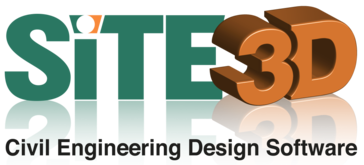
Site3D Bot
No-code Site3D Bot lets you put your sophisticated workflows on autopilot. Empower your team with collaborative automation tools to increase productivity, efficiency, and insights.
Try automation, it’s free!
Please note: Site3D Bot is not available yet.
This integration is still in development and will be added as soon as possible. Contact us for more status updates.
Meanwhile, you can automate your workflows using 100+ no-code bots currently available in airSlate.AirSlate is an alternative platform that connects people and their business processes via RPA and DPA applications
AirSlate is an alternative platform that connects people and their business processes via RPA and DPA applications. Its successful automation Bots, like the Site3D Bot, engages teams and makes them more collaborative, and more on top of their work. Try it yourself.
What the Site3D Bot does
Use the automation Bot to create and sign documents online, generate approvals, and hit deadlines. When all of your documents and data are in one place, you can push and pull it from anywhere. Enjoy the most comprehensive document process automation Bot on the market.
When to use the Site3D Bot
Set up the Bot to connect business productivity methods, automate workflows, and boost performance. Use it for automating and connecting complex business processes. Manage all your projects, teams, and their data with a tool that reduces human-prone errors.
Get your automated workflows up and running in minutes with the Site3D Bot. No coding required.

Step 1
Install and configure the Bot
Select the Site3D Bot from the library of automation and integration Bots. Try searching by name or browsing the Bot categories. Add the Site3D Bot to your workflow and start configuring it without coding or APIs.

Step 2
Add simple “if-this-then-that” logic
Add conditions that define how and when the Site3D Bot will run. Conditions can be based on data, dates, names, and user roles. Once the bot is enabled, run the workflow and observe the Site3D Bot in action.



Install Site3D Bot to automate your workflow
How to use the Site3D Bot
AirSlate is a unique workflow automation solution that integrates with a multitude of platforms and services, notably CRM, ERP and cloud storage systems via automation Bots. By making use of just the Site3D Bot organizations gain immediate qualitative benefits; fewer difficulties, advanced process transparency, and entire quality.Site3d.
Give the team the things they deserve and apply the Site3D Bot:
- 1. Sign up an account in airSlate. Site3d.
- 2. Result in a Flow from scratch or pick a template.
- 3. Tap the Bot icon in the upper right-hand corner and pick the Site3D Bot from the list. Casemap alternative.
- 4. Set circumstances (when it’ll be triggered) and map areas.
- 5. Learn what to do if the Bot fails (Move forward with Revision or Block Revision).
- 6. Finish by tapping Apply setup. Casemap alternative.
Don’t postpone anymore, get full use of the easy-to-configure Site3D Bot for streamlining your complex business processes, increasing efficiency, improving user experience and reducing costs .Site3d.
Other Bots often used with the Site3D Bot
Discover a lot more prospects for your personal business together with the Site3D Bot
Are you feeling stressed by information as well as the never-stopping channels of duties? Create a wise relocate leaving those to automation.
Our cloud-structured automation solution characteristics lots of Bots robust ample to cope with just about any mundane information-weighty job usually done by humans. Figure out how to create and get the most from the Site3D Bot by following these guidelines.
How to create the Site3D Bot and systemize repetitive and boring obligations
- Sign-up your account if you're new to airSlate, or log in to your present a single.
- Produce and modify your Work environment. You can create as many office-specific Workspaces as you have.
- Click on the Passes tab in the still left to produce an another one or become a member of an existing a single.
- Browse the substantial catalog of remanufactured record layouts, make a single from scratch, or upload your personal types.
- Modify content and make it fillable by having wise job areas.
- Produce specific dependencies between job areas if you make them conditional.
- Select the Site3D Bot in the catalog and add it to your work-flow.
- Set up the Bot and add more the circumstances that'll help it become respond based on preset reason. Be aware that circumstances could be associated with customer tasks, times and frequency and information.
- Look at and increase Bots to systemize other regions of your work-flow.
- Start the Circulation and check in case the Bot is empowered correctly.
Now to you. Streamline your company's procedures with ease and utilize the Site3D Bot and also other Bots to alleviate everyday record routine forever.
