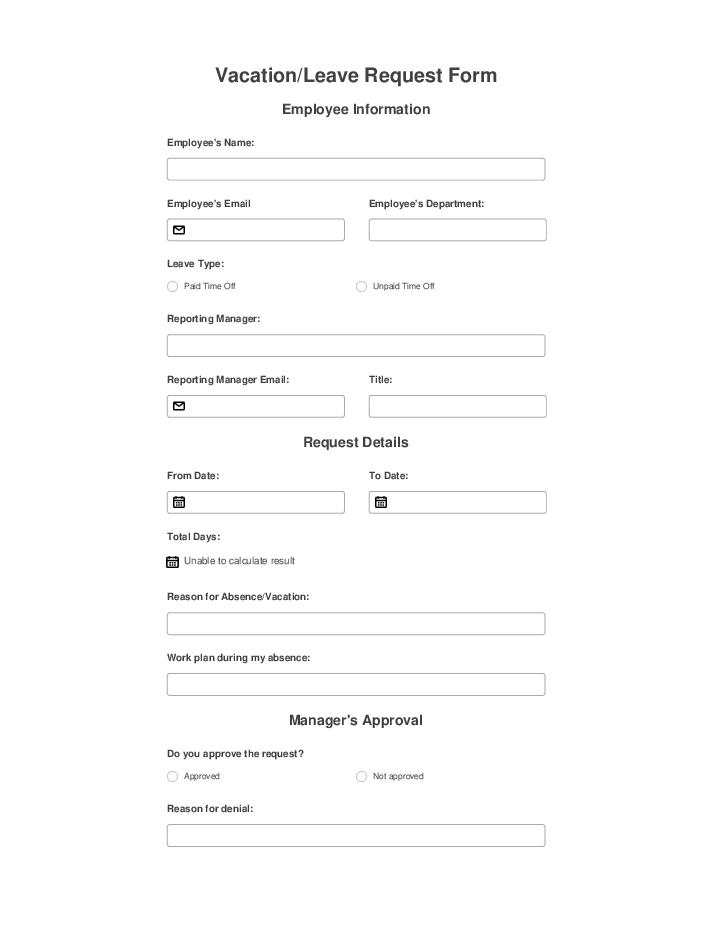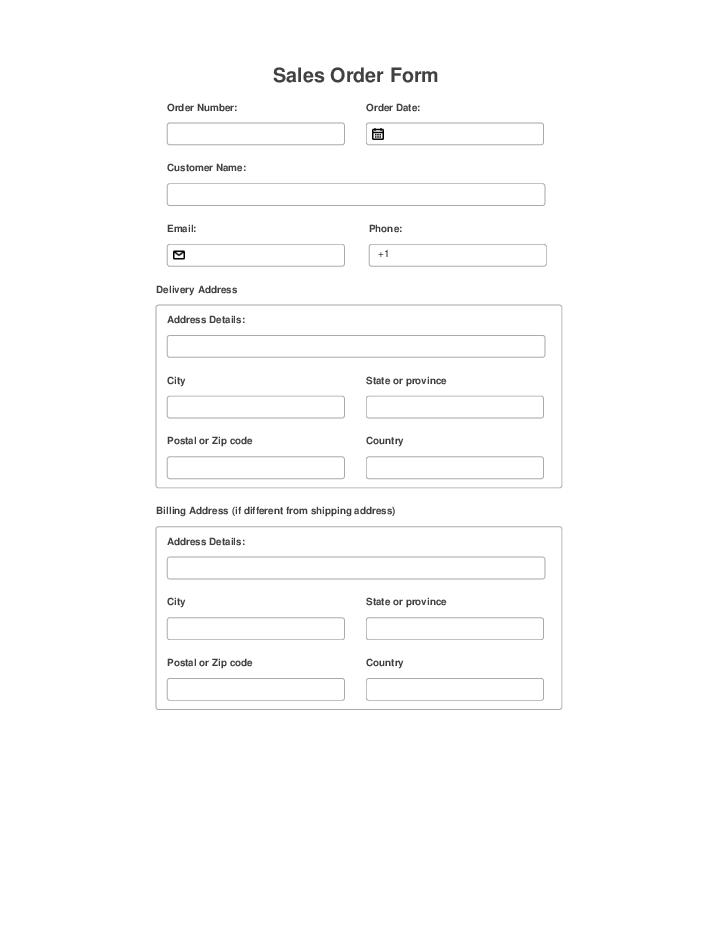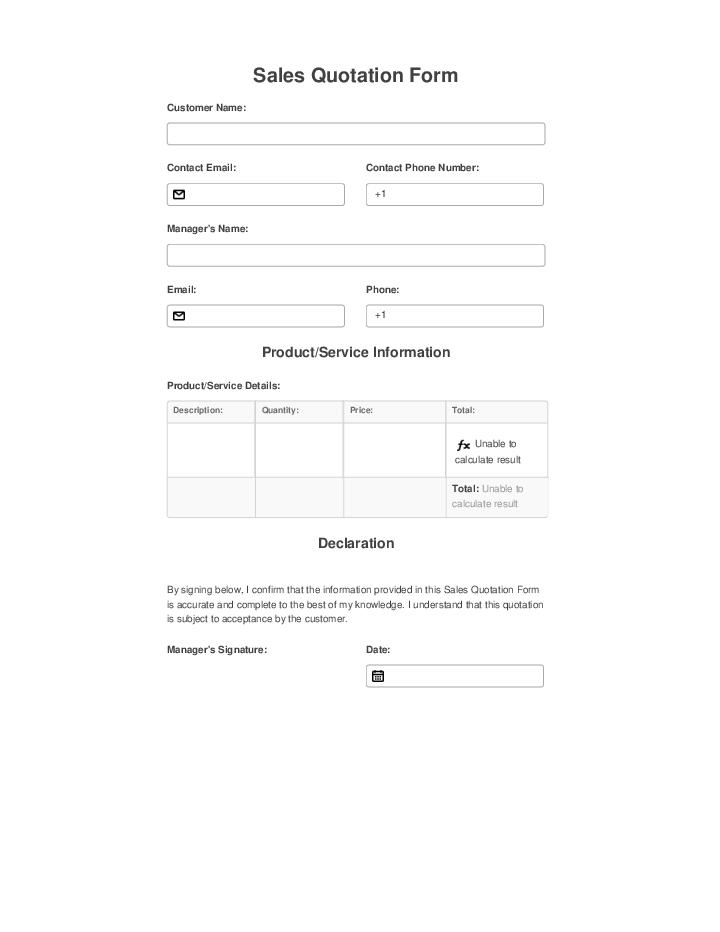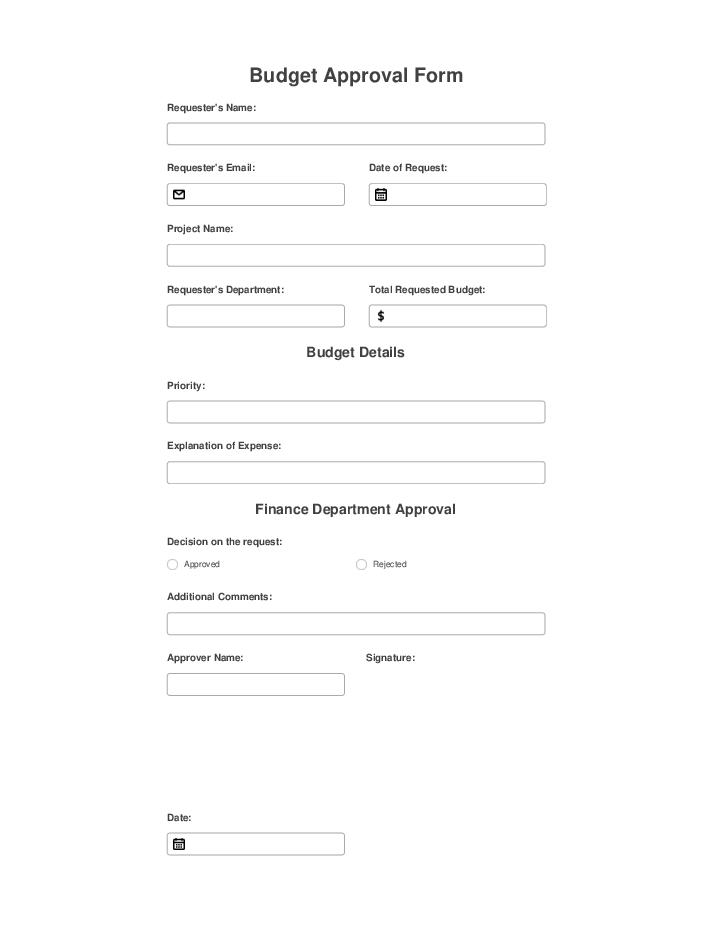0
0

Export Custom Values to Airtable Bot
Streamline your document workflows and reduce manual data entry. Automatically transfer custom data from documents and processes to Airtable with the Export Custom Values to Airtable Bot.
Try automation, it’s free!
What the Bot does
The Bot transfers custom values to the corresponding columns of Airtable based on the ‘if-this-then-that’ conditions you set.
When to use
Install and configure the Bot to automate the process of exporting custom data such as the date of signing or any manually entered details in the Airtable.
- Author airSlate Inc.
- Setup duration 7-13 min.
- Used in 75 Templates
- Used in 53 Workspaces
- Installed 273 times in the last 30 days
- 98% success rate
Get your automated workflows up and running in minutes with the Export Custom Values to Airtable Bot. No coding required.
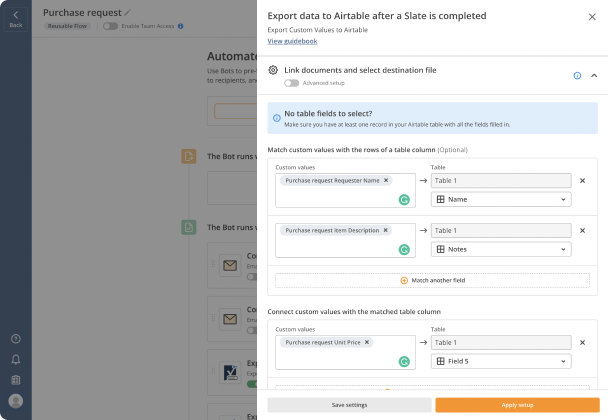
Map custom values to a specific row in a spreadsheet
Configure Bot settings
First, connect to your Airtable account. Once connected, select the Table and the View you need. Then, match the custom values of your document with the rows of the table column and enter the custom data you want to export.
Note: To install and configure Bots, start by creating a workflow.
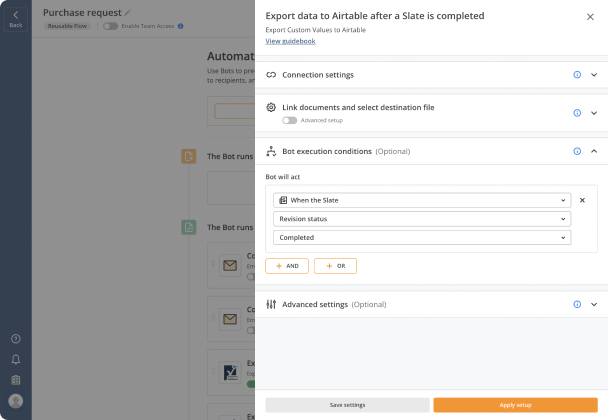
Add multiple conditions and tell the Bot to act when all or some of them are executed
Add conditions for when the Bot will act
Define what will trigger the Bot to act. Triggers can be a specific date, document data, user roles, an email, or a name. For example, select Revision and tell the Bot to export custom values when the status is completed.
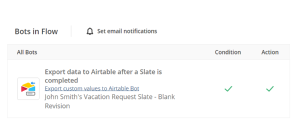
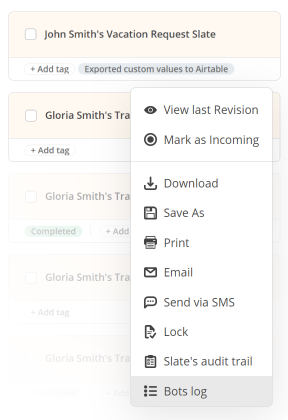
View the Bots log or use tags to check if the Bot ran successfully
Get custom values exported to your Airtable
Once the Bot is configured, share your document with anyone who needs to sign and complete it. Based on the conditions you’ve set, the necessary information you need will be exported to the Airtable column you’ve specified.
Try pre-built workflows to experience the Export Custom Values to Airtable Bot in action



Install the Export Custom Values to Airtable Bot to automate your document workflows
Learn more in this Bot’s airSlate Academy course
Learn more