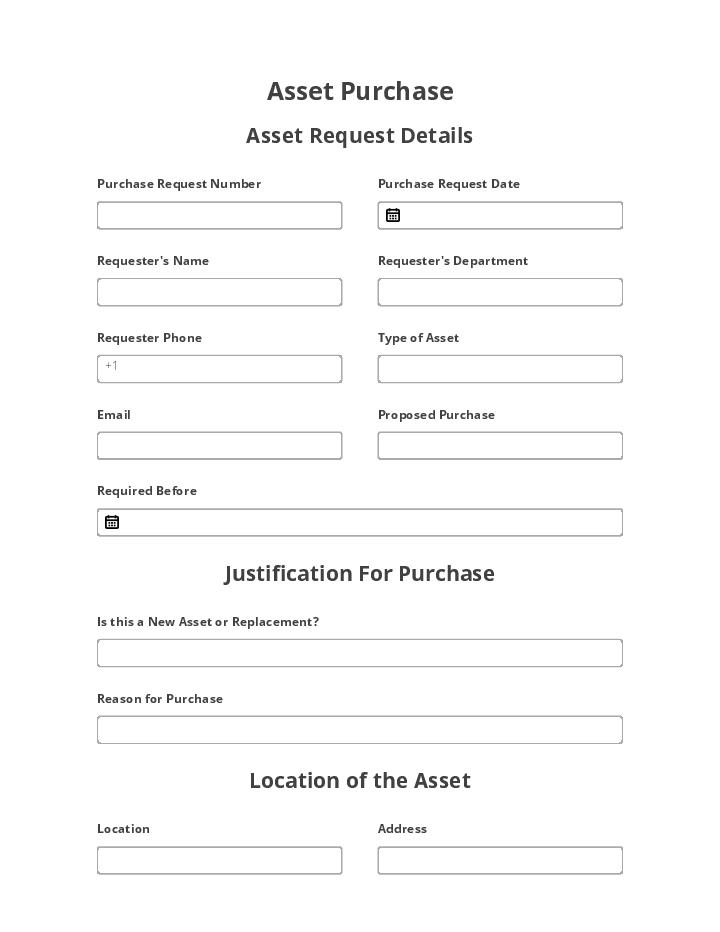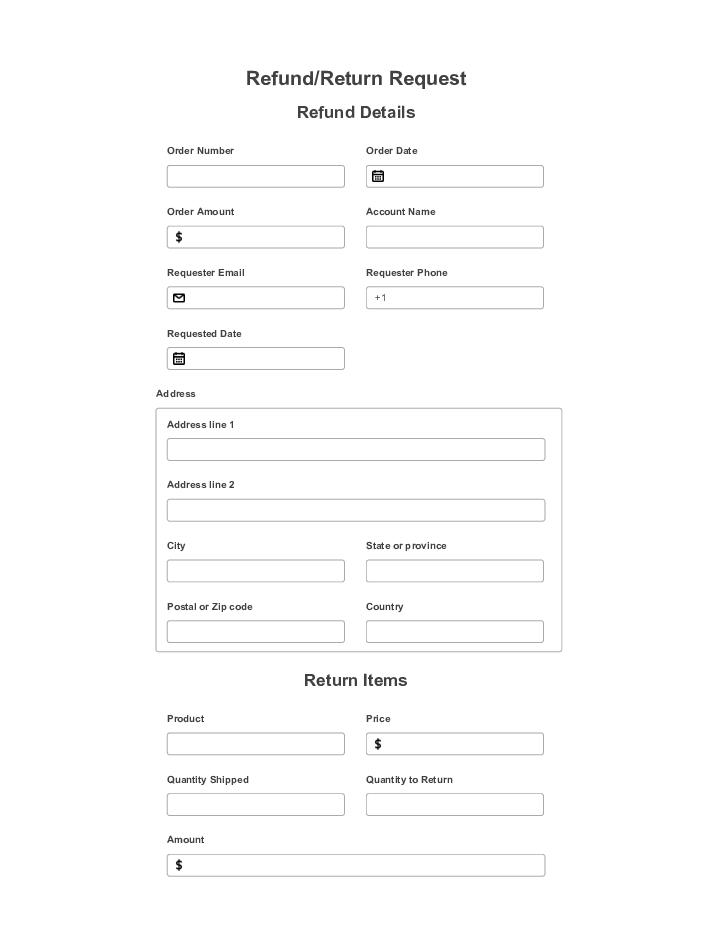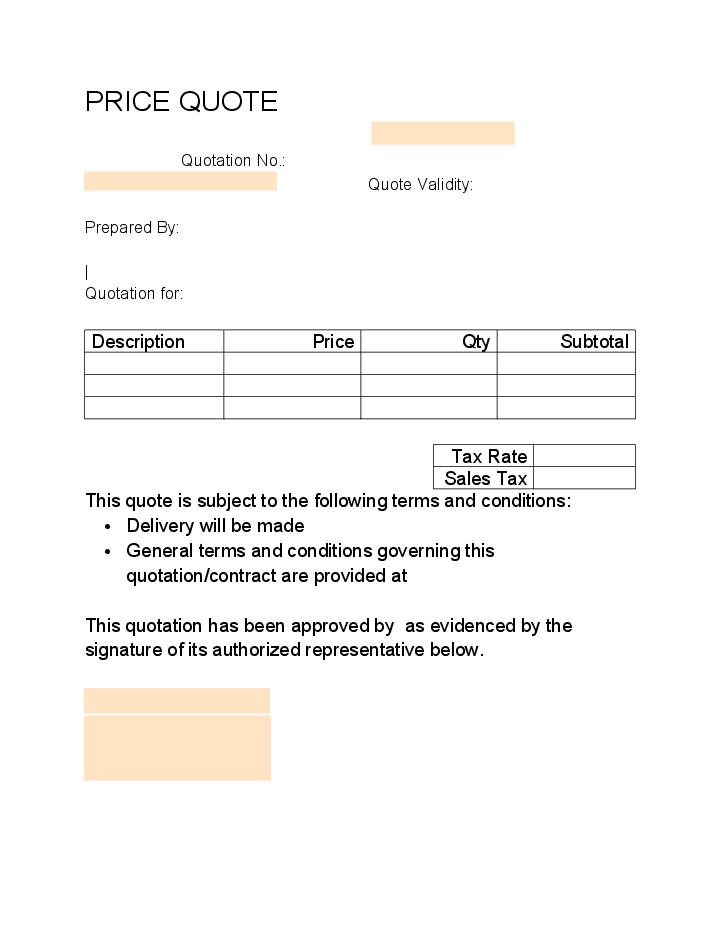Pre-fill from MySQL Bot
- Author airSlate Inc.
- Setup duration 5-10 min.
- Used in 31 Templates
- Used in 31 Workspaces
- Installed 636 times in the last 30 days
- 100% success rate
Get your automated workflows up and running in minutes with the Pre-fill from MySQL Bot. No coding required.
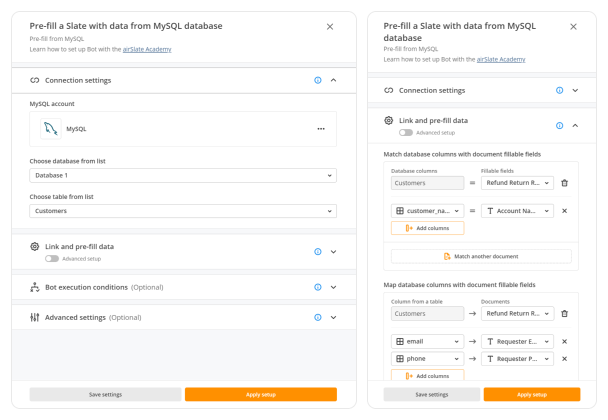
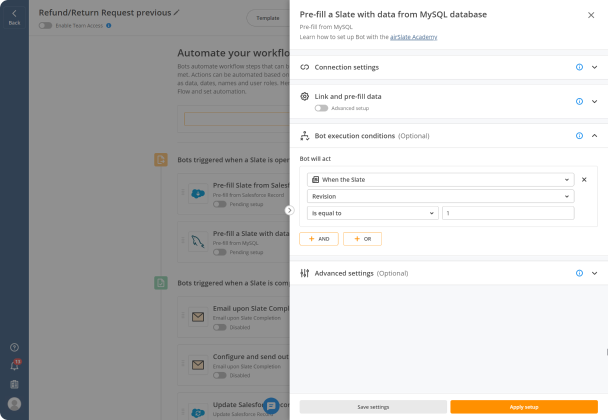
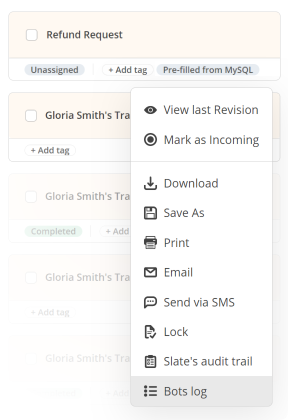
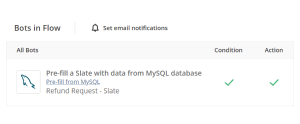
Try pre-built workflows to experience the Pre-fill from MySQL Bot in action



Install the Pre-fill from MySQL Bot to automate your document workflows
Learn more in this Bot’s airSlate Academy course
Learn more
Questions & answers
Automate your workflow using a Bot that exports data from MySQL to a document
Integrating with other platforms is a must for companies looking to implement automation software. MySQL is a free and open web database that, when integrated with software, can be used to efficiently store information. Integrating airSlate with MySQL allows businesses to export data from my SQL.
This type of compatibility accounts for a number of benefits:
- Enhanced file protection
- Seamless data transfers
- Increased productivity
- Greater accuracy
- Faster decision-making
Both platforms can be automated to fit the needs of any department of a data-driven business or organization. Let's say your company’s HR department would like to provide a yearly fitness club membership for staff. In order to request a payment voucher, HR first needs to provide membership forms containing information for every employee interested in a membership. There's no need to share the form with every employee if only basic personal information is required. HR can easily configure a Bot so that airSlate will be able to pre-fill data table from MySQL automatically. The Bot links both platforms and ensures seamless and accurate data transfers between them. It takes no more than 10 minutes to configure the Bot and the process remains active, even if users go offline.
These types of automated integrations are handy for departments that work with huge amounts of information. They also spur sustainable growth and improvement of customer relationships. Another notable plus is that these integrations are cheaper in comparison with other options.