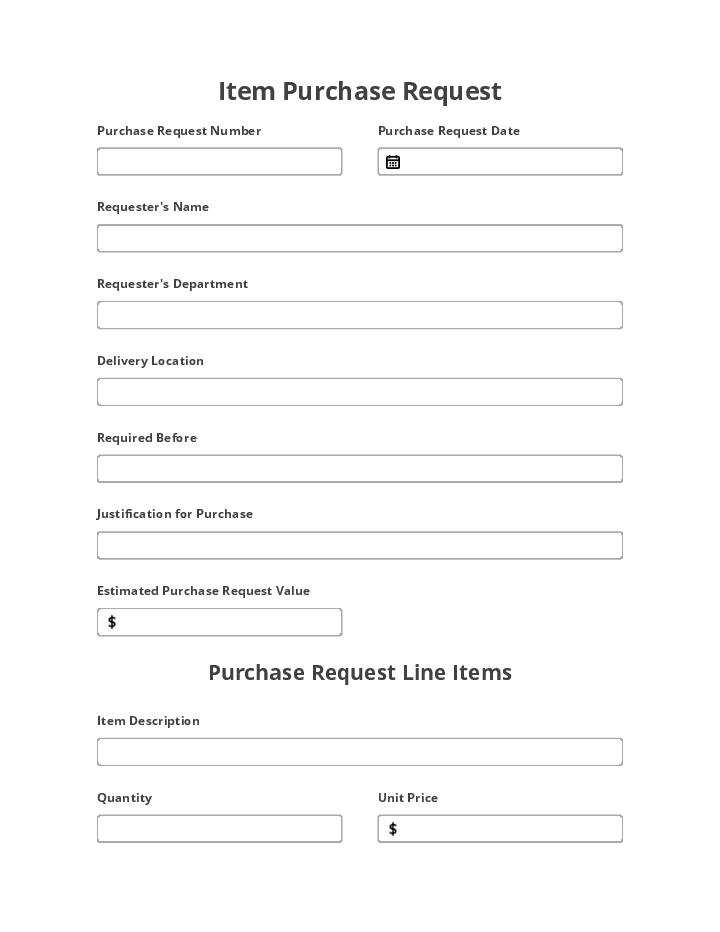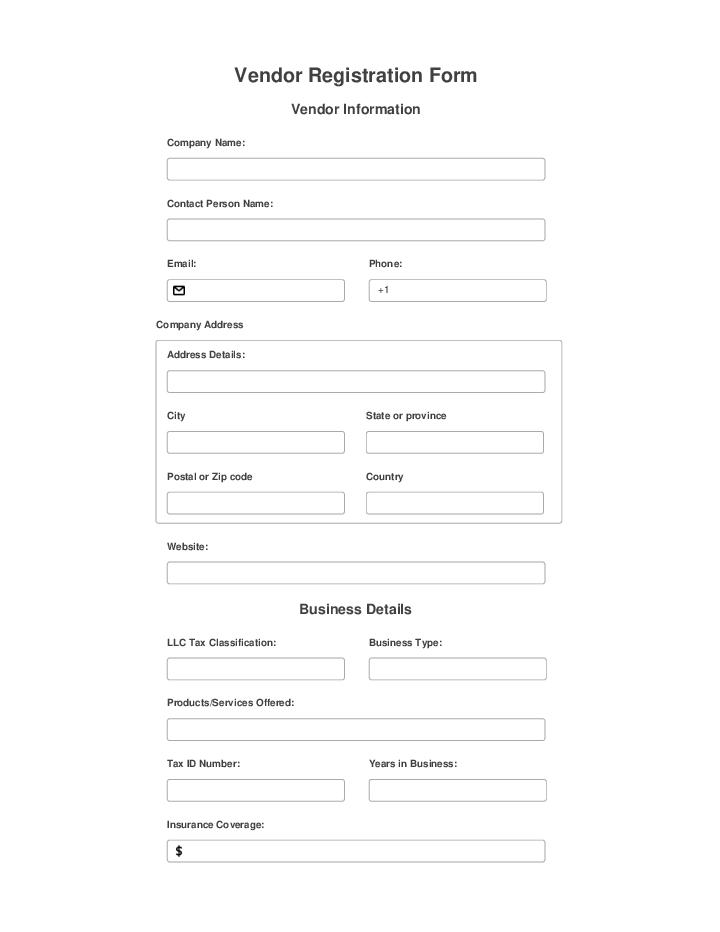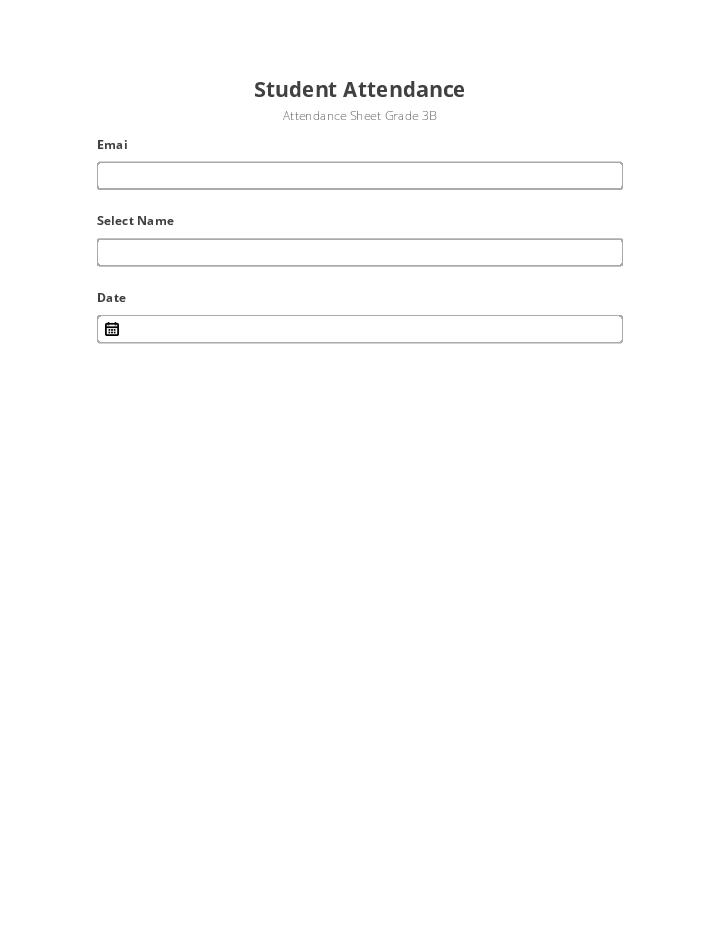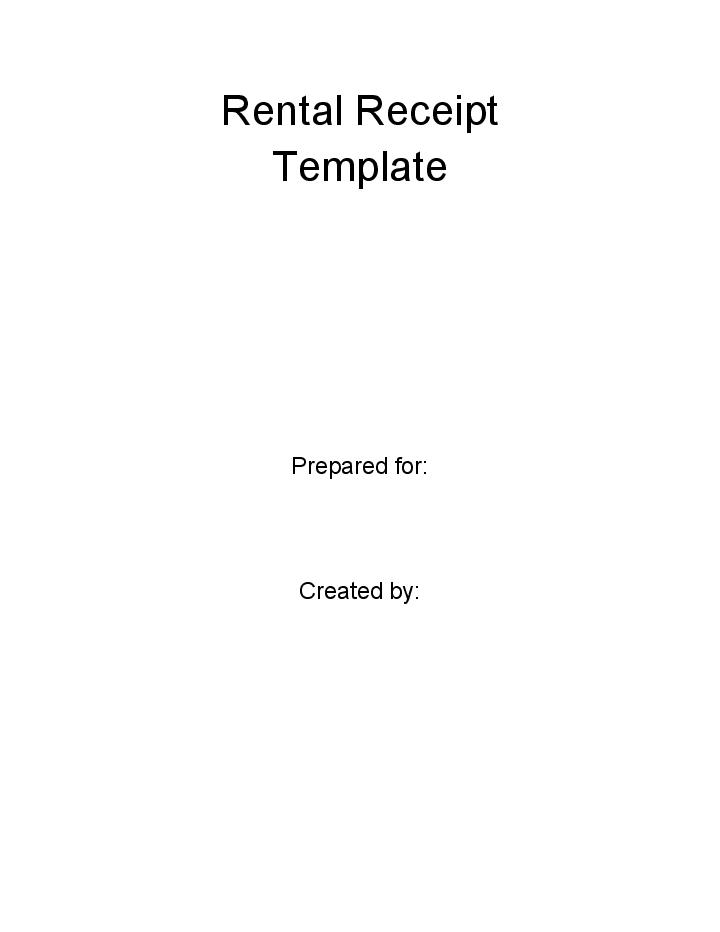Pre-fill from Office 365 Excel Bot
- Author airSlate Inc.
- Setup duration 5-10 min.
- Used in 72 Templates
- Used in 30 Workspaces
- Installed 377 times in the last 30 days
- 99% success rate
Get your automated workflows up and running in minutes with the Pre-fill from Office 365 Excel Bot. No coding required.
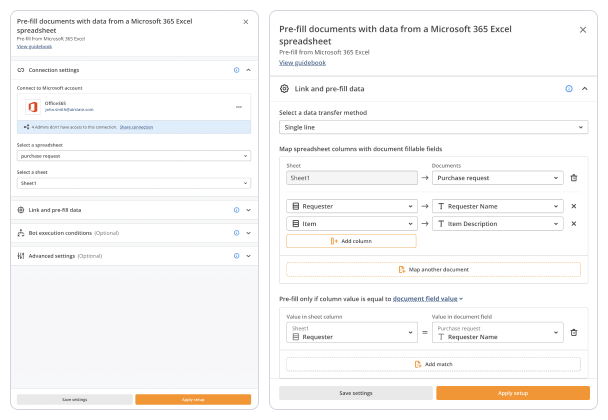
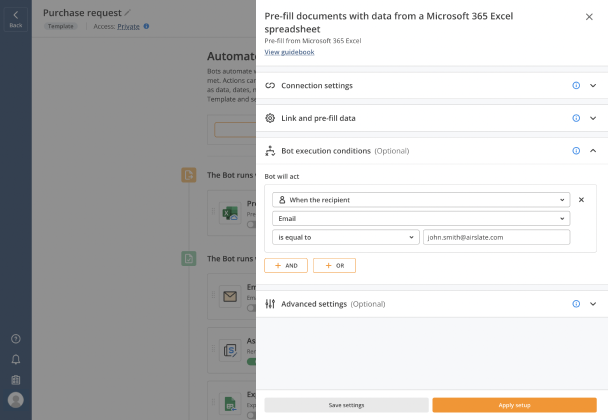
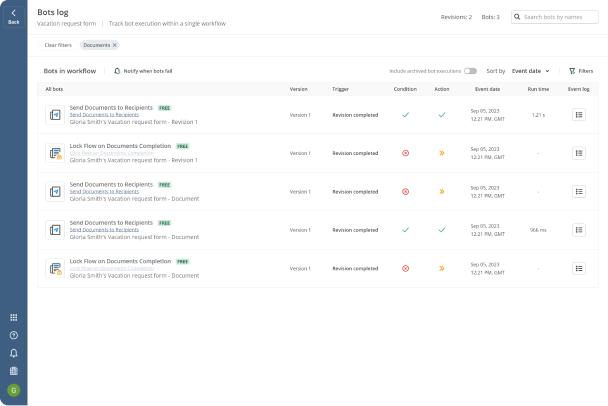
Try pre-built workflows to experience the Pre-fill from Office 365 Excel Bot in action



Install the Pre-fill from Office 365 Excel Bot to automate your document workflows
Learn more in this Bot’s airSlate Academy course
Learn more
Export contacts from Office 365 to a document automatically
The integration of business automation software with Office 365 delivers a range of advantages. It allows your business to continue working towards improving its processes while retaining the benefits of using Excel, Word, and other Office 365 tools online. This provides you with instant access to your files at any given time, no matter your location (as long as your device has an internet connection). It also prevents data loss and security risks. Altogether, these factors impact and facilitate team collaboration and seamless business growth.
While Office 365 tools are of practical interest for users, DPA solutions aim to take mundane and routine tasks and make them automated. Doing so ensures you never miss a deadline while allowing you to reduce errors and save multiple resources. When aggregated, they enhance functionality which boosts business processes. By configuring just one Bot, you can ensure the smooth export of all users’ data from Office 365 to a contract or form, even while on a vacation.
Let's say your company uses Office 365 and has recently integrated airSlate. Almost all of your business’ departments can start benefiting from airSlate in minutes. But let’s consider the practical side. Imagine you're preparing for a big event and have to invite over 200 participants. As many as five of your employees have been collaborating on the list of potential invitees. They're topping it off with new names, email addresses and other personal and work info. The list is available in an Excel document. Once the invitation form has been created, you just need to bind it with the Excel doc. When you configure the Pre-fill Bot, you will be able to export contacts from Office 365 Excel Sheet to the form, creating 200 unique invitations with no human effort.
The benefits of using software robots includes:
- Consistent and seamless processes
- Time and cost-savings
- 24/7 operational functionality
- Enhanced productivity
- Completed projects ahead of schedule
airSlate’s Pre-fill Bot configuration doesn’t require any special coding skills. It can be configured by anyone looking to export all contacts from Office 365.