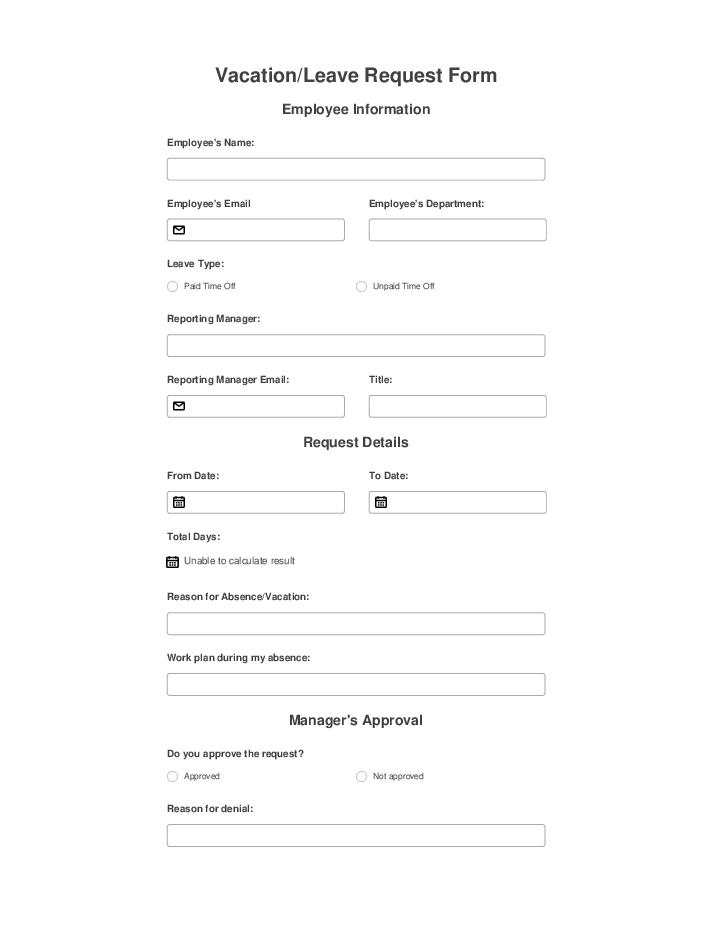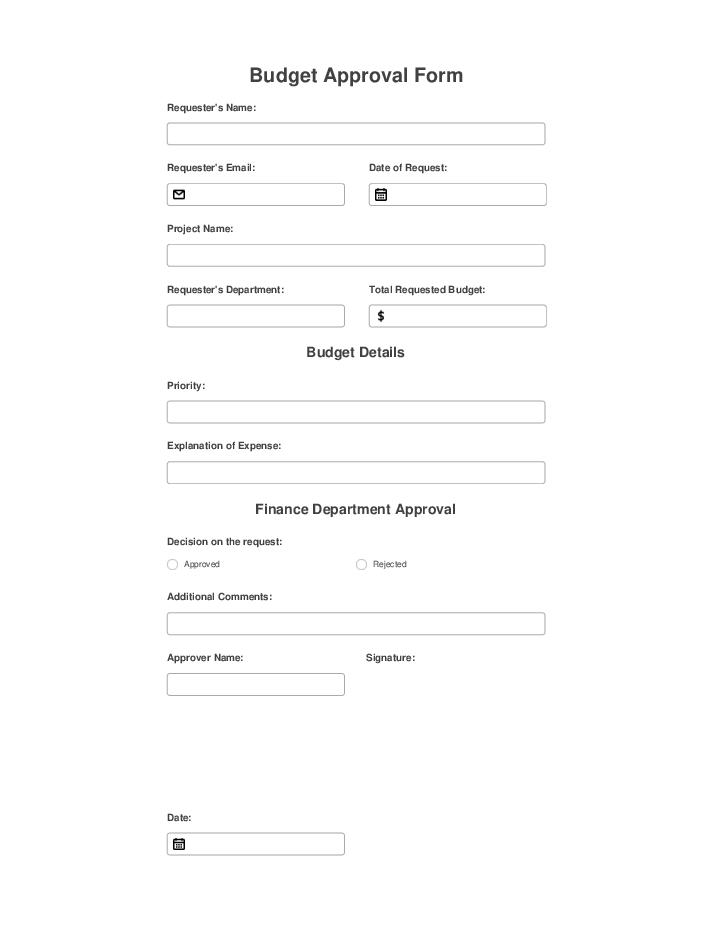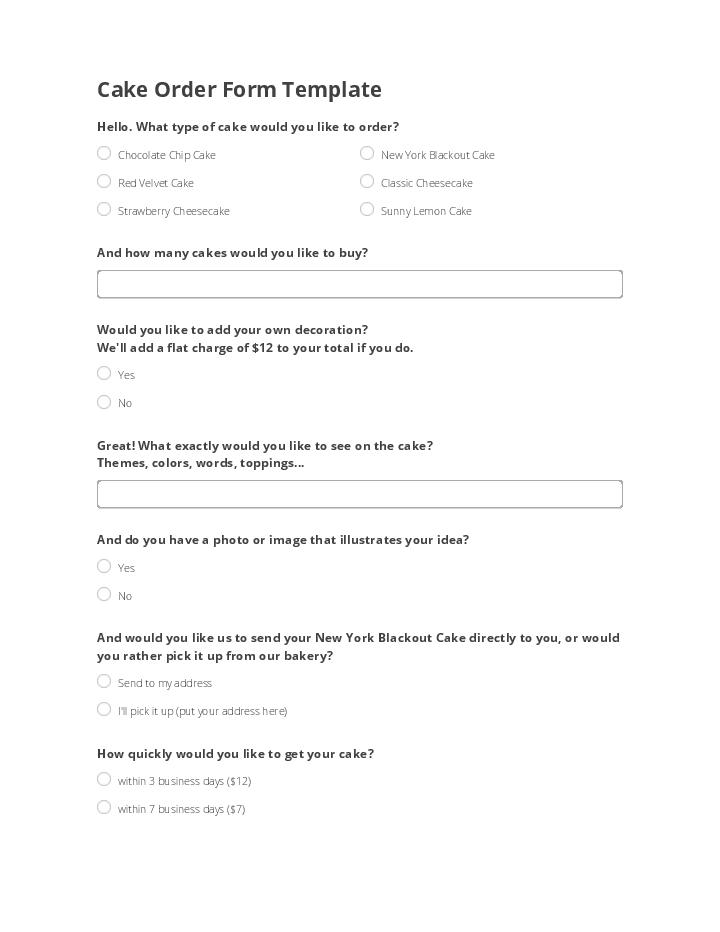Enable Documents Completion via Google Sheets Bot
- Author airSlate Inc.
- Setup duration 5-10 min.
- Used in 71 Templates
- Used in 18 Workspaces
- Installed 629 times in the last 30 days
- 99% success rate
Get your automated workflows up and running in minutes with the Enable Documents Completion via Google Sheets Bot. No coding required.
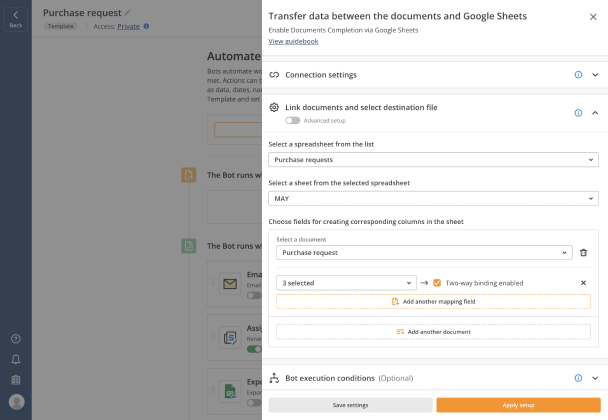
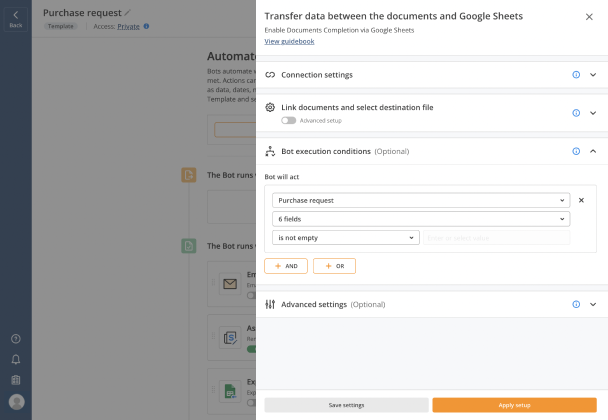
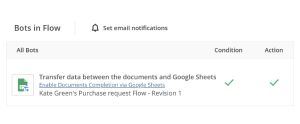
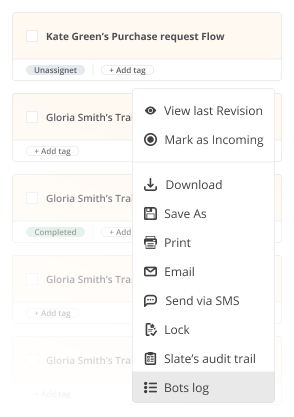
Try pre-built workflows to experience the Enable Documents Completion via Google Sheets Bot in action



Install the Enable Documents Completion via Google Sheets Bot to automate your document workflows
Learn more in this Bot’s airSlate Academy course
Learn more
Questions & answers
Allow the two-way binding Bot to automatically transfer data between a document and Google Sheets
The more businesses compete, the more they realize the necessity of business process automation as a key tool for sustainable growth. This is because workflow automation will inevitably lead to significant cost and time-savings, as all recurring and repetitive tasks are performed by configured microprograms, known as Bots.
Workflow automation and Bots are equally applicable for businesses in any industry, enhancing quality and operational efficiency. Yet, those benefiting from automation the most are customer service businesses. They work with huge data files and maintain daily interaction with customers. workflow automation software helps robotize recurring processes by setting up Bots.
For example, a Google Sheet Two Way Data Binding Bot enables customer service to run fast satisfaction surveys, spend less time on preparation and data processing, and easily update a database. Imagine you have to interview customers on their transactions. The list of customers with their names and email addresses is available in Google Sheets. Once you’ve built a form, you simply configure the Bot to enable Google Sheets link to another file. As a result, the data will be automatically transferred from the Google Sheet to the survey form. This will save you time on copy-pasting customer names. When the surveys have been completed with the necessary information, they will be automatically transferred to the respective Google Sheet. The only time you need to invest is in the initial configuration of the Bot to enable the two-way data transfer.
Setting up a Bot to automate the pre-fill and post-fill processes will result in the following advantages for your business:
- Quality improvement with reliable results and trustworthy data
- Consistency in service provided
- Freed time that can be reinvested into decision-making tasks
- Enhanced efficiency that leverages best practices
- Reduced costs by saving on human resources
Configuring just one Bot for Google Sheet integration leads to tremendous savings and performance enhancement.