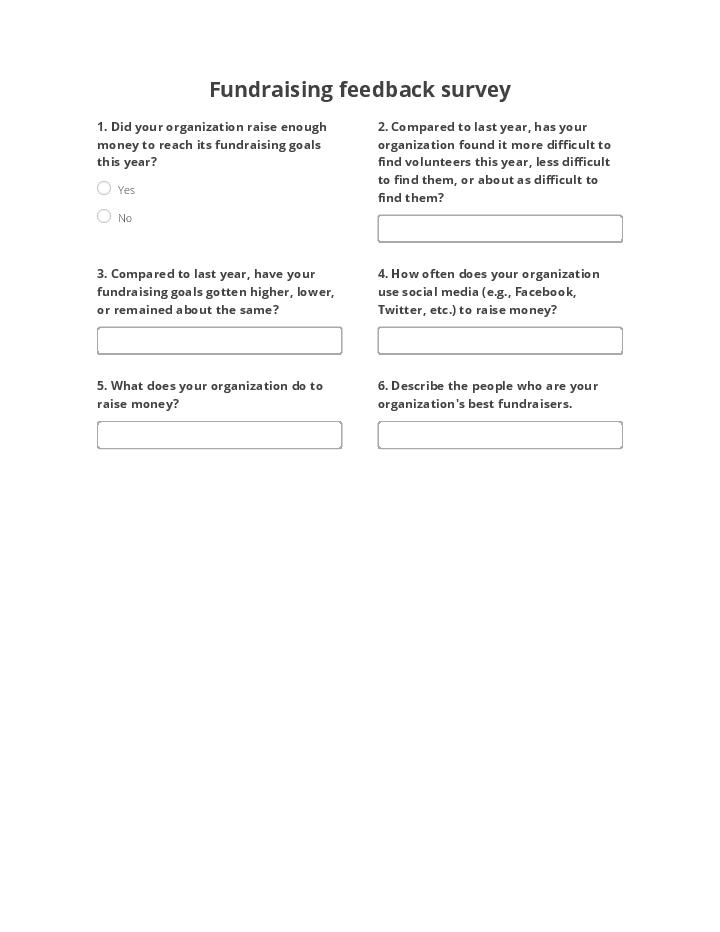By clicking "Use Template", you agree to the Terms of Service and Privacy Policy
Manage Fundraising feedback survey using Flow template
By clicking "Use Template", you agree to the Terms of Service and Privacy Policy





No-code Automation and Integration Bots
Pre-fill Fundraising feedback survey fields from a CRM, Spreadsheet or database records
Extract data from Fundraising feedback survey to a CRM, Spreadsheet or database
Archive Fundraising feedback survey to Google Drive, Dropbox, OneDrive and other cloud storage services
Assign recipients to fields and route the document automatically
Automate repetitive tasks in CRMs, G Suite, and other systems of record







How it works






Enterprise‑grade security and compliance






Check out the airSlate Academy
Learn all automation How-to’s for FREE in less than 5 hours!
Take routine out of your company processes with a more efficient fundraising feedback survey template
How to set up the fundraising feedback survey template with airSlate:
- If you’re unfamiliar with automation, make sure to browse around the website, check use cases, or take free courses.
- Create an account or sign in to an existing one.
- Build a Workspace - your collaborative environment for configuring workflows.
- From the All Templates tab, pick a new Template or open up an existing one.
- Upload a file or draft one completely from scratch while using document editor.
- To identify a group of files relevant to the needed workflow, go to the templates library.
- Edit the document(s), set up conditions for the document fields, assign execution roles, and add Bots to automate the routine activities within the Template.
- You can also begin with the pre-set fundraising feedback survey template by discovering it within the library.
Automate document workflows with airSlate products
Questions & answers
Yes, sure. airSlate makes it easy to create, fill in, and Fundraising feedback survey without a line of code. Get started fast with a comprehensive library of pre-built templates or create your document from scratch. Automatically pre-populate and extract data, track documents based on real-time notifications, and archive them in secure storage.
airSlate makes it easy to build, scale, and track efficient workflows within a single automation platform. You can Fundraising feedback survey in up to 10-15 minutes and customize every step of your workflow with easy-to-configure Bots. Automate your business workflows in minutes with an all-in-one airSlate solution.
We've created a free airSlate Academy to help you understand automation and learn how to Fundraising feedback survey quickly. Start with the airSlate Fundamentals certification and proceed to Introduction to Document Process Automation. The airSlate Academy combines everything you need to digitally transform your business, including legally binding esignatures, optimized paperwork processes, and automated workflows.
First of all, you need to create your airSlate account and a Workspace(s). After you can either import and Fundraising feedback survey using this page or switch to your Workspace, start a new Template and browse the needed form from the extended library of ready-made templates.
You can easily Fundraising feedback survey with airSlate no-code Automation and Integration Bots. You only need to configure Bot settings to the document you’re automating and set up the conditions that will trigger the Bot to act. Try how airSlate’s Bots help you automate routine workflows without code and focus on higher priority tasks.
No, you don’t. The airSlate no-code automation platform requires no prior coding knowledge. Users can easily build and share Templates and Fundraising feedback survey using an intuitive interface without writing a single line of code.
After you’ve created a new Template, added, customized, and finished to Fundraising feedback survey using the airSlate no-code Bots, you can create a public link for your form. This means that your Template is public and accessible to anyone you share the link with. To do so, simply copy the automatically generated link and embed it into your website/blog.
All you need to start creating a new Template is to log in to your airSlate account, choose the required Workspace, or create a new one. If you’re joining an existing company Workspace, you’ll be redirected right to it. After, click the Create a Template button from the left-hand menu. It’s that simple! Now you can Fundraising feedback survey .
airSlate provides multiple features to help you prevent unauthorized access to your sensitive documents and data. You can Fundraising feedback survey while staying assured your data is highly protected from start to finish with global industry-leading security standards, data encryption, secure payments, HIPAA and GDPR compliance that airSlate conforms to.
Yes, sure. The best way to get your teammates working on documents and projects together is to invite them to your airSlate Workspace. After they join, you can Fundraising feedback survey and share it with your teammates while empowering anyone in your team to collaborate on automated workflows with airSlate’s user-friendly, responsive tools.
Fundraising feedback survey by State
- Illinois
- Texas
- Arizona
- California
- Florida
- Indiana
- Ohio
- North Carolina
- Michigan
- Massachusetts
- Tennessee
- Washington
- Kentucky
- Oregon
- Nevada
- Oklahoma
- New Mexico
- Missouri
- Minnesota
- Georgia
- Colorado
- Nebraska
- Kansas
- Louisiana
- Pennsylvania
- Alaska
- New Jersey
- Alabama
- New York
- Arkansas
- Utah
- South Dakota
- Connecticut
- Iowa
- Idaho
- North Dakota
- New Hampshire
- South Carolina
- Wisconsin
Apply automation to your organization’s internal processes. Fundraising feedback
Use the Fundraising feedback survey Template to conduct online registrations, plan and prepare for meetings, auto-fill airtable fundraising progress reports, and so much more. By applying airSlate’s business process automation to your daily operations you can:
- Simplify and streamline team collaboration
- Minimize human intervention and errors
- Apply no-code document automation to your daily processes
- Improve reporting and data trafficking
- Enjoy seamless integration with popular platforms
With the Fundraising feedback survey Template, you can build and configure airtable fundraising airtable fundraising template simple fundraising feedback fundraising feedback or multi-step condition-based workflows with ease. Process all necessary data within your personal Workspace and invite colleagues for productive collaboration.