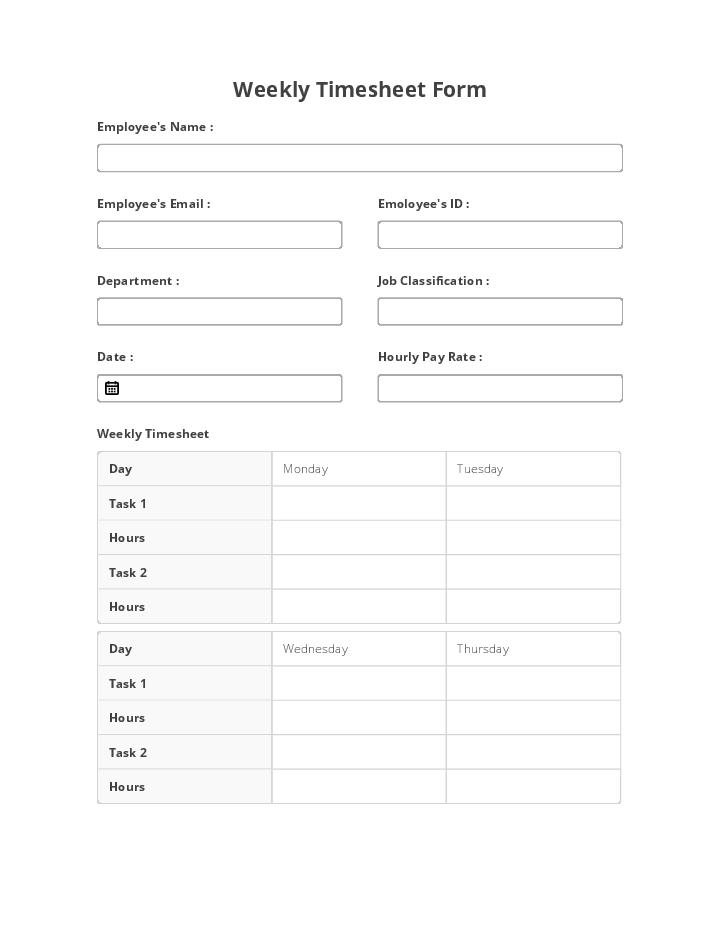By clicking "Use Template", you agree to the Terms of Service and Privacy Policy
- Home
- Flow templates
- Legal
- Inventory Disposal Report
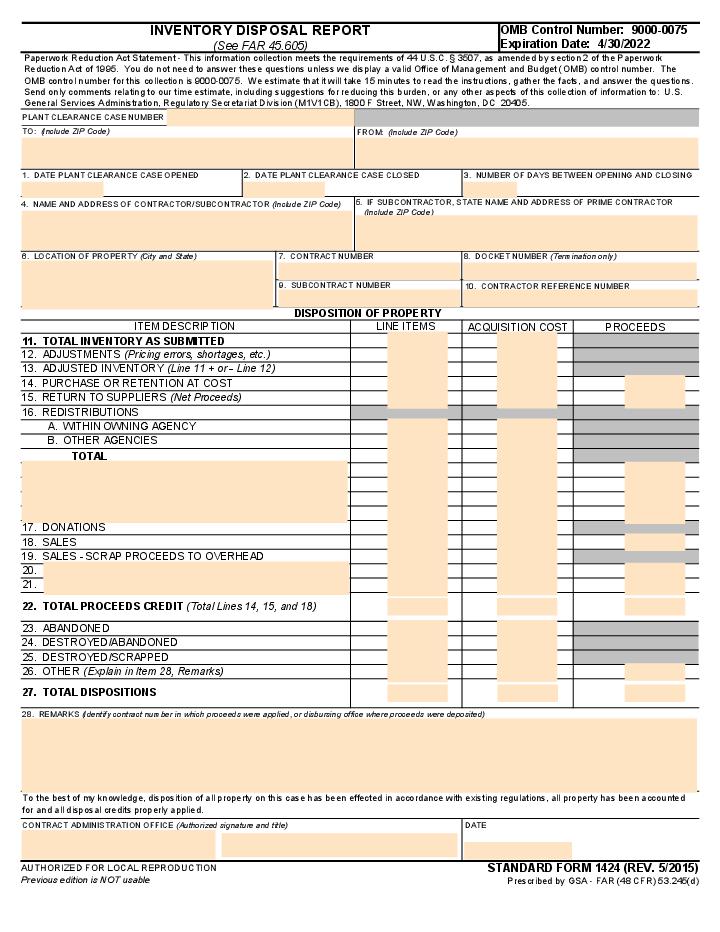

Automate Inventory Disposal Report with Flow template
By clicking "Use Template", you agree to the Terms of Service and Privacy Policy





No-code Automation and Integration Bots
Pre-fill Inventory Disposal Report fields from a CRM, Spreadsheet or database records
Extract data from Inventory Disposal Report to a CRM, Spreadsheet or database
Archive Inventory Disposal Report to Google Drive, Dropbox, OneDrive and other cloud storage services
Assign recipients to fields and route the document automatically
Automate repetitive tasks in CRMs, G Suite, and other systems of record







How it works







Enterprise‑grade security and compliance






Related templates
Inventory Disposal Report is not the solution you’re looking for?
Check out the airSlate Academy
Learn all automation How-to’s for FREE in less than 5 hours!






























































































Automate document workflows with airSlate products
Questions & answers
Yes, sure. And airSlate offers myriad options to do so. Apart from robust automation capabilities that let you Inventory Disposal Report with minimal efforts, it includes a feature-rich document editor where you can professionally edit existing documents or create one from scratch. Our solution also provides you with ready-to-use templates if you’re not sure where to start.
airSlate is a highly intuitive and easy-to-use platform that doesn’t require from you any prior tech knowledge or experience using programming languages or frameworks. If you need any assistance editing your very first document, our dedicated support team is always here to give you a helping hand. Also, before you proceed to Inventory Disposal Report , you can take advantage of our numerous learning possibilities.
Select a new Template or open an existing one in the All Templates tab on the left of your Dashboard. Upload a document or create one from scratch. Edit your document, predefine conditions for the document fields, assign roles, and add Bots to Inventory Disposal Report .
On the left-hand side of the Dashboard, select your Template. Click on the Template options in the top right corner and choose Export fields data. Pick the document within your Template, indicate the necessary details, and select the fields from which you would like to export data. Go to your email inbox and download the report in CSV format.
airSlate is an affordable no-code cloud-based solution with a holistic approach to workflow automation. The wide array of the airSlate features includes industry-compliant esignature solution, RPA, contract negotiation, and document generation solutions. With airSlate, you can fine-tune and automate virtually any business process saturated by routine and mundane tasks.
Whenever there’s a need to Inventory Disposal Report , there’s a high chance you’ll be challenged with repetitive tasks, like sending reminders, exporting and importing data from completed web forms, and creating records in CRMs. At airSlate, all these tasks can be performed by Bots.
No. You can take advantage of every integration or automation Bot to Inventory Disposal Report that airSlate offers without paying any extra fee. On top of that, you can use them as many times and for as many documents as you need.
At airSlate, we provide an extensive range of free courses (by airSlate Academy) and educational materials to make your very first experience with our platform smooth and seamless. You can enroll in the course at any time and take it on your own terms.
Security and compliance are always among our top priorities. We adhere to regulations and statutes concerning eSignature (UETA, eIDAS, eSIGN Act), (SOC 2 Type II, PCI DSS certification FERPA, CCPA, HIPAA, and GDPR). When you Inventory Disposal Report , you can be assured that your documents will be compliant and your sensitive information is kept away from the prying eyes.
Sure. You can Inventory Disposal Report and collaborate on it with your colleagues. With airSlate, you can add as many teammates as you need, manage their access level, and work better as a team on document-based workflows from one secure place.
Implement ready-made workflows to make your processes more efficient. Disposal template download
Keep processes transparent by automating paper-based routine work. Use the airSlate no-code automation solution to build customized workflows that meet your organization’s needs. Configure the pre-built Inventory Disposal Report Flow Template to manage documents faster while providing a comprehensive experience to employees and citizens.
By implementing disposal template download this Template in your routine disposal template disposal template download work, you can:
Try the only solution that disposal template allows you to automate any legal process within a single platform while increasing the working efficiency of your organization.

By clicking "Use Template", you agree to the Terms of Service and Privacy Policy