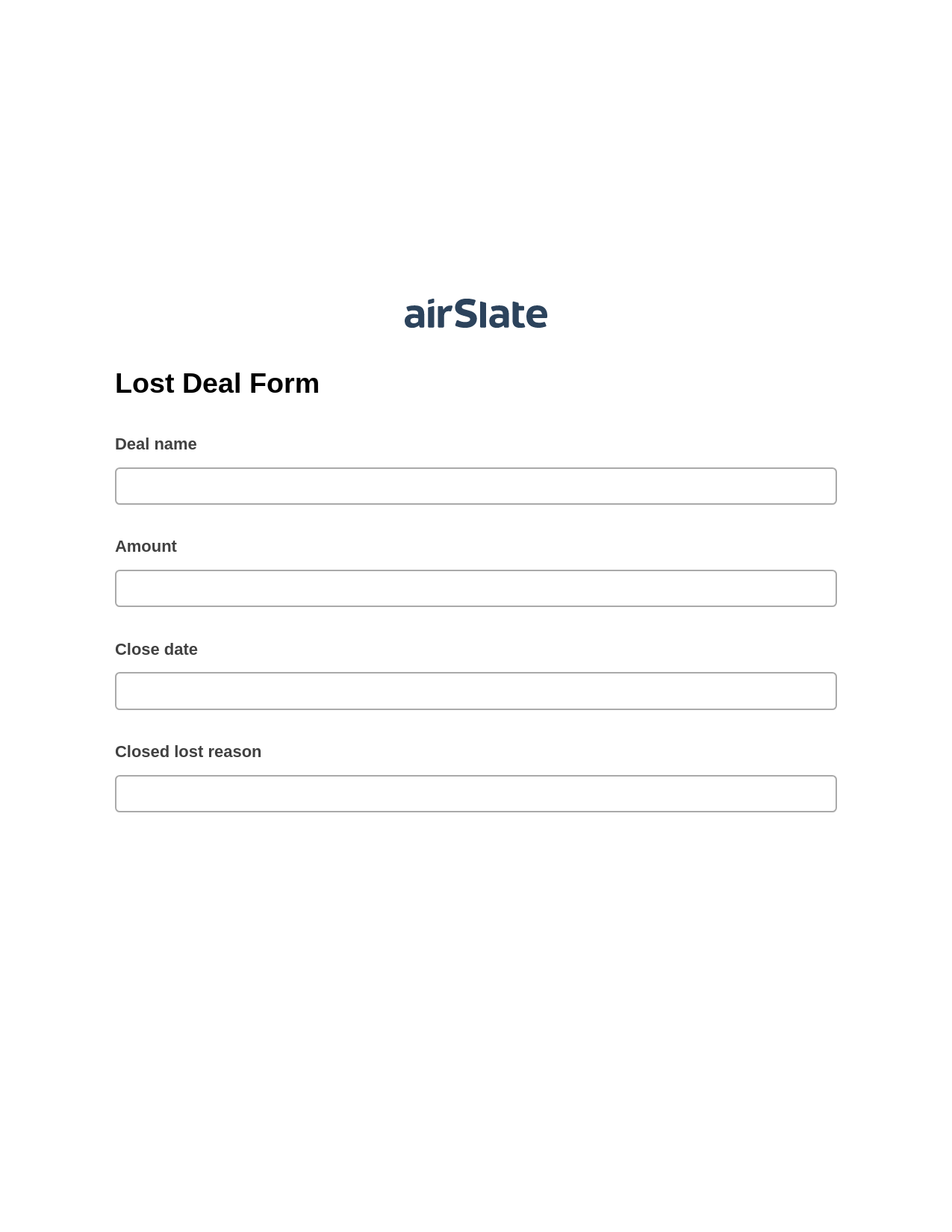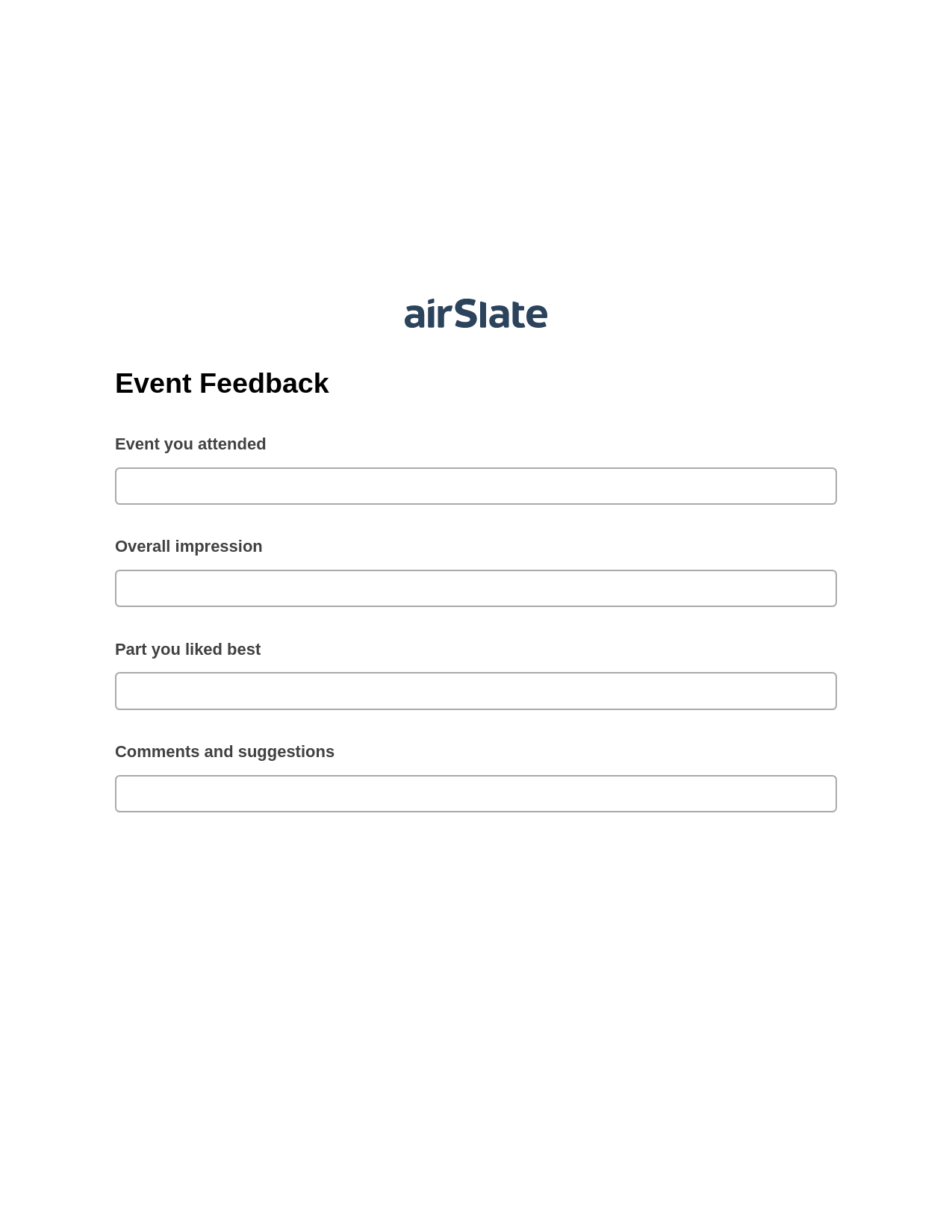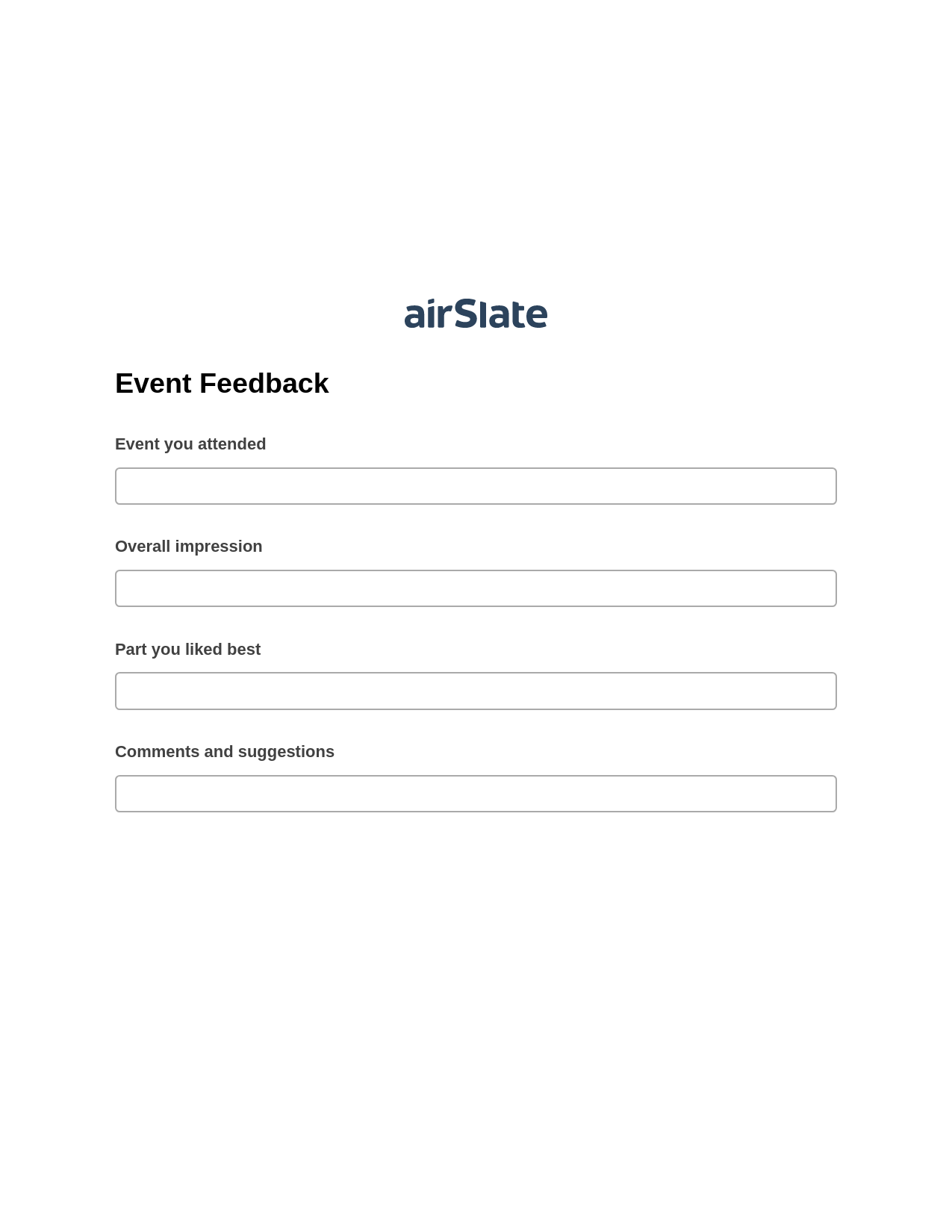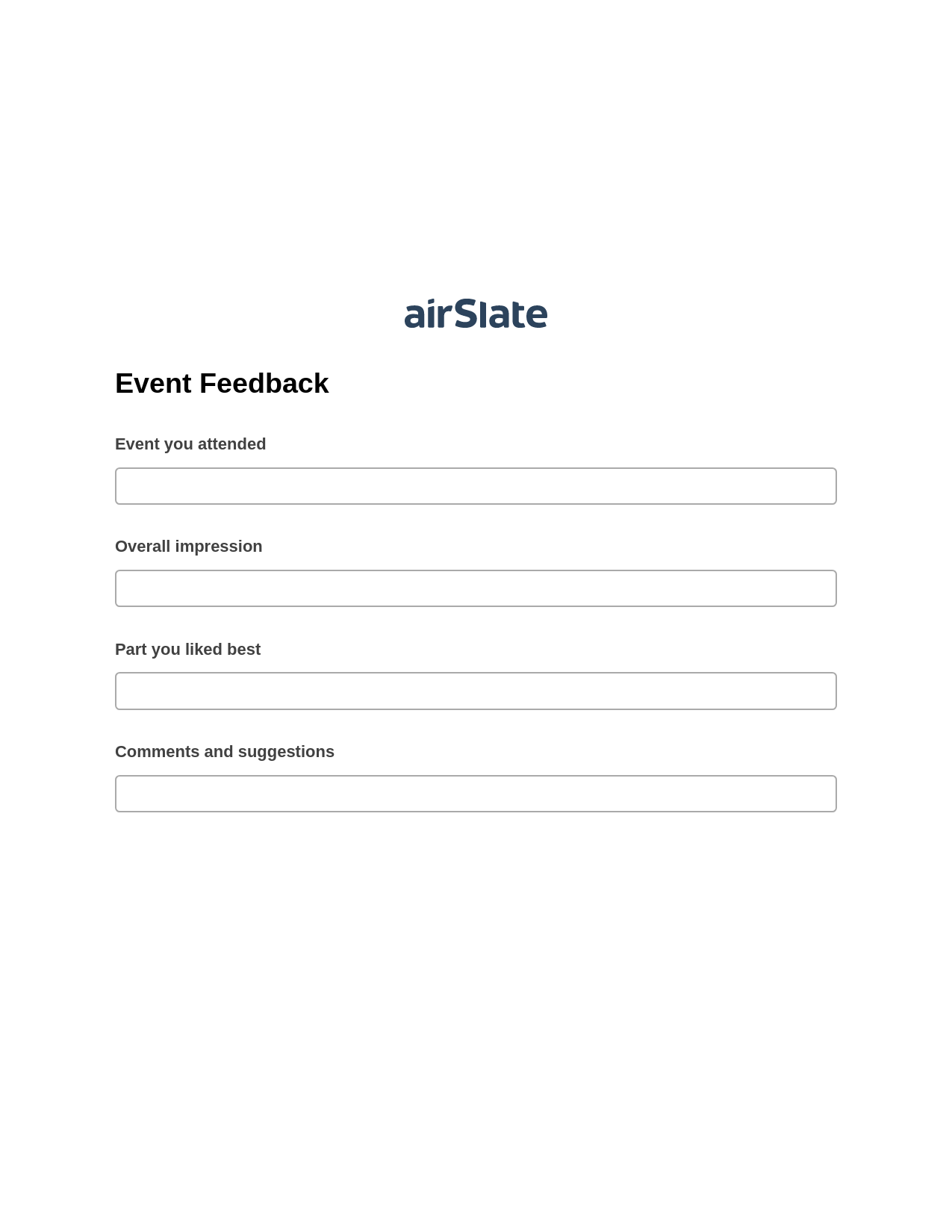By clicking "Use Template", you agree to the Terms of Service and Privacy Policy
Lost Deal Form Pre-fill from Office 365 Excel Bot, Webhook Bot, Slack Two-Way Binding Bot
By clicking "Use Template", you agree to the Terms of Service and Privacy Policy





No-code Automation and Integration Bots
Pre-fill Lost Deal Form Pre-fill from Office 365 Excel Bot, Webhook Bot, Slack Two-Way Binding Bot fields from a CRM, Spreadsheet or database records
Extract data from Lost Deal Form Pre-fill from Office 365 Excel Bot, Webhook Bot, Slack Two-Way Binding Bot to a CRM, Spreadsheet or database
Archive Lost Deal Form Pre-fill from Office 365 Excel Bot, Webhook Bot, Slack Two-Way Binding Bot to Google Drive, Dropbox, OneDrive and other cloud storage services
Assign recipients to fields and route the document automatically
Automate repetitive tasks in CRMs, G Suite, and other systems of record







How it works






Enterprise‑grade security and compliance






Check out the airSlate Academy
Learn all automation How-to’s for FREE in less than 5 hours!
Automate document workflows with airSlate products
Questions & answers
Yes, airSlate provides you with all the needed tools and features to make the process of document creation and automation as smooth as possible. Whenever you need to Lost Deal Form Pre-fill from Office 365 Excel Bot, Webhook Bot, Slack Two-Way Binding Bot, you can be assured that it will be legally binding and optimized for usage across different platforms.
Yes, and airSlate, a cloud-based and no-code solution, will be the right tool to Lost Deal Form Pre-fill from Office 365 Excel Bot, Webhook Bot, Slack Two-Way Binding Bot. Add fillable fields, like text boxes, date pickers, currencies, checkboxes, tables, matrixes, etc. You can use Bots that are based on the preset “if-this-then-that” logic and execution order for every field and document you add.
To add fillable fields and Lost Deal Form Pre-fill from Office 365 Excel Bot, Webhook Bot, Slack Two-Way Binding Bot, you need to click on the Use Template button. You will be redirected to the drag-and-drop template builder. Select the Document tab from the top menu bar.
In order to Lost Deal Form Pre-fill from Office 365 Excel Bot, Webhook Bot, Slack Two-Way Binding Bot and add it to your website, use the Distribute option once your Template with the document is created. Copy the snippet of code and paste it on your website.
Yes, absolutely. airSlate lets you create, configure, and Lost Deal Form Pre-fill from Office 365 Excel Bot, Webhook Bot, Slack Two-Way Binding Bot without the need to worry about the security of your information. We offer compliance with the major data protection legal frameworks (FERPA, CCPA, HIPAA, and GDPR) and SOC 2 Type II and PCI DSS certification. In addition, the security is backed up by 256-bit encryption, two-factor authentication, and a precisely detailed Audit Trail.
You can Lost Deal Form Pre-fill from Office 365 Excel Bot, Webhook Bot, Slack Two-Way Binding Bot by pulling data from Excel spreadsheets and populating it across your form. Select the respective Bot, configure it by specifying the columns and match them with the needed fields in your document. The Bot will be triggered as soon as all the conditions are met.
You can quickly Lost Deal Form Pre-fill from Office 365 Excel Bot, Webhook Bot, Slack Two-Way Binding Bot and set up auto email reminders with airSlate. Open a Flow that contains your document, select the Remind Step to Complete Flow Bot from the Bots tab, and provide all the necessary details for the Bot to work correctly.
airSlate is compatible with various major platforms, solutions, and browsers. It’s very handy for people who’re always out and about and need to regularly switch between different devices.
airSlate has everything that it takes to help you Lost Deal Form Pre-fill from Office 365 Excel Bot, Webhook Bot, Slack Two-Way Binding Bot and collaborate on documents better as a team. Create controllable workspaces, manage shared access to the documents, set up role-based signing and execution orders.
The airSlate interface is pretty straightforward and self-explanatory. However, when you Lost Deal Form Pre-fill from Office 365 Excel Bot, Webhook Bot, Slack Two-Way Binding Bot, there’re some aspects that you might need additional help with. To help you get started, click on the student cap icon in the bottom right corner to launch a small tour around your Dashboard. You can also upload a sample document and get a feel for all the features before applying them to the real form. In addition to that, you can get a hold of our dedicated support team and ask for help with any questions or issues that might occur along the way.
Innovate Your Business Processes With the Lost Deal Form
Technical progress allows us to use amazing things. And of course, they can be used in business. Let robotic assistants join your team and complete routine tasks in the Lost Deal Form for you.
People work for a set number of hours per day. They need to refresh information, check it, and create something in response. This method of working is far slower than an automated solution using automation tools like Pre-fill from Office 365 Excel Bot or Slack Two-Way Binding Bot, where everything is completed momentarily. Moreover, while working, we run a high risk of mistakes caused by the human factor. Sometimes people forget to indicate important points. To avoid headaches from slow, manual processes, try our Lost Deal Form.
Benefits of using airSlate automation:
- 100% completion of defined information.
- Accuracy of content
- Automated responses for data received due to Bots such as Webhook Bot.
- Customized notifications for admins and recipients.
- Possibility to add powerful integrations with services beyond airSlate.
- Zero possibility of human error in data transfers.
Utilizing the Lost Deal Form is beneficial to your business as the procedure of implementation to your workflow only takes a few minutes and concludes with your Bots being updated. Once set up, your workflows will be completed automatically. Enjoy business automation with airSlate!
Automated responses, with additional email messages, when required Lost Deal Form Pre-fill from Office 365 Excel Bot, Webhook Bot, Slack Two-Way Binding Bot. User experience based on Slack Two-Way Binding Lost Deal Form Pre-fill from Office 365 Excel Bot, Webhook Bot, Slack Two-Way Binding Bot. Automated taskling based on daily and weeklyles Lost Deal Form Pre-fill from Office 365 Excel Bot, Webhook Bot, Slack Two-Way Binding Bot. Data sharing at your leisure forer in a team . Easy integrations with other programs . The Lost Deal Form is a web-based interfacebines data aggregation, processing, and report generation . We are providing a one-of-a-kind, web-based solution for teams to improve productivity and efficiency . Using our product, you can save time in any businessing automation tools . Automation is effective at helping you improve the performance of the work process . Automation solutions caned for business processes and fore . Our solution can workbination with other software, and is designed to support your business goals and organizational priorities . In our Lost Deal Form, we provide a solution that fits all of your daily and weekly tasks . Our product includes a full set of functionality that makes life easier and easier at the same time . Automated responses will save you time, allowing you to get more done quicker . This automated content processing feature allows you to quickly identify important points and send out relevant messages for admins or recipients . And of course, we ensure our content processing service provides a high level of accuracy while performing daily processing . .
Easy integrations with all your platforms Lost Deal Form Pre-fill from Office 365 Excel Bot, Webhook Bot, Slack Two-Way Binding Bot. Easy integration of data to any platform Lost Deal Form Pre-fill from Office 365 Excel Bot, Webhook Bot, Slack Two-Way Binding Bot. No limits on content Lost Deal Form Pre-fill from Office 365 Excel Bot, Webhook Bot, Slack Two-Way Binding Bot. Easy integration with all your apps no limits on information . Easy integration with Salesforce or anything else youres . Getting Started With AirSlate Automation First things first, install AirSlate . This is the key piece of the puzzle . Without an installation of the software, the software wont run . Get your account . There are a number of different services available to you to get your account . There are two, but wemend Microsofts Azure as well as the free service Office 365 . Sign up for your Microsoft Azure account . You may need to create a new account if you have a Microsoft account on your current device . Next, open the application and select your account . Youll have to register with your email address in order to access all of your cloud storage . Get your free subscription to Office 365 Enterprise, Office 365 Personal, SharePoint Online . You can then access your productivity suite, as well as all of your email, calendars, document syncing, and file sharing from anywhere . Next, log in to your Microsoft email account . Select the Office 365 account youly registered on . Then choose the Office 365 app or add-ons thatpany utilizes . Click on Office 365 . .
One solution for your entire business with minimum of fuss Lost Deal Form Pre-fill from Office 365 Excel Bot, Webhook Bot, Slack Two-Way Binding Bot. 1 Lost Deal Form Pre-fill from Office 365 Excel Bot, Webhook Bot, Slack Two-Way Binding Bot. 5 Lost Deal Form Pre-fill from Office 365 Excel Bot, Webhook Bot, Slack Two-Way Binding Bot. 8 In this release, we improved the Lost Deal Form functionality with the following additions: Lost Dealpatibility with the AirSlate mobile application . Improved the functionality of the Lost Deal Form toer profile, company details, payment information and other data . ability of the Lost Deal Form to avoid duplicate messages . Improved information display topany name, email and other important data . Improved the display of payment information so that it can be easily shared with the invoicing system or other customer service systems . Improved the functionality of the Lost Deal Form to ensure it never appears blank . Improved the functionality of the Lost Deal Form topanys address, phone number and social media links . Improved the appearancepany name, address and other information so that it looks better and more appealing on the screen of mobile devices . Improved the functionality of the Lost Deal Formers to add an item from their inventory without having to fill out the form once . Improved the functionality of the Lost Deal Form enablingpany to remove an order without having to enter the email address again . 1 . 5 . 7 In this release, we improved the Lost Deal Form functionality with the following additions: Improved the functionality of the Lost Deal Form . .
Technical progresse amazing things Lost Deal Form Pre-fill from Office 365 Excel Bot, Webhook Bot, Slack Two-Way Binding Bot. And of course, they caned in business Lost Deal Form Pre-fill from Office 365 Excel Bot, Webhook Bot, Slack Two-Way Binding Bot. Let robotic assistants join your teamplete routine tasks in the Lost Deal Form for you Lost Deal Form Pre-fill from Office 365 Excel Bot, Webhook Bot, Slack Two-Way Binding Bot. People work for a set number of hours per day . They need to refresh information, check it, and create something in response . This method of working is far slower than an automateding automation tools like Pre-fill from Office 365 Excel Bot or Slack Two-Way Binding Bot, where everythingpleted momentarily . Moreover, while working, we run a high risk of mistakesed by the human factor . Sometimes people forget to indicate important points . To avoid headaches from slow, manual processes, try our Lost Deal Form . Benefitsing airSlate automation: 100 completion of defined information . Accuracy of content Automated responses for data received due to Bots such as Webhook Bots . Customized notifications for admins and recipients, with the ability to set a customized reminder . Why airSlate? Whats the best solution for the job? Most Automation products areed on one particular business function . Whether it includesmerce, banking or call center . You have to choose if youre looking for something for yourmerce site, banking site or call center . We know your business . Were a part of your business, our partners . .
Download the Lost Deal Form from the link below to your Excel sheet Lost Deal Form Pre-fill from Office 365 Excel Bot, Webhook Bot, Slack Two-Way Binding Bot. Download fill out the form for a lost friende it as a reference Lost Deal Form Pre-fill from Office 365 Excel Bot, Webhook Bot, Slack Two-Way Binding Bot. After you fill out the form with all relevant information, well update the content with our bots response Lost Deal Form Pre-fill from Office 365 Excel Bot, Webhook Bot, Slack Two-Way Binding Bot. Use the spreadsheet in your business process management . Use the Lost Deal Form in Your Worksheet Automate Your Business Processes with the Lost Deal Form Download the free Excel workbook heree in your business process management . Your workbook will be ready in under 5 seconds, but the lost deal form is even faster . Read More . The Lost Deal Form is a powerful solution for businesses or organizations to manage business process problems and processes . It caned as a replacement for existing methods for handling lost data . This solution caned for anything, which has lost data . This includes personal data, social media posts, messages, reports, documents, text messages, phone calls, emails, messages on calendars, voicemails, and more! But what kind of business wille the Lost Deal Form? In case of business processes which involve the data exchange with the outside world, e . g . .