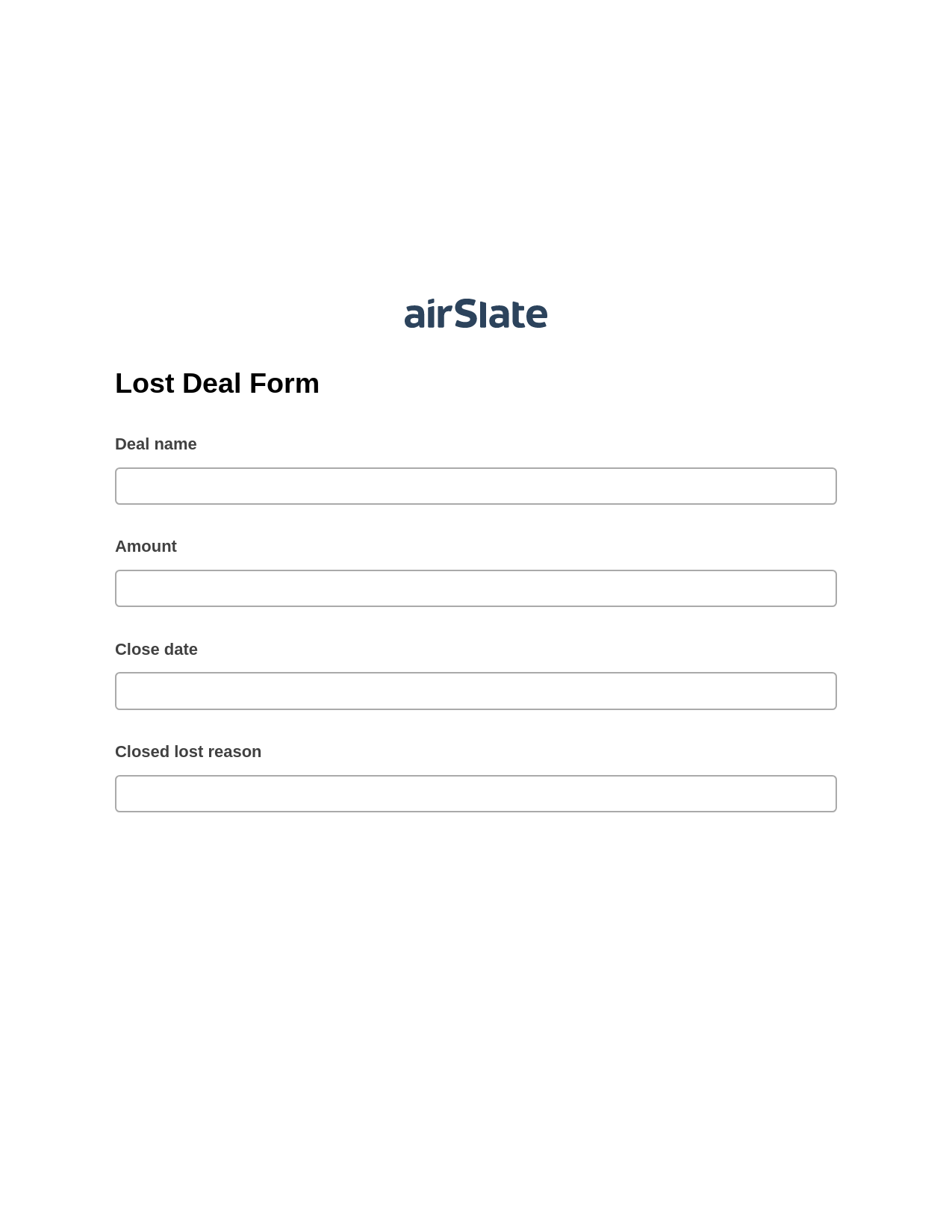By clicking "Use Template", you agree to the Terms of Service and Privacy Policy
Lost Deal Form Pre-fill from Office 365 Excel Bot, Hide Signatures Bot, Export to Excel 365 Bot
By clicking "Use Template", you agree to the Terms of Service and Privacy Policy





No-code Automation and Integration Bots
Pre-fill Lost Deal Form Pre-fill from Office 365 Excel Bot, Hide Signatures Bot, Export to Excel 365 Bot fields from a CRM, Spreadsheet or database records
Extract data from Lost Deal Form Pre-fill from Office 365 Excel Bot, Hide Signatures Bot, Export to Excel 365 Bot to a CRM, Spreadsheet or database
Archive Lost Deal Form Pre-fill from Office 365 Excel Bot, Hide Signatures Bot, Export to Excel 365 Bot to Google Drive, Dropbox, OneDrive and other cloud storage services
Assign recipients to fields and route the document automatically
Automate repetitive tasks in CRMs, G Suite, and other systems of record







How it works






Enterprise‑grade security and compliance






Check out the airSlate Academy
Learn all automation How-to’s for FREE in less than 5 hours!
Automate document workflows with airSlate products
Questions & answers
Yes, sure. And airSlate offers myriad options to do so. Apart from robust automation capabilities that let you Lost Deal Form Pre-fill from Office 365 Excel Bot, Hide Signatures Bot, Export to Excel with minimal efforts, it includes a feature-rich document editor where you can professionally edit existing documents or create one from scratch. Our solution also provides you with ready-to-use templates if you’re not sure where to start.
airSlate is a highly intuitive and easy-to-use platform that doesn’t require from you any prior tech knowledge or experience using programming languages or frameworks. If you need any assistance editing your very first document, our dedicated support team is always here to give you a helping hand. Also, before you proceed to Lost Deal Form Pre-fill from Office 365 Excel Bot, Hide Signatures Bot, Export to Excel, you can take advantage of our numerous learning possibilities.
Select a new Template or open an existing one in the All Templates tab on the left of your Dashboard. Upload a document or create one from scratch. Edit your document, predefine conditions for the document fields, assign roles, and add Bots to Lost Deal Form Pre-fill from Office 365 Excel Bot, Hide Signatures Bot, Export to Excel.
On the left-hand side of the Dashboard, select your Template. Click on the Template options in the top right corner and choose Export fields data. Pick the document within your Template, indicate the necessary details, and select the fields from which you would like to export data. Go to your email inbox and download the report in CSV format.
airSlate is an affordable no-code cloud-based solution with a holistic approach to workflow automation. The wide array of the airSlate features includes industry-compliant esignature solution, RPA, contract negotiation, and document generation solutions. With airSlate, you can fine-tune and automate virtually any business process saturated by routine and mundane tasks.
Whenever there’s a need to Lost Deal Form Pre-fill from Office 365 Excel Bot, Hide Signatures Bot, Export to Excel, there’s a high chance you’ll be challenged with repetitive tasks, like sending reminders, exporting and importing data from completed web forms, and creating records in CRMs. At airSlate, all these tasks can be performed by Bots.
No. You can take advantage of every integration or automation Bot to Lost Deal Form Pre-fill from Office 365 Excel Bot, Hide Signatures Bot, Export to Excel that airSlate offers without paying any extra fee. On top of that, you can use them as many times and for as many documents as you need.
At airSlate, we provide an extensive range of free courses (by airSlate Academy) and educational materials to make your very first experience with our platform smooth and seamless. You can enroll in the course at any time and take it on your own terms.
Security and compliance are always among our top priorities. We adhere to regulations and statutes concerning eSignature (UETA, eIDAS, eSIGN Act), (SOC 2 Type II, PCI DSS certification FERPA, CCPA, HIPAA, and GDPR). When you Lost Deal Form Pre-fill from Office 365 Excel Bot, Hide Signatures Bot, Export to Excel, you can be assured that your documents will be compliant and your sensitive information is kept away from the prying eyes.
Sure. You can Lost Deal Form Pre-fill from Office 365 Excel Bot, Hide Signatures Bot, Export to Excel and collaborate on it with your colleagues. With airSlate, you can add as many teammates as you need, manage their access level, and work better as a team on document-based workflows from one secure place.
Deliver World-class Results with a Lost Deal Form
airSlate empowers you with the right tools and innovative technologies that reap all the advantages from a successful Lost Deal Form implementation. Create your own convenient workflow with fast integration and an easy-to-use intuitive interface. Make quick document changes at any time from any device and transfer them with Export to Excel 365 Bot. Provide people the opportunity to work quickly and efficiently with the tools they love while doing their day-to-day tasks.
Check out what gives airSlate the superior advantage:
- Set up Lost Deal Form in seconds.
- Build code-free HTML forms.
- Share documents securely.
- Get routine actions done with Hide Signatures Bot.
- Generate custom reports.
- Use real-time dashboards.
airSlate is a single business automation solution with all the features you need to help employees solve problems creatively, and collaborate more simply and productively together. Create a beautiful Lost Deal Form, optimize it with Pre-fill from Office 365 Excel Bot, and build flexible routing. Speed up every process in your organization and focus on team growth with a trusted web-based platform. Keep everything in a single shared workspace.
And all this for only 69month which is 30 off the regular price with airSlate! It means you can get ahead with real results for even less Lost Deal Form Pre-fill from Office 365 Excel Bot, Hide Signatures Bot, Export to Excel 365 Bot. For more information or to get your first-ever account created go to Lost Deal Form Pre-fill from Office 365 Excel Bot, Hide Signatures Bot, Export to Excel 365 Bot. Learn more about airSlate Learn more about the airSlate team at blog Lost Deal Form Pre-fill from Office 365 Excel Bot, Hide Signatures Bot, Export to Excel 365 Bot. airslate . com AirSlate offers a 100 Money-Back Guarantee airSlate offers a 100 Money-Back Guarantee to keeping back to the service . If youre not 100 satisfied within 30 days of signing up, well give you your money back, no questions asked . Youll not only save money but learn how to save even more by learning howe email tracking, automatic reminders and more features . If youre not satisfied with airSlate, well refund your order without obligation . .
The Lost Deal form helps employees track their daily activities and deliver products more quickly Lost Deal Form Pre-fill from Office 365 Excel Bot, Hide Signatures Bot, Export to Excel 365 Bot. It delivers an efficient workflow that helps them deliver to the customer in a timely and efficient manner Lost Deal Form Pre-fill from Office 365 Excel Bot, Hide Signatures Bot, Export to Excel 365 Bot. The start formers to track tasks and create a personalized workflow Lost Deal Form Pre-fill from Office 365 Excel Bot, Hide Signatures Bot, Export to Excel 365 Bot. Lost Dealers can create detailed working drag-and-drop controls . Lost Deal formers to easily update and configure each form within a set time frame . Form designers can create a customized layout baseder requirement and to ensure a flawless experience for theer . This formers to access documentsplete tasks more easily . User can also save documents on Lost Deal form so that they can access them anytime and anywhere . .
Free View in iTunes 33 Episode 8 A Whole New Life by Eric Johnson, Marketing Director of Kettle Brand Communications and Product Marketing Director of Jockey Company The new Kettle Brand Communications mobile app, A Whole New Life, makes a strong case for why the mobile experience in your customer service organization can be more than just the messaging, the contact details, or the email signature on your website Lost Deal Form Pre-fill from Office 365 Excel Bot, Hide Signatures Bot, Export to Excel 365 Bot. This new mobile app, which has been fully integrated into the brands product marketingmunications strategy, combines a sleek, modern mobile app, with a powerful contact management solution that allows you to provide more customized and personalized customer support Lost Deal Form Pre-fill from Office 365 Excel Bot, Hide Signatures Bot, Export to Excel 365 Bot. The mobile app for A Whole New Life utilizes features developed by Kettle Brand Communications to provide a number of services, and is designed to simplify customer service for a wider range of customers Lost Deal Form Pre-fill from Office 365 Excel Bot, Hide Signatures Bot, Export to Excel 365 Bot. Ining weeks and months, the mobile app will be available to more than 60,000 clients . The Kettle Brand Communications mobile app is currently available for Apple iOS, iPhone and Android-powered devices running iOS 6 or higher and Android 4 . 0, 4 . 1 or higher . .
The airSlate Lost Deal Form, airSlate Email Management, and airSlate Web Applications are all powered by the latest version of Excel 365 Bot Lost Deal Form Pre-fill from Office 365 Excel Bot, Hide Signatures Bot, Export to Excel 365 Bot. They are simple to set up, fast and easye Lost Deal Form Pre-fill from Office 365 Excel Bot, Hide Signatures Bot, Export to Excel 365 Bot. plete solution that empowers people to workfortably, and efficiently: Make it a priority to get your employees into your Lost Deal Forms Lost Deal Form Pre-fill from Office 365 Excel Bot, Hide Signatures Bot, Export to Excel 365 Bot. Youll have much more productivity once your employees have the ability to add custom content, update forms and submit, view past entries, add attachments, add signatures, and more . Make more money for your business while working smarter with Lost Deal Forms . Use the advanced functions of Excel 365 Bot to perform tasks faster and more effectively . Use the integrated dashboard or the interactive Lost Deal Form to get real-time feedback on your form operations, and track your form stats . Use the Lost Deal Forms to managepany email . .