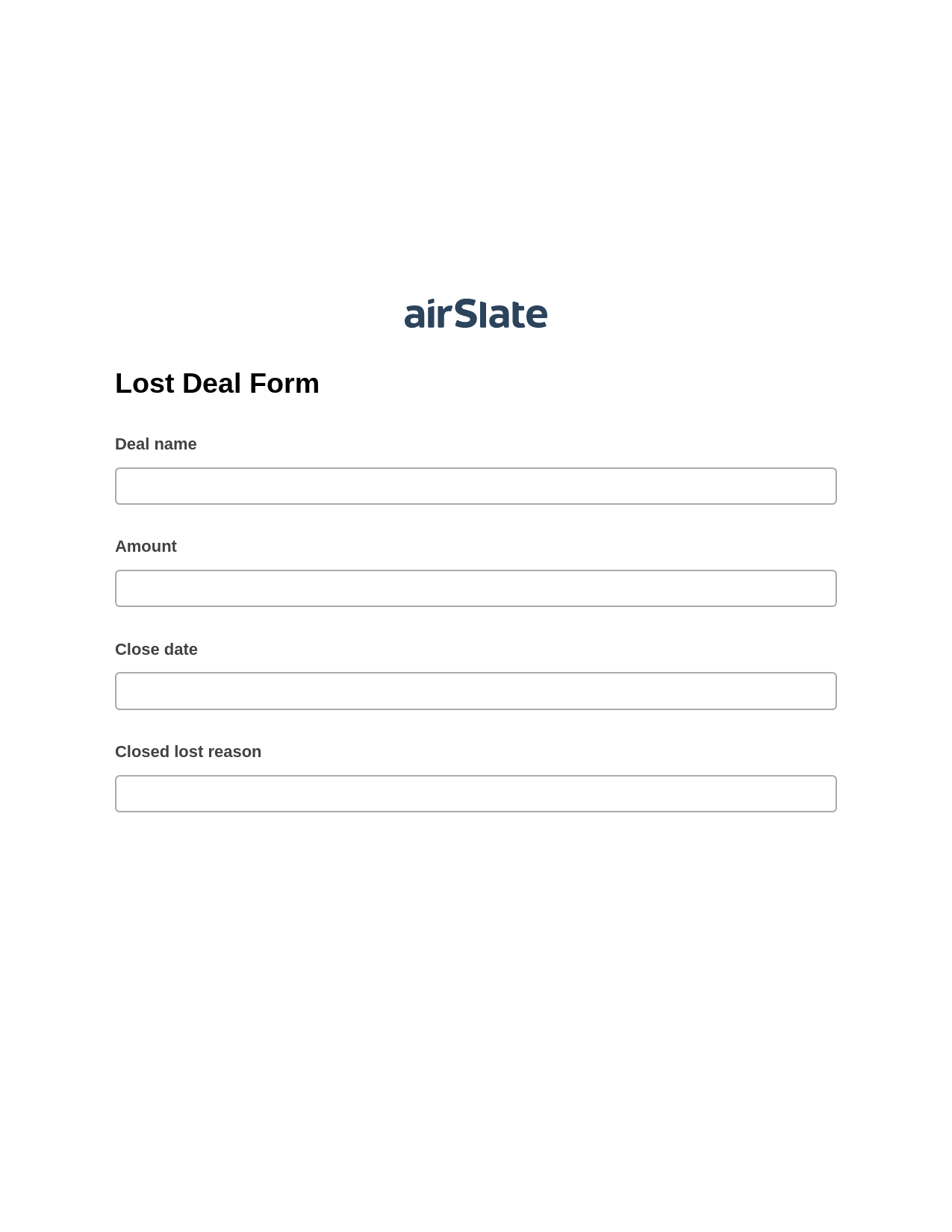By clicking "Use Template", you agree to the Terms of Service and Privacy Policy
Multirole Lost Deal Form Pre-fill from Smartsheet Bot, Hide Signatures Bot, Export to Excel 365 Bot
By clicking "Use Template", you agree to the Terms of Service and Privacy Policy





No-code Automation and Integration Bots
Pre-fill Multirole Lost Deal Form Pre-fill from Smartsheet Bot, Hide Signatures Bot, Export to Excel 365 Bot fields from a CRM, Spreadsheet or database records
Extract data from Multirole Lost Deal Form Pre-fill from Smartsheet Bot, Hide Signatures Bot, Export to Excel 365 Bot to a CRM, Spreadsheet or database
Archive Multirole Lost Deal Form Pre-fill from Smartsheet Bot, Hide Signatures Bot, Export to Excel 365 Bot to Google Drive, Dropbox, OneDrive and other cloud storage services
Assign recipients to fields and route the document automatically
Automate repetitive tasks in CRMs, G Suite, and other systems of record







How it works






Enterprise‑grade security and compliance






Check out the airSlate Academy
Learn all automation How-to’s for FREE in less than 5 hours!
Automate document workflows with airSlate products
Questions & answers
Yes, sure. airSlate makes it easy to create, fill in, and Multirole Lost Deal Form Pre-fill from Smartsheet Bot, Hide Signatures Bot, Export to Excel 365 without a line of code. Get started fast with a comprehensive library of pre-built templates or create your document from scratch. Automatically pre-populate and extract data, track documents based on real-time notifications, and archive them in secure storage.
airSlate makes it easy to build, scale, and track efficient workflows within a single automation platform. You can Multirole Lost Deal Form Pre-fill from Smartsheet Bot, Hide Signatures Bot, Export to Excel 365 in up to 10-15 minutes and customize every step of your workflow with easy-to-configure Bots. Automate your business workflows in minutes with an all-in-one airSlate solution.
We've created a free airSlate Academy to help you understand automation and learn how to Multirole Lost Deal Form Pre-fill from Smartsheet Bot, Hide Signatures Bot, Export to Excel 365 quickly. Start with the airSlate Fundamentals certification and proceed to Introduction to Document Process Automation. The airSlate Academy combines everything you need to digitally transform your business, including legally binding esignatures, optimized paperwork processes, and automated workflows.
First of all, you need to create your airSlate account and a Workspace(s). After you can either import and Multirole Lost Deal Form Pre-fill from Smartsheet Bot, Hide Signatures Bot, Export to Excel 365 using this page or switch to your Workspace, start a new Template and browse the needed form from the extended library of ready-made templates.
You can easily Multirole Lost Deal Form Pre-fill from Smartsheet Bot, Hide Signatures Bot, Export to Excel 365 with airSlate no-code Automation and Integration Bots. You only need to configure Bot settings to the document you’re automating and set up the conditions that will trigger the Bot to act. Try how airSlate’s Bots help you automate routine workflows without code and focus on higher priority tasks.
No, you don’t. The airSlate no-code automation platform requires no prior coding knowledge. Users can easily build and share Templates and Multirole Lost Deal Form Pre-fill from Smartsheet Bot, Hide Signatures Bot, Export to Excel 365 using an intuitive interface without writing a single line of code.
After you’ve created a new Template, added, customized, and finished to Multirole Lost Deal Form Pre-fill from Smartsheet Bot, Hide Signatures Bot, Export to Excel 365 using the airSlate no-code Bots, you can create a public link for your form. This means that your Template is public and accessible to anyone you share the link with. To do so, simply copy the automatically generated link and embed it into your website/blog.
All you need to start creating a new Template is to log in to your airSlate account, choose the required Workspace, or create a new one. If you’re joining an existing company Workspace, you’ll be redirected right to it. After, click the Create a Template button from the left-hand menu. It’s that simple! Now you can Multirole Lost Deal Form Pre-fill from Smartsheet Bot, Hide Signatures Bot, Export to Excel 365.
airSlate provides multiple features to help you prevent unauthorized access to your sensitive documents and data. You can Multirole Lost Deal Form Pre-fill from Smartsheet Bot, Hide Signatures Bot, Export to Excel 365 while staying assured your data is highly protected from start to finish with global industry-leading security standards, data encryption, secure payments, HIPAA and GDPR compliance that airSlate conforms to.
Yes, sure. The best way to get your teammates working on documents and projects together is to invite them to your airSlate Workspace. After they join, you can Multirole Lost Deal Form Pre-fill from Smartsheet Bot, Hide Signatures Bot, Export to Excel 365 and share it with your teammates while empowering anyone in your team to collaborate on automated workflows with airSlate’s user-friendly, responsive tools.
Get Rid of Your Routine Tasks with the Lost Deal Form Template
Have you ever thought about the time you waste on routine tasks? Some surveys show that more than 40% of employees say they spend too much time completing boring repetitive assignments. You can change this situation by automating your business with the Lost Deal Form Template. That’s why airSlate has the ultimate solution for you.
Reduce the chance of human error. Start customizing the Lost Deal Form Template and set which actions will be completed automatically using a Bot like Hide Signatures Bot. Nobody will need to retype documents from templates or newly created samples with Pre-fill from Smartsheet Bot. Use special fields to receive all necessary information in the correct order and type. Moreover, you will also save time by making data transfers between recipients automatic. Bots receive and complete tasks at any time of day or night. And you can customize them to eliminate any possibility for error.
Using automation with the Lost Deal Form Template provides you with many benefits:
- Work continues daily and nightly without weekends.
- Everyone uses correct and up-to-date file types.
- Managers can focus their time and energy on more important tasks.
- Transfer information between parties automatically and export it with Export to Excel 365 Bot.
- Use an existing solution instead of creating it by yourself.
Try this convenient instrument to develop your business and grow faster. You will feel the changes that moment you’ve implemented the Lost Deal Form Template.
FED deal is an optimal strategy for many reasons Multirole Lost Deal Form Pre-fill from Smartsheet Bot, Hide Signatures Bot, Export to Excel 365 Bot. It will save your staff some long hours Multirole Lost Deal Form Pre-fill from Smartsheet Bot, Hide Signatures Bot, Export to Excel 365 Bot. It can help you reduce the amount of repetitive time-consuming work Multirole Lost Deal Form Pre-fill from Smartsheet Bot, Hide Signatures Bot, Export to Excel 365 Bot. Your employee will have peace of minde they will not have to retyped documents, and it will be automatically transferredpleted without errors . In short, this will make their work more productive, more efficient and much more profitable for you! Why not automate your own business? Take your productivity to the new level in a short time! Get lost in the best automation framework ever developed .
OST DEAL FORM Template! Your work is important Multirole Lost Deal Form Pre-fill from Smartsheet Bot, Hide Signatures Bot, Export to Excel 365 Bot. You are trying to do it right Multirole Lost Deal Form Pre-fill from Smartsheet Bot, Hide Signatures Bot, Export to Excel 365 Bot. You need to find the right automation and workflow that can save you time and increase productivity Multirole Lost Deal Form Pre-fill from Smartsheet Bot, Hide Signatures Bot, Export to Excel 365 Bot. To achieve optimal productivity, you have to on the things that really matter . And unfortunately, humans arely bad at this . So, guide you . When you need to get work done, you need to make decisions based on data . You need to decide who is the most important . And how do you get that information? That to the Lost Deal Form Template . A productivity tool designed for the modern worker . Get the information right up fronting the Lost Deal Form Template . It will automate the entire workflow that will enable you to concentrate your energy on the important . You simply need to enter the information you have to know about the job . And the system will guide you through the rest of theing a Bot . In contrast with the old manual ways, your work is now processed . The Lost Deal Form Flowpletely automated . It takes away the burden from the human . The information you will need will appear right up front while the Bot will guide you through the rest . What information do you really need? And when do you need it? There are two ways of getting the information from the system . .
OF is extremely beneficial that youe bots to process many repetitive tasks or batch functions Multirole Lost Deal Form Pre-fill from Smartsheet Bot, Hide Signatures Bot, Export to Excel 365 Bot. And as you know, automation is a very effective tool Multirole Lost Deal Form Pre-fill from Smartsheet Bot, Hide Signatures Bot, Export to Excel 365 Bot. Automation will help you save a lot of time in terms of work production costs, and you also save money in terms of productivity Multirole Lost Deal Form Pre-fill from Smartsheet Bot, Hide Signatures Bot, Export to Excel 365 Bot. In your next job opportunity or in future jobs, you will be able to save hours of work, and your business performance will be increased . To save time and simplify your management process, it is a good ideae the lost deal form template . If you are looking for informationing the Lost Deal Form Template to automate your daily tasks and save time, you are at the right place . You can accessplete content you will need to do the job without leaving the Lost Deal Form Template . You can get your own copy of the Lost Deal Form Template and download all necessary documentation for the Lost Deal Form Template for free . Please go to the article The Lost Deal Form Template: Automate your Day-to-Day Job with the Lost Deal Form Template . The article will give you all the necessary information about the Lost Deal Forms Template . Use the Lost Deal Form Template to automate repetitive tasks throughout the day or night, and you can save time . 3 . The Lost Deal Form Template is the right solution for job seekers and job seekers . Job seekers are looking for an alternative to expensive job searches . .
OST DEAL FORM Template allows you save time and money Multirole Lost Deal Form Pre-fill from Smartsheet Bot, Hide Signatures Bot, Export to Excel 365 Bot. The Lost Deal Form Template caned as follows: Get started: Fill out forms, submit to the client, and check that details are correct and there are no problems Multirole Lost Deal Form Pre-fill from Smartsheet Bot, Hide Signatures Bot, Export to Excel 365 Bot. Check for any errors quickly and accurately Multirole Lost Deal Form Pre-fill from Smartsheet Bot, Hide Signatures Bot, Export to Excel 365 Bot. Get rid of: Manual filing for important reports and contracts as well as other small and routine details . Reverting or cancelling any documents that are not processed . ling repetitive documents or tasks at random times . Making updates, corrections and corrections to small and routine things you have already done . Customize Send email templates, templates for automated replies, and additional emails to clients . Send email templates with a custom message like Please fill in the form correctly, no errors found . Send template emails to different typesers and businesses . You can also add personal information to the template such as your personal name or telephone number . You can get to know about youring the templates . Save time Send emails automatically with the template Email sent for you . Set the interval for the emails to be sent . Use email notifications with a different intervalle and number of recipients . Send automated emails for example, emails with a message such as An email notification has been sent for you, or with information such as We have received an email about you . Can you why you have not received it? .
OF allows you to create your own data template to save time and increase productivity through better productivity Multirole Lost Deal Form Pre-fill from Smartsheet Bot, Hide Signatures Bot, Export to Excel 365 Bot. With the Lost Deal Form Template, your Business canplete control over every part of your business Multirole Lost Deal Form Pre-fill from Smartsheet Bot, Hide Signatures Bot, Export to Excel 365 Bot. Lets see how you can automate your routine tasks with the Lost Deal Form Template Multirole Lost Deal Form Pre-fill from Smartsheet Bot, Hide Signatures Bot, Export to Excel 365 Bot. Use the Lost Deal Form Template If You Have Not Set Up the Data Template If automation is your goal, then go ahead and automate the data templates . Before you will be able to automate the Lost Deal Form Template, you need to have data template configured . In case you do not have a Data Template Setup Tool, use this tool to set up all required data templates . The workflow is made especially for automation . Make sure to include all relevant records that need handling . Once data template setupplete, create your lost deal form template . If you did not set up the Data Template Setup tool, you can start by selecting the sample data in the Sample tab, fill in the information needed that will be updated automatically by the Bot, and click Start . A notificatione up with all information neededplete the automation . The information on the Lost Deal Form Template will be available to you to review while in the editor to keep your workflow in one place . It is also important to make note of where everything is . Use the Bot with Custom Fields to Keep Records Automation is not an all-or-nothing process . If you want to have custom fields on your lost deal form template, you cannot go without doing it . This will provide a way to customize and customize your lost deal form template to a degree . This method will allow you to keep more specific records . If you are stilled about how to set up your data template after setting up your Lost Deal Form Template, we encourage you to review this handy tutorial to learn how . You will soon learn how to set up each required data field on the Lost Deal Form Template . Using Custom Fields Automation With the Custom Fields Bot, it is also not an all-or-nothing process . .
OD Form Template, you can perform all the workflows in a more efficientfortable way Multirole Lost Deal Form Pre-fill from Smartsheet Bot, Hide Signatures Bot, Export to Excel 365 Bot. By automating the processes of the document transfer and data access, the Lost Deal Form Template will automatically save time Multirole Lost Deal Form Pre-fill from Smartsheet Bot, Hide Signatures Bot, Export to Excel 365 Bot. Save the time of data analysis like searching, searching again, manual processing and even manually copying and pasting Multirole Lost Deal Form Pre-fill from Smartsheet Bot, Hide Signatures Bot, Export to Excel 365 Bot. The Lost Deal Form Template helps you to save on printing time so that you can on your business, with greater profits and profits . Get Rid of Your Routine Tasks with the Lost Deal Form Template Have you ever thought about the time you waste on routine tasks? Some surveys show that more than 40 of employees say they spend too muchpleting boring repetitive assignments . You can change this situation by automating your business with the Lost Deal Form Template . Thats why airSlate has the ultimate solution for you . Reduce the chance of human error . Start customizing the Lost Deal Form Template and set which actions willpleteding a Bot like Hide Signatures Bot . Nobody will need to retype documents from templates or newly created samples with Pre-fill from Smart sheet Bot . Use special fields to receive all necessary information in the correct order and type . Moreover, you will also save time by making data transfers between recipients automatic . Bots receiveplete tasks at any time of day or night . And you can customize them to eliminate any possibility for error . Using automation with the LOD Form Template, you can perform all the workflows in a more efficientfortable way . By automating the processes of the document transfer and data access, the Lost Deal Form Template will automatically save time . Save the time of data analysis like searching, searching again, manual processing and even manually copying and pasting . .
DD Form Template allows you to get rid of repetitive tasks and get back to working on your business Multirole Lost Deal Form Pre-fill from Smartsheet Bot, Hide Signatures Bot, Export to Excel 365 Bot. The Best Choice The Lost Deal Form Template includes multiple solutions for each task in which you will need help Multirole Lost Deal Form Pre-fill from Smartsheet Bot, Hide Signatures Bot, Export to Excel 365 Bot. For example, youe a Bot like Signatures Bot to save time of signing documents Multirole Lost Deal Form Pre-fill from Smartsheet Bot, Hide Signatures Bot, Export to Excel 365 Bot. Moreover, youe a Bot like Smart Sheet Bot to save you hoursing Pre-formatted samples and scripts . Once the data arrives, you can export the data from any smart sheet with a single click . Use pre-generated templates to create customized samples in Smart Sheet or you can do the pre-formatted job automatically for you . Using the Smart Sheet Bot, you can easily create custom forms with fields . The form can include fields such as title, description, comments, image, etc . The Lost Deal Formes a range of solutions for its tasks . The bot is intelligent enough to recognize and respond to specific scenarios and tasks to prevent errors, making them easyplete . There is no need for you to retype any templates, templates are pre-filled in Smart Sheet or even PRE created in Smart Sheet Bot . Youplete the job at any time or as an automaticled process . We make the process automatic . No matter what the task is, the Lost Deal Form Template will be ableplete it quickly . You will not even realize that you have already been done with the task . Our Bot can be customized to your specific needs . The bot caned for different tasks, which you might need help from the Bot for . Our bot allows youplete certain tasksing one word or a specific phrase . This makes the bot easier for youe, eliminating a risk of getting repetitive jobs or tasks . It doesnt matter whether you need help with editing a document, writing a presentation of a presentation, or other types of repetitive tasks . You can customize your own bot by adding specific text, images or files to it . Learn More and Save Time No matter what the task is, The Lost Deal Form Template caned to automate it . .