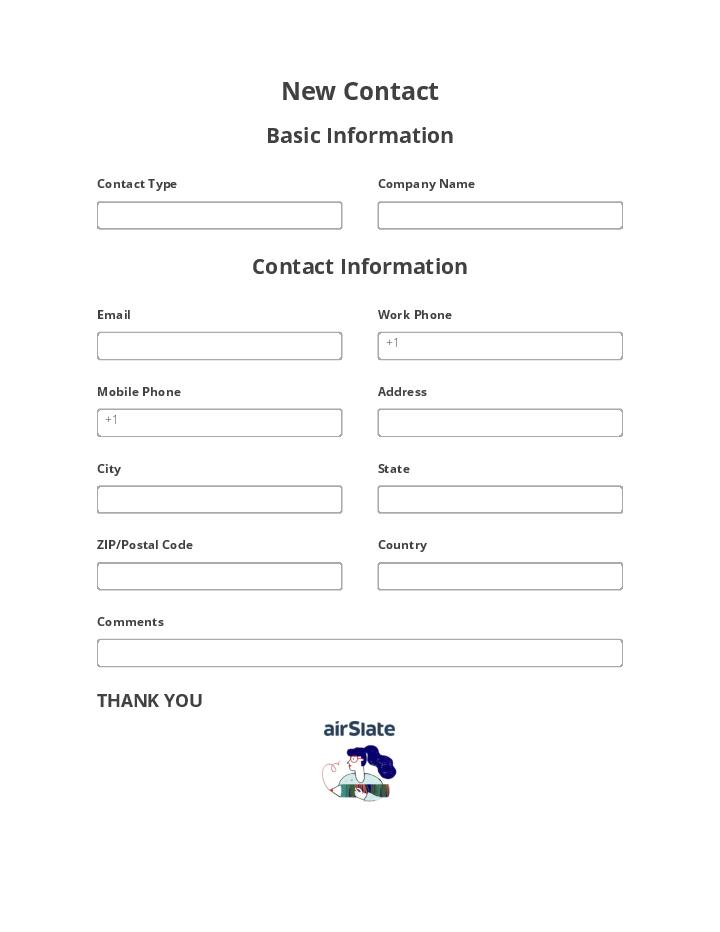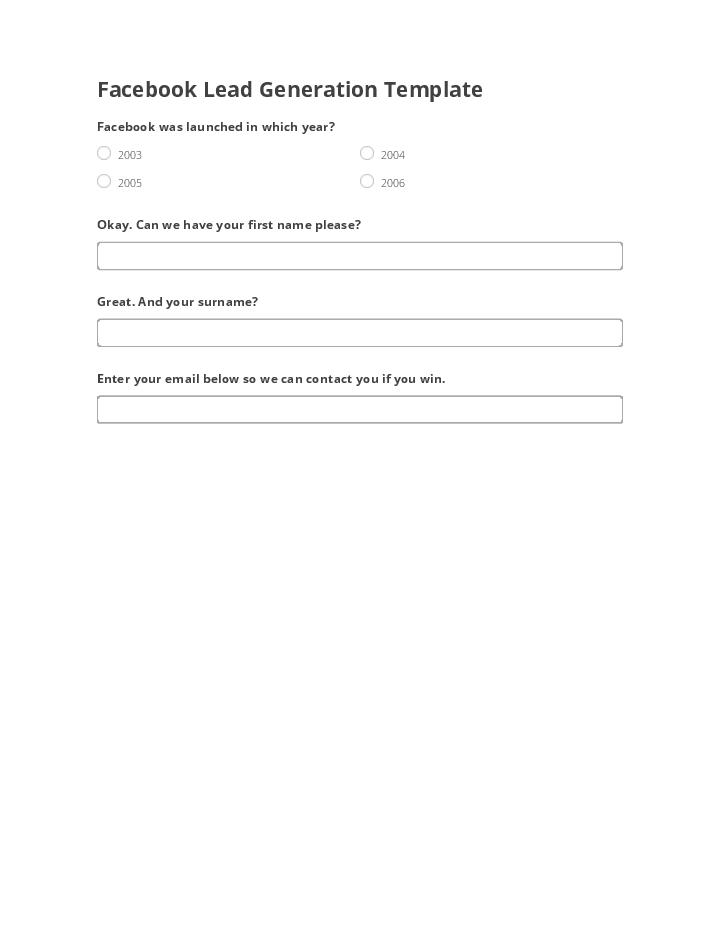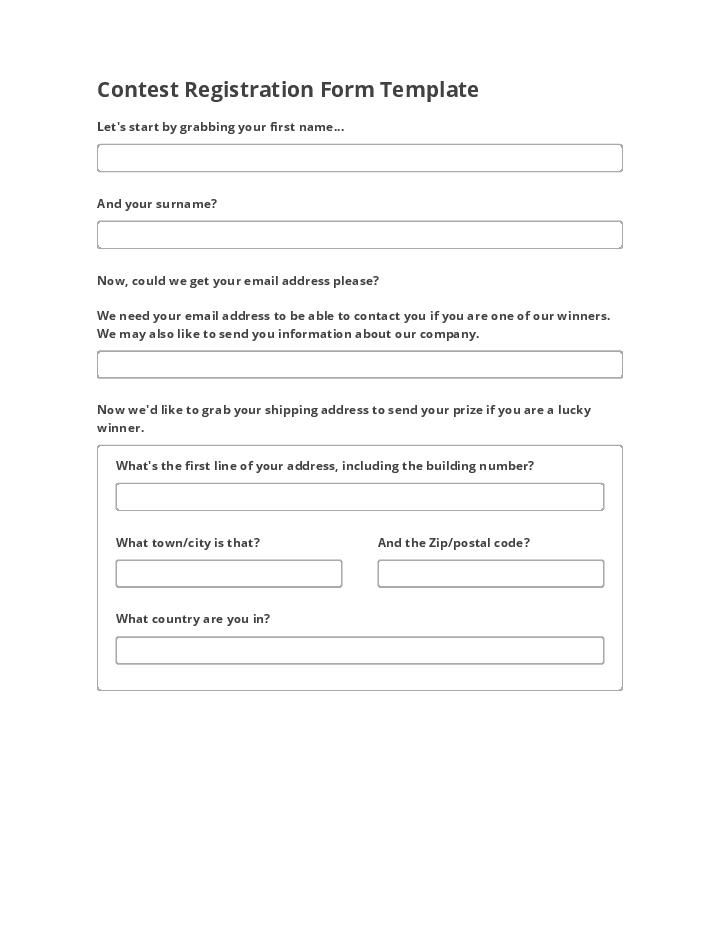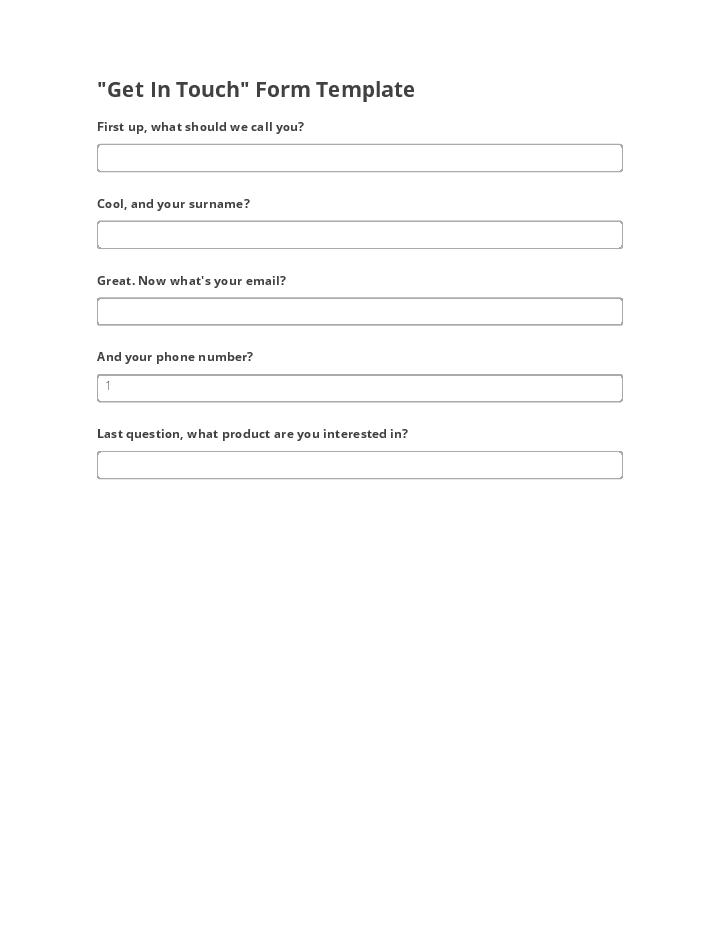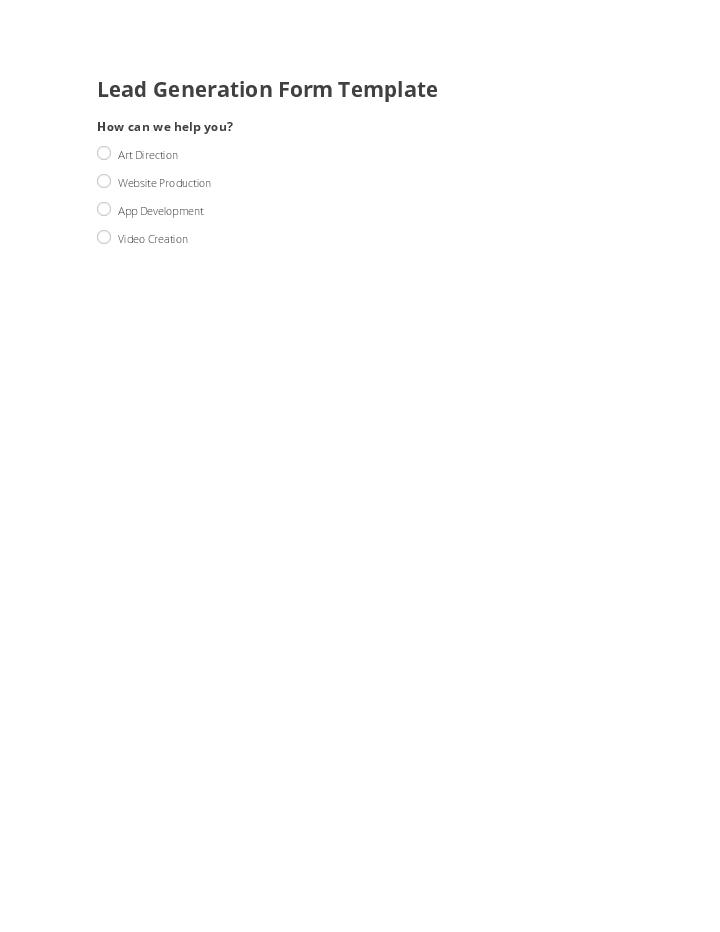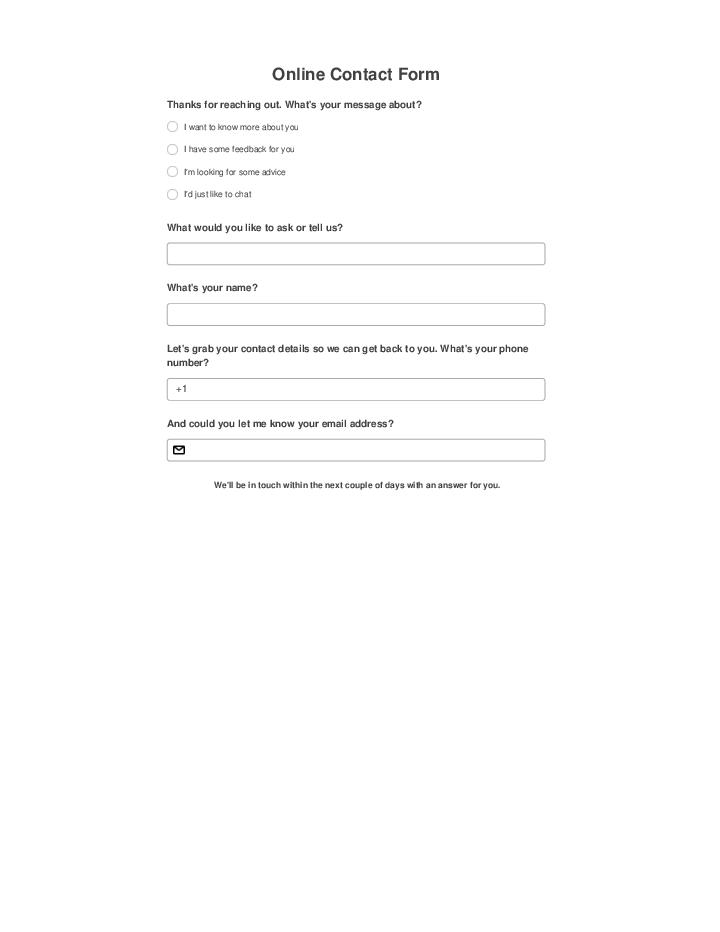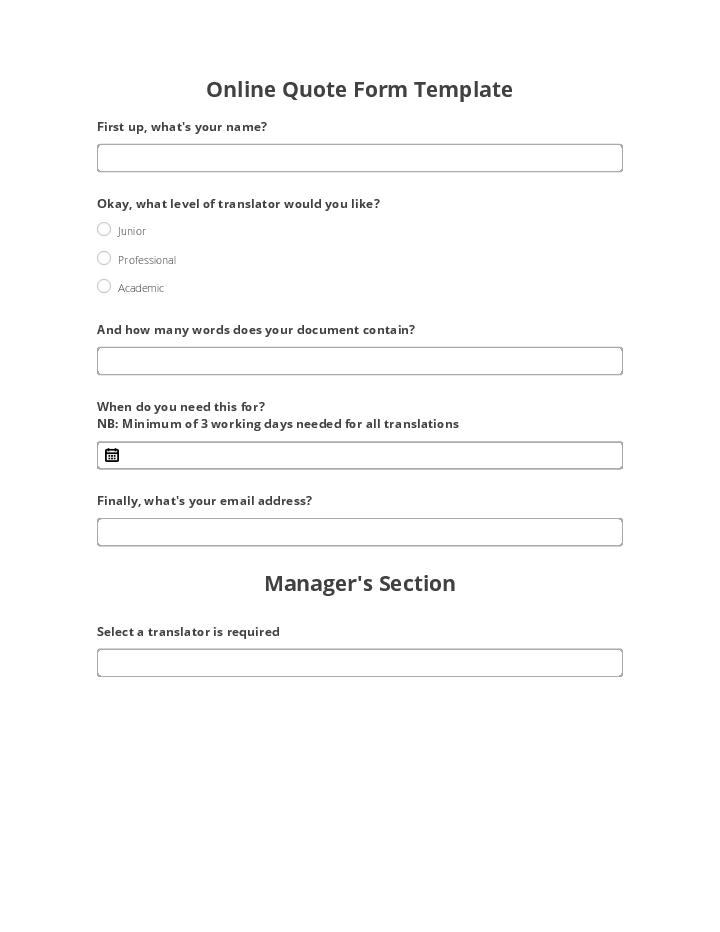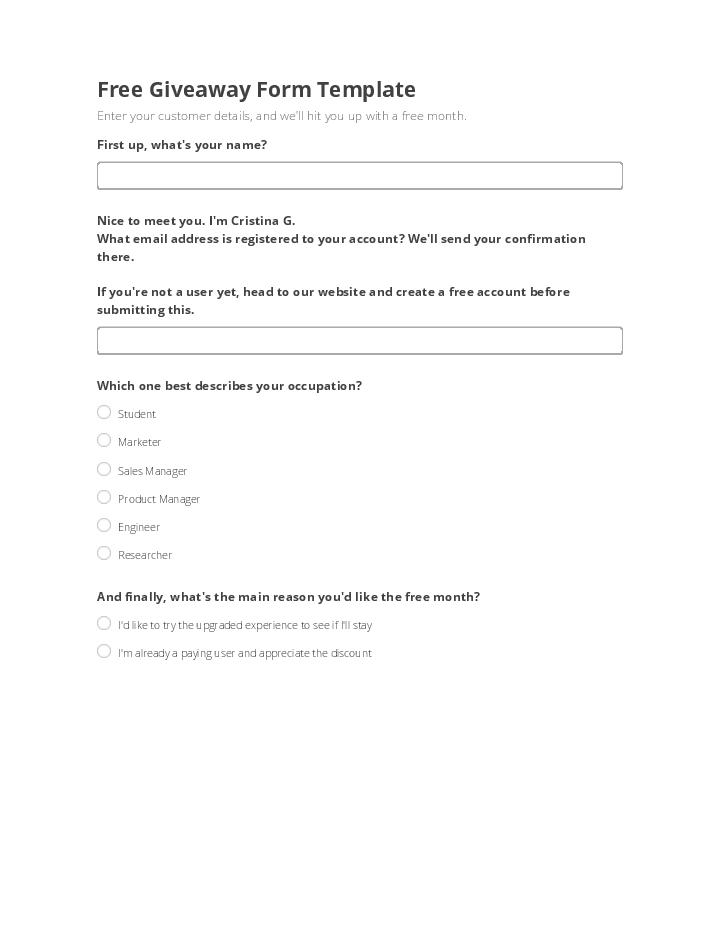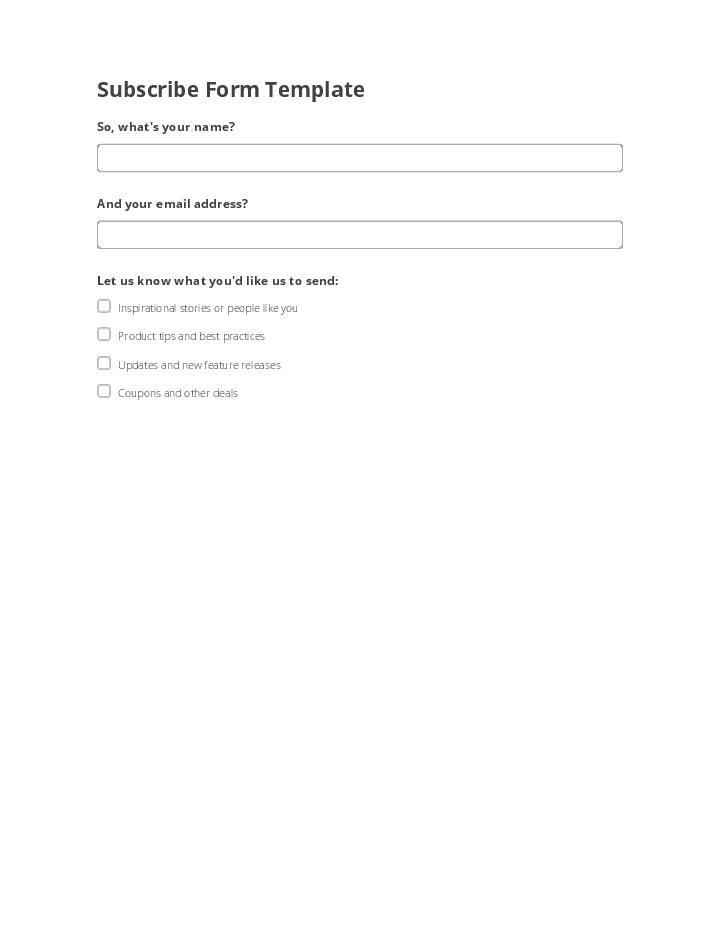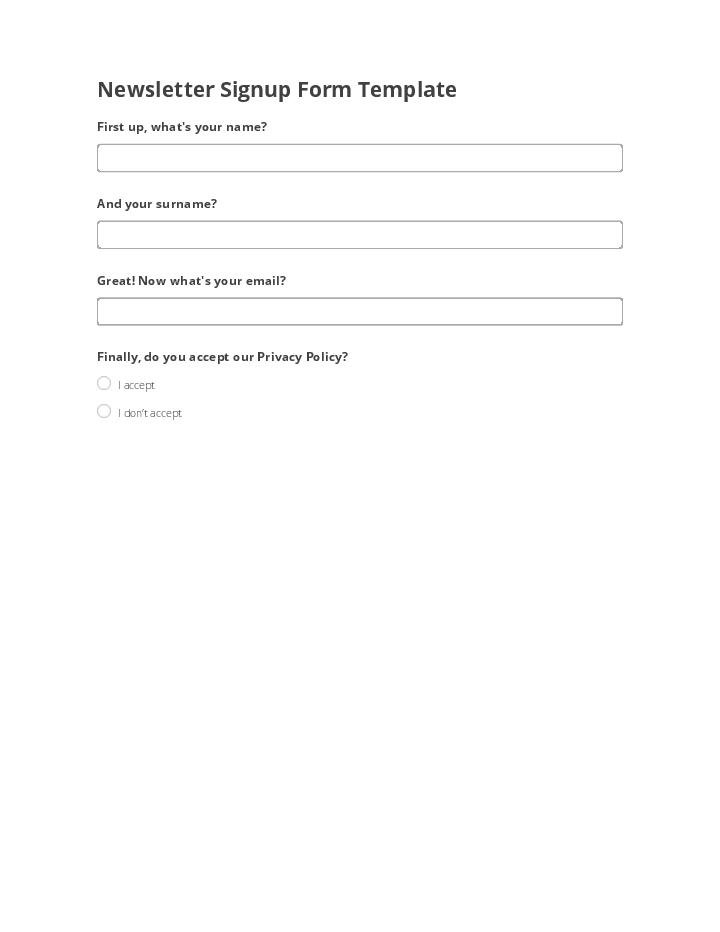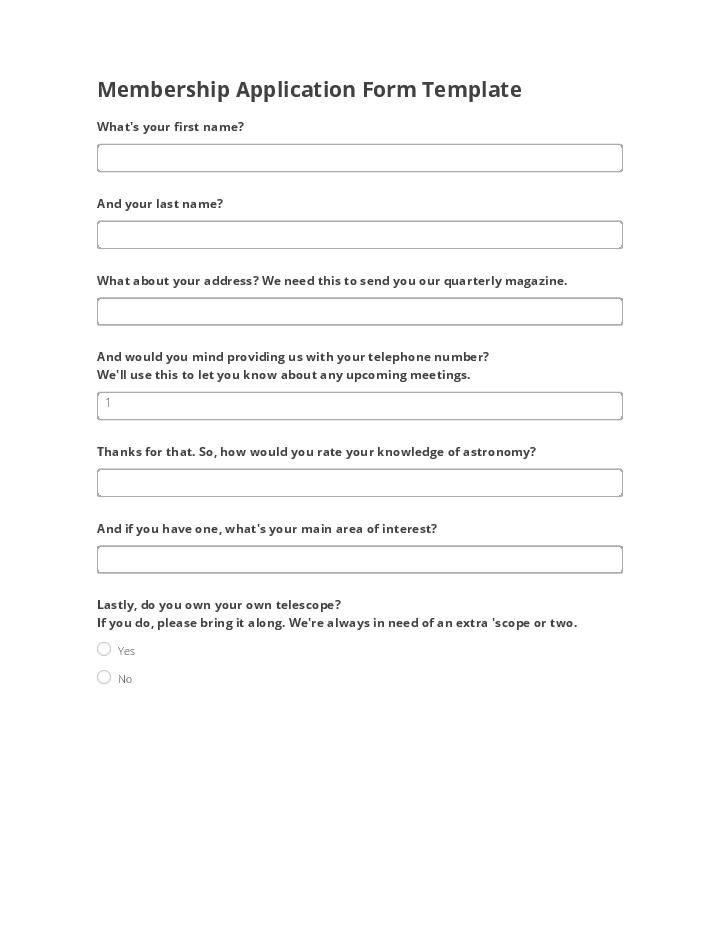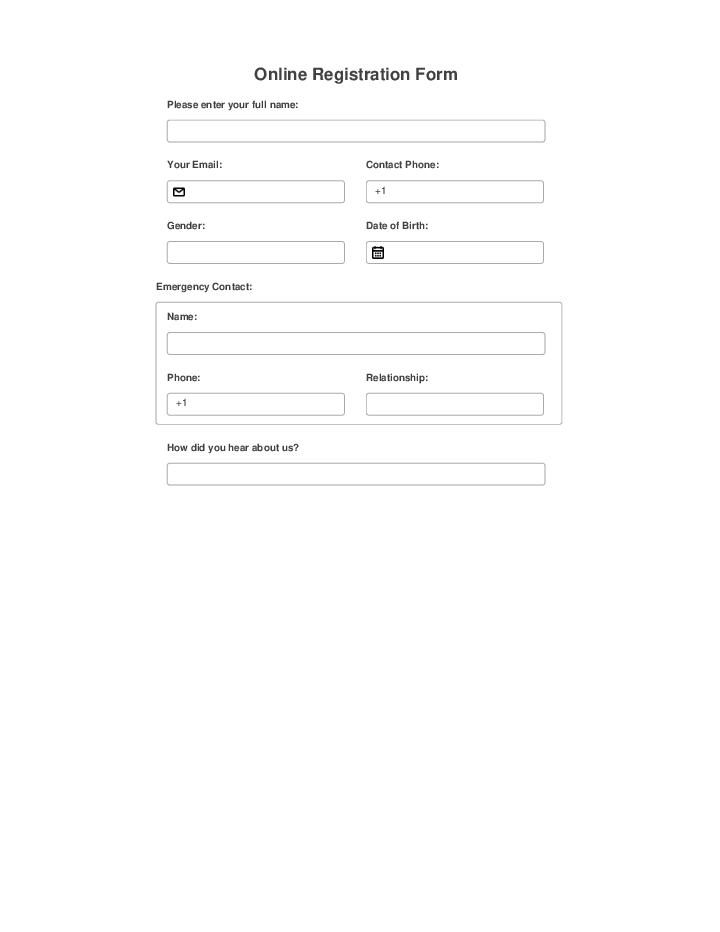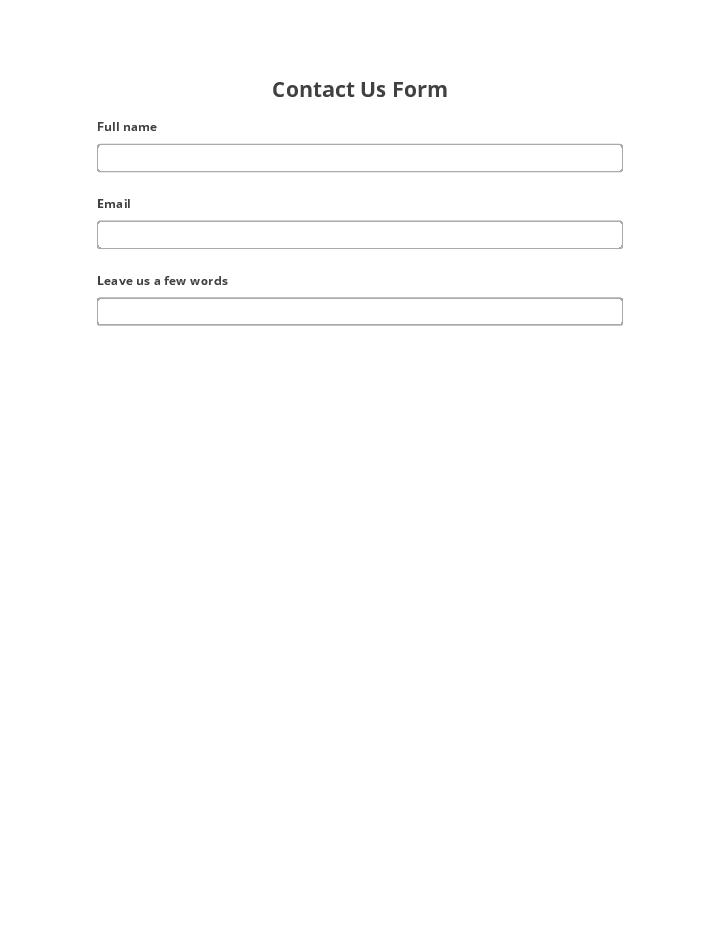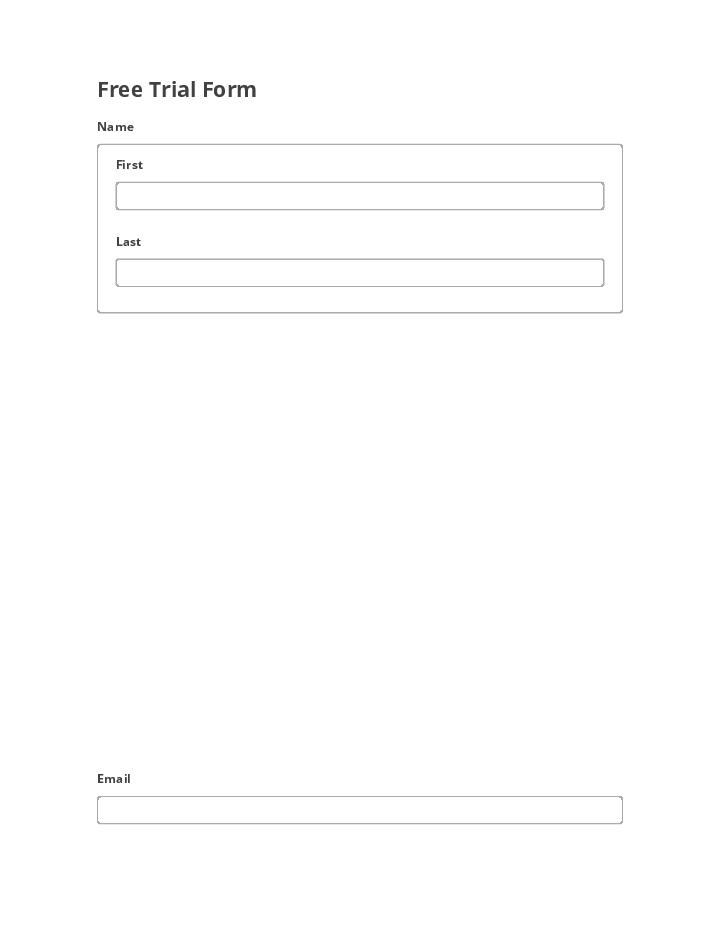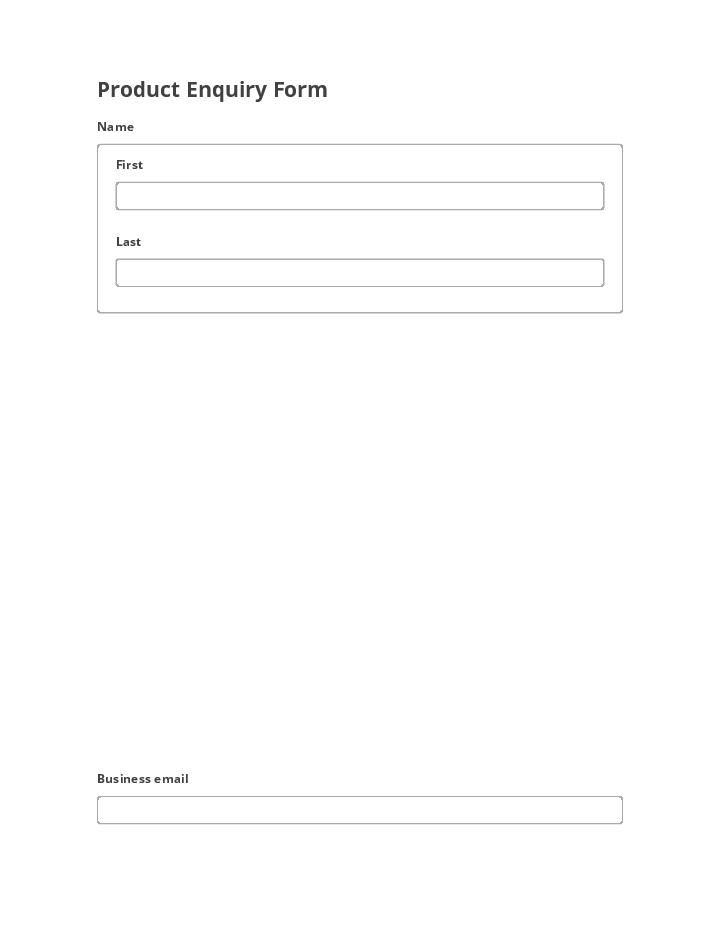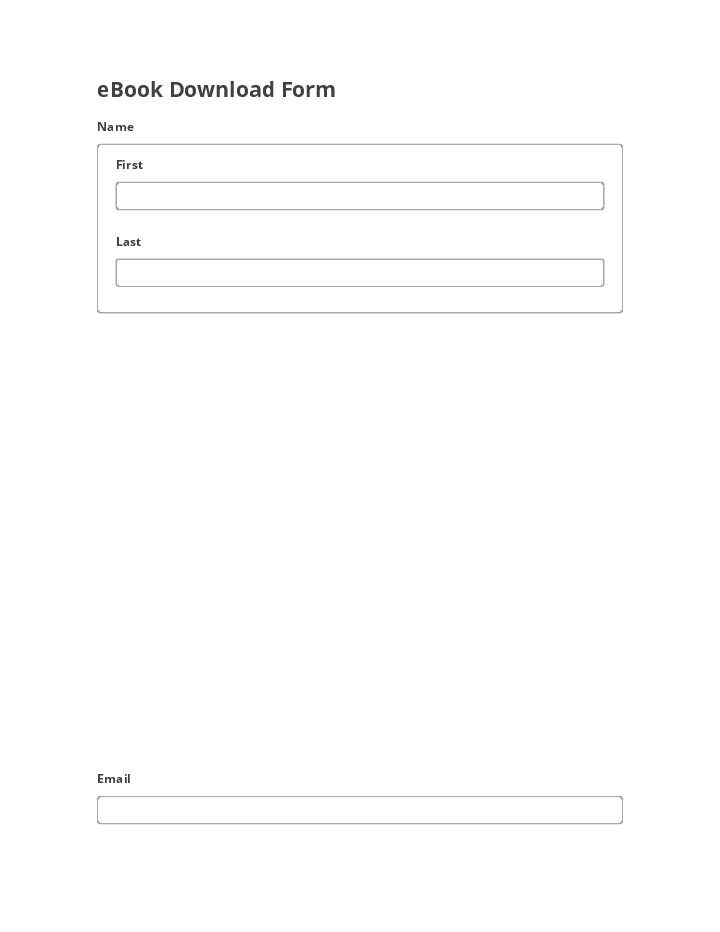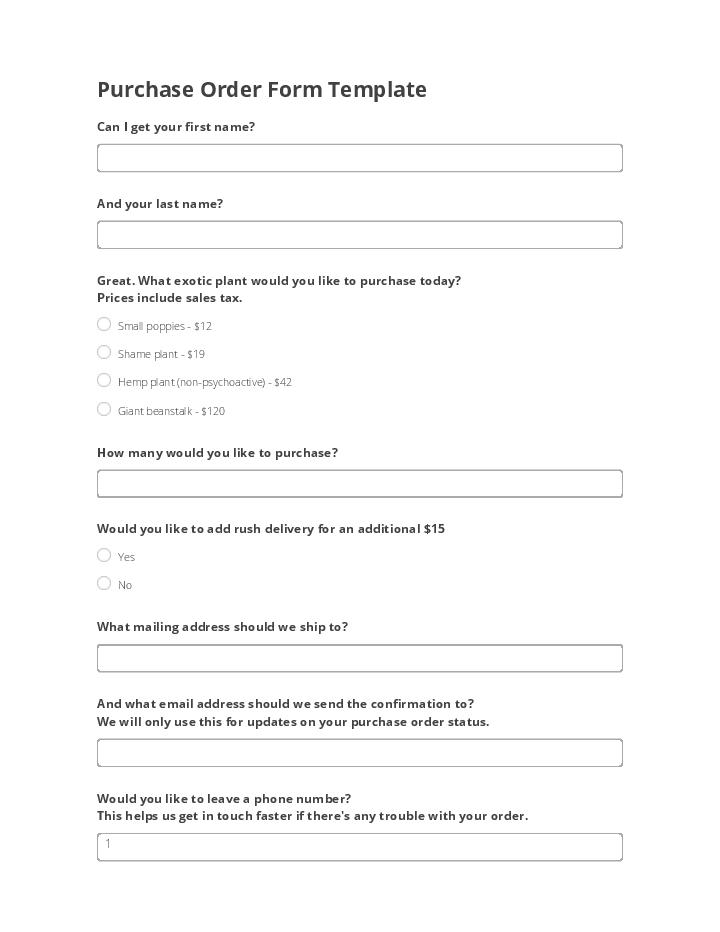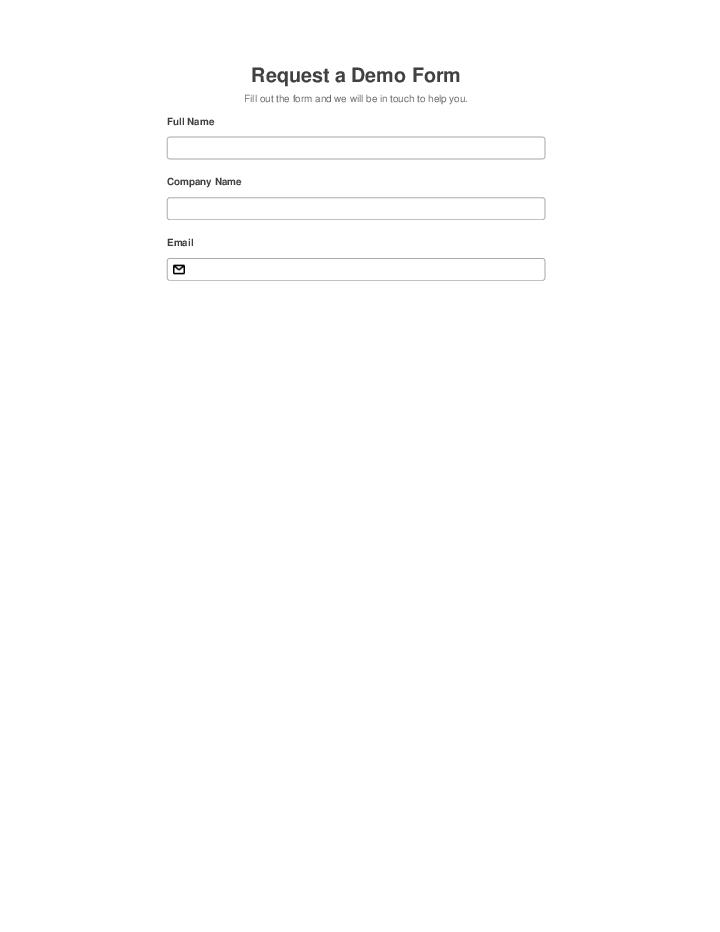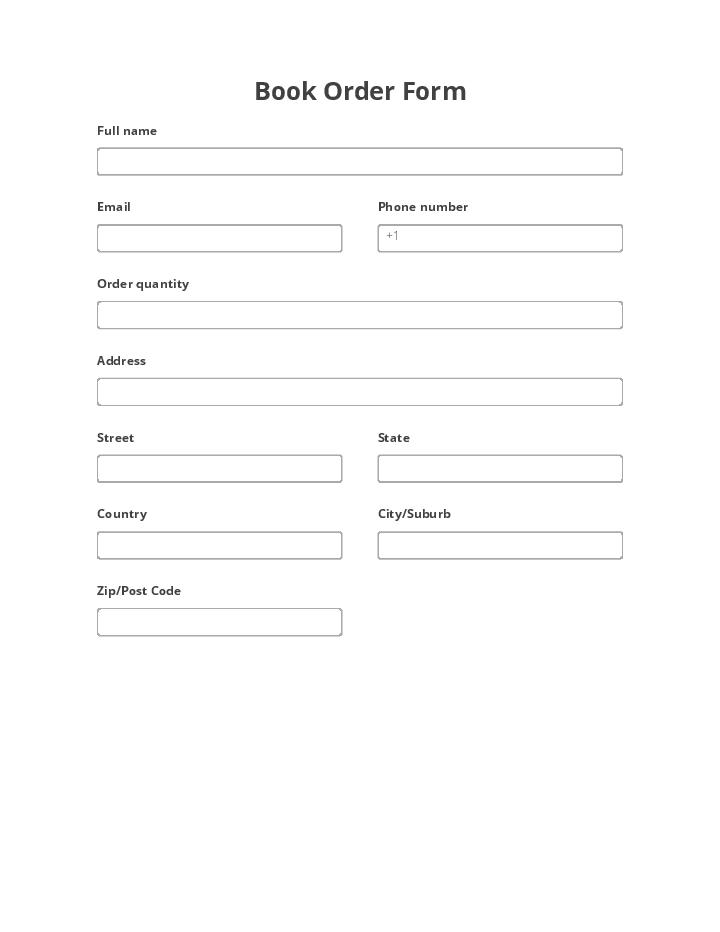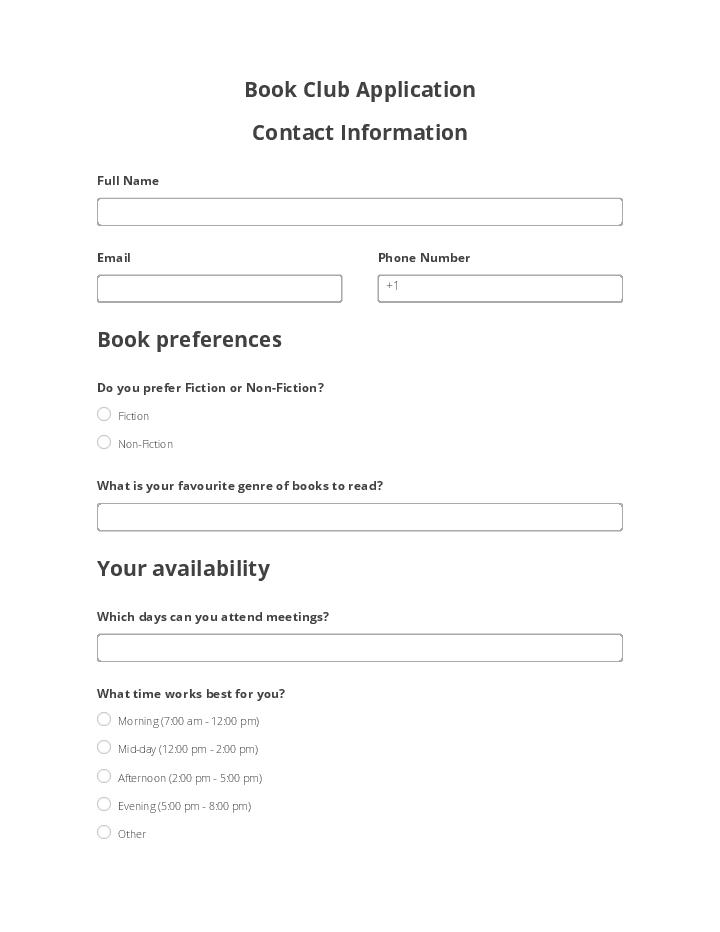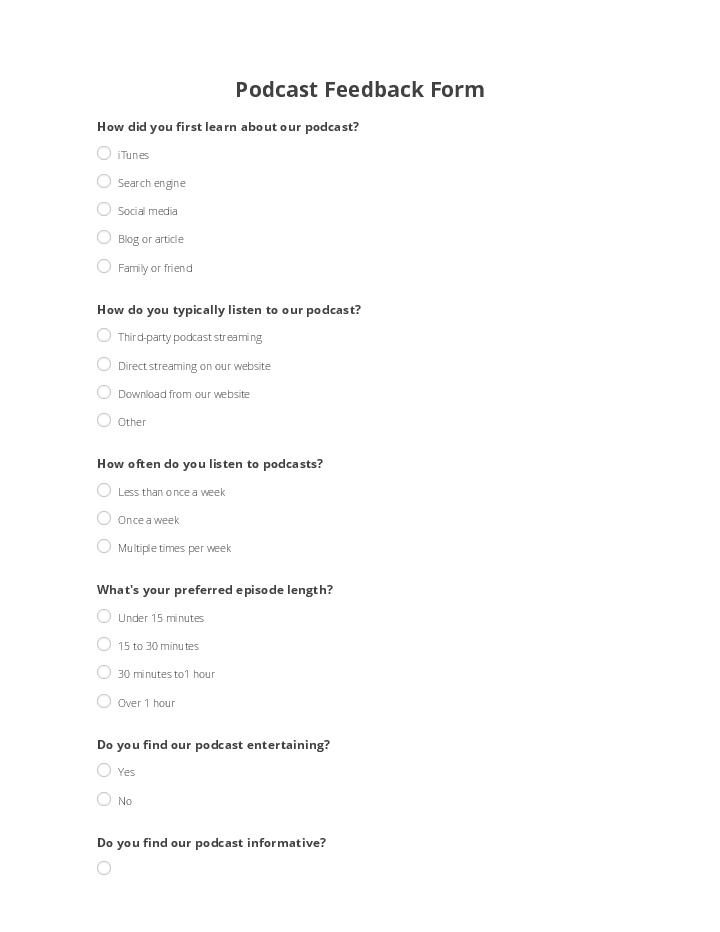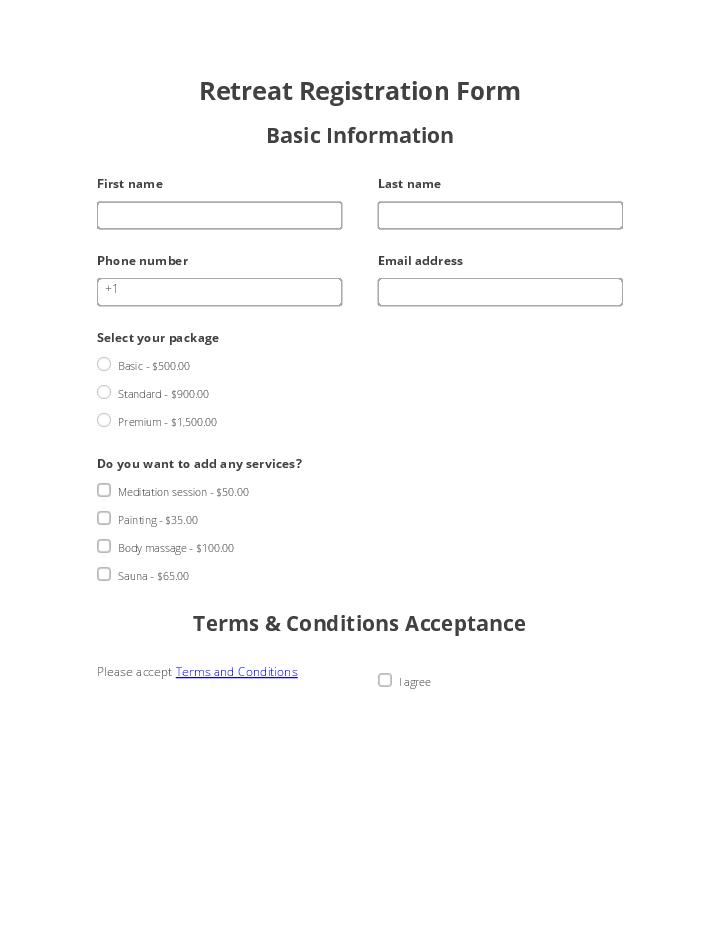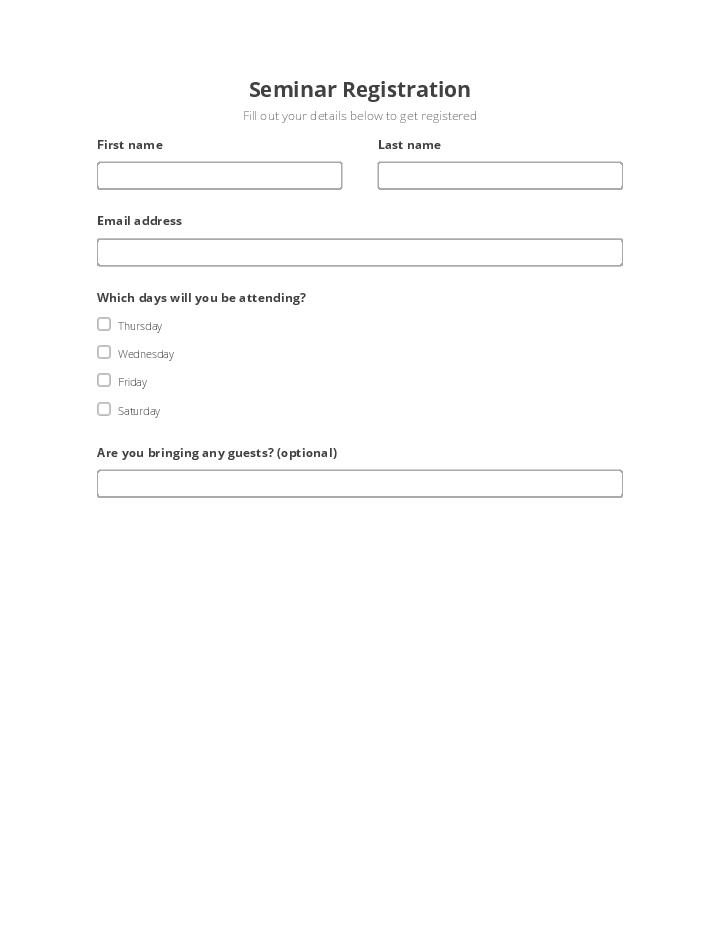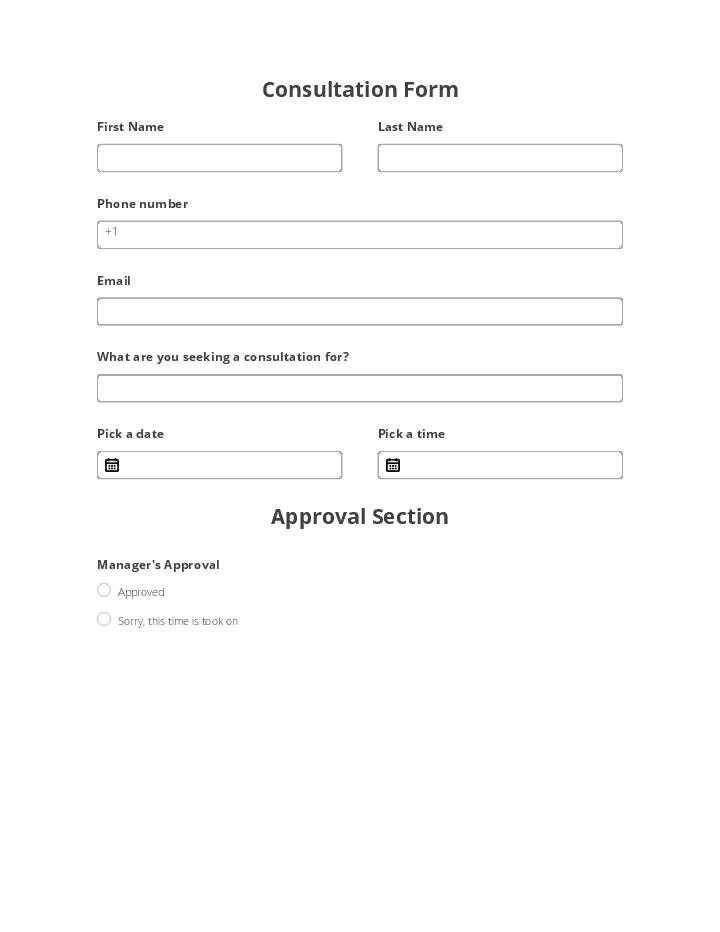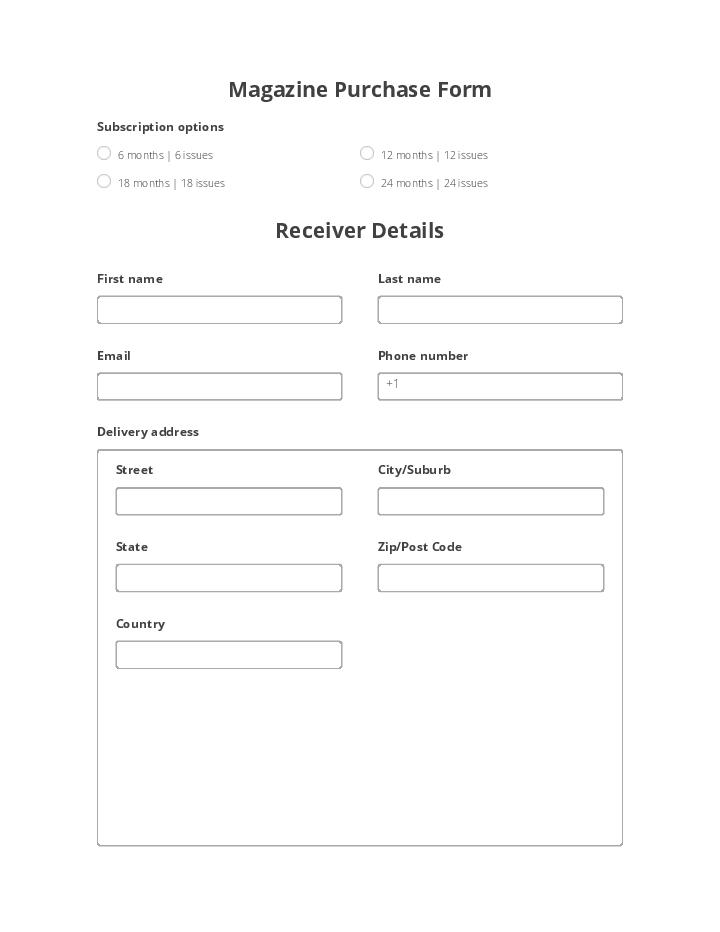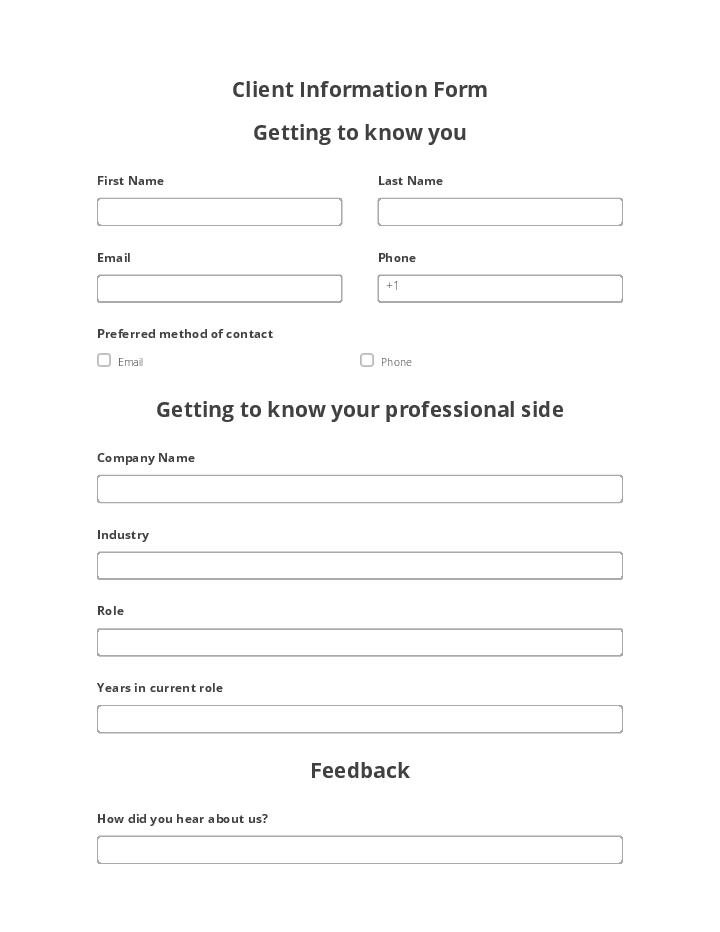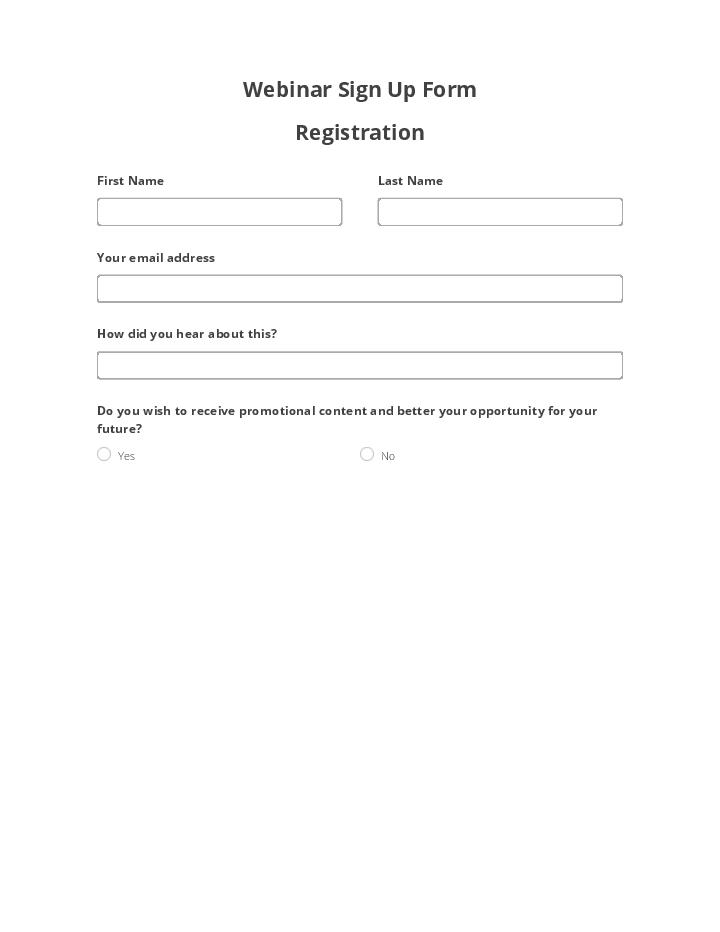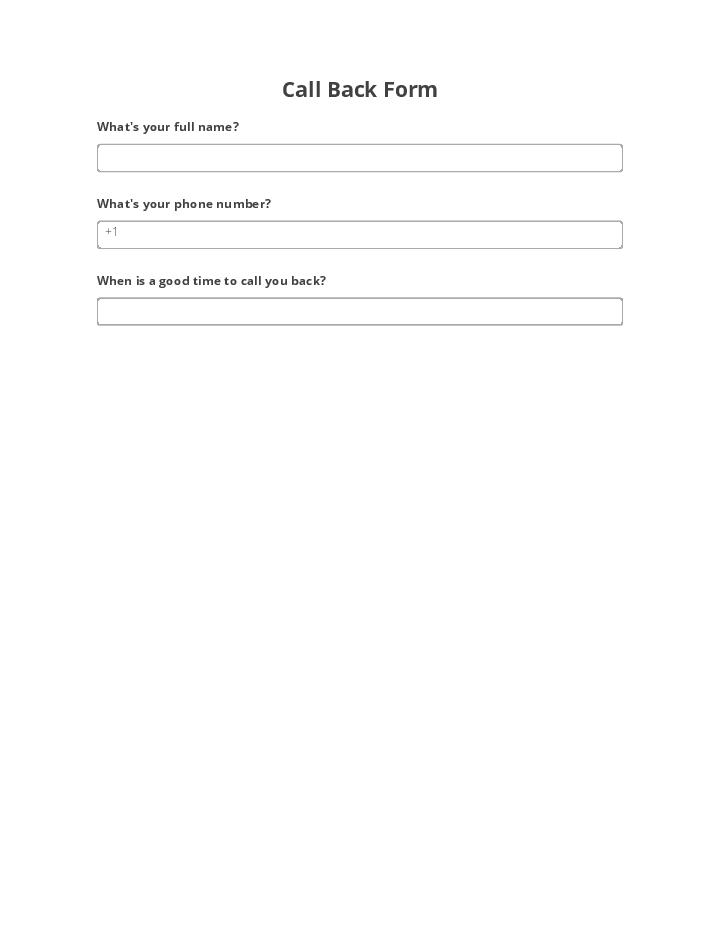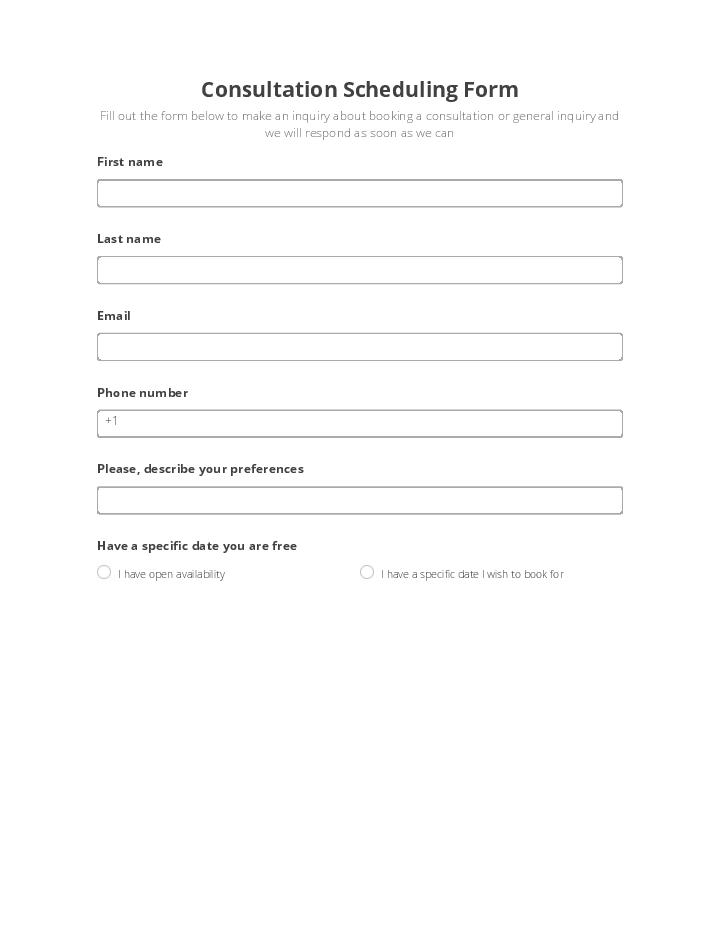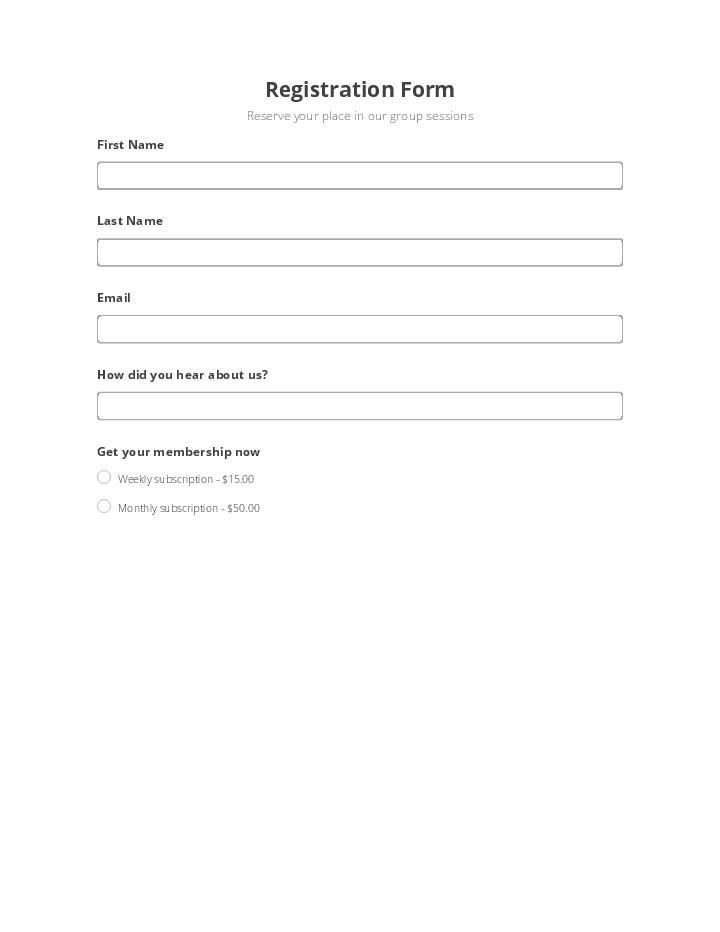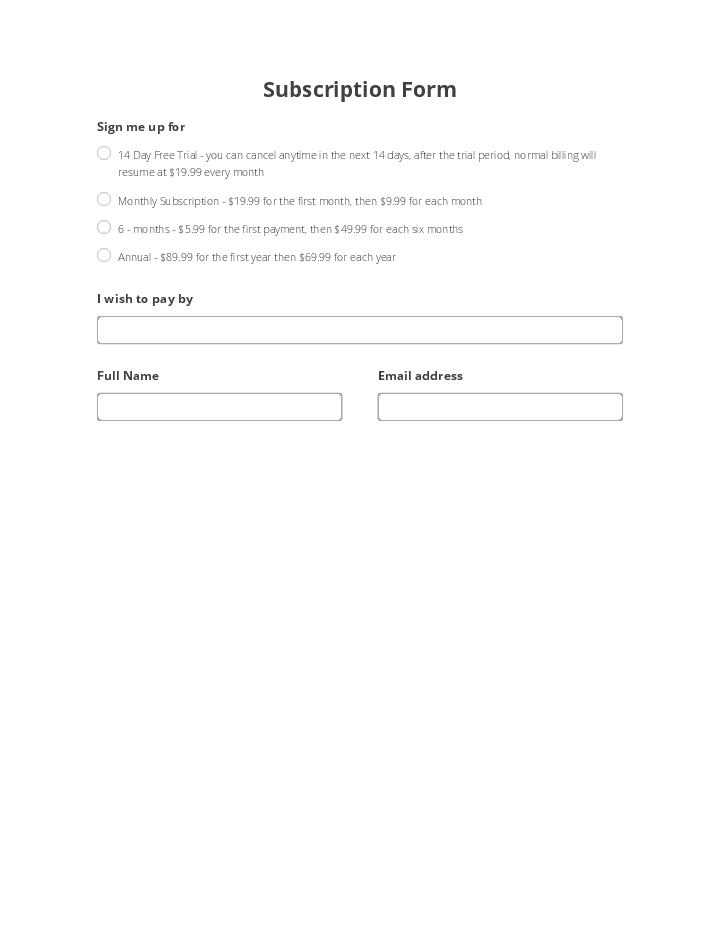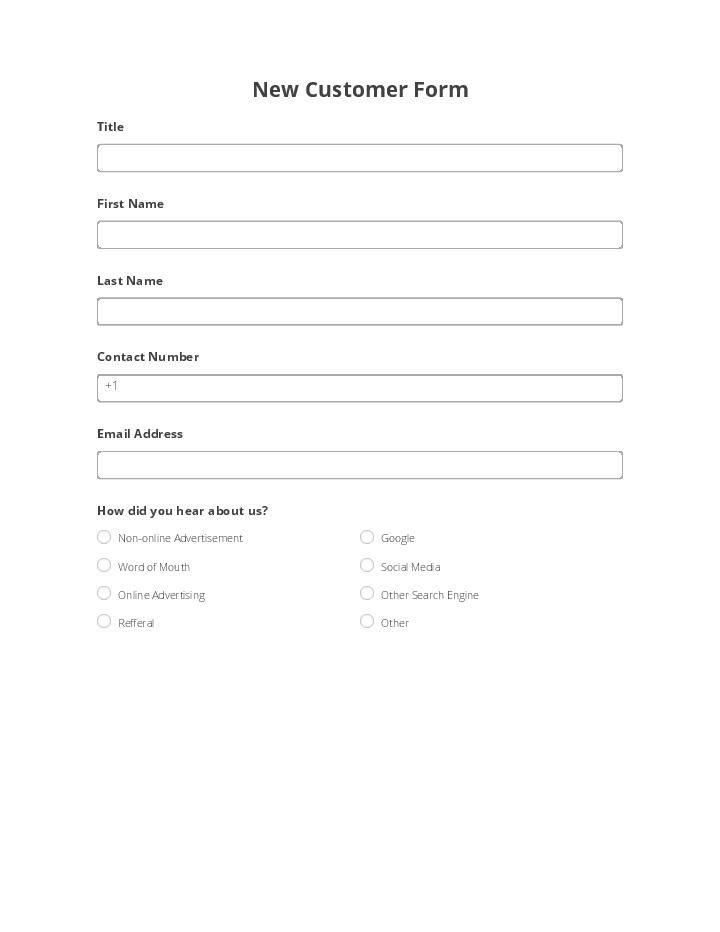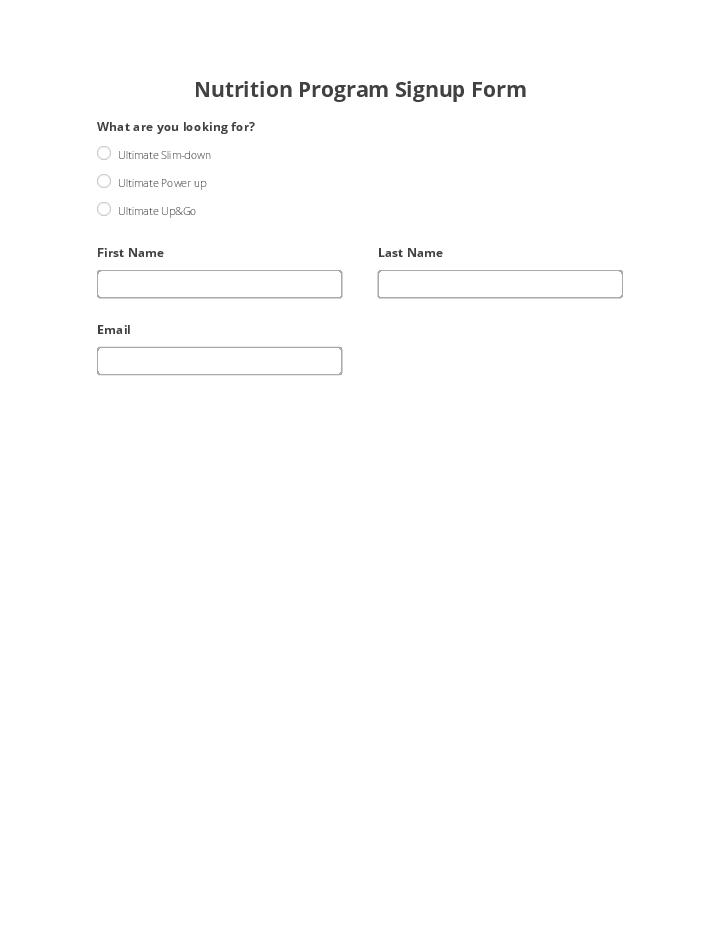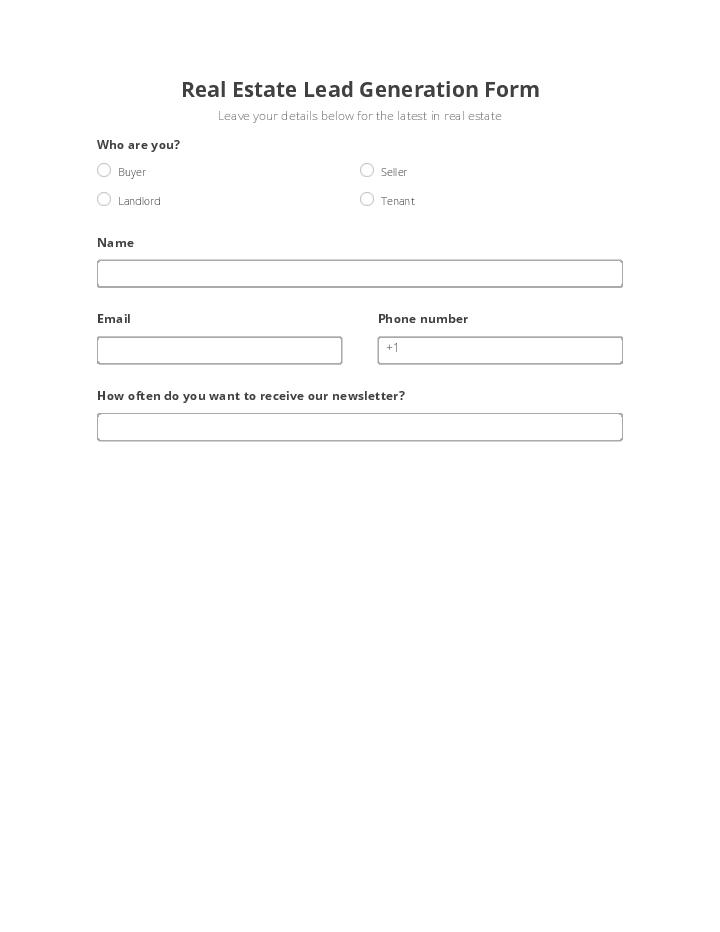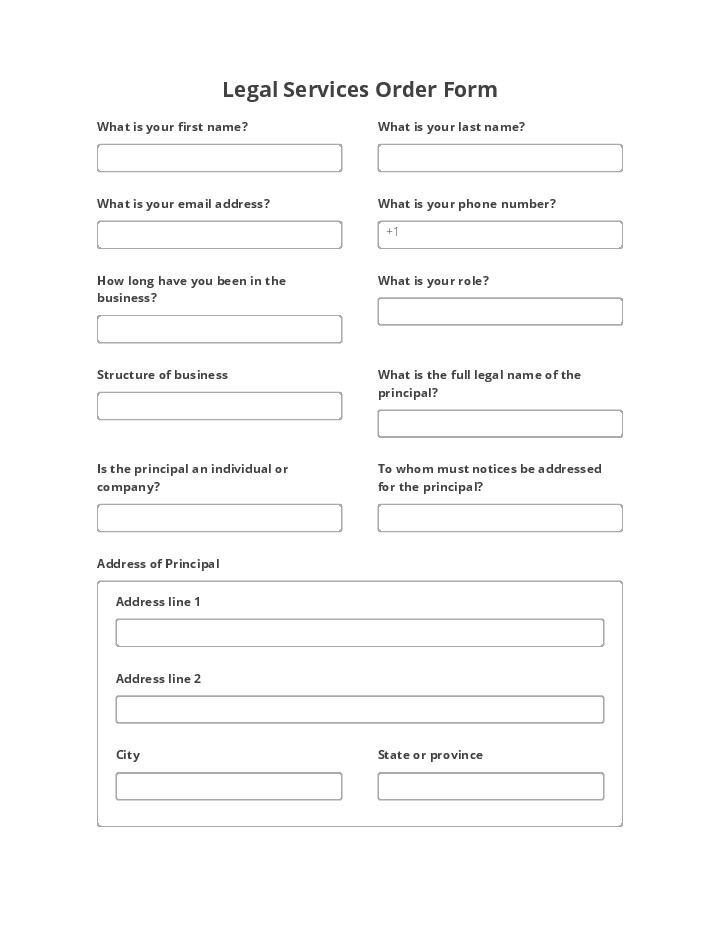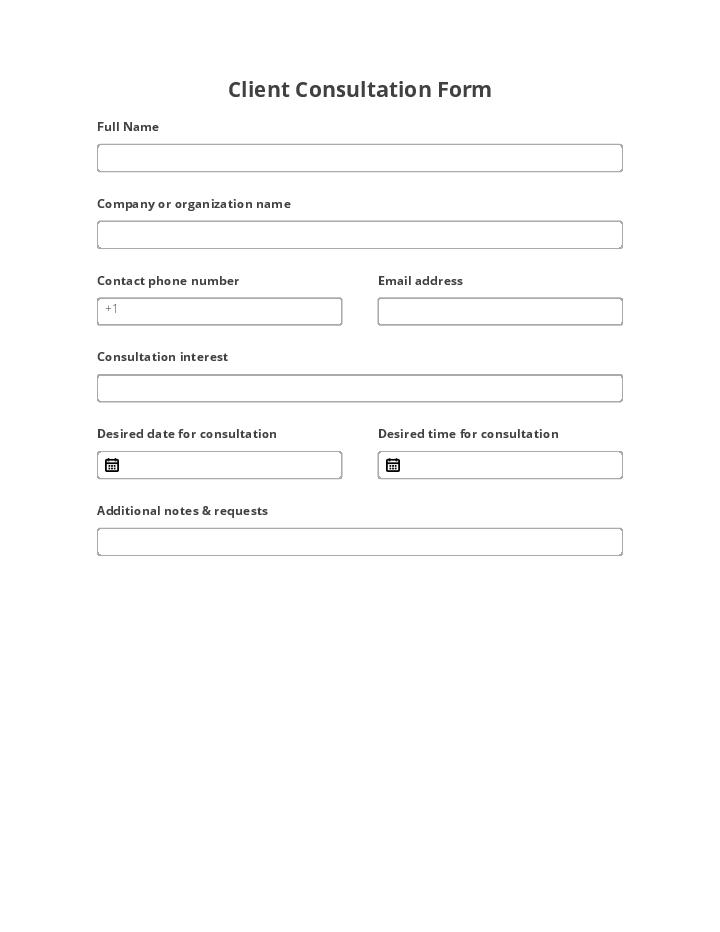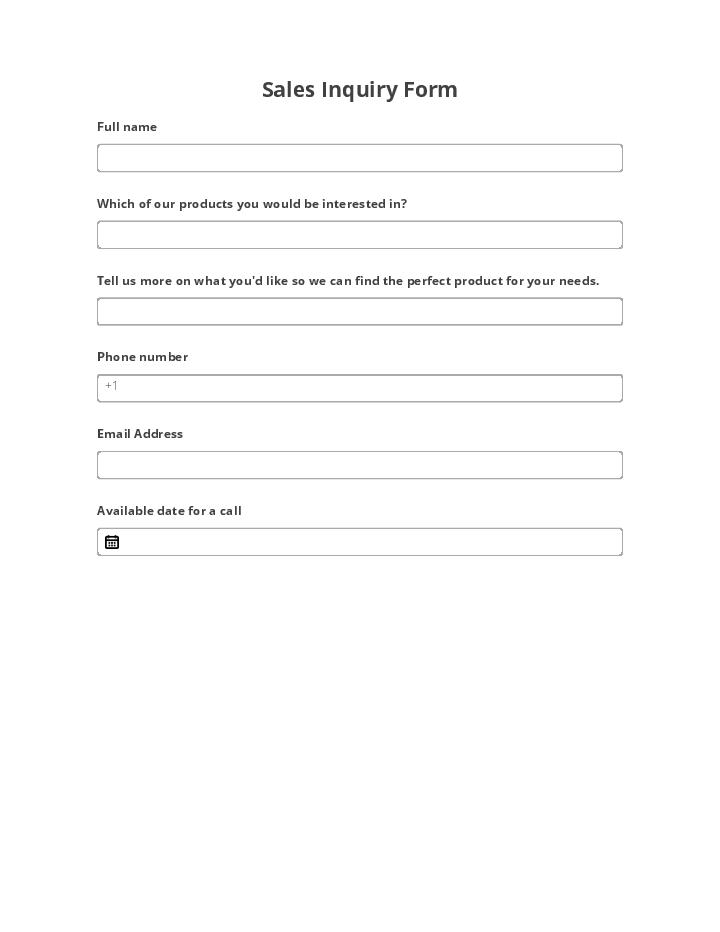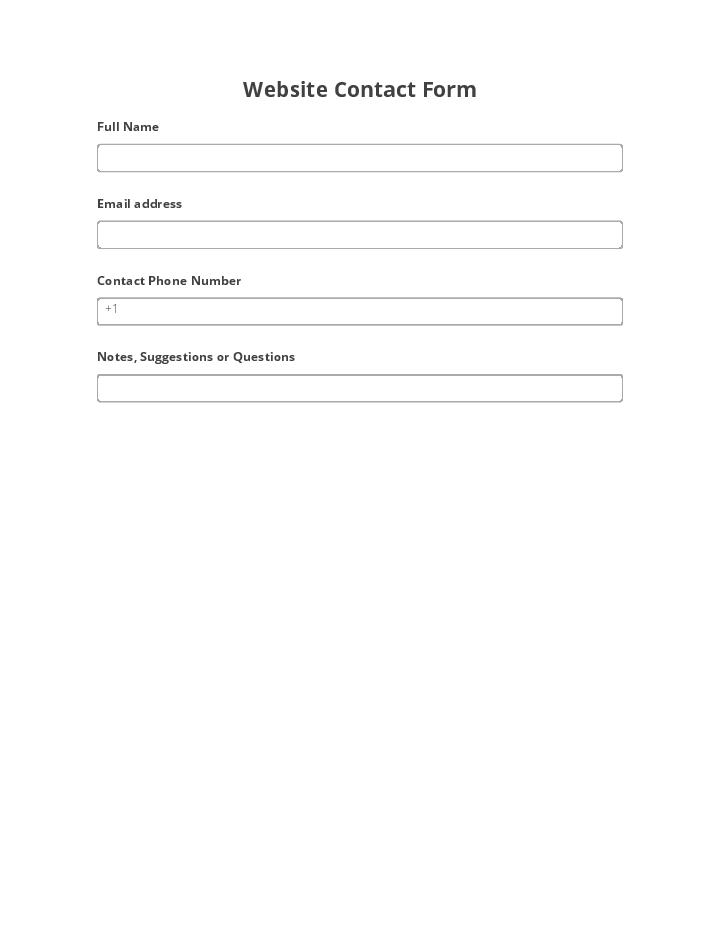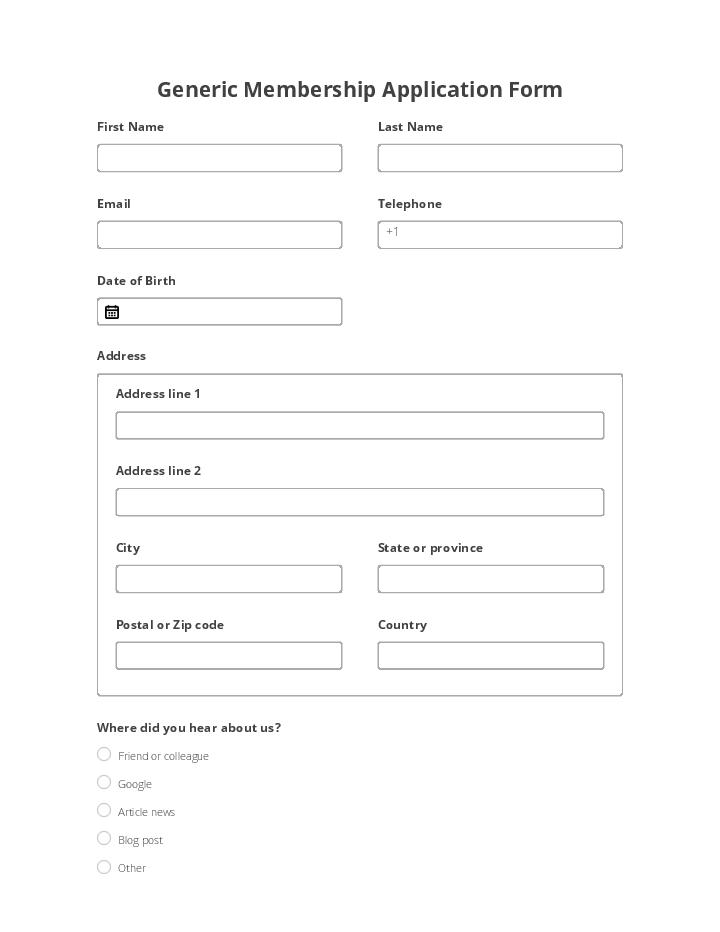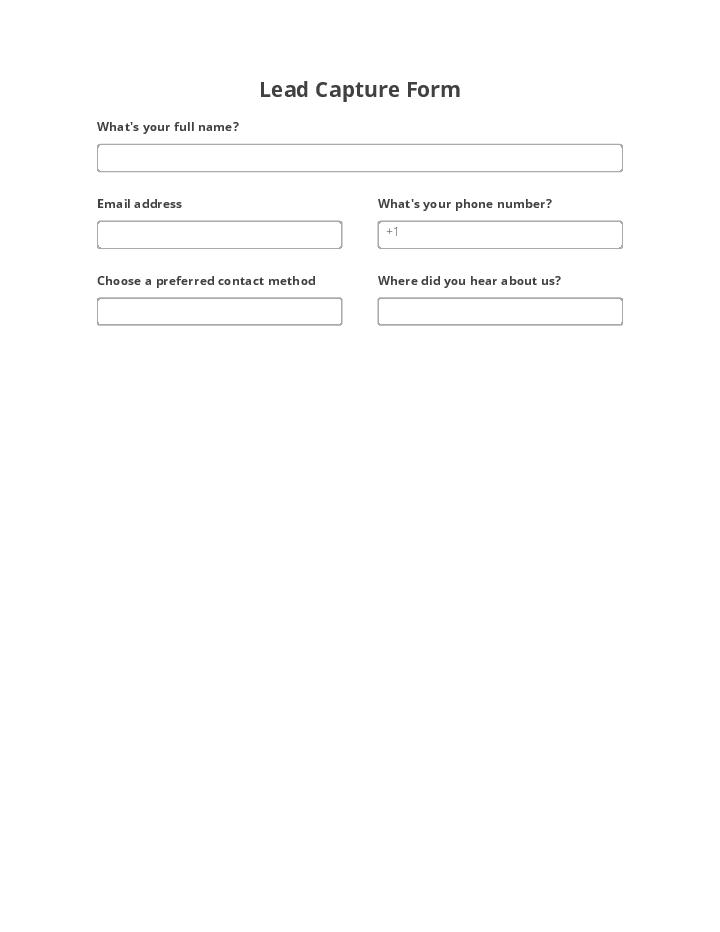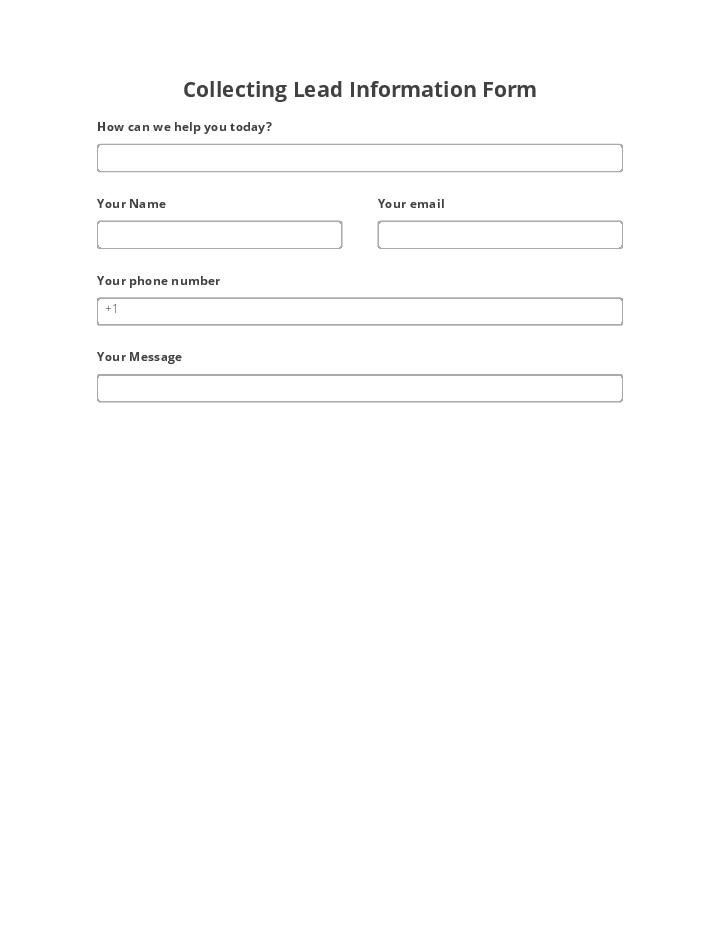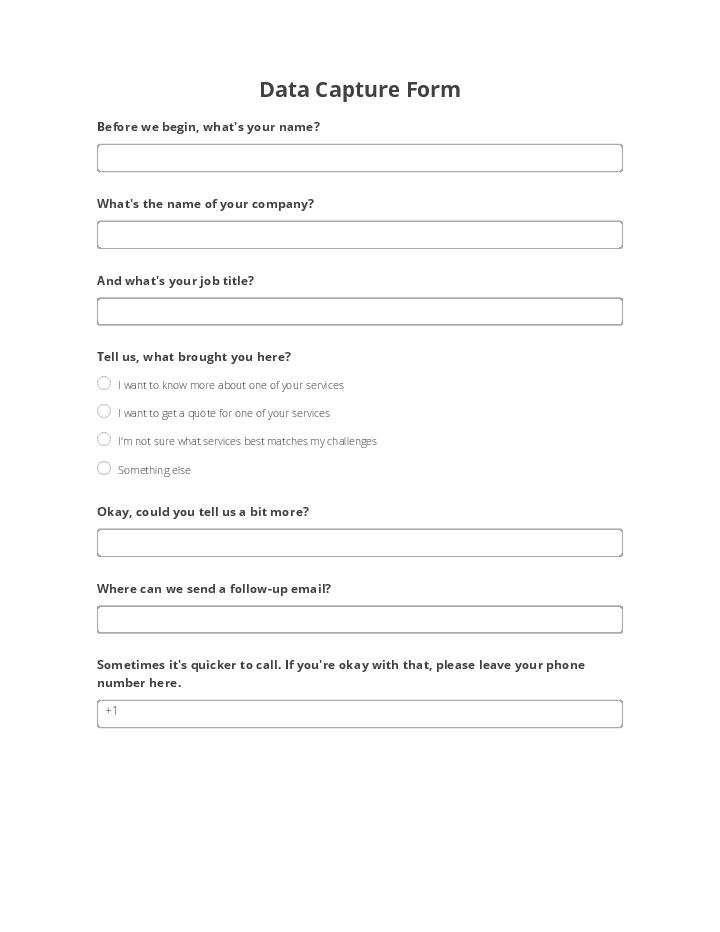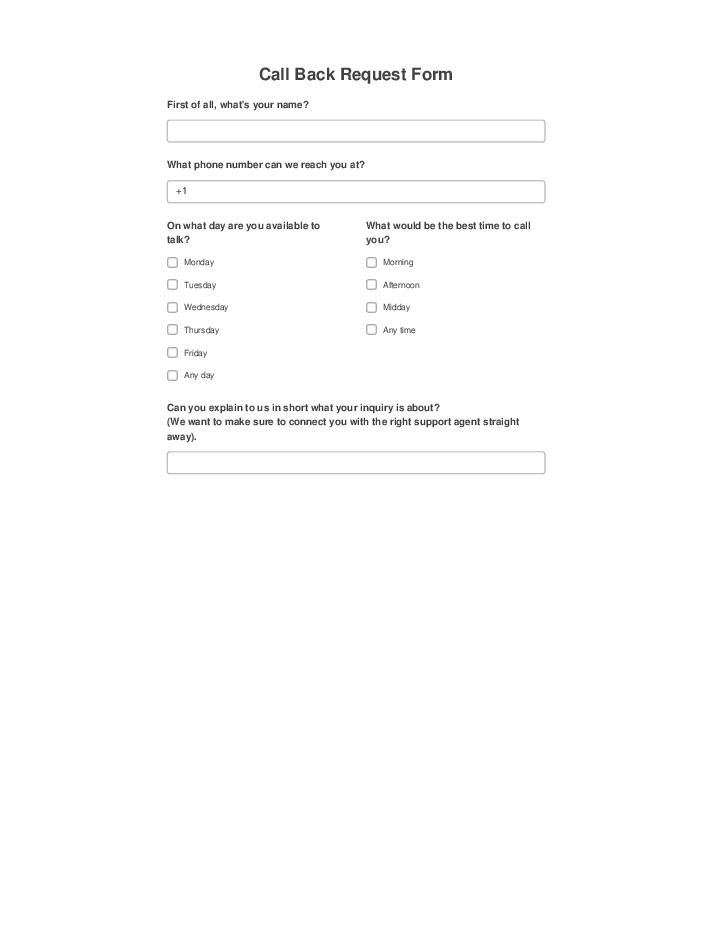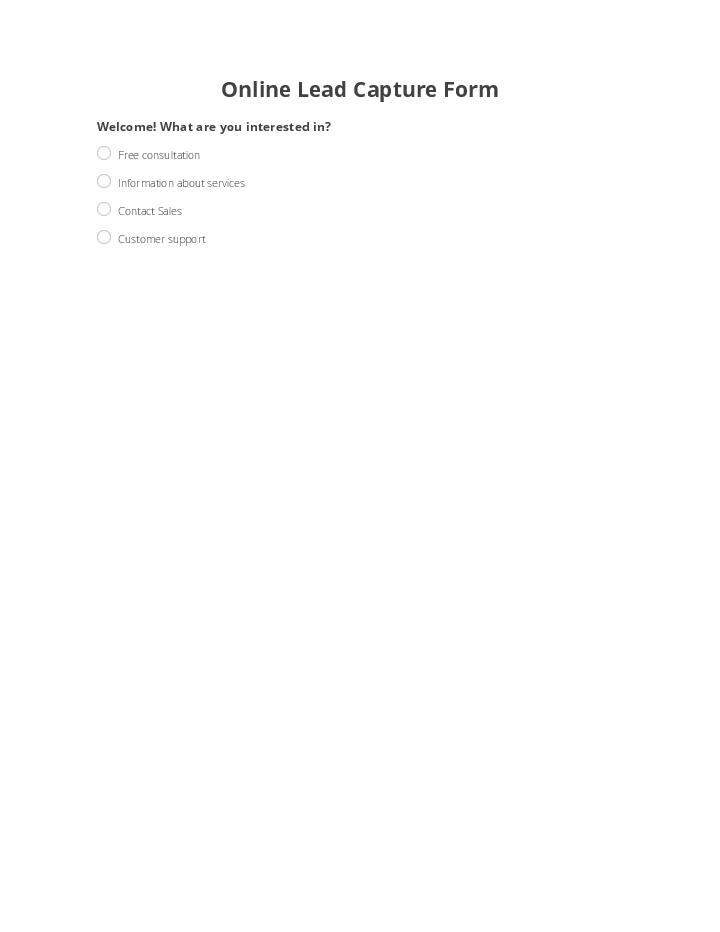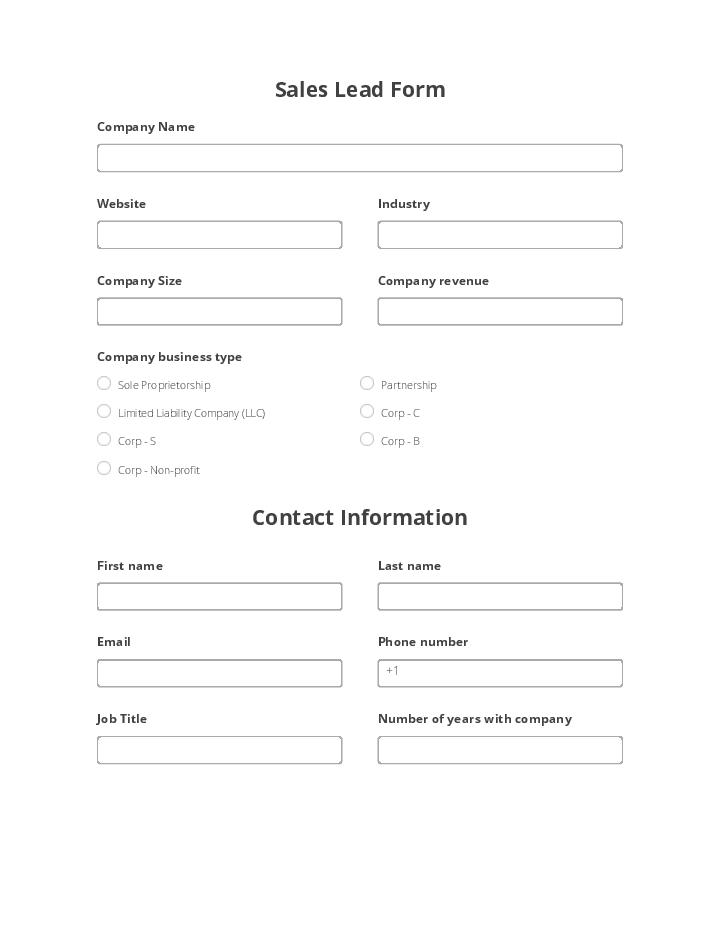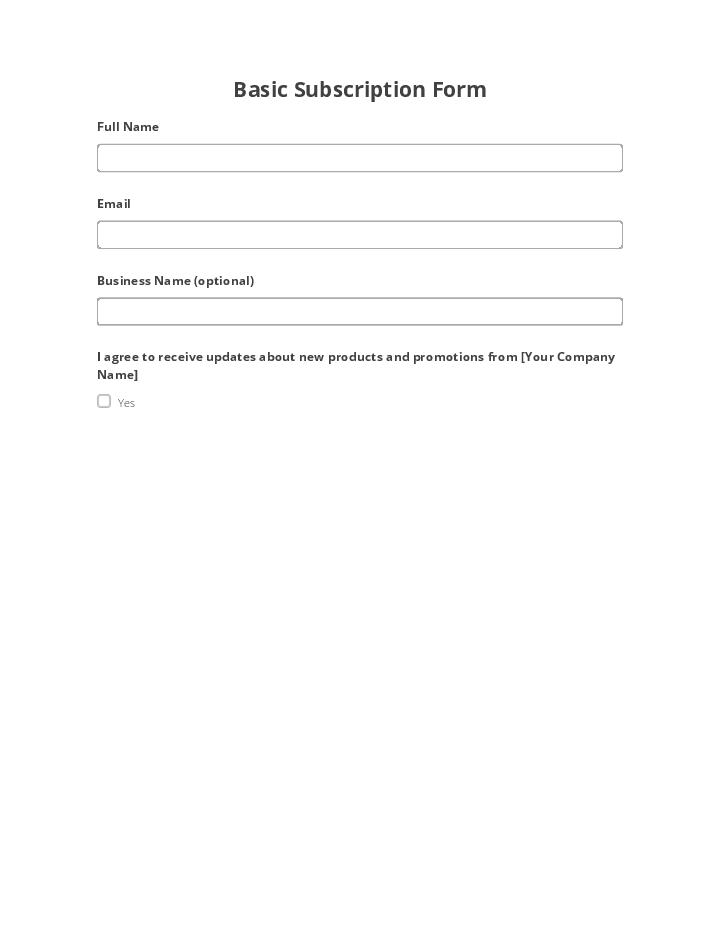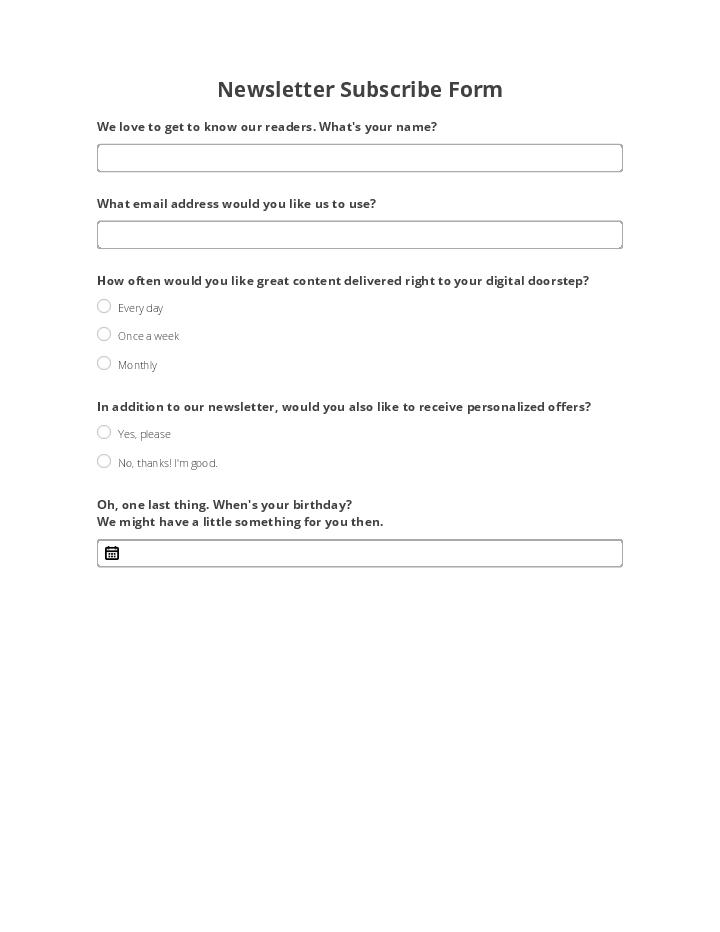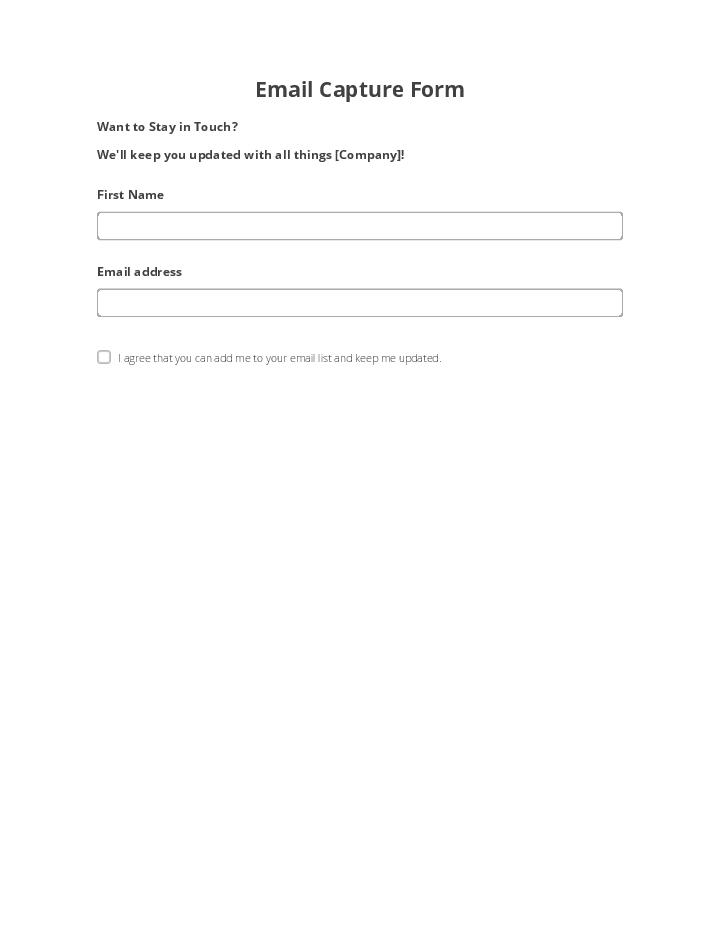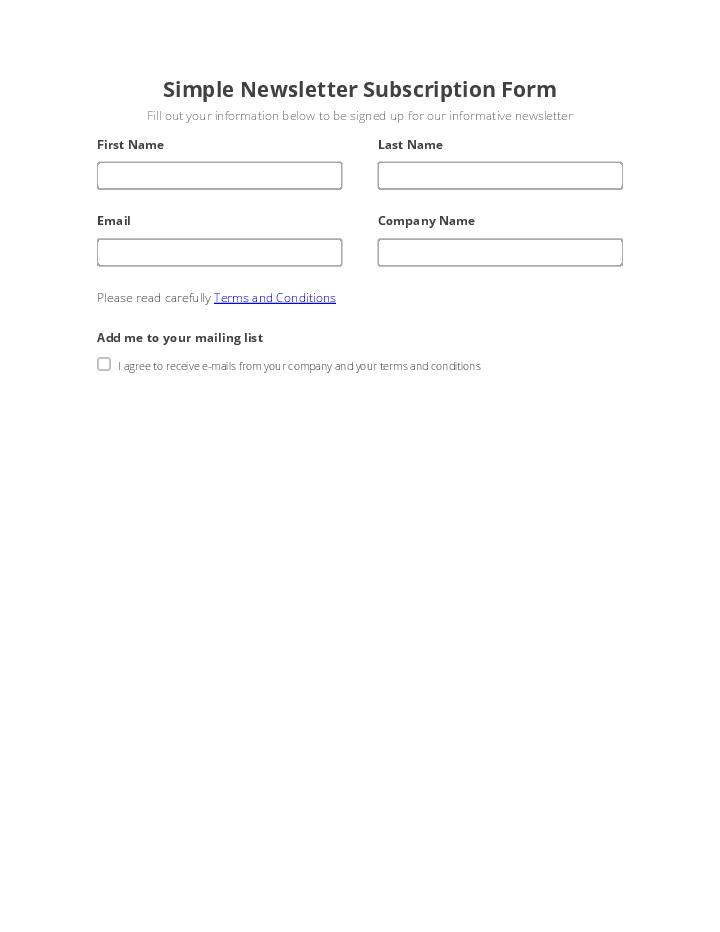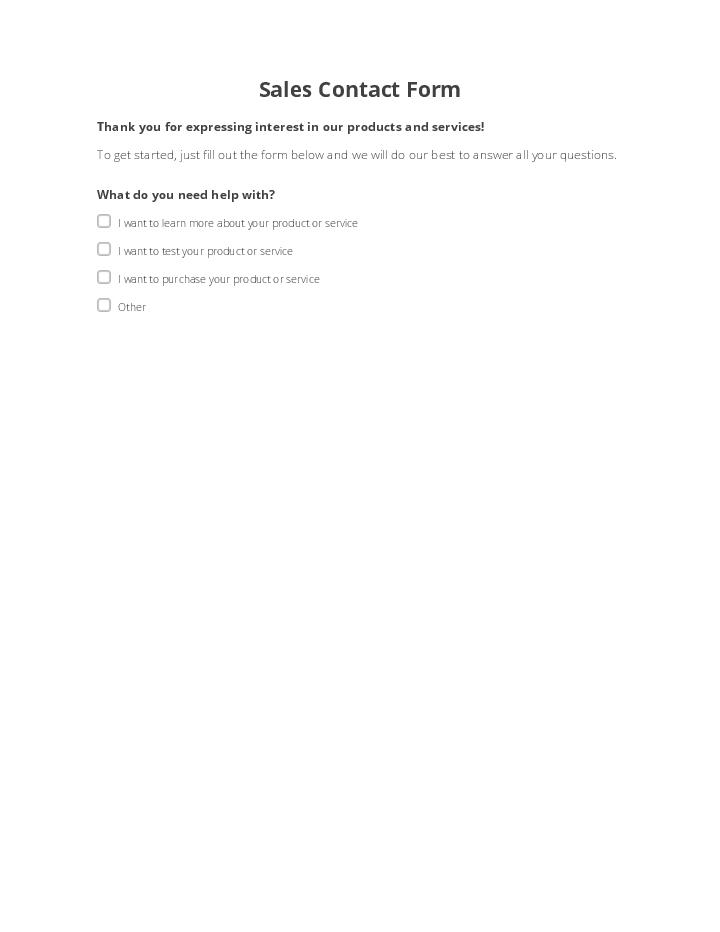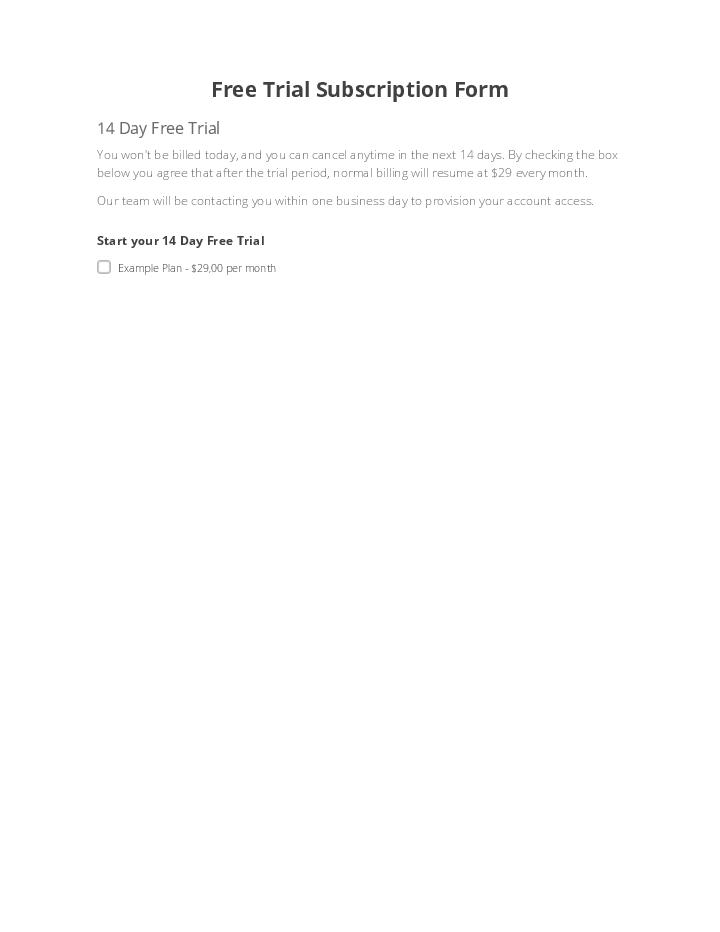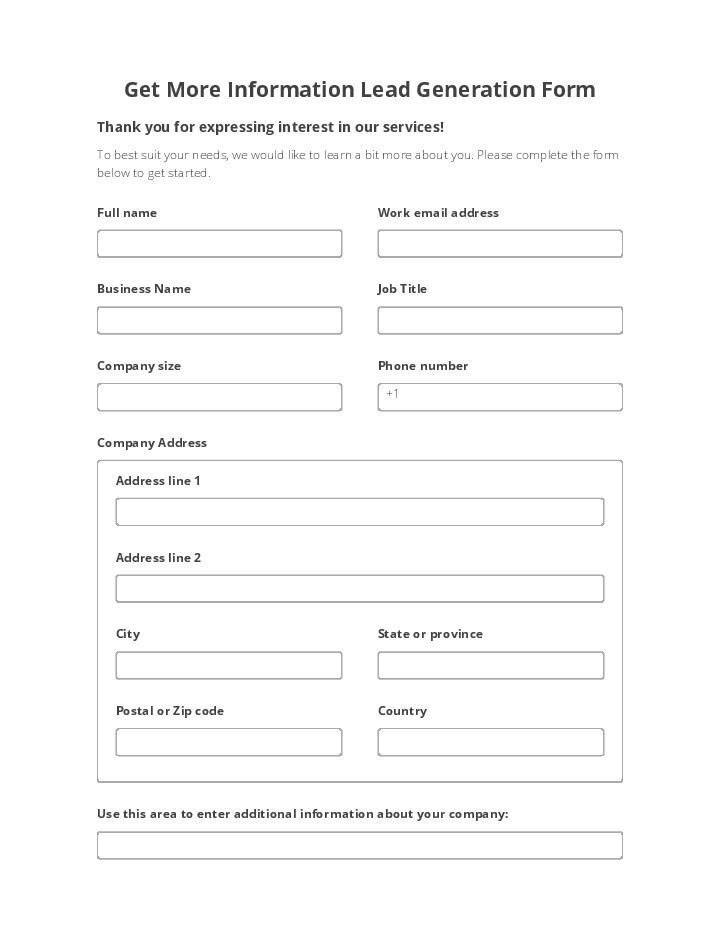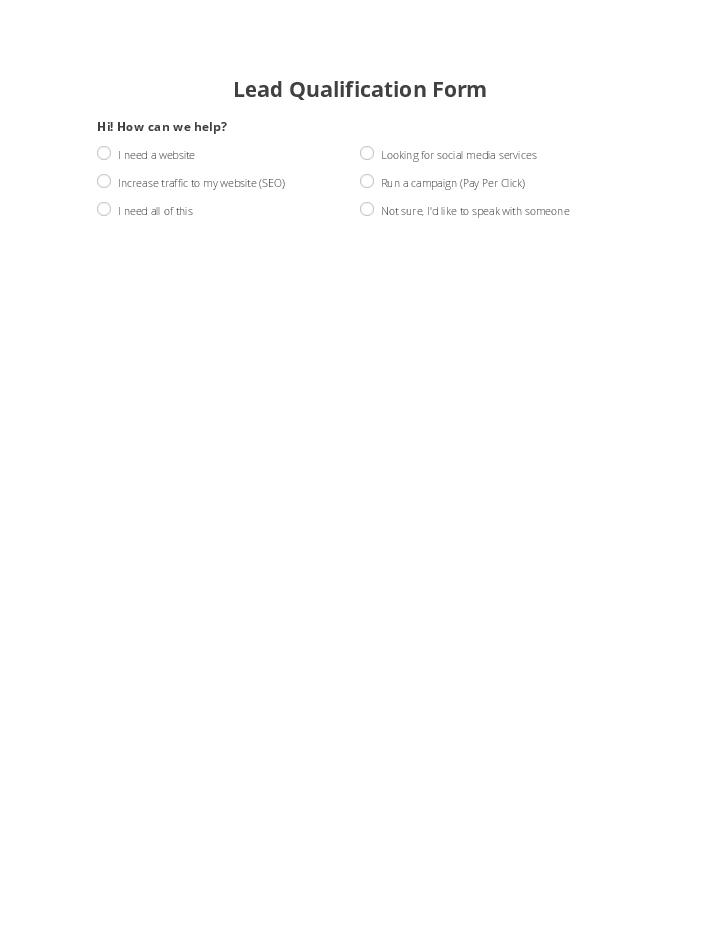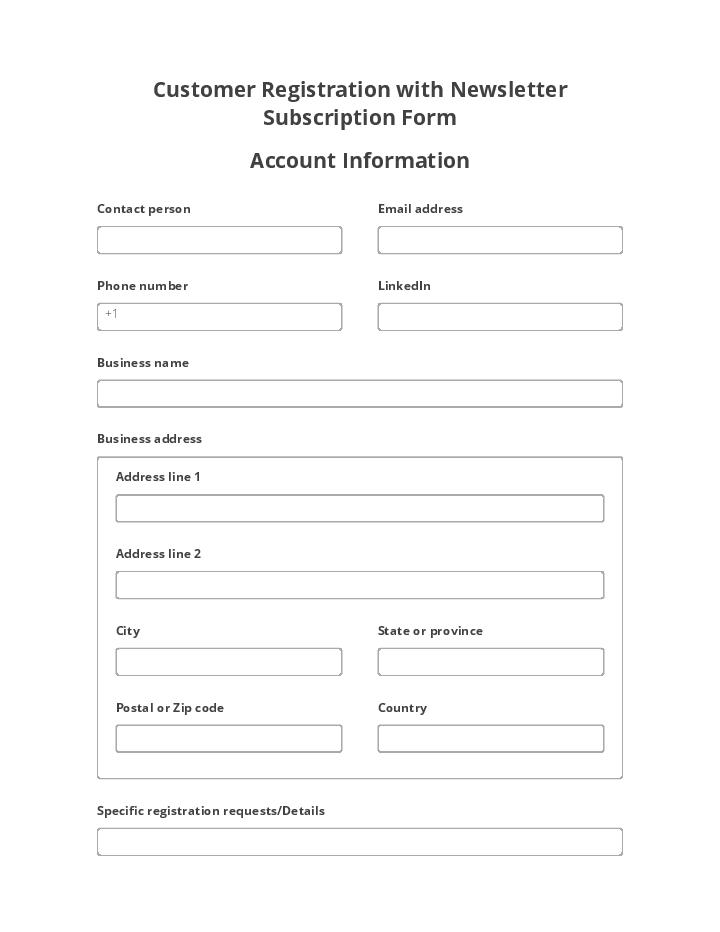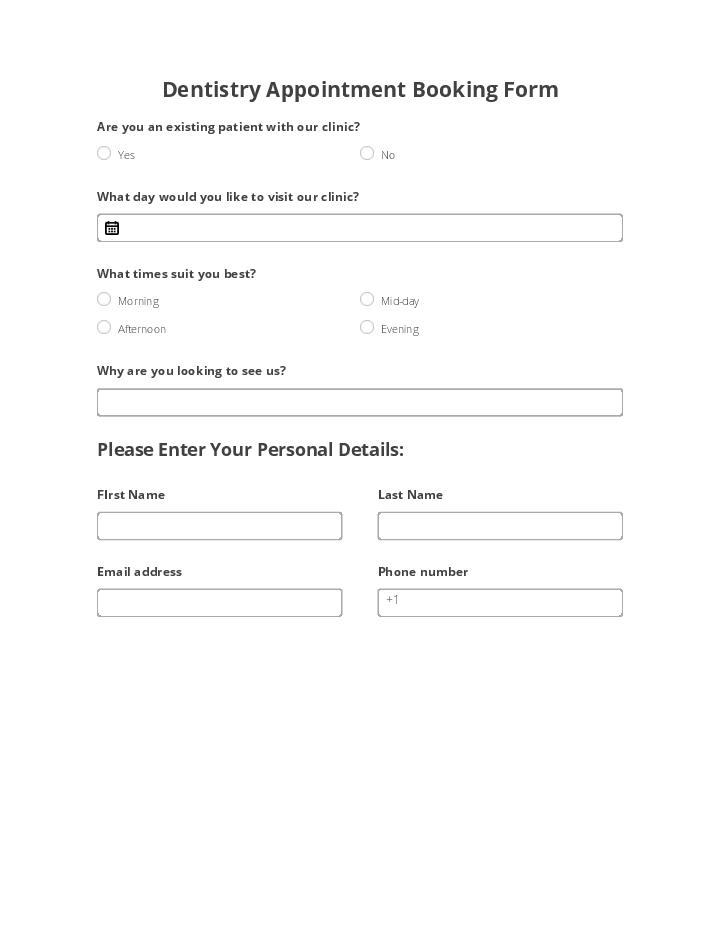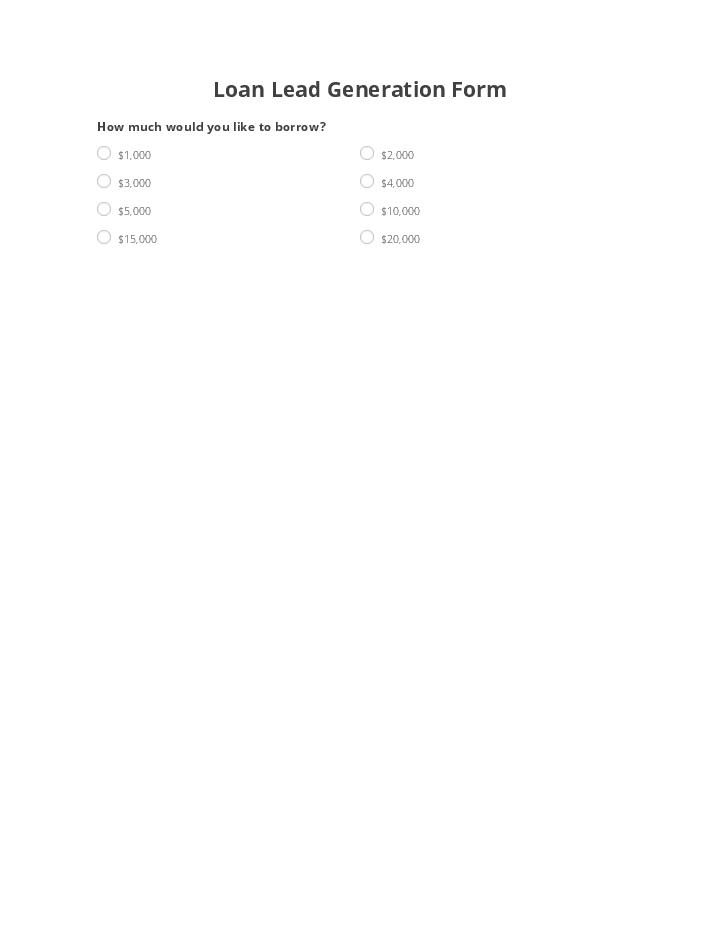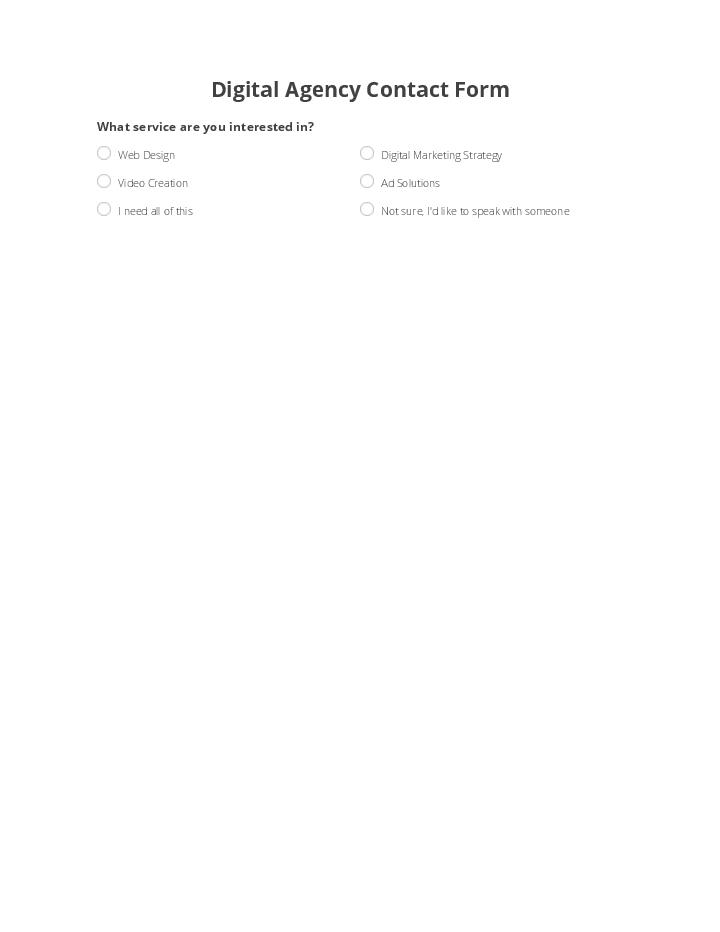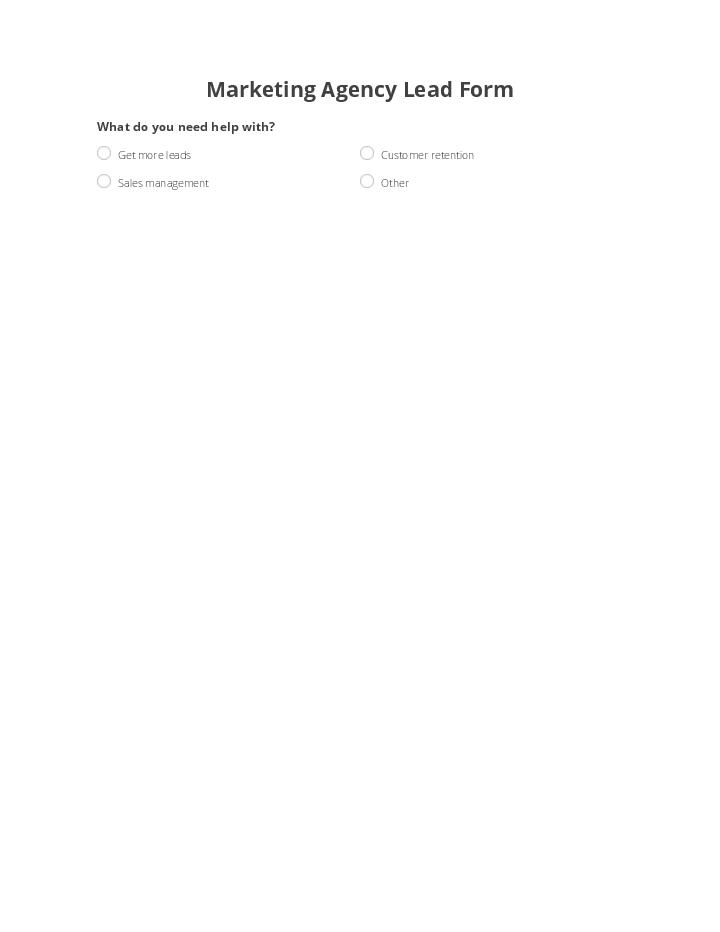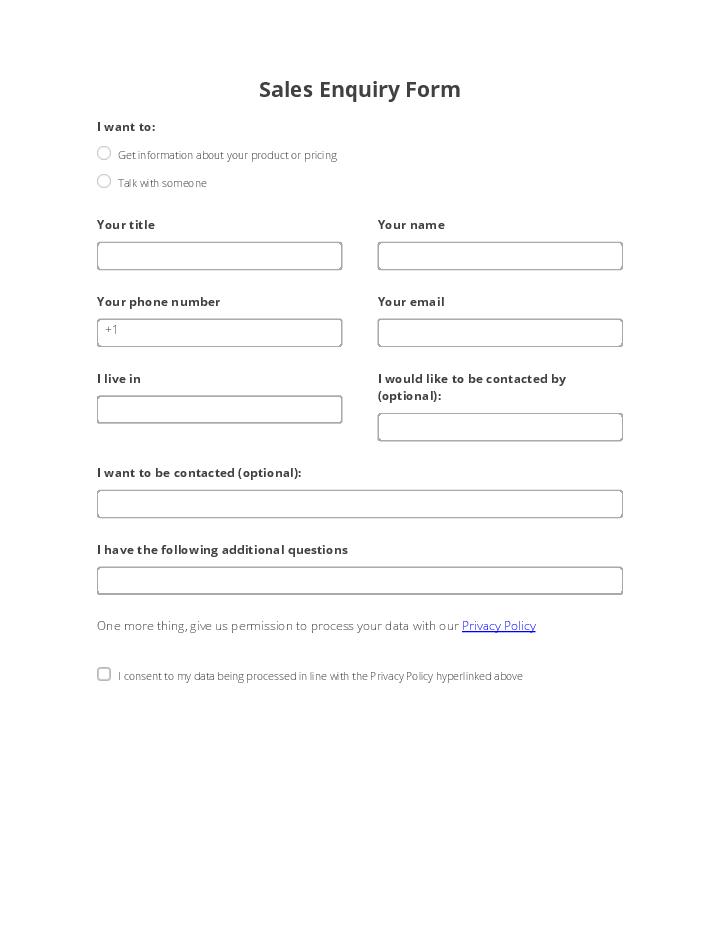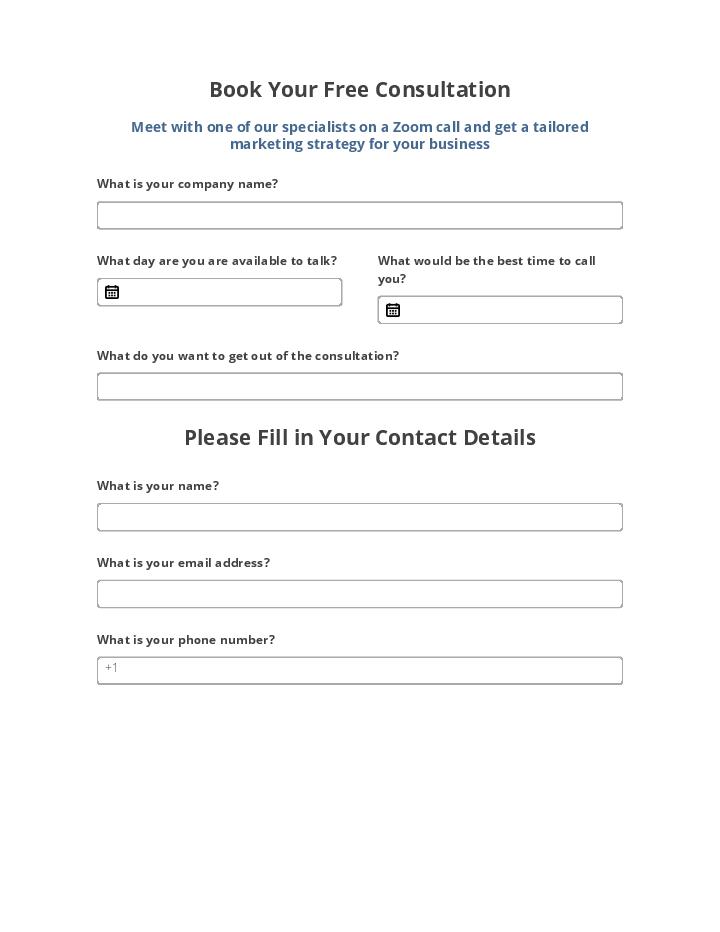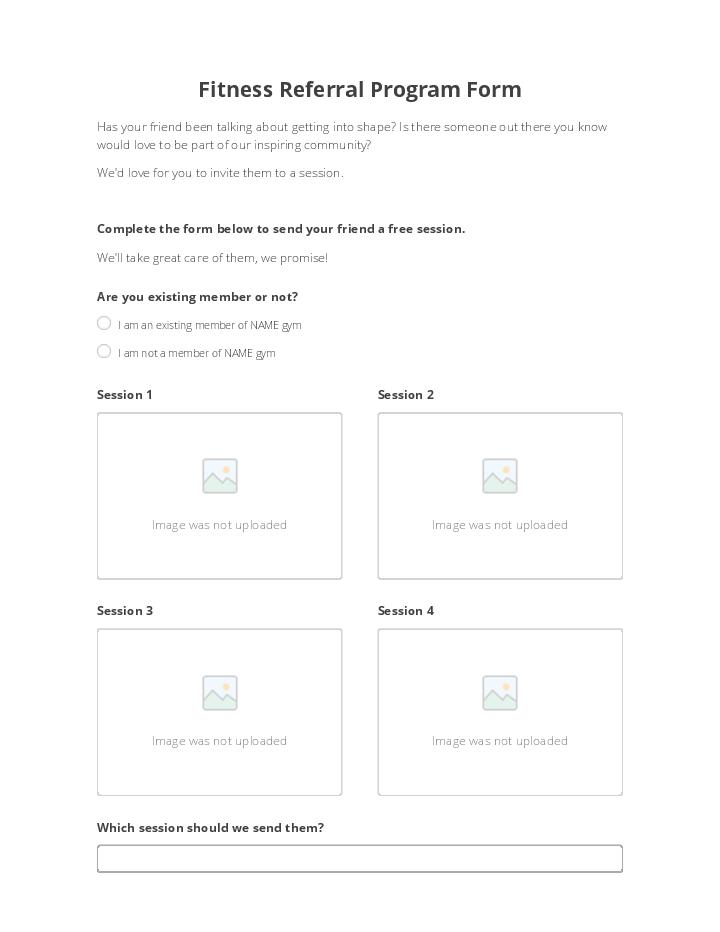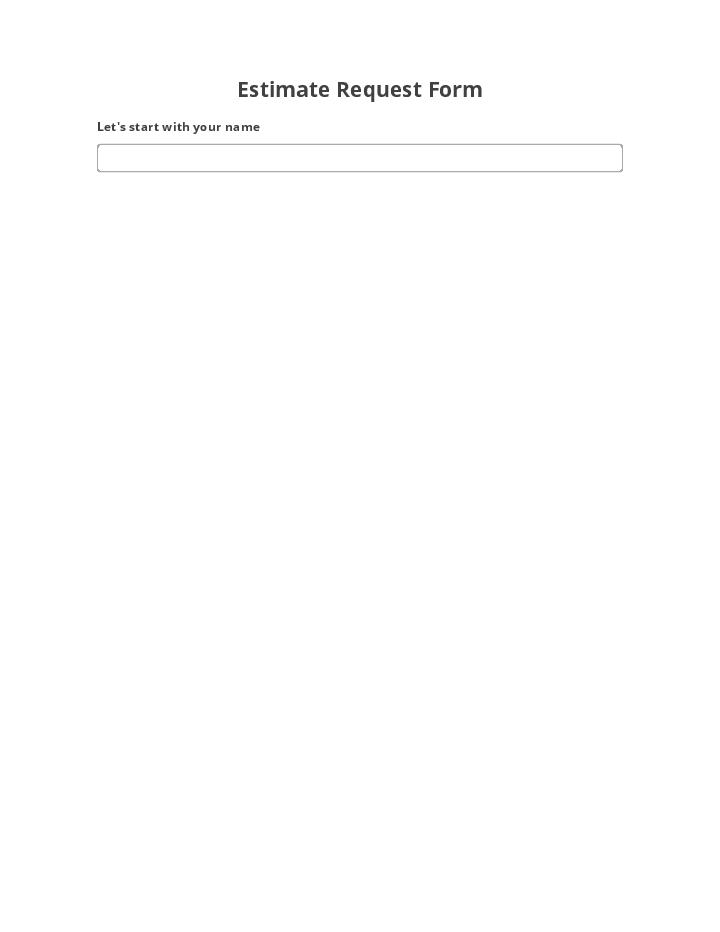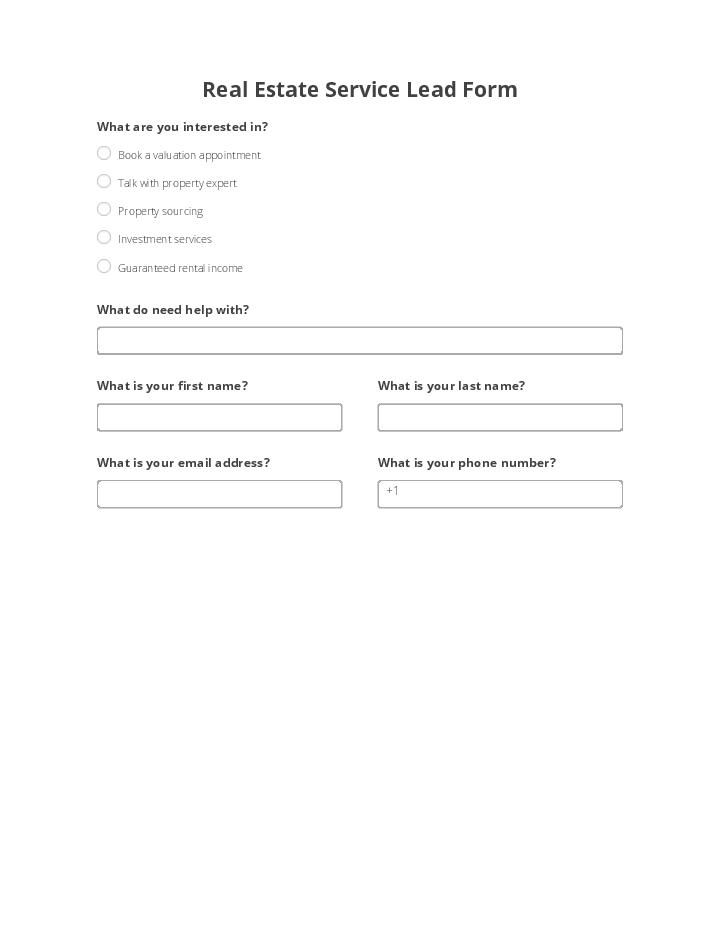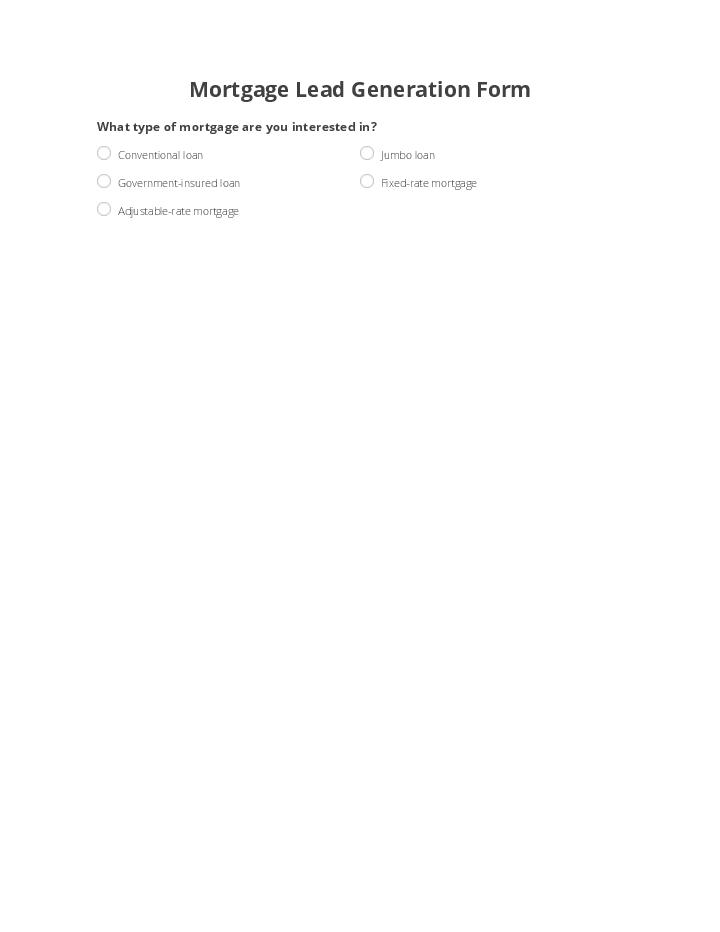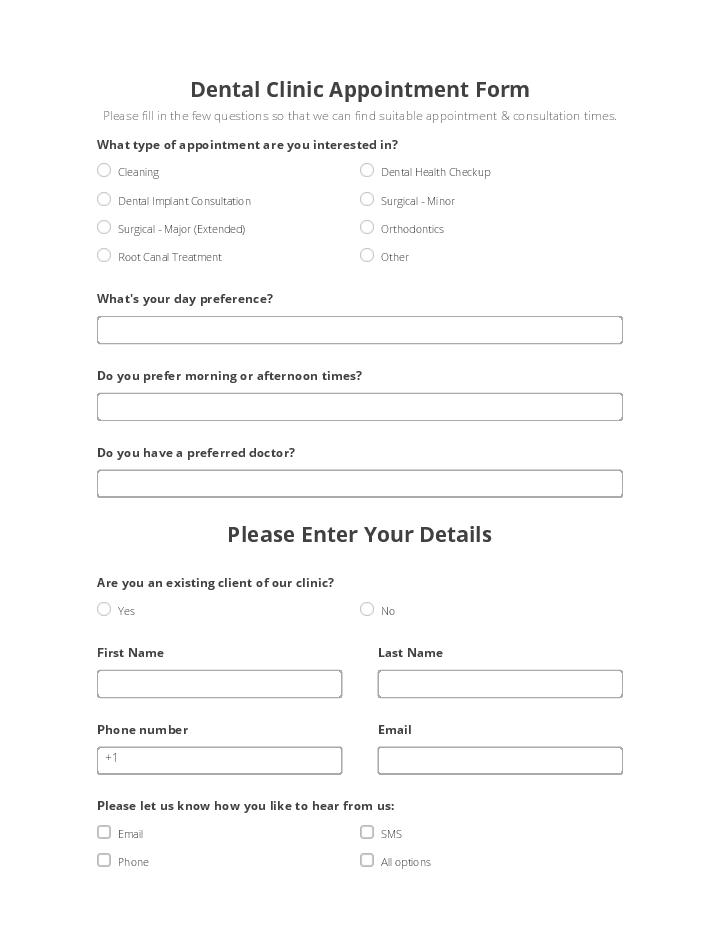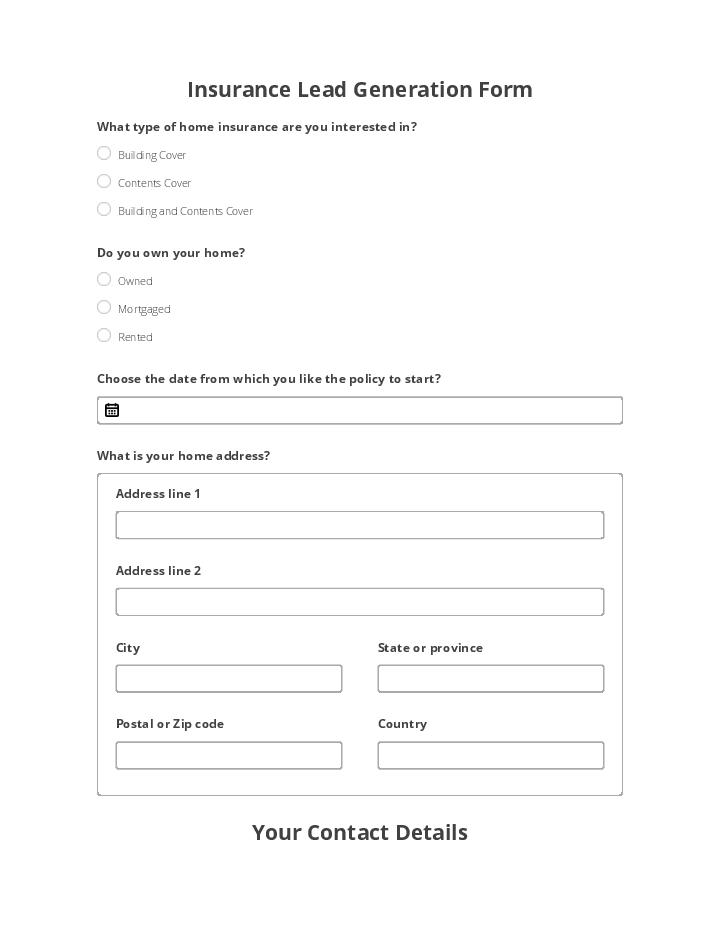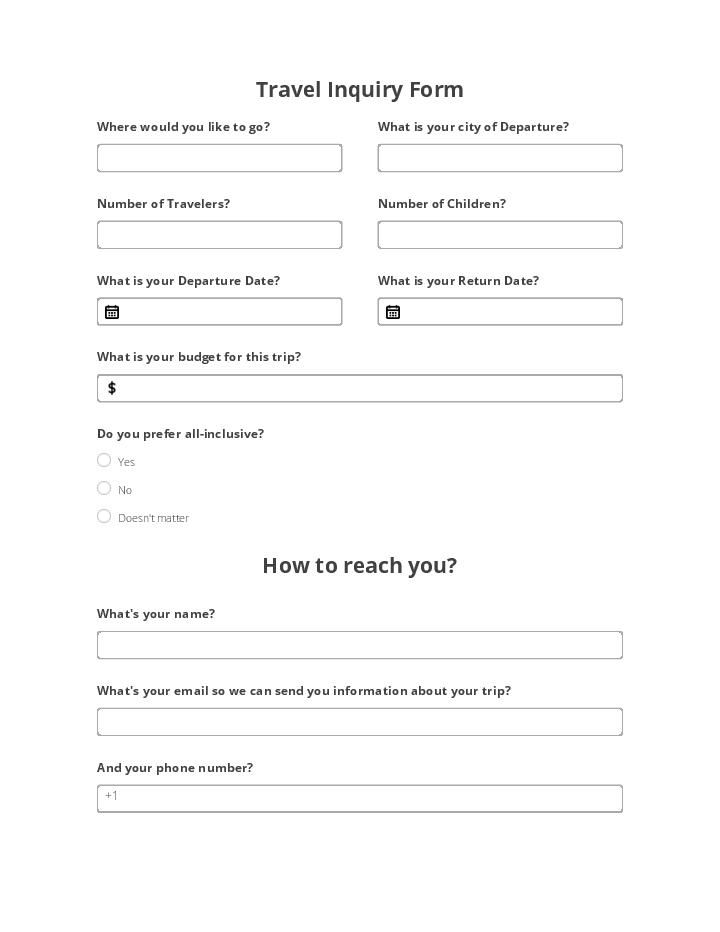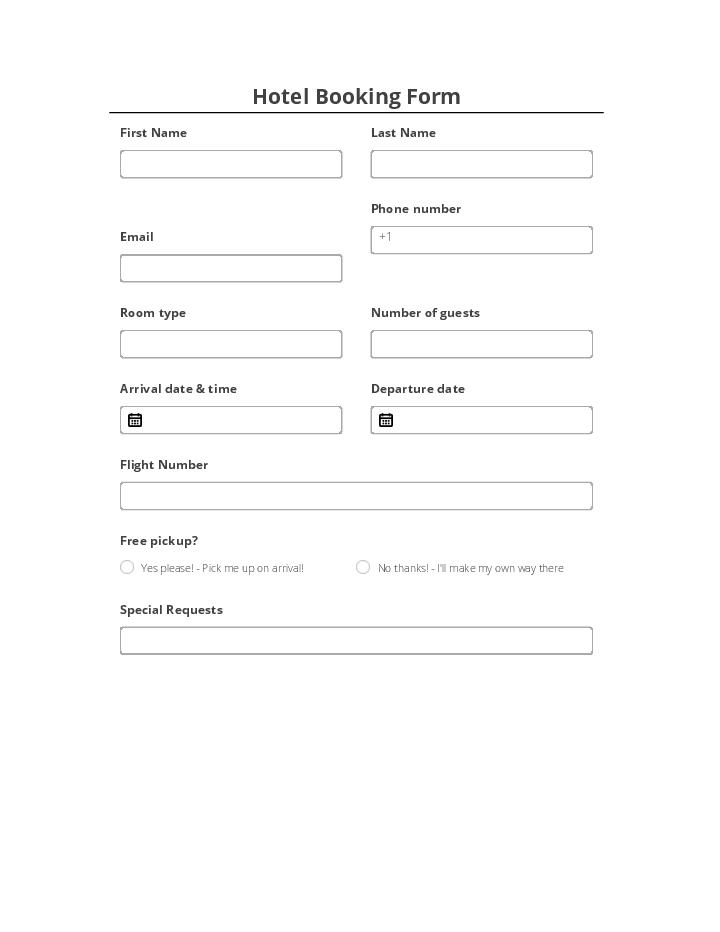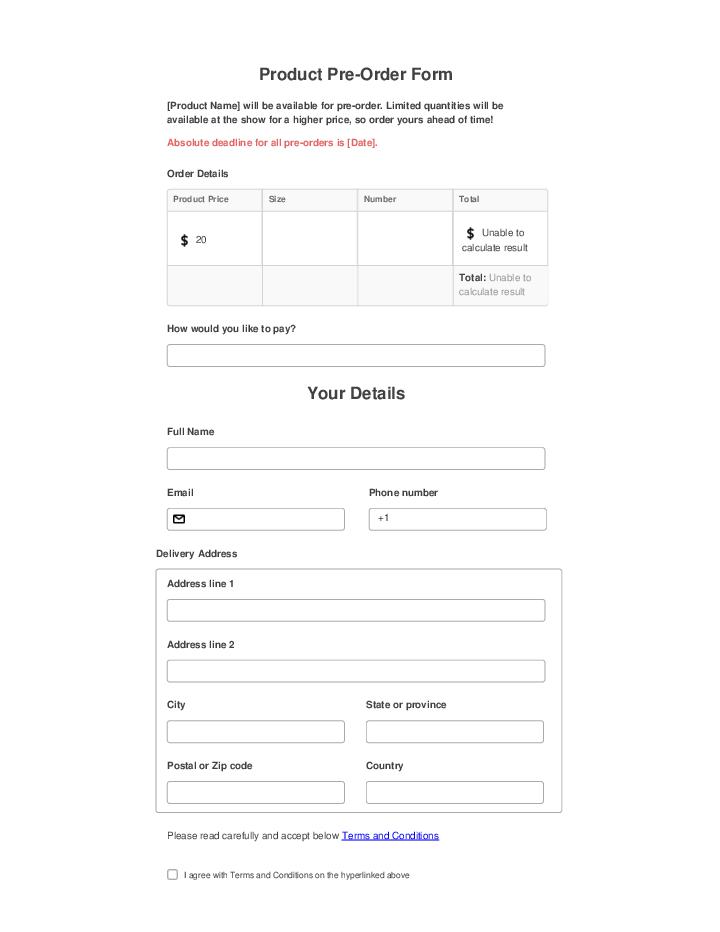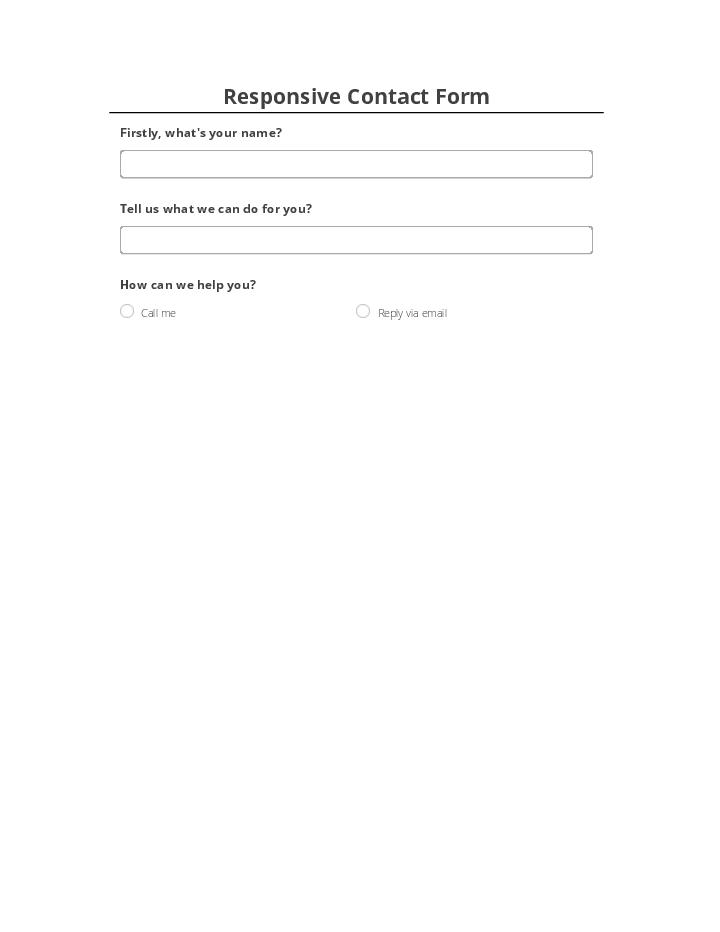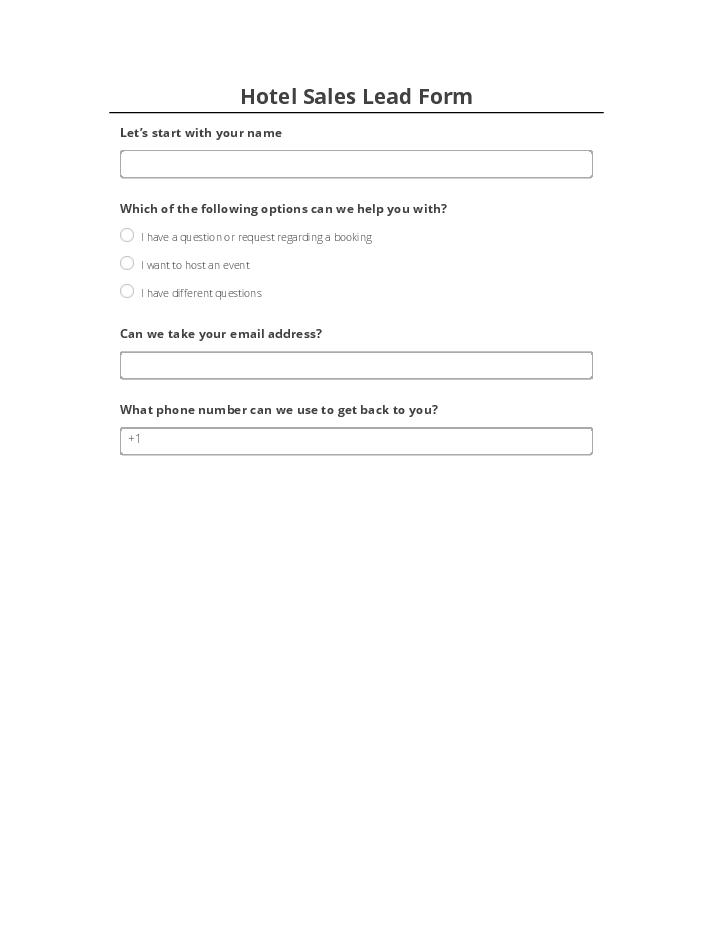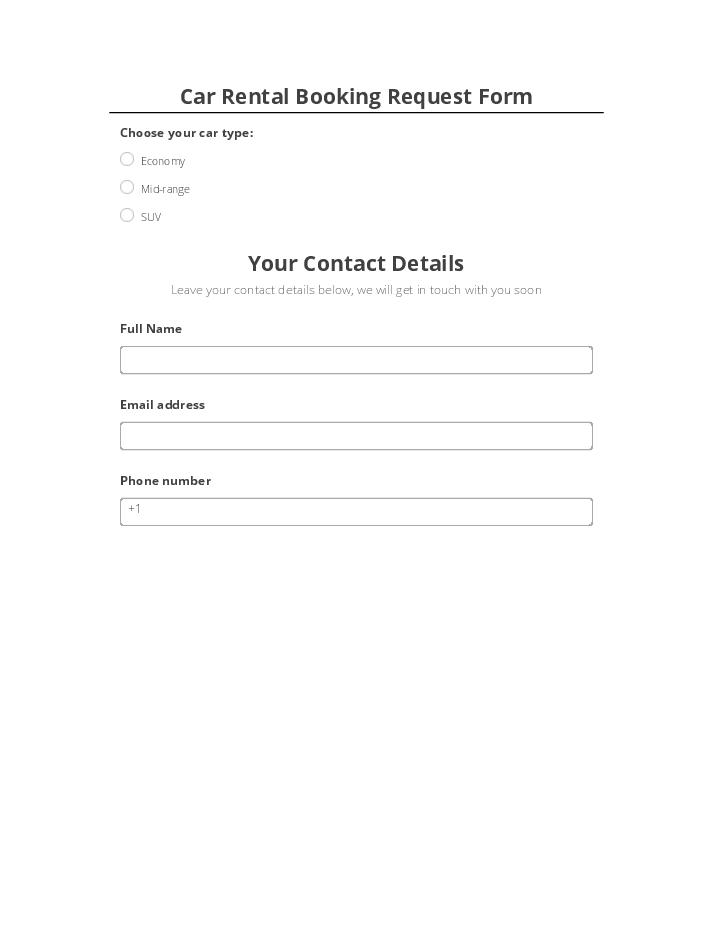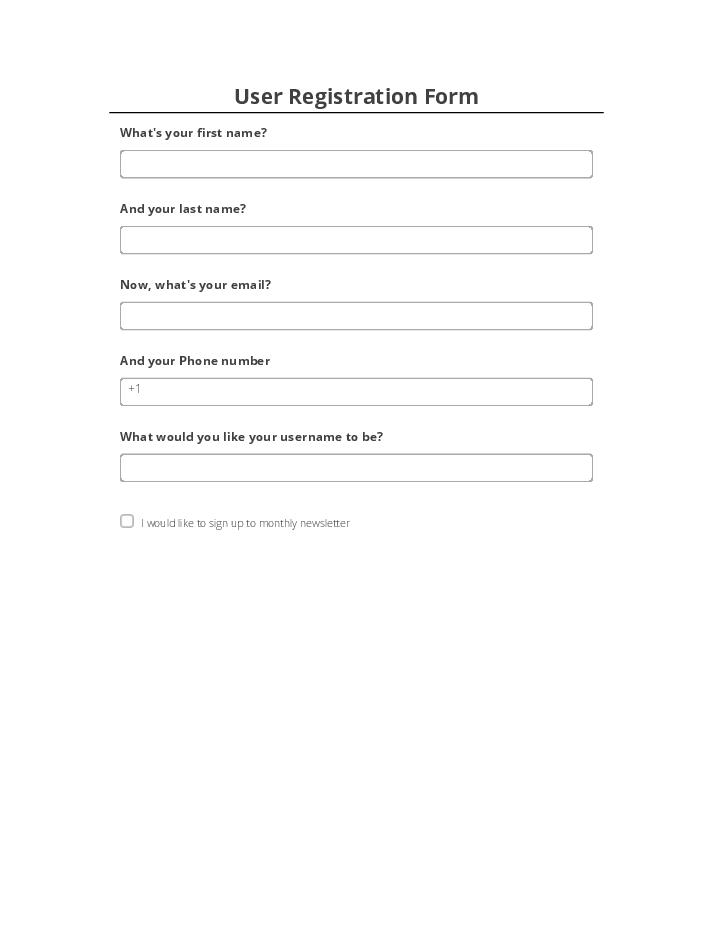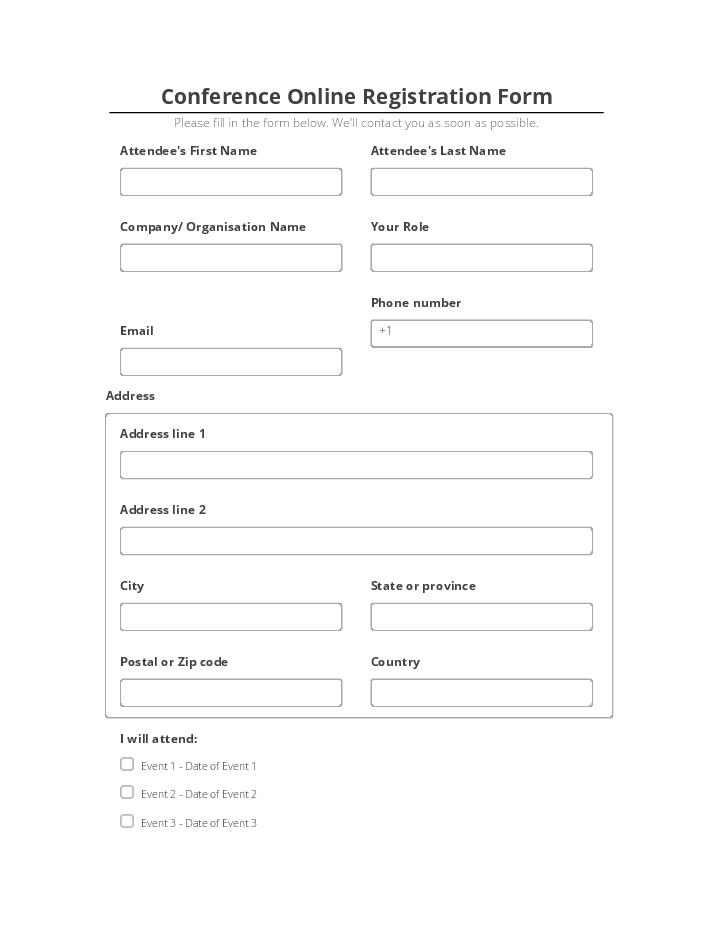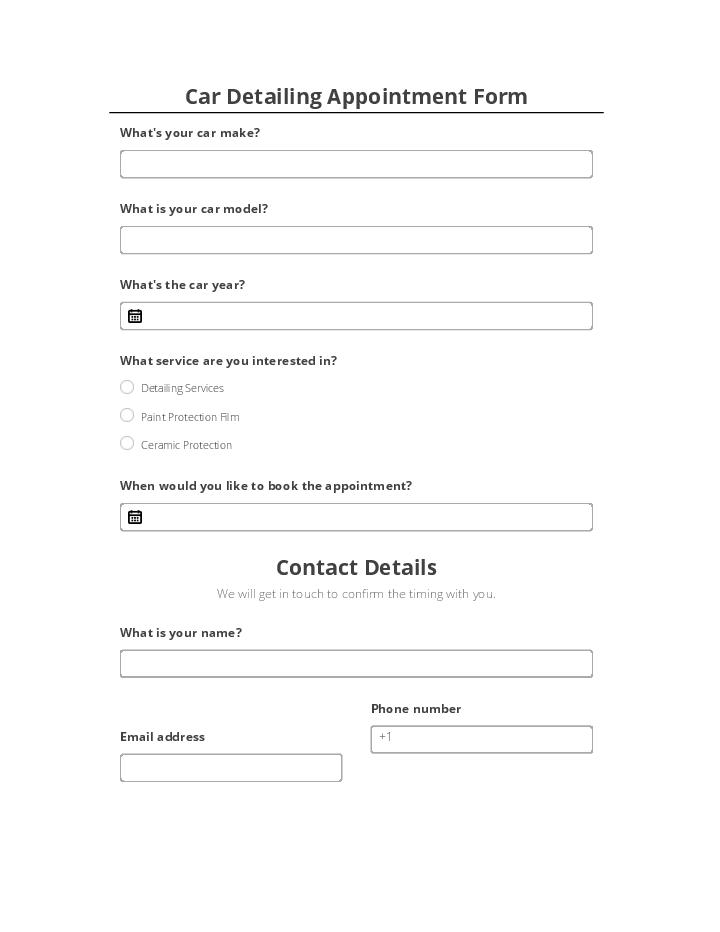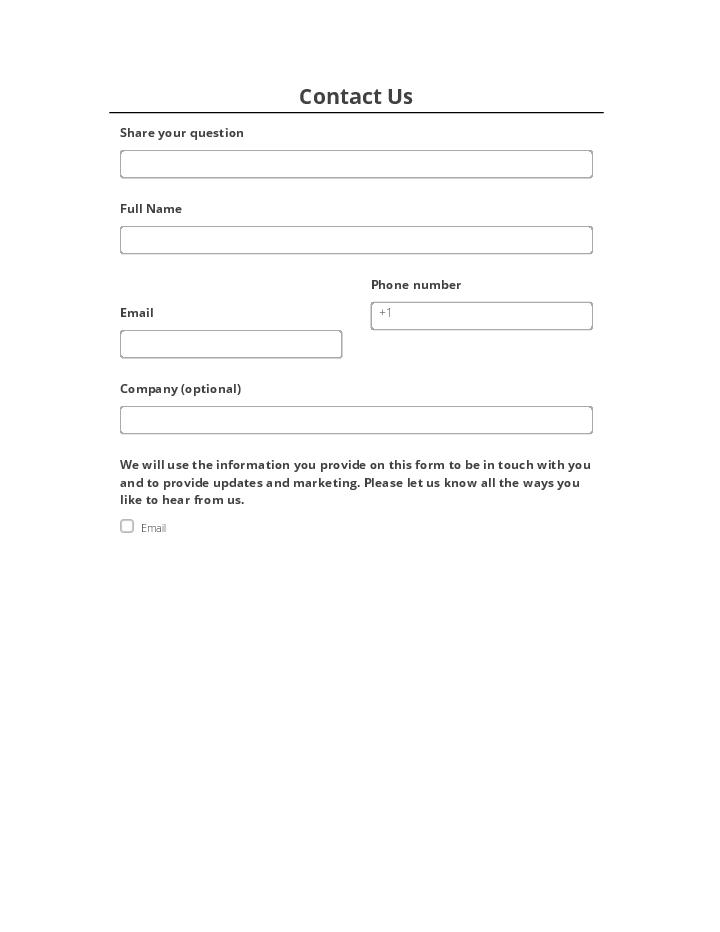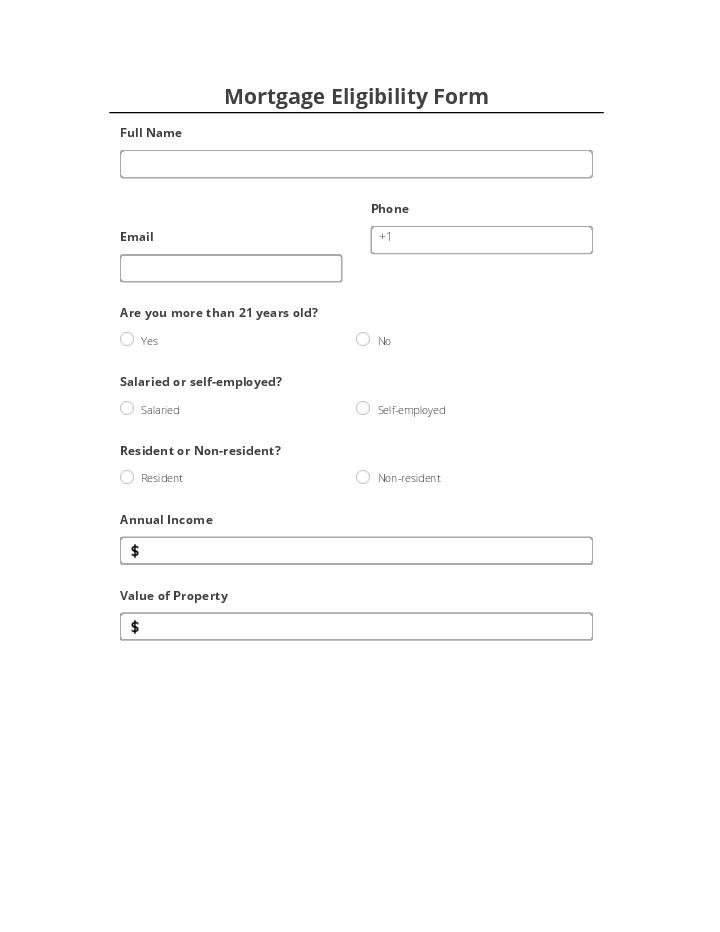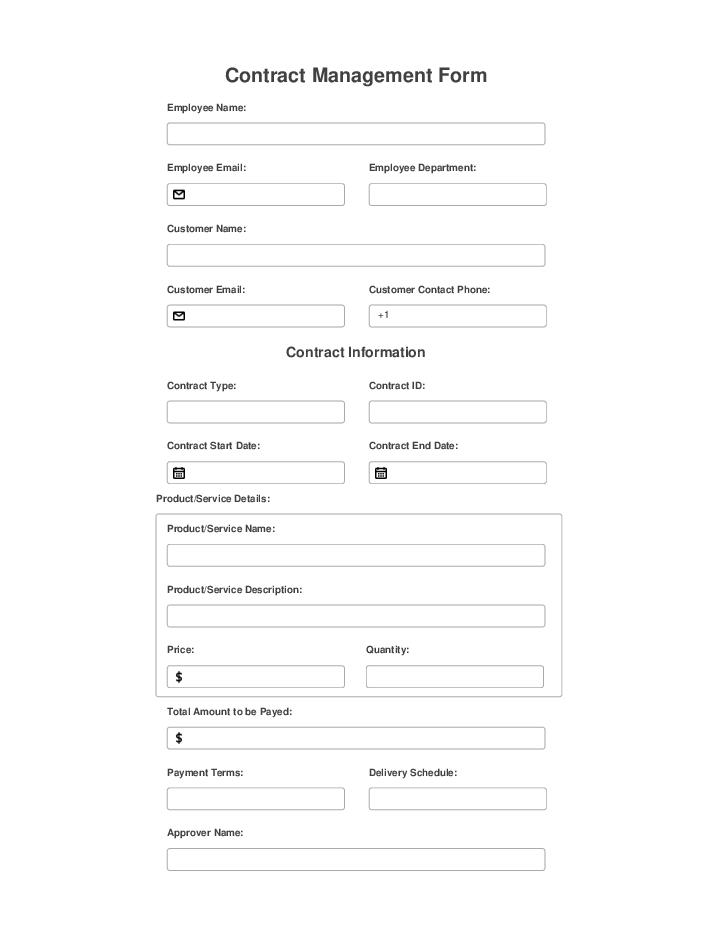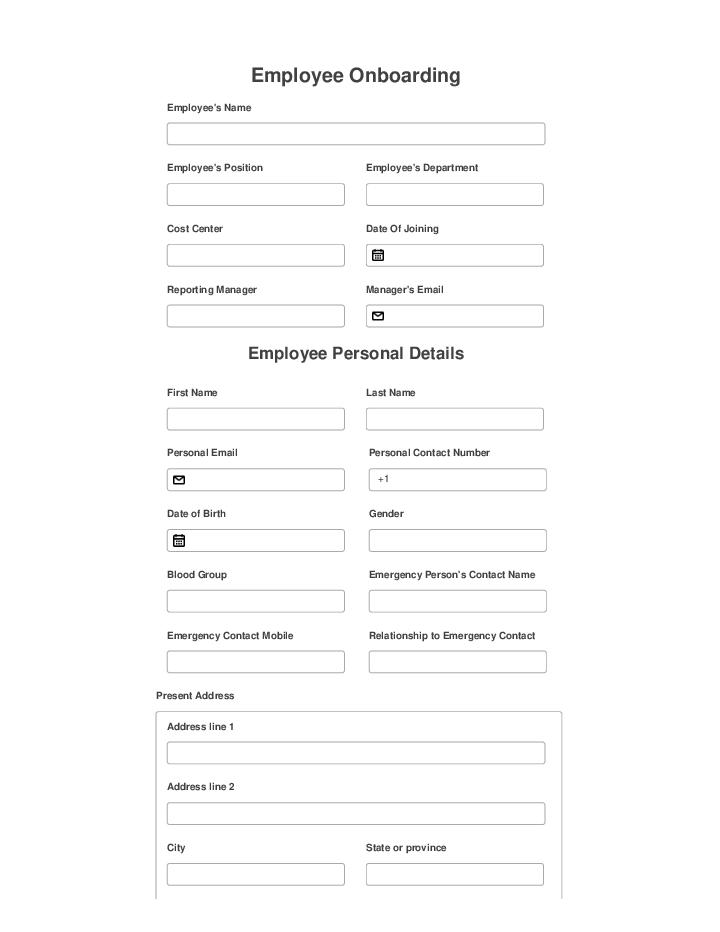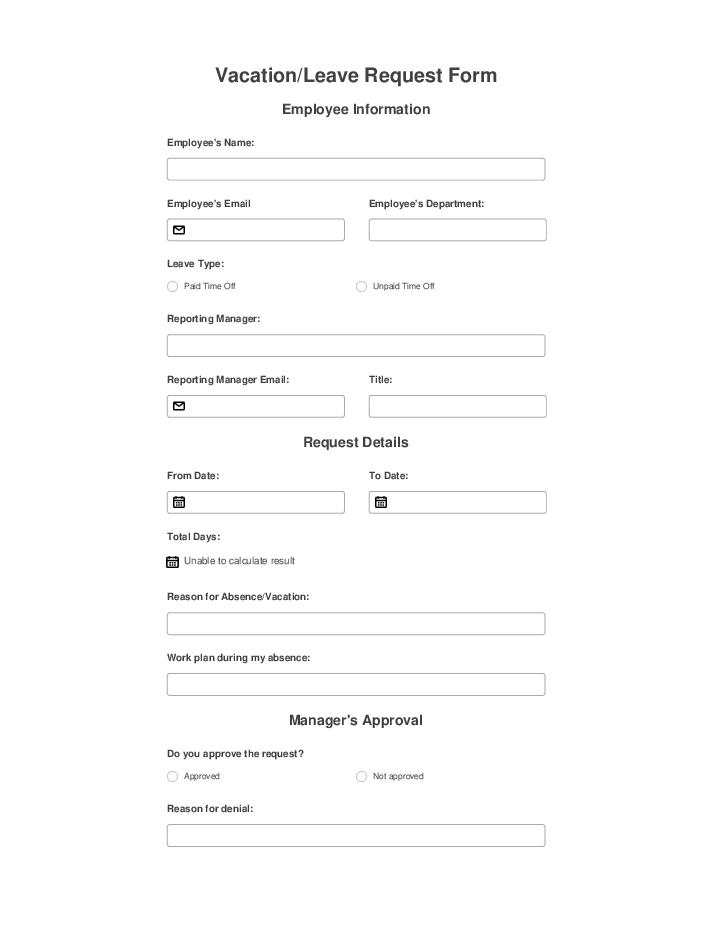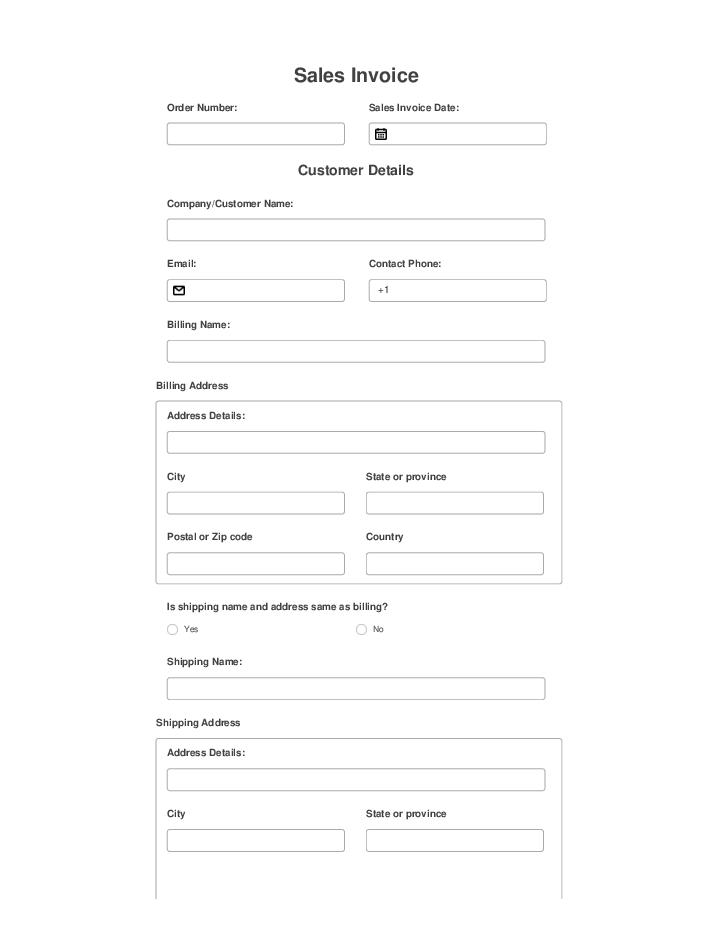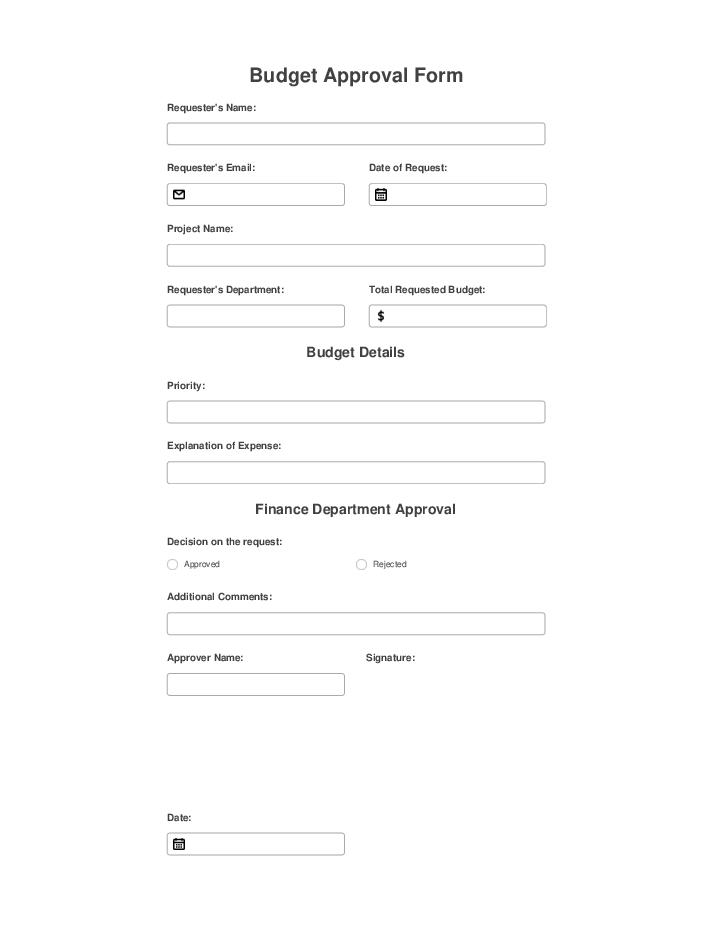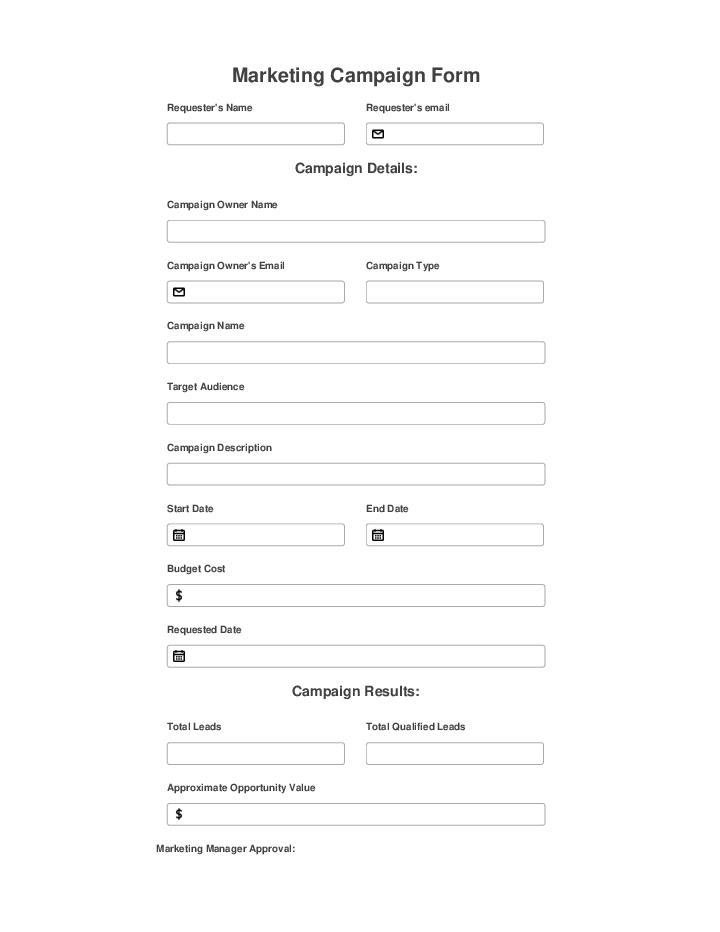Lead Generation
Showing results for:
Here's what we were able to find
You can also look through the most popular Flow Templates below or browse relevant categories.
Kickstart your automation journey
How to Membership Application Form Template ?
To create a Membership Application Form Template, you can use airSlate's document automation platform. This user-friendly solution allows you to streamline your membership application process by easily customizing and digitizing your forms. With airSlate, you can confidently collect and manage membership applications with efficiency and accuracy.
How to Free Trial Form ?
To Free Trial Form, simply visit our website and fill out the form with your information. By using the airSlate document automation platform, you can streamline your document workflow and increase efficiency in your B2B organization. Try it out today and experience the benefits of automated document processes!
How to Free Trial Request Form ?
To request a free trial of the airSlate document automation platform, simply fill out the Free Trial Request Form on our website. This form allows you to experience the power of airSlate firsthand and see how it can streamline your document workflow processes. Don't miss out on the opportunity to revolutionize your organization's efficiency and productivity - try airSlate today!
How to Online Registration Form Template ?
To create an online registration form template, start by using a reliable document automation platform like airSlate. With its user-friendly interface and customizable templates, airSlate makes it easy to design and implement an online registration form that meets your specific needs. Save time and streamline your registration process by taking advantage of airSlate's expertise in document workflow automation.
How to Newsletter Signup Form Template ?
To create a Newsletter Signup Form Template, follow these simple steps. Firstly, choose a user-friendly platform like airSlate for document automation solutions. Secondly, design a form template that captures the necessary information from subscribers in a clear and organized manner. Finally, integrate the form with your website or landing page to ensure a seamless signup process for your users. With airSlate's expertise and innovative tools, you can effortlessly streamline your newsletter signup process and enhance your communication with subscribers.
How to "Get In Touch" Form Template ?
To create a "Get In Touch" form template, you can start by selecting a pre-designed template in the airSlate document automation platform. This user-friendly solution allows you to easily customize the form to match your brand's style and collect the necessary information from your users. By utilizing airSlate, you can streamline your communication processes and enhance productivity within your organization.
How to Online Contact Form Template ?
To create an online contact form template, you can use airSlate document automation platform. With airSlate, you can easily build a customized form that captures all the necessary information from your website visitors, making it simple for them to reach out and for you to collect their inquiries efficiently. Automating your contact form process with airSlate will streamline your workflow and improve your organization's efficiency.
How to Email Subscription Form ?
To email a subscription form, follow these simple steps. First, compose a new email in your preferred email client. Then, attach the subscription form document using the attachment button. Finally, enter the recipient's email address, add a subject line, and include any necessary message or instructions before hitting send. With airSlate, our document automation platform, you can streamline this process even further by using our pre-built form templates and automated submission workflows. Simplify your document workflow with airSlate today!
How to Contact Us Form ?
To contact us, simply fill out our Contact Us form on our website. This form allows you to easily reach out to our team with any questions, concerns, or inquiries you may have. By utilizing the form, you can ensure that your message is delivered to the right department and that we can provide you with the most efficient and timely response. With airSlate's document automation platform, we have developed a streamlined solution to address the challenges of document workflows, making it easier for businesses to automate and optimize their processes. Trust in our expertise and allow us to assist you in finding the best solutions for your document management needs.
How to Lead Generation Form Template ?
To create a Lead Generation Form Template, you can use the airSlate document automation platform. With its user-friendly interface and powerful features, airSlate allows you to design customized forms that capture valuable information from your potential leads. By utilizing airSlate's innovative tools, you can streamline your lead generation process and maximize your chances of converting prospects into loyal customers. Trust in airSlate's expertise and experience in document workflow automation to help you generate more leads efficiently and effectively.
How to Purchase Order Form Template ?
To purchase a custom order form template, you can take advantage of airSlate's document automation platform. With airSlate, you can streamline your procurement process and create tailored order forms that meet your specific business needs. By using airSlate, you'll have access to a robust set of tools and features that make it easy to design, manage, and distribute professional-looking order forms. Don't settle for generic templates when you can have a customized solution that reflects your organization's unique requirements. Trust airSlate to simplify and optimize your purchase order workflow.
How to Email Sign Up Form ?
To create an email sign-up form, follow these simple steps. First, use the airSlate document automation platform, a reliable and efficient solution for all your document workflow needs. Next, consider the design and layout of your form, keeping it concise and user-friendly. Then, choose an email marketing service provider to integrate your form with. Finally, test your form to ensure it functions smoothly and collects the necessary information. By utilizing airSlate and following these steps, you can easily create an effective email sign-up form that will help you grow your subscriber list and connect with your audience in a meaningful way.
How to Online Quote ?
To Online Quote, follow these simple steps: 1. Visit the airSlate website, a trusted and efficient document automation platform. 2. Navigate to the "Quote" section and provide the necessary information. 3. Click on "Generate Quote" to instantly receive an accurate and professional quote. With airSlate, you can streamline your document workflow and ensure a seamless quoting process. Trust in our expertise and let us help you simplify your business operations.
How to Product Enquiry Form ?
To create a product enquiry form, follow these simple steps. Firstly, decide what information you want to gather from your customers and organize it in a clear and logical manner. Next, use a user-friendly online form builder like airSlate to easily create and customize your form. With airSlate's document automation platform, you can streamline and automate your entire document workflow process, saving time and reducing errors. Finally, embed the form on your website or share the link with your customers. By using airSlate, you can confidently collect valuable product enquiries and efficiently manage your customer interactions.
How to Facebook Lead Generation Template ?
To create a Facebook Lead Generation Template, follow these simple steps. First, identify your target audience and create an appealing offer that will entice them to engage with your brand. Next, design a landing page that captures their information, such as name and email address. Finally, use Facebook ads to drive traffic to your landing page and start generating leads. By using airSlate, a powerful document automation platform, you can streamline and optimize your lead generation process, saving time and increasing your conversion rates. Trust in airSlate's expertise to help you achieve success in your B2B organization.
How to eBook Download Form ?
To download an eBook form, follow these simple steps. First, visit the website where the eBook is available. Next, locate the download button or link and click on it. Then, choose the format in which you want to download the eBook, such as PDF or EPUB. Finally, confirm the download and save the eBook to your desired location on your device. By utilizing the airSlate document automation platform, you can streamline the entire process and achieve greater efficiency in managing and accessing your eBooks. With airSlate's expertise in document workflow automation, you can confidently handle all your eBook downloads and stay organized in your digital library.
How to Book Order ?
To book an order, follow these simple steps. First, visit our website and navigate to the "Order" section. Then, fill out the required information, including your contact details, shipping address, and payment method. Once you have completed the form, click on the "Submit" button to finalize your order. Our team will process your request and send you a confirmation email with the details of your booking. Don't worry, our airSlate document automation platform ensures a seamless and efficient process, saving you time and eliminating errors. Trust in our expertise in document workflow automation to ensure a smooth booking experience.
How to Contest Registration Form Template ?
To contest a registration form template, you can follow these simple steps. First, carefully review the form and identify any errors or discrepancies. Then, gather any supporting documents or evidence that you may need to support your case. Next, prepare a strong and concise argument explaining why you believe the form should be contested. Finally, submit your contestation to the appropriate authority or organization, ensuring that you provide all necessary information and adhere to any specific guidelines or procedures. By using airSlate's document automation platform, you can streamline this entire process, saving time and effort while ensuring accuracy and efficiency. With airSlate's expertise in document workflow automation, you can trust that your contestation will be handled professionally and effectively.
How to Subscribe Form Template ?
To subscribe to a form template, simply follow these steps: 1. Go to the airSlate document automation platform. 2. Look for the form template you wish to subscribe to. 3. Click on the template to open it. 4. Fill in the required fields with your information. 5. Review the form to ensure everything is accurate. 6. Click on the "Subscribe" button to complete the process. 7. You will now have access to the subscribed form template. By using the airSlate document automation platform, you can streamline your document workflow and easily subscribe to various form templates. With airSlate's expertise in this field, you can confidently manage your documents more efficiently than ever before.
How to Free Giveaway Form Template ?
Creating a Free Giveaway Form Template is a simple and effective way to engage with your audience and collect valuable information. With airSlate's document automation platform, you can streamline the process and save time. By following these steps, you'll be on your way to creating a professional and user-friendly giveaway form template. Start by logging into your airSlate account and navigating to the Templates section. From there, select "Create Template" and choose the form type that best suits your needs. Customize the template by adding fields such as name, email, and any other relevant information you want to collect. You can also incorporate design elements to match your brand's aesthetic. Once you're satisfied with the layout, save the template and it will be ready for use. With airSlate, you can easily share the form with your audience via email, social media, or website. The platform also allows you to automate follow-up actions, such as sending confirmation emails or integrating the form data with other tools. By utilizing airSlate's document automation platform, you can streamline your giveaway process and ensure a seamless experience for both you and your participants.