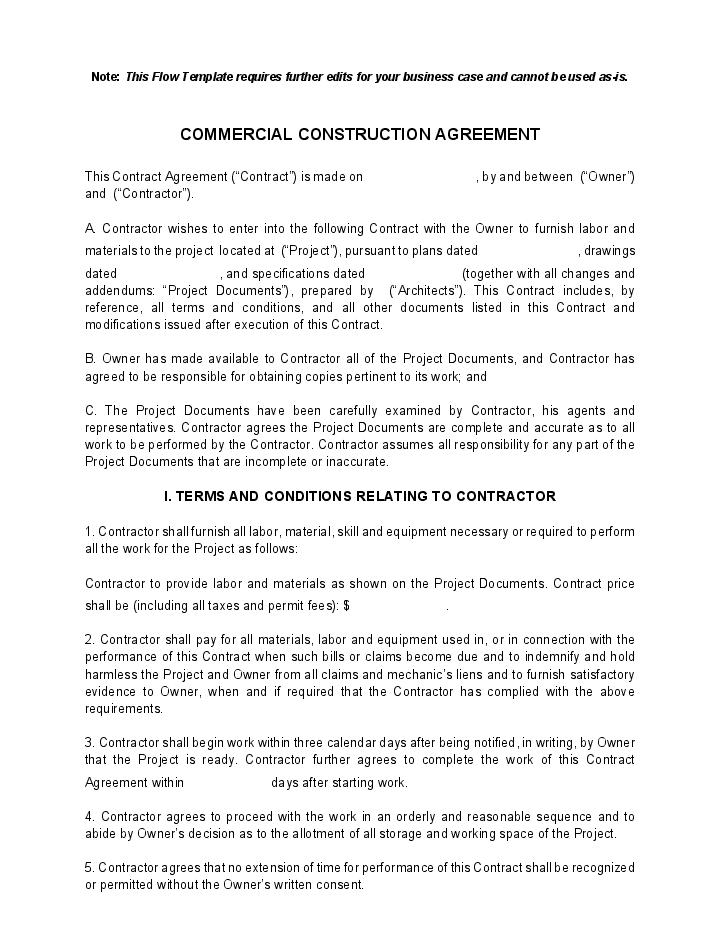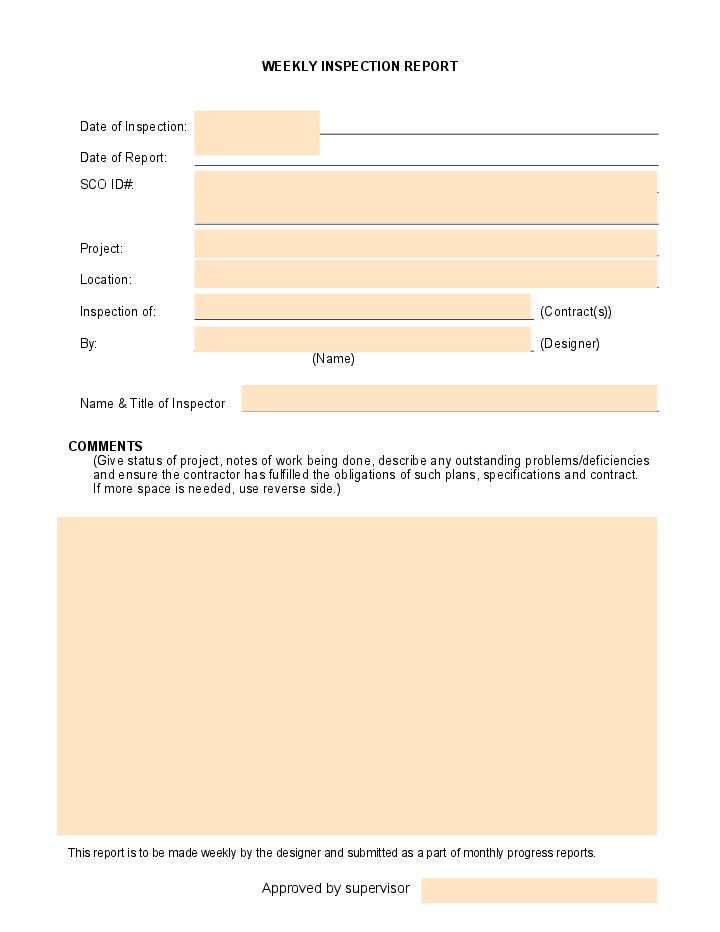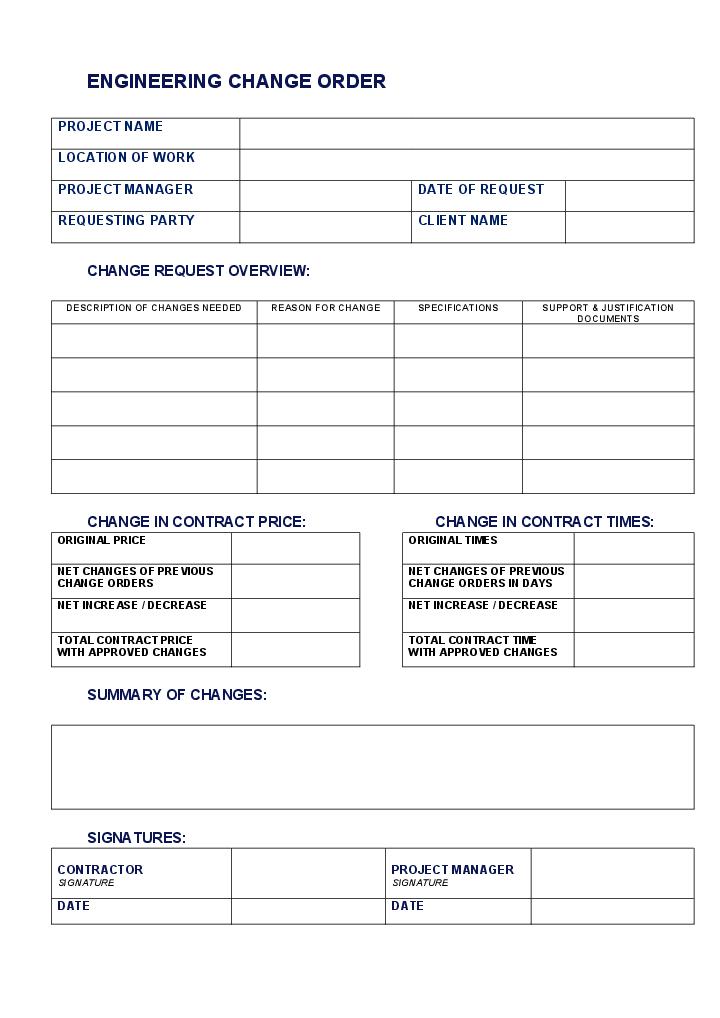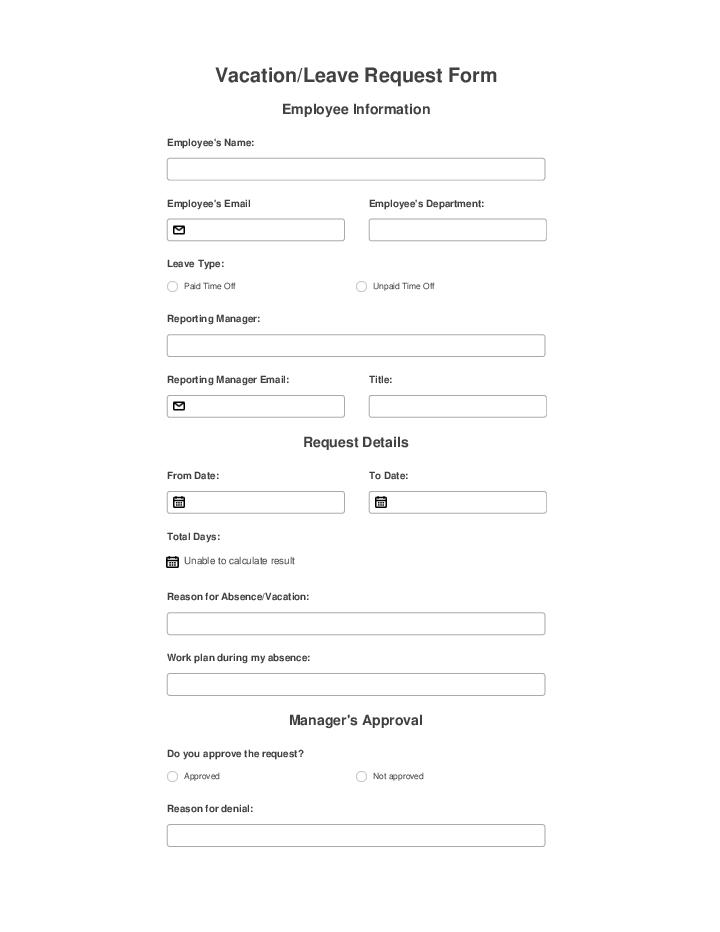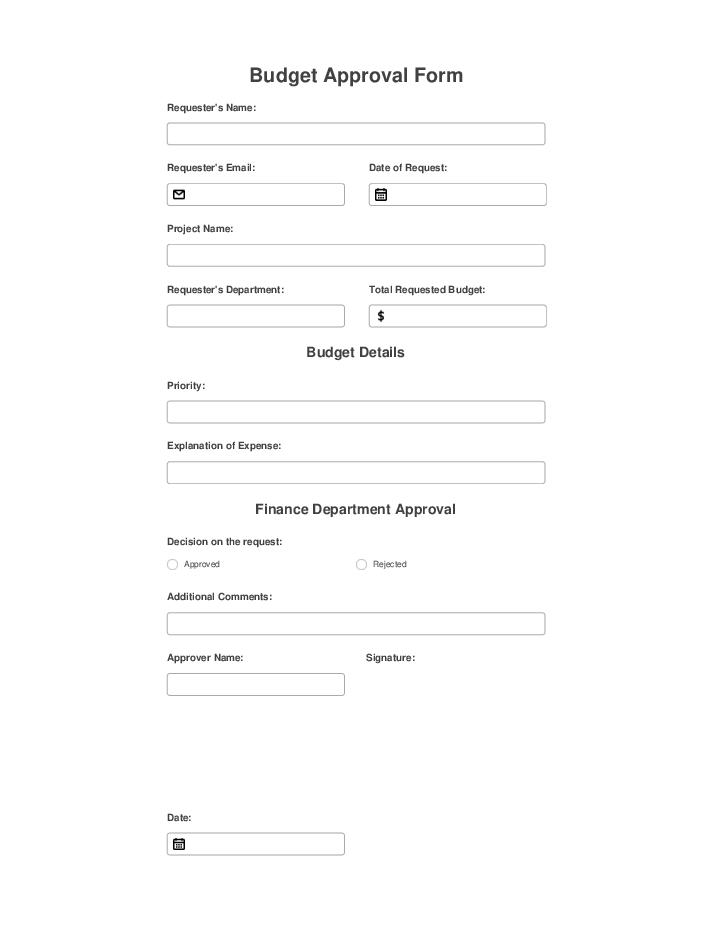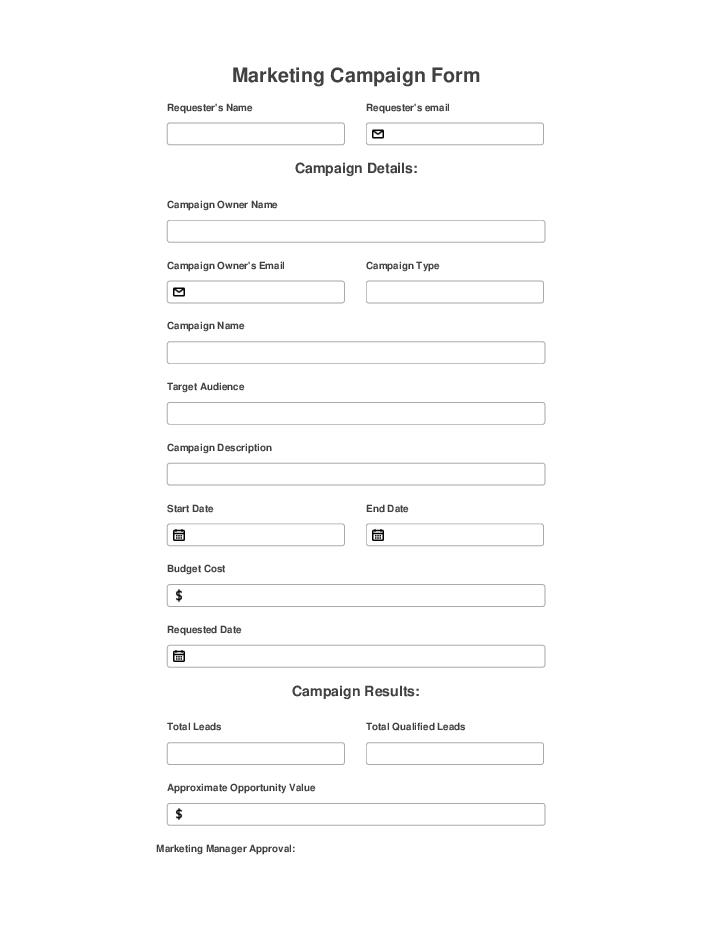Construction
Showing results for:
Here's what we were able to find
You can also look through the most popular Flow Templates below or browse relevant categories.
Kickstart your automation journey
How to Time and Materials Contract?
A Time and Materials Contract is a type of agreement where the payment is based on the time and materials used to complete a project. This type of contract is commonly used in construction, consulting, and other industries where costs can vary. With airSlate, you can automate the process of creating and managing Time and Materials Contracts, ensuring accuracy and efficiency in your document workflow. By using airSlate, you can streamline your contract management process and focus on what really matters - delivering high-quality projects to your clients.
How to Foundation Inspection Request?
To request a foundation inspection, simply follow these steps: 1. Contact a professional inspection service. 2. Provide them with your contact information and address. 3. Schedule a convenient time for the inspection. 4. Prepare your foundation by clearing any obstacles or debris. 5. Be present during the inspection to ask any questions and gain a better understanding of your foundation's condition. By using airSlate's document automation platform, you can easily manage and organize your inspection requests, ensuring a smooth and efficient workflow. Trust airSlate to streamline your document processes and provide expert solutions for your business needs.
How to Construction Work Estimate?
To create a construction work estimate, start by gathering all necessary information such as project requirements, materials needed, and labor costs. Make sure to include detailed descriptions and quantities for each item in your estimate. Utilizing airSlate document automation platform can streamline this process by automating data collection and organization, enabling you to create accurate and professional estimates efficiently. With airSlate, you can confidently deliver precise and tailored construction work estimates that impress your clients and help you win more business.
How to Roofing Contractor Guarantee?
As a roofing contractor, you can guarantee the quality of your work by following these steps. First, conduct a thorough inspection of the roof and identify any issues. Next, provide a detailed and transparent estimate to the customer, outlining the scope of work and materials required. During the roofing process, use high-quality materials and employ skilled and experienced workers. Finally, offer a warranty that covers any defects or problems that may arise after the installation. By following these steps, you can confidently assure your customers of a reliable and long-lasting roofing solution. And when it comes to managing all the documentation involved in your roofing projects, airSlate's document automation platform can streamline your workflow, ensuring efficiency and accuracy every step of the way.
How to Construction Quote Request ?
To submit a Construction Quote Request, follow these simple steps. First, gather all the necessary information about the project, including the scope, budget, and timeline. Next, visit our website and navigate to the Quote Request page. Fill out the provided form with the project details, making sure to be thorough and accurate. Once submitted, our team will review your request and provide a comprehensive quote tailored to your specific needs. With the help of airSlate, our advanced document automation platform, we can streamline the entire process and ensure a seamless experience. Trust in our expertise and let us simplify your document workflow.
How to Building Contract?
To build a contract, you need to follow a few simple steps. First, clearly outline the terms and conditions of the agreement using concise and straightforward language. Next, include all relevant details such as the parties involved, payment terms, and any important deadlines. Additionally, make sure to use the active voice to enhance clarity and readability. Finally, consider using airSlate document automation platform to streamline the contract creation process and ensure accuracy. With its user-friendly interface and advanced features, airSlate can help you easily create, edit, and collaborate on contracts, saving you time and reducing errors. By leveraging airSlate, you can confidently build contracts in a more efficient and effective manner.
How to Technical Consulting Report?
To write a technical consulting report, first, simplify your language and use active voice. Instead of using short exclamations, address the user frequently and use transitional words to guide them. Remember to use the Oxford comma and prefer nouns and verbs over adjectives and adverbs. Avoid foreign phrases, scientific words, or jargon, and opt for everyday English equivalents. For a solution, consider using airSlate's document automation platform, which can effectively solve the problem at hand. In a B2B context, airSlate's straightforward, inspirational, and confident tone showcases their expertise in document workflow automation.
How to Daily Time and Materials Record?
To effectively complete a daily time and materials record, follow these simple steps. First, ensure that you always record the date, time, and relevant details of each task or activity performed. Next, accurately document the materials used, including the quantity and any associated costs. Finally, regularly review and update your records to maintain accuracy and provide a reliable account of your daily activities and expenses. By using airSlate's document automation platform, you can streamline this process, saving time and ensuring accuracy in your record-keeping. Trust airSlate to optimize your document workflow and simplify your daily time and materials recording process.
How to Engineering Change Order?
To engineering a change order, follow these simple steps: determine the need for a change, gather all relevant documentation, clearly outline the requested changes, submit the change order request, and track the progress of the change order. airSlate document automation platform can streamline this process by providing a seamless and efficient workflow, allowing you to easily create and manage change orders with confidence.
How to Home Repair Contract?
To create a home repair contract, follow these simple steps. First, clearly state the names of both parties involved, along with their contact information. Next, describe the specific home repair services that will be provided, including any materials or products that will be used. Be sure to include a timeline for completion and a breakdown of costs. Finally, include a section for signatures and dates to ensure that both parties agree to the terms of the contract. By using airSlate's document automation platform, you can easily create, customize, and manage this contract, saving time and ensuring accuracy in your home repair projects. With airSlate's expertise in document workflow automation, you can streamline your processes and confidently complete contracts with ease.
How to BID Proposal?
To bid a proposal effectively, you need to follow a few key steps. First, thoroughly understand the requirements and objectives of the proposal. Next, research and gather all necessary information to support your bid. Then, create a clear and compelling proposal that highlights your strengths and addresses the needs of the client. Be sure to use the airSlate document automation platform to streamline and enhance your proposal process, allowing you to create professional and organized bid documents. With airSlate, you can easily collaborate with team members, automate repetitive tasks, and ensure accuracy and consistency in your proposals. Trust in airSlate's expertise to help you stand out from the competition and win more bids.
How to Contract Invoice?
To contract an invoice, you can follow these simple steps. First, gather all the necessary details such as the invoice number, date, and amount. Then, create a contract template using airSlate's document automation platform, which allows you to easily customize and streamline the process. Next, input the relevant information into the template and ensure all parties involved review and agree to the terms. Once all the details are finalized, electronically sign the contract using airSlate's secure e-signature feature. Finally, save and distribute the contracted invoice to ensure smooth and efficient payment processes. With airSlate's powerful automation capabilities, you can simplify and accelerate your contract and invoicing procedures, saving time and resources while ensuring accuracy and compliance.
How to Job Completion Certificate and Final Payment Conditional Lien Release?
To obtain a Job Completion Certificate and Final Payment Conditional Lien Release, follow these simple steps. First, ensure that all work on the job is complete and meets the required standards. Then, draft a certificate stating that the job has been completed and provide any necessary documentation to support this. Finally, request the final payment from the client and include the Conditional Lien Release, which ensures that there are no outstanding liens on the project. With airSlate's document automation platform, you can streamline this process by creating customizable templates, automating workflows, and securely storing all necessary documents in one place. Trust airSlate to simplify your document workflow and help you confidently complete your projects.
How to Construction Change Order?
To construct a change order, follow a simple and efficient process. Begin by clearly identifying the changes required and documenting them in a detailed manner. Next, communicate and discuss the changes with all relevant parties involved in the project. Once all parties are in agreement, update the original contract with the necessary changes and obtain signatures from all parties involved. By utilizing airSlate's document automation platform, this process can be streamlined and simplified, allowing for faster and more accurate change orders. Enabling organizations to efficiently manage their document workflows, airSlate empowers businesses with the tools they need to succeed in the field of construction and beyond.
How to Construction Waste Management Plan?
To create a Construction Waste Management Plan, follow these simple steps: 1. Begin by identifying and assessing the types of waste generated during the construction process. 2. Determine the appropriate methods for waste disposal and recycling in accordance with local regulations. 3. Develop clear procedures and guidelines for waste management, including segregation, storage, and transportation. 4. Implement measures to minimize waste generation through efficient procurement and construction practices. 5. Regularly monitor and evaluate the effectiveness of the waste management plan, making necessary adjustments as needed. By utilizing the airSlate document automation platform, you can streamline and automate the process of creating and managing your Construction Waste Management Plan. With airSlate's intuitive features and advanced workflow capabilities, you can easily collaborate with team members, track progress, and ensure compliance with waste management regulations. Trust airSlate to empower your organization with efficient and sustainable waste management solutions.
How to Construction Daily Report?
To construct a daily report, follow these simple steps. First, gather all necessary information and data from the day's activities. Next, organize the information into clear and concise sections, using headings and subsections. Be sure to include important details such as project updates, tasks completed, and any challenges or obstacles encountered. Use the active voice to convey information in a clear and direct manner. Don't forget to proofread and edit your report for accuracy and clarity before submitting it. For a more streamlined and efficient process, consider using airSlate's document automation platform, which can help you automate the creation and distribution of daily reports, saving you time and effort. With airSlate's user-friendly interface and versatile features, you can create professional and comprehensive reports with ease. Trust in airSlate's expertise and let their platform simplify your daily reporting tasks.
How to Construction Estimate?
To create a construction estimate, start by gathering all the necessary information about the project, including the scope of work, materials needed, and labor costs. Break down the estimate into categories and provide detailed descriptions for each item. Make sure to consider any potential additional costs or contingencies. By utilizing the airSlate document automation platform, you can streamline the entire estimation process, ensuring accuracy and efficiency while saving time and resources. With airSlate's expertise in document workflow automation, you can confidently create professional and comprehensive construction estimates that meet the needs of your organization.
How to Construction Employee Evaluation?
To construct an employee evaluation, follow these simple steps. First, gather necessary information about the employee's performance, including specific examples and measurable metrics. Next, create a clear and concise evaluation form that covers all relevant areas. Provide detailed feedback using an active voice and the Oxford comma to ensure clarity and precision. Focus on using nouns and verbs to convey your points effectively. Lastly, consider using airSlate's document automation platform to streamline the process, saving time and increasing efficiency. With airSlate's expertise in document workflow automation, you can confidently optimize your employee evaluation process for better results.
How to Construction Progress Report?
To create a Construction Progress Report, follow these simple steps: 1. Gather all the necessary information, such as project updates, completed tasks, and upcoming milestones. 2. Structure the report by including headings and subheadings to make it easy to navigate. 3. Use concise and clear language to describe the progress made and any challenges faced. 4. Include relevant data and graphs to visually represent the progress. 5. Conclude the report by summarizing the overall progress and any action items for the next reporting period. With airSlate's document automation platform, you can simplify and streamline the process of creating and distributing Construction Progress Reports, saving time and ensuring accuracy. Its intuitive features and customizable templates make it the ideal solution for B2B organizations in the construction industry. Trust airSlate to transform your document workflow and empower your team to achieve greater efficiency and success.
How to Construction Inspection?
Construction inspection is the process of evaluating the quality of construction work to ensure it meets the required standards and regulations. It involves conducting thorough inspections at different stages of the construction project, checking for compliance with building codes and specifications. By using airSlate document automation platform, construction inspectors can streamline their inspection processes, enhance accuracy, and improve overall efficiency. With airSlate, inspectors can easily create and distribute inspection checklists, track and record inspection findings, and generate detailed reports, all in a single platform. This automation solution eliminates manual, time-consuming tasks, allowing inspectors to focus on critical aspects of their work and deliver higher-quality inspections. Whether it's conducting inspections of new construction, renovations, or repairs, airSlate provides construction inspectors with the tools they need to excel in their field. Trust airSlate to optimize your construction inspection processes and elevate your organization's productivity and success.