Type any topic that interests you
Integrating airSlate WorkFlow with Salesforce
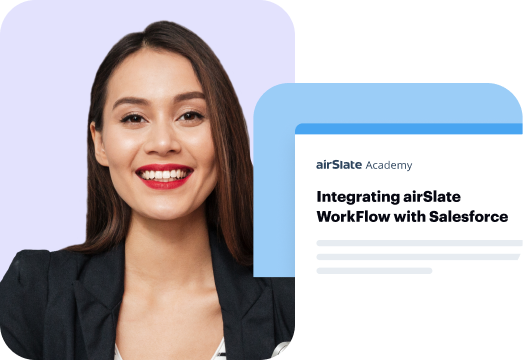
About this program:
This certification program is designed to empower you with the skills you need to seamlessly integrate airSlate Workflow with your Salesforce organization. You will learn how to automate the processing of large datasets, establish connections with various systems and applications, and gain mastery over the entire document workflow creation process.
By the end of the program, you'll be fully equipped with the knowledge to implement end-to-end automated workflows that eliminate manual hassle and boost operational efficiency.
What you will learn
- How to integrate airSlate Workflow with Salesforce and automatically run document workflows
- How to efficiently handle data by collecting and routing it between different systems, and send documents to multiple recipients with a single click
- How to manage multi-level processes, control access permissions, and seamlessly collaborate with a team on document workflows
- How to create reusable templates with dynamic data, streamline contract negotiations, and transfer completed documents to your cloud storage services
Program structure:

Getting Started with airSlate WorkFlow for Salesforce
Are your data-heavy operations in Salesforce fast and seamless? Retain control of your document workflows by automatically launching and optimizing them without leaving your Salesforce organization.

Generating Documents with Salesforce Data
Looking to change how your organization handles sales-based workflows and generates data-driven documents in Salesforce? Get familiar with document generation tools to automatically create reusable templates with dynamic data for multiple workflows in Salesforce.

Collecting Data for Salesforce Records
Is collecting customer data taking too much time and creating hassle for your business in Salesforce? Automate your document workflows, collect customer data with ease, and seamlessly route data between the systems you’re using.

Running Salesforce Operations in airSlate WorkFlow
How much time do you spend on scheduling and running parallel tasks in Salesforce? Find out how best to handle multi-level Salesforce processes, including visualizing steps, sending multiple documents at once, and managing access permissions for different recipients.

airSlate WorkFlow Automation for Salesforce Bulk Sends
Do you know how to send documents to multiple Salesforce recipients in one click? Find out how to automatically send the documents you need to multiple recipients on schedule without copying and pasting emails one by one.

Salesforce Contract Negotiation with airSlate WorkFlow
Is your team butting heads when negotiating contracts with stakeholders from inside and outside Salesforce? Discover how to manage a fast and neat contract negotiation process to keep all the data you need at hand without leaving Salesforce.

Different Ways to Create Documents from Salesforce Records
Did you know you can automatically initiate processes and run document workflows right from Salesforce? Now you can connect your Salesforce organization to external pages, applications, or other systems you use with a single click of a button.

Syncing Salesforce Data between Multiple Systems
Are you still switching between different apps and getting lost between different data storage solutions when routing your documents from inside and outside Salesforce? Start automatically storing completed contracts, sales orders, and reports to the cloud storage apps of your choice.

airSlate WorkFlow Functionality for Salesforce Teams
How many challenges do you face when managing your team or enabling specific functionality in Salesforce? Learn how to adjust your workspace, grant permissions to users, and provide access to document workflow automation tools without any additional logins or verification right in Salesforce.
How does learning work?
Looking for additional resources?
Browse catalogBoost efficiency with airSlate’s integration for Salesforce workflow automation
Today's fast-paced workspace requires companies to keep up with the speed of now. The best way to do that is by using automation tools to speed up and automate business processes. The pandemic has shown us that going digital is crucial for businesses to survive and succeed. Automated electronic document management is a key step to take in digital transformation - especially in sales and customer-related activities.
Thousands of companies worldwide use Salesforce’s cloud-based customer relationship management platform to help track customer activity and manage sales cycles. So how do you automate workflow management in Salesforce? Let’s dive in and see how businesses can improve their document generation and management with no-code automation and how they can benefit from it.
Document creation automation as a top priority for workflow management in Salesforce
Sales representatives juggle multiple tasks each day — from making the first contact with perspectives and preparing commercial proposals to closing deals and completing analytical sales reports. These efforts are often manual and repetitive resulting in hours spent to create, complete, sign, print/scan, and send various paperwork. Challenges before implementing workflow automation:- Time-consuming preparation and errors in documentation
- Slow sales cycle - often receiving documents back with missed data
- Inconsistent signing experience for customers
- Inability to streamline processes resulting in the need for multiple tools
- Financial harms from unclosed agreements
How airSlate automates your sales workflow in Salesforce
airSlate is a robust, end-to-end no-code solution for business process automation for companies of all sizes and across all industries. “No-code” means you don’t have to be a programmer to build an automated Flow for any systematic process — Bots will do the work for you. Here’s what you get within a single platform with airSlate:- Document creation automation with data pre-fill options;
- Library of ready-to-use Flow Templates;
- Contract negotiation and payment collection;
- Web-forms creation and survey generation;
- Legally-binding electronic signature tool;
- Automated notifications and reminders;
- Document status tracking and analytics;
- No-code software integrations.
- Export signed agreements to your CRM records;
- Create new records in Salesforce after form completion;
- Update existing CRM data with data from airSlate’s forms;
- Pre-populate a form with data from the CRM record;
- Notify your CRM contacts when others fill out and sign an airSlate form.
How airSlate Academy can help you learn to set up Salesforce process automation
There are many benefits of workflow automation for your CRM. Are you ready to learn how to automate workflows in Salesforce? If you’re wondering where to get more information and how to get started, we are here to help! airSlate provides free specialized courses about its integrations with popular business applications and helps you build effective daily processes. In about one hour, you can learn to connect your solutions, choose and configure Bots to automatically generate a Salesforce document or export CRM records into other forms, set conditions for the Bot to act, and much more. Each course contains general information, a typical use case, and visual guidance on building your Salesforce process automation. Register for an account with airSlate Academy, complete the Document Workflow Automation in Salesforce course, and start automating your business processes today!
Questions & answers
Workflow is a business activity that consists of a series of repeatable tasks based on specific rules and conditions. These can be document creation, contract signing, invoice approval, etc. Salesforce workflow automation performs typical Salesforce processes in the background upon a particular trigger. For example, it can automatically create customers’ records in the CRM after they complete an electronic form or send them an email notification after their request has been processed.
Salesforce has a native built-in tool to automate the company’s basic business processes called the Workflow tool. To automate workflows in Salesforce, you need to set up the rules: you must determine the criteria (the “if” condition of the rule), the action (the “then” part of the rule), and evaluation criteria to determine what exact actions should trigger the rule to action. Additionally, you can integrate Salesforce with airSlate to automate your document workflow and other routine tasks such as contract negotiation and signing, employee onboarding, payment acceptance, etc.
Any business process you run with a Salesforce platform can be automated, whether with native tools or through integration with other programs. These can be a record or task creation, field update, sending email alerts and reminders, generating outcoming emails to customers, etc. Integration with third-party solutions like airSlate allows users to do much more (contract signing, auto-filling documents with Salesforce records, or importing documents from other systems), making Salesforce workflow automation even more effective and flexible.
If configuring a workflow in Salesforce with its native tools, you should activate the rules for it at the end of the setup process. With airSlate integration, depending on what you want to do with your Salesforce records, you need to add a corresponding integration Bot to your workflow, connect your accounts, map the corresponding fields, set the conditions, and define whether the Bot should permanently work or only once.
Salesforce provides users with several native features for automating regular business processes. These tools are the Workflow, the Process Builder, the Flow Builder, and the Approvals. There are also different third-party solutions that users can integrate with Salesforce. Unlike most programs requiring API connection, airSlate enables users to automate their routine tasks without writing code. Check the Salesforce AppExchange marketplace to find it and connect your tools.
With airSlate, you can automate document generation, contract negotiation, and many other routine processes. You can quickly set up a contract pre-fill with the corresponding Salesforce records using its integration Bots. Then, you can automate the contract signing process and, with another Bot, export the electronically signed document to your Salesforce records, notifying the related CRM contacts about its approval. Configuring each Bot takes about 10 minutes, saving hours of your business time.
If you’re using airSlate, you can connect it with your Salesforce account and set up automation of its core business processes. To accomplish that, you don’t need an API code. airSlate uses no-code Bots, each for a particular type of automated task. All you need to do is add an appropriate Bot to your workflow, connect your accounts, and configure the rules for the Bot.
Salesforce enables users with email automation but only partially. Its Workflow tool allows creating email alerts and notifications within the Salesforce organization. The platform offers a more complex tool called Flow builder to create emails. Depending on your company’s needs, you can use these options or configure the integration between Salesforce and airSlate and send emails with notifications or documents to your CRM contacts.
Records types in Salesforce have different purposes. They are used to set up various business processes, display page layouts, different picklist values, and use specific business processes for each user depending on their profile. After the Salesforce administrator connects some record type to a particular user, they will see their picklist values and page layouts not the same way as others but individually.
To pick the right automation tool, first and foremost, you should determine your needs and requirements - what processes you need to automate and what you want to achieve. Next, research several leading tools on the market that satisfy your demands and budget. Finally, learn the customer reviews, read the manuals or watch video guidelines, and start a free trial to test the tool’s functionality.
