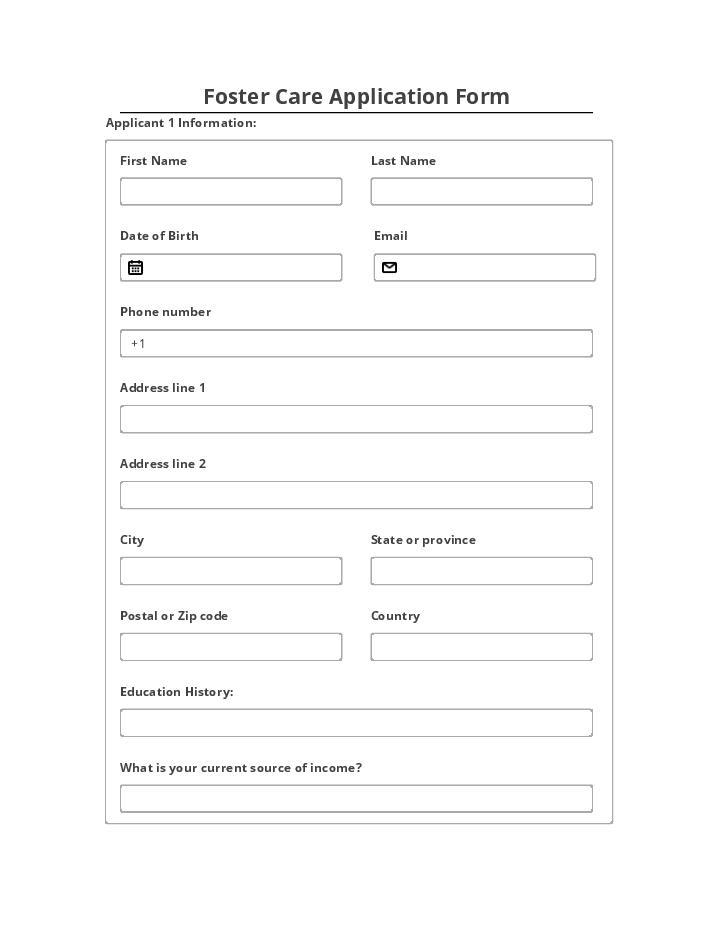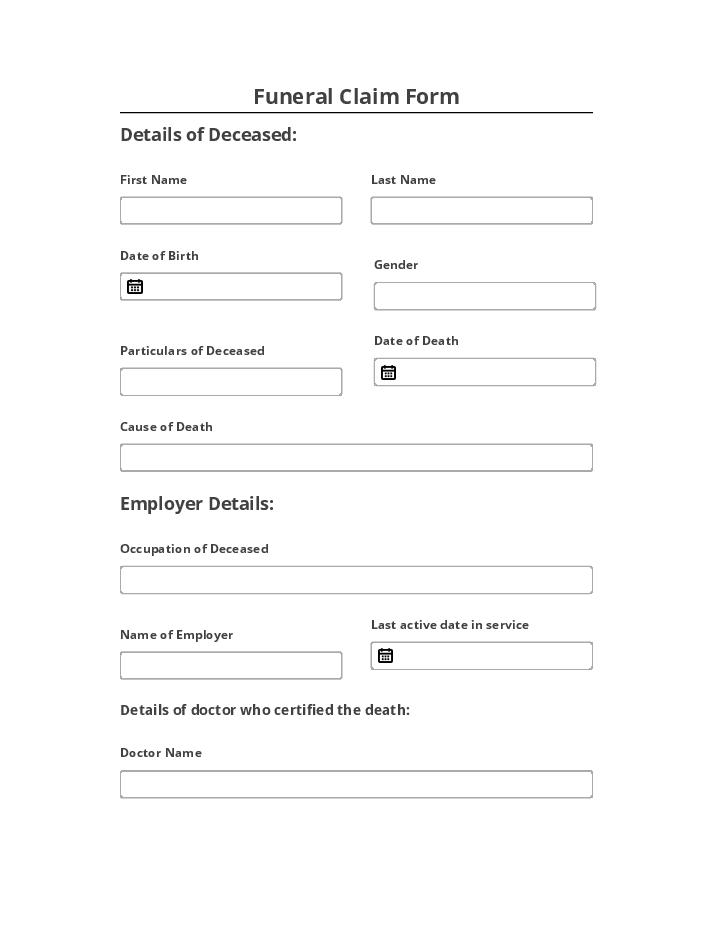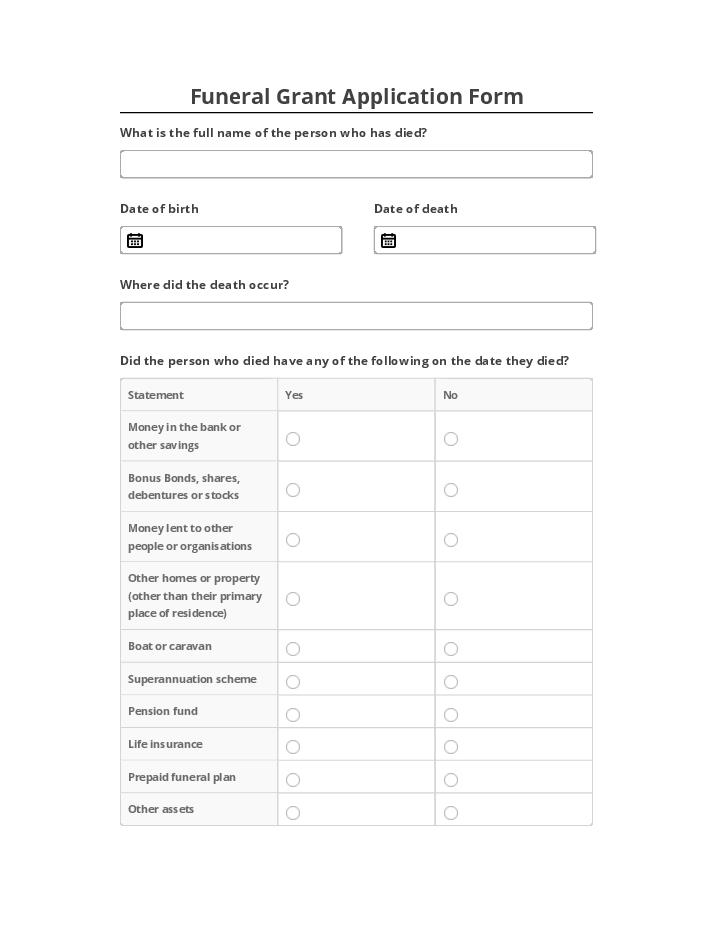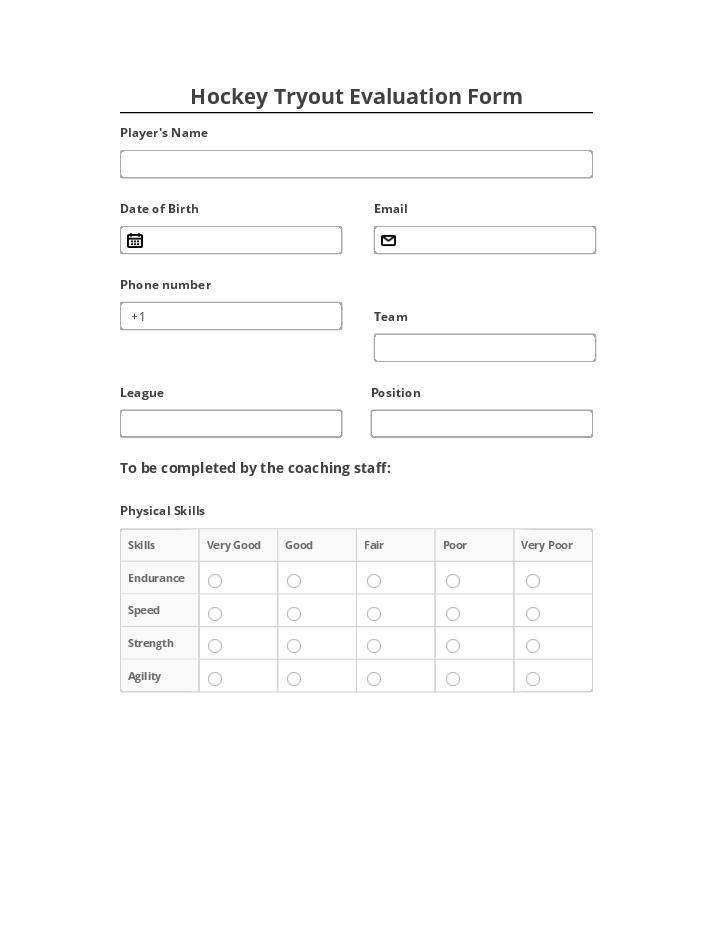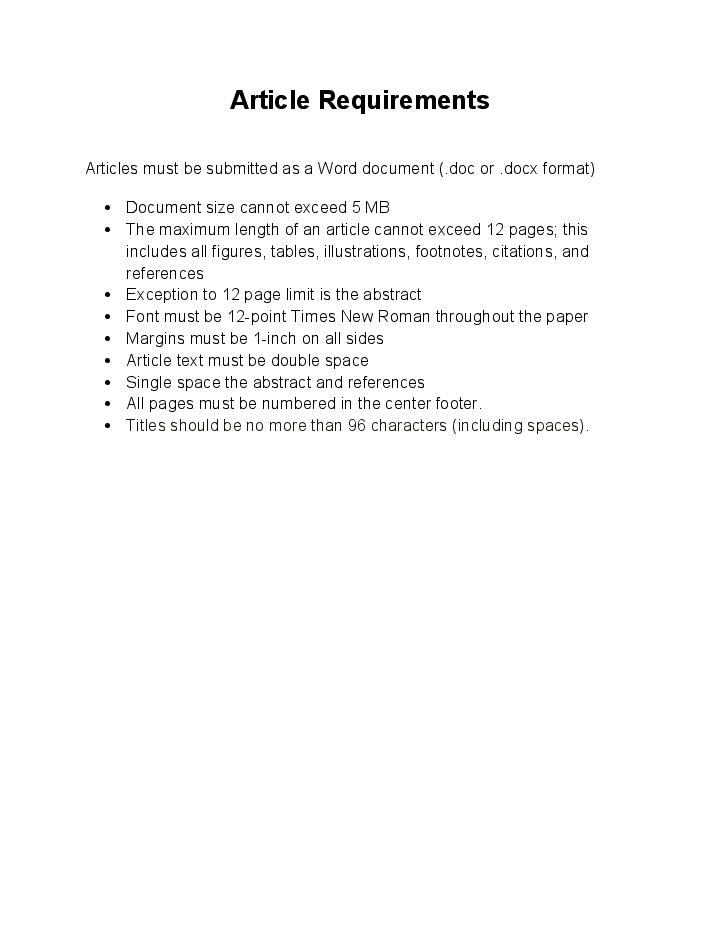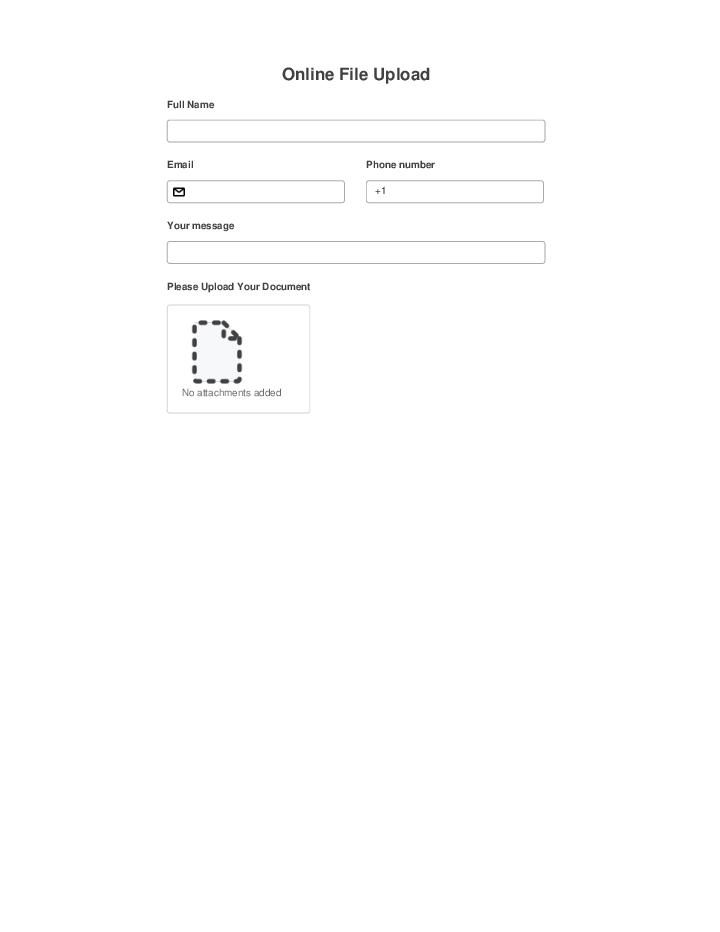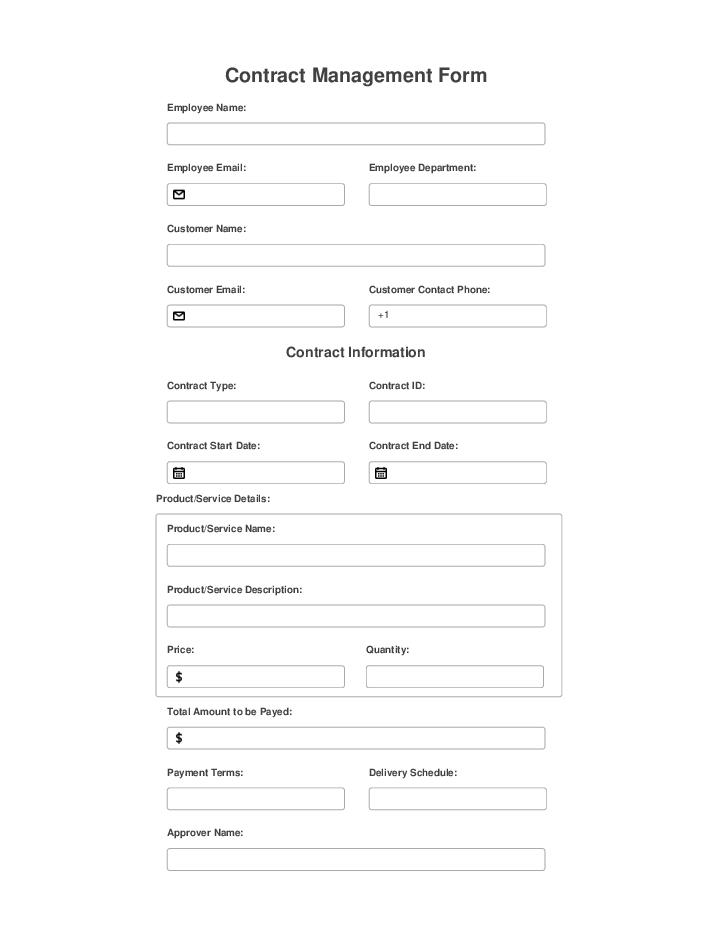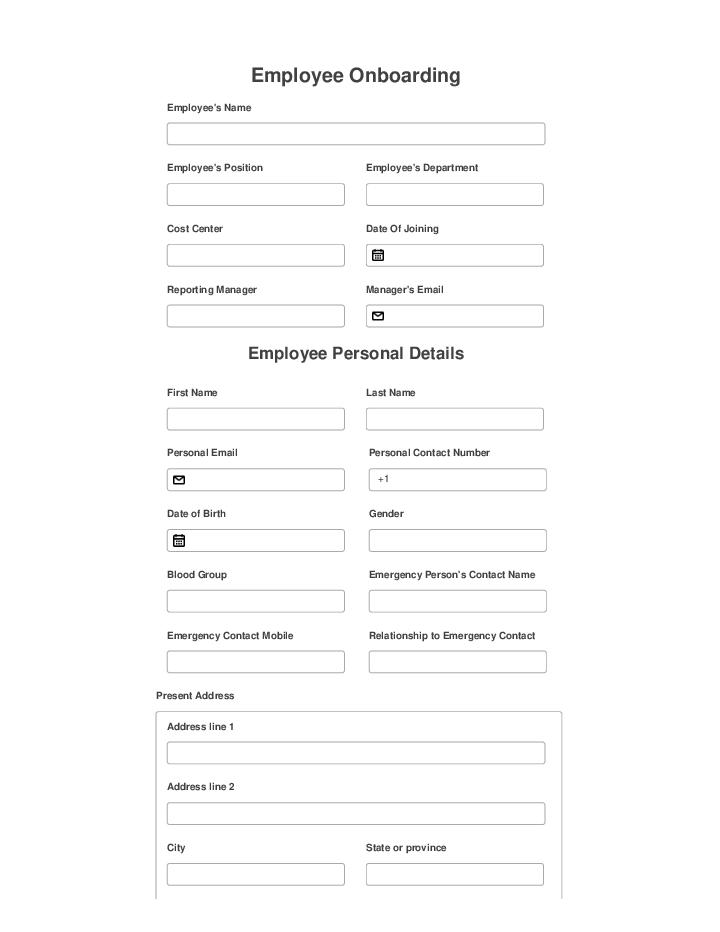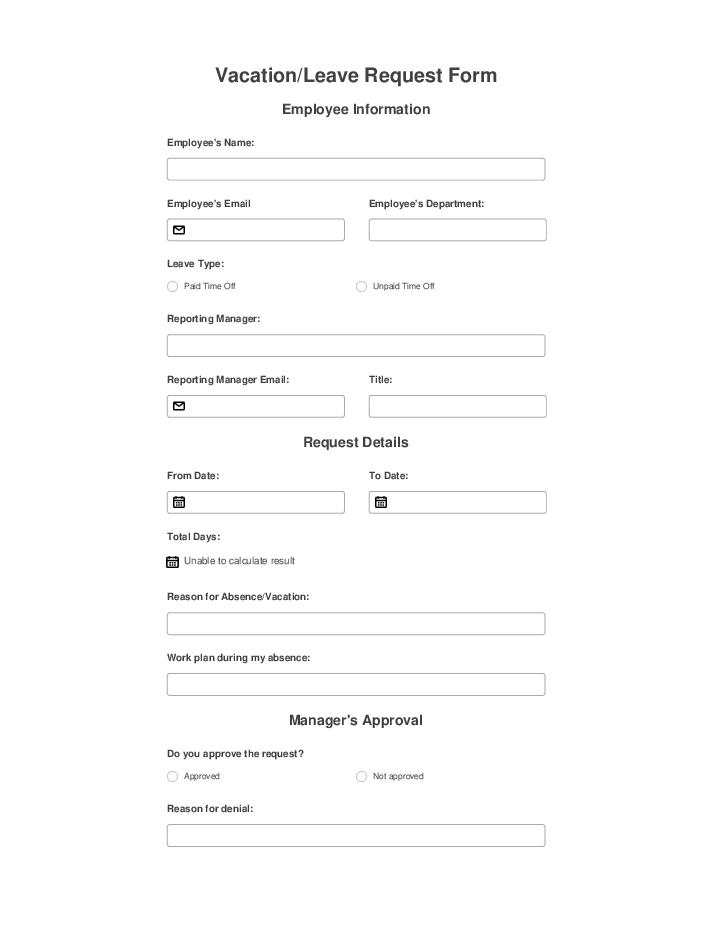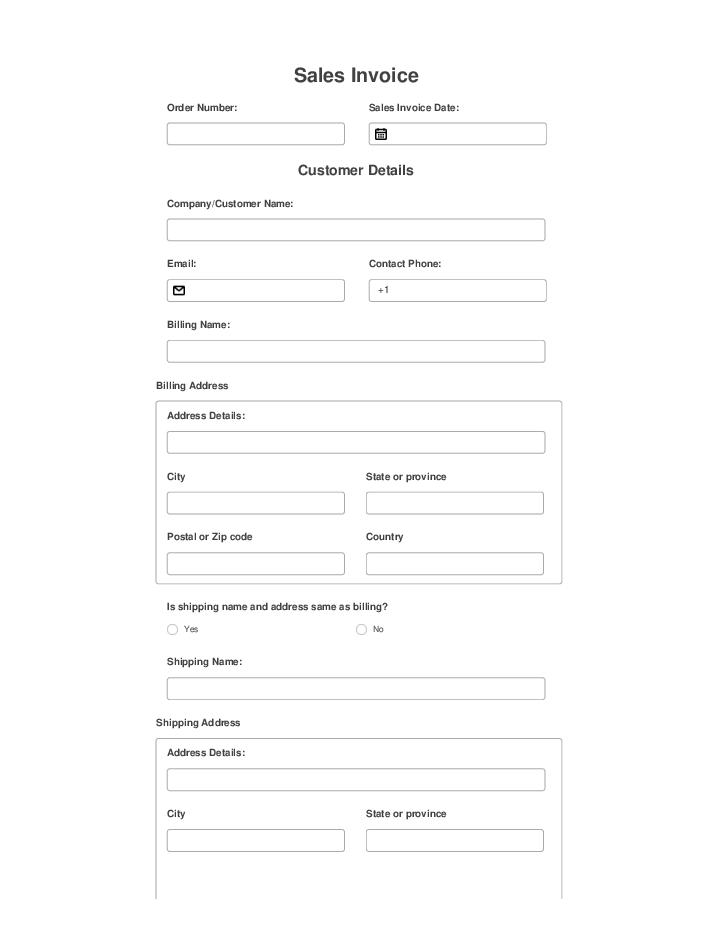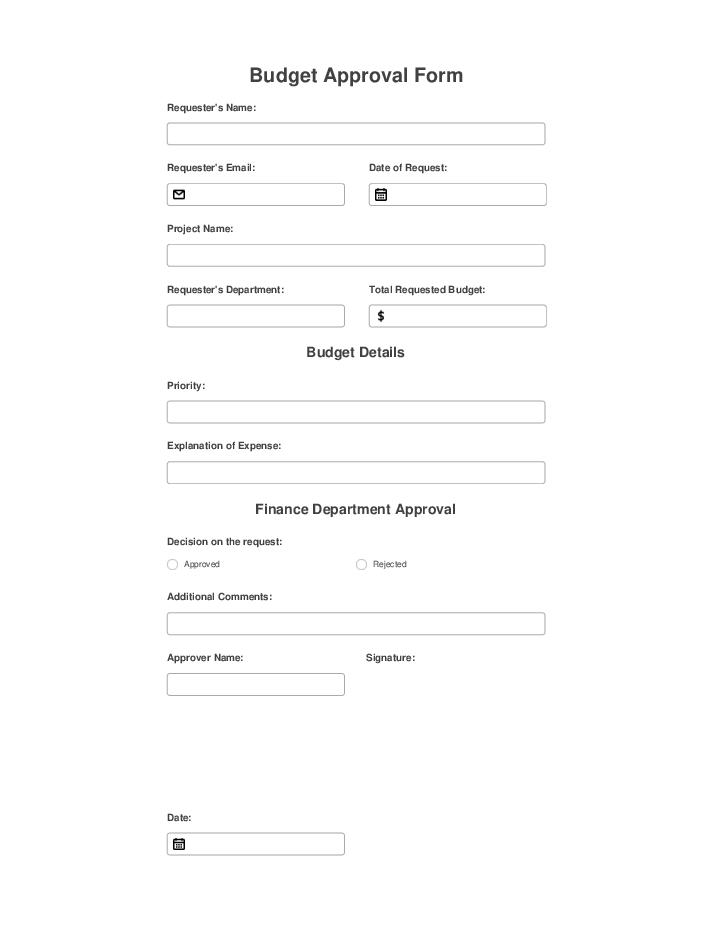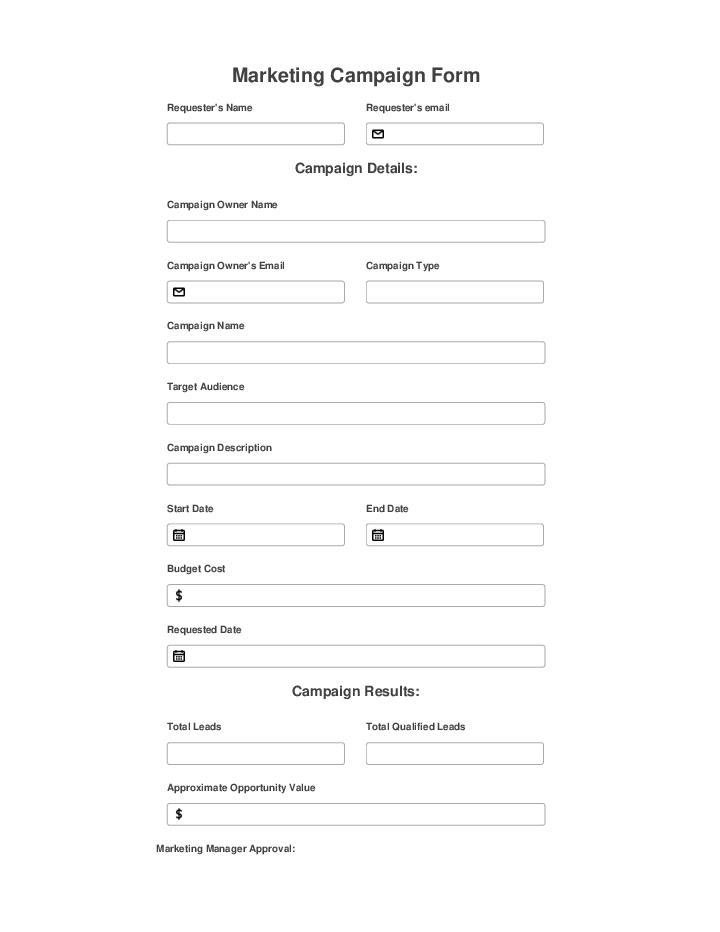Other
Showing results for:
Here's what we were able to find
You can also look through the most popular Flow Templates below or browse relevant categories.
Kickstart your automation journey
How to Funeral Wishes?
To plan your funeral wishes, start by making a list of your preferences for things like burial or cremation, ceremony details, and any specific requests you have. By using airSlate's document automation platform, you can easily create a personalized funeral wishes document that ensures your preferences are communicated clearly and efficiently.
How to Funeral Planning Checklist?
To create a funeral planning checklist, first, gather all necessary documents such as the will, death certificate, and insurance policies. Next, make arrangements for the funeral service, including selecting a funeral home and deciding on burial or cremation. Lastly, notify family and friends, create a budget, and plan for post-funeral tasks such as estate administration. With airSlate's document automation platform, you can streamline and simplify the funeral planning process by digitizing and automating various tasks, ensuring a smooth and efficient experience for all involved.
How to Funeral Grant Application?
To apply for a Funeral Grant, follow these simple steps. Complete the application form with all required information, gather the necessary documentation such as a death certificate and proof of relationship, and submit your application to the appropriate government agency. With airSlate's document automation platform, you can streamline the application process, ensuring accuracy and efficiency every step of the way. Trust in airSlate's expertise to simplify your document workflow and help you navigate the Funeral Grant application smoothly.
How to Funeral Home Assignment?
To complete the Funeral Home Assignment, follow these simple steps. First, gather all the necessary information and documents related to the funeral home, such as agreements, contracts, and records. Then, organize the information in a clear and concise manner using airSlate's document automation platform. With airSlate, you can easily create professional-looking documents, automate workflows, and streamline your funeral home operations. Take advantage of this powerful solution to enhance efficiency, optimize processes, and provide exceptional services to your clients.
How to Family Information?
To gather family information, you can start by creating a family tree. This allows you to visually map out your family relationships and gather important details such as names, dates of birth, and any other relevant information. Additionally, you can use online resources or reach out to family members to collect and document information about your family's history, traditions, and stories. With airSlate's document automation platform, you can streamline the collection and organization of family information by creating digital forms that can be easily accessed and filled out by family members, ensuring a seamless and efficient process.
How to Hockey Tryout Evaluation?
To effectively evaluate hockey tryouts, follow these steps. First, create a comprehensive evaluation system that includes specific criteria, such as skating, shooting, and teamwork skills. Next, observe and assess each player's performance during tryouts, taking detailed notes to refer back to later. Finally, use the collected data to make informed decisions about which players deserve a spot on the team. With airSlate's document automation platform, you can streamline the evaluation process by digitizing and automating the creation and distribution of evaluation forms and reports, saving time and ensuring accuracy. Trust airSlate to simplify your document workflow and improve efficiency in your organization.
How to Conduct certificate ?
To conduct a certificate, follow these simple steps. First, gather all necessary information and data to include on the certificate. Then, design a professional and visually appealing template using airSlate's document automation platform. Next, input the information into the template, making sure to proofread for any errors. Once you're satisfied with the certificate, save it as a PDF and distribute it to the intended recipients. With airSlate's efficient and user-friendly platform, the process of conducting certificates becomes seamless and hassle-free, allowing you to focus on delivering high-quality and impactful documents to your organization's stakeholders.
How to Funeral Planning?
Planning a funeral can seem overwhelming, but with some careful organization and support, you can create a meaningful and memorable event to honor your loved one. Start by gathering information and making decisions about the type of service, burial or cremation, and any personal touches you want to include. Utilize airSlate's document automation platform to simplify the process and ensure all necessary paperwork is completed efficiently. With their expertise in document workflow automation, airSlate can be your trusted partner in navigating the planning process smoothly.
How to Funeral Claim?
To claim a funeral, you can follow these simple steps. Firstly, gather all the necessary documents such as the death certificate and any relevant insurance policies. Then, contact the funeral home or insurance provider to initiate the claims process. Finally, submit the required paperwork and wait for the claim to be processed. By using airSlate, a powerful document automation platform, you can streamline and simplify the entire claims process, ensuring a smoother and more efficient experience for everyone involved. With airSlate, your organization can automate document workflows with confidence, saving time and resources while delivering exceptional service to your customers.
How to Foster Care Application?
To foster a successful foster care application, follow these steps. First, gather all necessary documents such as identification, proof of income, and background check results. Then, complete the application form with accurate and detailed information. Finally, submit the application through the designated channel, ensuring all required documents are attached. By using airSlate's document automation platform, you can streamline the application process, reduce errors, and increase efficiency, ultimately improving the chances of a successful foster care application. With airSlate, you can trust in our expertise to guide you through the entire process with ease and confidence.
How to Hockey Registration?
To register for hockey, simply follow these steps. First, visit the registration website and click on the "Sign Up" button. Then, fill out the required information, including your name, contact details, and any relevant medical information. Finally, submit your registration form and wait for confirmation of your spot on the team. With airSlate's document automation platform, you can streamline the registration process by creating customizable forms that collect all the necessary information and automatically generate confirmation emails for a seamless experience. Trust airSlate to simplify your document workflows and make hockey registration a breeze.
How to Article Submission?
To submit an article, follow these simple steps. First, choose a reputable website or publication that accepts article submissions. Next, review their guidelines and formatting requirements. Then, create a well-written and informative article that adheres to these guidelines. Finally, proofread your article for any errors or typos before submitting it. Remember, airSlate's document automation platform can streamline this process by simplifying document creation and collaboration. With airSlate, you can confidently submit your articles with ease and efficiency.
How to Sports Feedback Survey?
To conduct a Sports Feedback Survey, follow these simple steps: 1. Begin by clearly defining your objectives and the specific feedback you seek from sports participants or viewers. 2. Design a survey questionnaire using airSlate's document automation platform, which offers intuitive tools and templates for creating professional and engaging surveys. 3. Launch the survey and make it easily accessible to your target audience, whether through email, social media, or your organization's website. 4. Encourage respondents to provide honest and detailed feedback by emphasizing the importance of their input in improving sports experiences. 5. Monitor and analyze the survey responses using airSlate's powerful data management and analytics tools to gain valuable insights and identify areas for improvement. 6. Take action based on the feedback received, implementing necessary changes and communicating the improvements made to demonstrate your commitment to enhancing the sports experience for all involved. By utilizing airSlate's document automation platform, you can streamline the survey process, ensure accuracy and efficiency in data collection, and ultimately make more informed decisions to foster positive change in the world of sports.
How to Online File Upload?
To perform an online file upload, follow these simple steps. First, locate the file you want to upload on your device. Then, navigate to the website or platform where you would like to upload the file. Look for the option to upload or choose files. Click on this button, and a file selection window will appear. Choose the desired file from your device and click "Open" or "Upload" to initiate the uploading process. Once the upload is complete, you will receive a confirmation message indicating that your file has been successfully uploaded. With airSlate, our powerful document automation platform, you can streamline your file upload process even further. With its user-friendly interface and innovative features, airSlate simplifies document workflows and helps businesses achieve optimal efficiency. Try airSlate today and experience the convenience of online file uploads like never before.
How to Fostering Application?
To foster application, follow these steps: 1. Begin by evaluating the current application process and identifying areas that need improvement. 2. Streamline the application by using airSlate's document automation platform. This will simplify the process and remove any unnecessary steps. 3. Ensure that the application is user-friendly and easy to navigate. Use clear and concise language to guide the applicant through each section. 4. Make sure to include all necessary information and required documents in the application. Provide clear instructions on how to upload or submit these materials. 5. Use automation features provided by airSlate to speed up the review process. This will help applicants receive faster responses and reduce administrative workload. 6. Regularly communicate with applicants to keep them informed about the status of their application. Utilize airSlate's notification system to send updates and notifications. 7. Continuously evaluate and improve the application process based on feedback and user data. Use airSlate's analytics tools to identify bottlenecks and areas for improvement. 8. Finally, always strive for a positive and engaging user experience. Ensure that applicants feel valued and supported throughout the entire application process. By implementing these strategies with airSlate's document automation platform, you can foster a more efficient and successful application process, resulting in higher applicant satisfaction and increased productivity for your organization.