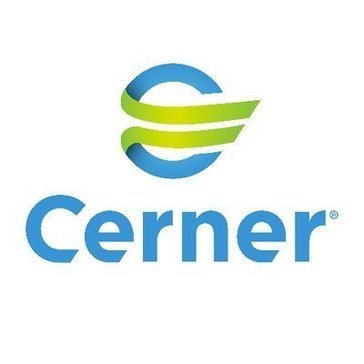
Archive to HealtheCare Bot
Build automated workflows using the no-code Archive to HealtheCare Bot. Unleash your team’s efficiency and elevate your customer experience with airSlate.
Try automation, it’s free!
Please note: Archive to HealtheCare Bot is not available yet.
This integration is still in development and will be added as soon as possible. Contact us for more status updates.
Meanwhile, you can automate your workflows using 100+ no-code bots currently available in airSlate.Optimize, handle, and monitor all of your work within one unified digital Workspace with airSlate
Optimize, handle, and monitor all of your work within one unified digital Workspace with airSlate. Get access to a platform that takes the best RPA practices and uses them to create impressive workflow automation. Keep it smart with the Archive to Healthcare Bot.I Take full power over your workflows, no matter how unpredictable or complex they might be. Embrace the power of an agile workflow automation platform — airSlate. It’s set with the best features like the Archive to Healthcare Bot for routing info.
What the Archive to HealtheCare Bot does
Use the automation Bot to create and sign documents online, generate approvals, and hit deadlines. When all of your documents and data are in one place, you can push and pull it from anywhere. Enjoy the most comprehensive document process automation Bot on the market.
When to use the Archive to HealtheCare Bot
Set up the Bot to connect business productivity methods, automate workflows, and boost performance. Use it for automating and connecting complex business processes. Manage all your projects, teams, and their data with a tool that reduces human-prone errors.
Get your automated workflows up and running in minutes with the Archive to HealtheCare Bot. No coding required.

Step 1
Install and configure the Bot
Select the Archive to HealtheCare Bot from the library of automation and integration Bots. Try searching by name or browsing the Bot categories. Add the Archive to HealtheCare Bot to your workflow and start configuring it without coding or APIs.

Step 2
Add simple “if-this-then-that” logic
Add conditions that define how and when the Archive to HealtheCare Bot will run. Conditions can be based on data, dates, names, and user roles. Once the bot is enabled, run the workflow and observe the Archive to HealtheCare Bot in action.



Install Archive to HealtheCare Bot to automate your workflow
How to use the Archive to HealtheCare Bot
Most workflow automation solutions don't meet up with consumer targets because of the complexity and supplemental expectations. airSlate is very distinct. Working with it, you can easily use many tools just like the Archive to Healthcare Bot and streamline routine methods.Healthecare.
Maintain all the things easy by following the short step-by-step tutorial:
- 1. Enter your account and select a Workplace within the list. Healthecare.
- 2. Make a Flow either from scratch or select one from the list of Flows.
- 3. Tap the Bot icon in the upper right-hand corner and choose the Archive to Healthcare Bot from the list.
- 4. To set up triggers, select Settings.
- 5. You have the choice of setting Advanced or General adjustments.
- 6. Press Apply setup to complete the configuration.
Align goals, set up the Archive to Healthcare Bot and easily manage deadlines to keep your teammates on the same page .Healthecare.
Other Bots often used with the Archive to HealtheCare Bot
How to set up and implement Archive to Healthcare Bot into your work-flow
No-program code automation represents a new strategy in running a business process administration. Now, any organization, no matter what dimension and industry, can take away the most repeating and admin activities. Minimize costs, save your time, and improve productivity. Get rid of the superstition you need lots of money or years of coding expertise to improve functions. With airSlate, every little thing is much easier. The all-in-1 foundation enables you to execute any work-flow when Bots take control manual duties. Benefit from functions running instantly without man intervention and really feel assured realizing papers and documents are increasingly being routed among systems and end users night and day.
Observe how easy it is by using the Archive to Healthcare Bot and implement it into your Circulation hassle-free:
- Log on in your profile. When you don't have 1 but, register 1.
- Begin configuring your Circulation or create a new one.
- Proceed to the Bots section and select the Archive to Healthcare Bot in the dropdown checklist.
- Chart out job areas and modify the adjustments in your targets.
- Establish performance situations to indicate when you want the Bot to behave.
- Benefit from Superior adjustments to pay particular demands without making use of extra equipment and solutions.
- Just click Apply set-up and begin the test manage.
- Build a Flow and disperse your Circulation.
Additionally, you can monitor the path of the record in clicks. Have a look at your Circulation adjustments and look the Bots sign to be sure that your Archive to Healthcare Bot is operating. airSlate supplies each Circulation with obvious administration, so you can ensure that is stays up-to-date without innovative expertise in RPA technological innovation. If you're ready to improve the complete structure of your own business, airSlate can be a sensible option. Get started nowadays!
