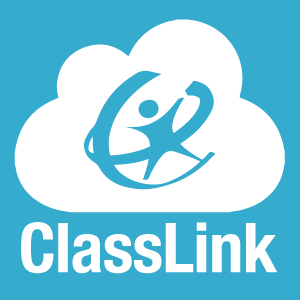
Export to ClassLink Bot
Build automated workflows using the no-code Export to ClassLink Bot. Unleash your team’s efficiency and elevate your customer experience with airSlate.
Try automation, it’s free!
Please note: Export to ClassLink Bot is not available yet.
This integration is still in development and will be added as soon as possible. Contact us for more status updates.
Meanwhile, you can automate your workflows using 100+ no-code bots currently available in airSlate.Optimize, control, and keep track of all of your work within one unified digital Workspace with airSlate
Optimize, control, and keep track of all of your work within one unified digital Workspace with airSlate. Get access to a platform that takes the best RPA practices and uses them to create successful workflow automation. Keep it smart with the Export to ClassLink Bot.I Take full control over your workflows, no matter how unpredictable or complex they might be. Embrace the power of an agile workflow automation platform - airSlate. It’s full of the best features like the Export to ClassLink Bot for routing data.
What the Export to ClassLink Bot does
Use the Bot to connect the different business productivity solutions you already use without having to code. It helps you automate the most complex workflows and simplifies in-team/cross-team collaboration. Never lose deals or slow down processes because of typos again.
When to use the Export to ClassLink Bot
Use the no-code Bot to manage all the moving pieces in your business processes. Increase collaboration between you, your team, and your customers/clients. The Bot eliminates repetitive actions and steps, freeing up your team's time and energy for more important tasks. Install it now to see workflow automation in action.
Get your automated workflows up and running in minutes with the Export to ClassLink Bot. No coding required.

Step 1
Install and configure the Bot
Select the Export to ClassLink Bot from the library of automation and integration Bots. Try searching by name or browsing the Bot categories. Add the Export to ClassLink Bot to your workflow and start configuring it without coding or APIs.

Step 2
Add simple “if-this-then-that” logic
Add conditions that define how and when the Export to ClassLink Bot will run. Conditions can be based on data, dates, names, and user roles. Once the bot is enabled, run the workflow and observe the Export to ClassLink Bot in action.



Install Export to ClassLink Bot to automate your workflow
How to use the Export to ClassLink Bot
airSlate is a unique workflow automation choice that incorporates with a countless number of platforms and products and services, particularly CRM, ERP and cloud storage systems via automation Bots. By utilizing just the Export to ClassLink Bot small businesses obtain instant qualitative improvements; fewer problems, increased method transparency, and overall quality.Colliervilleclasslink.
Be one of the ‘automated’ and start off saving time and money:
- 1.Generate an airSlate Business Cloud account if you don’t have one and log in.
- 2.Set up a Flow and create a new file.
- 3. Import documents and configure the Export to ClassLink Bot. Colliervilleclasslink.
- 4. To create triggers, select Settings. Collierville schools classlink.
- 5. Set and define circumstances that’ll set off the Bot (Recipient/Date/Flow). Collierville schools classlink.
- 6. Click Apply set-up to finish and test it.
Align objectives, set up the Export to ClassLink Bot and easily manage deadlines to keep your teammates on the same page .Colliervilleclasslink.
Other Bots often used with the Export to ClassLink Bot
How to create and put into action Export to ClassLink Bot into the workflow
No-code automation symbolizes a whole new approach in operation approach managing. Now, any business, no matter what dimension and market, can take away the most repeating and administrator duties. Reduce expenses, save time, and raise output. Discard the superstition you need a fortune or several years of programming practical experience to systemize operations. With airSlate, every little thing is easier. The all-in-one system permits you to implement any workflow although Bots dominate guide responsibilities. Take full advantage of operations running instantly without the need of human being intervention and sense self-confident understanding paperwork and files are being routed among solutions and customers 24 hours a day.
Find out how effortless it is by using the Export to ClassLink Bot and put into action it into the Movement straight forward:
- Log on to the account. When you don't have one yet, sign-up one.
- Commence configuring your Movement or create a fresh one.
- Go to the Bots segment and select the Export to ClassLink Bot from the dropdown checklist.
- Map out fields and tailor the configurations to the desired goals.
- Set up execution conditions to establish when you really need the Bot to do something.
- Take full advantage of Innovative configurations to pay for certain demands without the need of making use of additional tools and solutions.
- Click Use installation and begin the exam manage.
- Build a Flow and distribute your Movement.
Furthermore, you can keep track of the path for any record in clicks. Take a look at your Movement configurations and look the Bots log to make sure that your Export to ClassLink Bot is working. airSlate offers every single Movement with clear managing, so you can keep it up to date without the need of sophisticated skills in RPA technology. If you're able to boost the whole framework of your respective company, airSlate can be a sensible choice. Get started right now!
