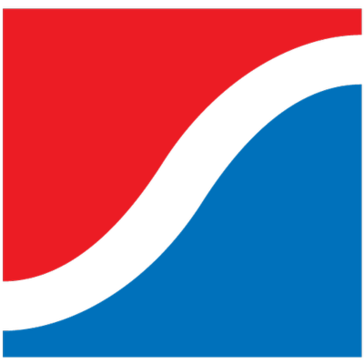
Export to Dentrix Bot
Build automated workflows using the no-code Export to Dentrix Bot. Unleash your team’s efficiency and elevate your customer experience with airSlate.
Try automation, it’s free!
Please note: Export to Dentrix Bot is not available yet.
This integration is still in development and will be added as soon as possible. Contact us for more status updates.
Meanwhile, you can automate your workflows using 100+ no-code bots currently available in airSlate.Optimize, manage, and monitor all of your work within one unified digital Workspace with airSlate
Optimize, manage, and monitor all of your work within one unified digital Workspace with airSlate. Get access to a platform that takes the best RPA practices and uses them to create amazing workflow automation. Keep it smart with the Export to Dentrix Bot.I Take full control of your workflows, no matter how unpredictable or complex they might be. Embrace the power of an agile workflow automation platform - airSlate. It’s loaded with the best features like the Export to Dentrix Bot for routing information.
What the Export to Dentrix Bot does
Use the automation Bot to create and sign documents online, generate approvals, and hit deadlines. When all of your documents and data are in one place, you can push and pull it from anywhere. Enjoy the most comprehensive document process automation Bot on the market.
When to use the Export to Dentrix Bot
Use the Bot to automate workflows, even the most complex ones. With airSlate, a powerful workflow automation platform, eliminate tedious tasks, freeing employees to focus on higher-value work. Business process automation tools are a great way to show your team that your company is moving in the right direction.
Get your automated workflows up and running in minutes with the Export to Dentrix Bot. No coding required.

Step 1
Install and configure the Bot
Select the Export to Dentrix Bot from the library of automation and integration Bots. Try searching by name or browsing the Bot categories. Add the Export to Dentrix Bot to your workflow and start configuring it without coding or APIs.

Step 2
Add simple “if-this-then-that” logic
Add conditions that define how and when the Export to Dentrix Bot will run. Conditions can be based on data, dates, names, and user roles. Once the bot is enabled, run the workflow and observe the Export to Dentrix Bot in action.



Install Export to Dentrix Bot to automate your workflow
How to use the Export to Dentrix Bot
Nearly all workflow automation providers don't meet consumer objectives with regards to issues and additional needs. airSlate is pretty distinct. Making use of it, you're able to use numerous tools just like the Export to Dentrix Bot and simplify routine steps.Dentrix jobs.
Follow this unique training secrets and techniques to use document process automation in your own enterprise and have more from the things you currently do:
- 1.If you don’t have an airSlate account, sign-up and sign in.
- 2.Establish a Flow either from the beginning or pick one from the set of Flows.
- 3. Go to the toolbar in the right-hand corner and select the Export to Dentrix Bot. Dentrix jobs.
- 4. Create situations (when it’ll be triggered) and chart areas. Aspectum.
- 5. Set and establish issues that’ll cause the Bot (Recipient/Date/Flow).
- 6. Click Apply set up to finish and test it. Aspectum.
The Dentrix Bot was developed to help you get responsibilities conducted much faster and a lot more effectively .Dentrix jobs. Wipe out human-prone issues and increase your working processes today!
Other Bots often used with the Export to Dentrix Bot
Unlock much more possibilities for your organization together with the Export to Dentrix Bot
Do you feel stressed by data and the never ever-concluding channels of tasks? Come up with a wise transfer by leaving those to automation.
Our cloud-dependent automation answer functions dozens of Crawlers robust sufficient to deal with almost any mundane data-weighty process usually done by human beings. Learn how to set up and get the most from the Export to Dentrix Bot following these directions.
How to create the Export to Dentrix Bot and systemize recurring and tedious duties
- Create an account a free account if you're a novice to airSlate, or sign in to the existing 1.
- Make and individualize your Work enviroment. You can set up as many section-particular Workspaces that you need.
- Select the All Moves tab around the left to make a another one or become a member of an existing 1.
- Explore the substantial catalogue of pre-made papers themes, generate 1 from scratch, or post your very own forms.
- Edit content material to make it fillable with the addition of wise areas.
- Make particular dependencies involving areas simply by making them conditional.
- Find the Export to Dentrix Bot from your catalogue and combine it with your workflow.
- Set up the Bot and put the problems that will ensure it is act depending on pre-programmed reason. Remember that problems may be linked to customer jobs, days and regularity and data.
- Have a look at and increase the Crawlers to systemize other places of the workflow.
- Begin the Stream and check in the event the Bot has become empowered properly.
Now up to you. Enhance your company's processes without difficulty and make use of the Export to Dentrix Bot and also other Crawlers to ease daily papers regimen forever.
