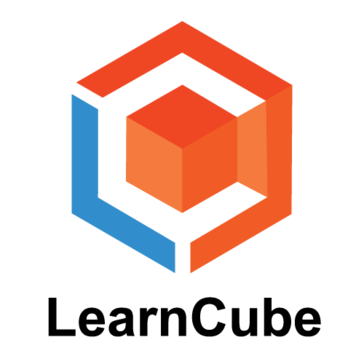
Export to LearnCube Bot
Build automated workflows using the no-code Export to LearnCube Bot. Unleash your team’s efficiency and elevate your customer experience with airSlate.
Try automation, it’s free!
Please note: Export to LearnCube Bot is not available yet.
This integration is still in development and will be added as soon as possible. Contact us for more status updates.
Meanwhile, you can automate your workflows using 100+ no-code bots currently available in airSlate.airSlate is a holistic platform that connects people and their company processes via RPA and DPA instruments
airSlate is a holistic platform that connects people and their company processes via RPA and DPA instruments. Its effective automation Bots, like the Export to LearnCube Bot, involves teams and makes them more collaborative, and more on top of their work. Try it yourself.
What the Export to LearnCube Bot does
Use the Bot to build productive, automated workflows, that any employee can create and manage by themselves. Configuring the Bot is simple and only takes a few minutes. Simplify data routing processes.
When to use the Export to LearnCube Bot
Use the no-code Bot to manage all the moving pieces in your business processes. Increase collaboration between you, your team, and your customers/clients. The Bot eliminates repetitive actions and steps, freeing up your team's time and energy for more important tasks. Install it now to see workflow automation in action.
Get your automated workflows up and running in minutes with the Export to LearnCube Bot. No coding required.

Step 1
Install and configure the Bot
Select the Export to LearnCube Bot from the library of automation and integration Bots. Try searching by name or browsing the Bot categories. Add the Export to LearnCube Bot to your workflow and start configuring it without coding or APIs.

Step 2
Add simple “if-this-then-that” logic
Add conditions that define how and when the Export to LearnCube Bot will run. Conditions can be based on data, dates, names, and user roles. Once the bot is enabled, run the workflow and observe the Export to LearnCube Bot in action.



Install Export to LearnCube Bot to automate your workflow
How to use the Export to LearnCube Bot
Using airSlate, you may make personalized, transparent workflows to aid your teams take care of critical methods in a single integrated and secure Workspace. Our reliable no-code tools, just like the Export to LearnCube Bot, will help you be much more effective and avoid errors when working remotely.Learncube pricing.
Retain all sorts of things simple by following our quick step-by-step guide:
- 1.If you don’t have an airSlate membership, sign up and sign in.
- 2.Set up a Flow from scratch or view the Flow library to choose from the list of pre-built layouts.
- 3. Go to the toolbar in the right-hand corner and choose the Export to LearnCube Bot. Learncube pricing.
- 4. To set up causes, select Settings. Learncube reviews.
- 5. Add invokes, advanced functions, and link with an external database if needed. Learncube reviews.
- 6. Click Apply setup to finish and test it.
Configure the Export to LearnCube Bot and make use of an boosted document Flow with fewer errors, accelerated business processes, improved compliance, more time and an overall better consumer and employee experience .Learncube pricing.
Other Bots often used with the Export to LearnCube Bot
How to create and put into action Export to LearnCube Bot in your work-flow
No-code automation represents a new technique in running a business method administration. Now, any organization, no matter sizing and market, can eliminate the most repeated and management tasks. Decrease charges, save time, and raise productivity. Dispose of the superstition that you need a lot of money or years of encoding expertise to improve procedures. With airSlate, every thing is much simpler. The all-in-a single system enables you to execute any work-flow whilst Bots take control handbook duties. Benefit from procedures running instantly without the need of man treatment and really feel comfortable realizing paperwork and files are increasingly being directed between solutions and users around the clock.
Observe how straightforward it is to use the Export to LearnCube Bot and put into action it in your Flow hassle free:
- Sign in in your profile. In the event you don't have a single but, sign-up a single.
- Commence configuring your Flow or create a fresh one.
- Check out the Bots portion and select the Export to LearnCube Bot in the dropdown list.
- Guide out fields and modify the configurations in your targets.
- Set up rendering conditions to indicate when you need the Bot to act.
- Benefit from Sophisticated configurations to pay distinct demands without the need of implementing extra resources and options.
- Click Utilize set up and go to the exam run.
- Build a Flow and deliver your Flow.
Furthermore, you are able to track the path of the document in mouse clicks. Take a look at your Flow configurations and view the Bots log to make sure that your Export to LearnCube Bot is functioning. airSlate provides each and every Flow with translucent administration, so you can keep it current without the need of advanced capabilities in RPA technological innovation. If you're willing to improve the overall framework of your business, airSlate is a sensible selection. Get going these days!
