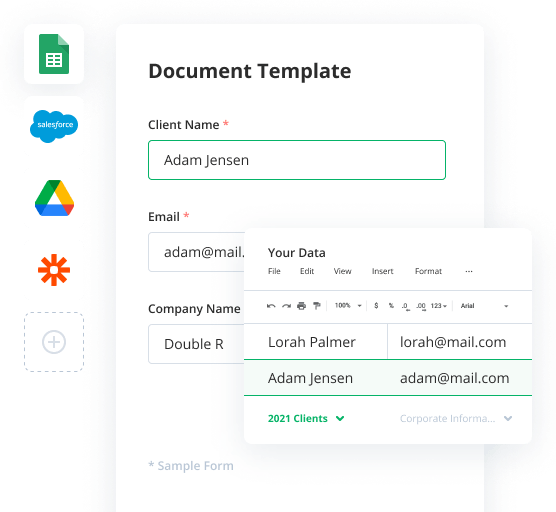Export to Riva CRM Integration Bot
Streamline daily operations and integrate our Export to Riva CRM Integration Bot into your IT infrastructure. Build, share, and track automated workflows with airSlate.
Try automation, it’s free!
Please note: Export to Riva CRM Integration Bot is not available yet.
This integration is still in development and will be added as soon as possible. Contact us for more status updates.
Meanwhile, you can automate your workflows using 100+ no-code bots currently available in airSlate.Optimize, handle, and monitor all of your work within one unified digital Workspace with airSlate
Optimize, handle, and monitor all of your work within one unified digital Workspace with airSlate. Get access to a platform that takes the best RPA practices and uses them to create powerful workflow automation. Keep it smart with the Export to Rival CRM Integration Bot.I Take full control of your workflows, no matter how unpredictable or complex they might be. Embrace the power of an agile workflow automation platform — airSlate. It’s loaded with the best features like the Export to Rival CRM Integration Bot for routing information.
What the Export to Riva CRM Integration Bot does
Use the automation Bot to deliver robust functionality that's easy to configure, use, and extend across all channels for document process automation. It automates repetitive tasks that were previously handled by employees, and as a result, reduces human-prone errors. Enhance your workflows with the latest in DPA technology.
When to use the Export to Riva CRM Integration Bot
Use the Bot to create flexible workflows that keep you in control processes, not the other way around. With our automation Bot, connect the business productivity methods you already use without the need to code. Organize and automate workflows in a few simple steps.
Get your automated workflows up and running in minutes with the Export to Riva CRM Integration Bot. No coding required.

Step 1
Install and configure the Bot
Select the Export to Riva CRM Integration Bot from the library of automation and integration Bots. Try searching by name or browsing the Bot categories. Add the Export to Riva CRM Integration Bot to your workflow and start configuring it without coding or APIs.

Step 2
Add simple “if-this-then-that” logic
Add conditions that define how and when the Export to Riva CRM Integration Bot will run. Conditions can be based on data, dates, names, and user roles. Once the bot is enabled, run the workflow and observe the Export to Riva CRM Integration Bot in action.



Install Export to Riva CRM Integration Bot to automate your workflow
How to use the Export to Riva CRM Integration Bot
Together with airSlate, you could make custom, clear workflows that will help your teams cope with significant processes in a single integrated and protected Workspace. Our advanced no-code applications, much like the Export to Rival CRM Integration Bot, will enable you to be more effective and avoid mistakes when working remotely.Zyprr.
Be among the ‘automated’ and begin saving your time and money:
- 1. Generate an airSlate Business Cloud account if you don’t have one and log in.
- 2. Begin a Flow from scratch or view the Flow collection to select from the list of pre-built templates. Zyprr.
- 3. Select Bots and select the Export to Rival CRM Integration Bot from the collection.
- 4. Click Add Bot, сhouse it from the list, and edit settings. Riva bot.
- 5. Find out what to do if the Bot fails (Move forward with Revision or Block Revision). Riva bot.
- 6. Check out the adjustments by pressing Set up.
Configure the Export to Rival CRM Integration Bot and make the most of advanced business process automation (BPA) .Zyprr. Get the most out of your time and work from a single secure Workspace.
Other Bots often used with the Export to Riva CRM Integration Bot
How to put together and apply Export to Rival CRM Integration Bot into the workflow
No-code automation signifies a brand-new strategy in operation method control. Now, any business, regardless of dimension and industry, can eliminate the most repetitive and management tasks. Reduce costs, save time, and boost output. Get rid of the superstition that you require lots of money or several years of encoding experience to improve operations. With airSlate, every little thing is easier. The all-in-1 system enables you to perform any workflow while Bots take control of guide tasks. Take full advantage of operations that run instantly without man treatment and really feel self-confident understanding papers and data files are being routed in between systems and users 24 hours a day.
See how easy it is to use the Export to Rival CRM Integration Bot and apply it into the Stream hassle-free:
- Sign in to the bank account. Should you don't have 1 however, sign up 1.
- Start configuring your Stream or generate a completely new one.
- Proceed to the Bots portion and choose the Export to Rival CRM Integration Bot through the dropdown collection.
- Guide out job areas and personalize the configurations to the objectives.
- Establish rendering conditions to specify when you want the Bot to act.
- Take full advantage of Advanced configurations to protect specific demands without using extra tools and alternatives.
- Simply click Use set-up and go to the exam run.
- Build a Flow and spread your Stream.
Moreover, you may path the route of the papers in click through. Check out your Stream configurations and appearance the Bots log to make certain that your Export to Rival CRM Integration Bot is functioning. airSlate offers every single Stream with obvious control, so you can ensure that it stays up to date without superior capabilities in RPA technological innovation. If you're prepared to increase the entire structure of the organization, airSlate can be an intelligent decision. Get started nowadays!