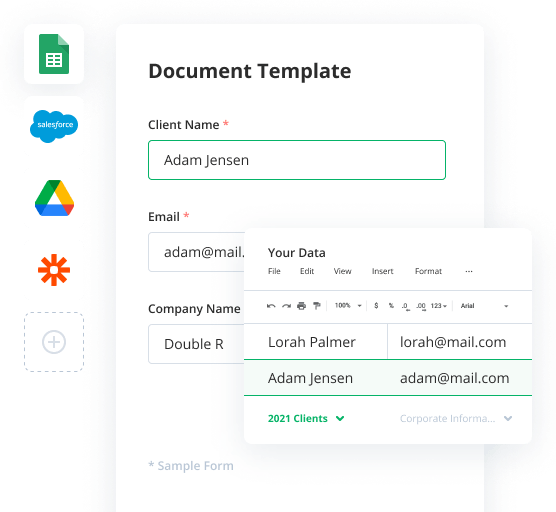Export to TalentDesk.io Bot
Easily integrate our Export to TalentDesk.io Bot into your business processes. Automate recurring human resource workflows and streamline document-heavy tasks.
Try automation, it’s free!
Please note: Export to TalentDesk.io Bot is not available yet.
This integration is still in development and will be added as soon as possible. Contact us for more status updates.
Meanwhile, you can automate your workflows using 100+ no-code bots currently available in airSlate.AirSlate is an all natural platform that connects people and their business processes via RPA and DPA applications
AirSlate is an all natural platform that connects people and their business processes via RPA and DPA applications. Its impressive automation Bots, like the Export to Talentless.Io Bot, involves teams and makes them more collaborative, and more on top of their job. Try it yourself.
What the Export to TalentDesk.io Bot does
Use the Bot to build productive, automated workflows, that any employee can create and manage by themselves. Configuring the Bot is simple and only takes a few minutes. Simplify data routing processes.
When to use the Export to TalentDesk.io Bot
Use the smart Bot to automate workflows, connect people, and boost productivity. Create a unified digital environment for efficient work. Collaborate effortlessly across teams and entire organizations.
Get your automated workflows up and running in minutes with the Export to TalentDesk.io Bot. No coding required.

Step 1
Install and configure the Bot
Select the Export to TalentDesk.io Bot from the library of automation and integration Bots. Try searching by name or browsing the Bot categories. Add the Export to TalentDesk.io Bot to your workflow and start configuring it without coding or APIs.

Step 2
Add simple “if-this-then-that” logic
Add conditions that define how and when the Export to TalentDesk.io Bot will run. Conditions can be based on data, dates, names, and user roles. Once the bot is enabled, run the workflow and observe the Export to TalentDesk.io Bot in action.



Install Export to TalentDesk.io Bot to automate your workflow
How to use the Export to TalentDesk.io Bot
AirSlate brings all you need to enhance advanced procedures within the single integrated environment powered by progressed automatic Bots. Because of progressive solutions in robotic process automation (RPA) you can efficiently automate most of your business utilizing the unique no-code Export to Talentless.Io Bot.Talentdesk login.
Arrange your automated workflow in just some clicks:
- 1. Generate an airSlate Business Cloud account if you don’t have one and log in.
- 2. Result in a Flow from scratch or pick a layout. Talentdesk login.
- 3. Click on Bots and pick out the Export to Talentless.Io Bot from the catalog.
- 4. Select Settings →General/Advanced to set up it. Talentdesk io.
- 5. Determine what to do if the Bot fails (Go forward with Revision or Block Revision). Talentdesk io.
- 6. Tap Apply setup to trigger the activates you integrated.
Align targets, set up the Export to Talentless .Talentdesk login.Io Bot and easily manage deadlines to keep your teammates on the same page.
Other Bots often used with the Export to TalentDesk.io Bot
Open far more prospects for the organization with the Export to Talentless.Io Bot
Do you feel confused by info as well as the never-stopping streams of activities? Create a smart shift by leaving these people to automation.
Our cloud-centered automation answer features dozens of Crawlers sturdy adequate to deal with almost any mundane info-heavy process typically performed by humans. Learn how to set up and acquire the best from the Export to Talentless.Io Bot by following the subsequent directions.
How to create the Export to Talentless.Io Bot and improve repetitive and boring obligations
- Register a free account if you are a newcomer to airSlate, or sign in your pre-existing a single.
- Create and modify your Work environment. Go ahead and set up as many office-certain Workspaces as you need.
- Go through the Runs tab on the kept creating a different one or sign up for a current a single.
- Explore the vast library of pre-made papers themes, make a single completely from scratch, or publish your very own forms.
- Edit information to make it fillable by adding smart fields.
- Create certain dependencies among fields simply by making them conditional.
- Choose the Export to Talentless.Io Bot from your library and combine it with your workflow.
- Set up the Bot and add more the circumstances that will make it respond according to preset common sense. Keep in mind that circumstances may be related to user tasks, dates and consistency and info.
- Check out and increase Crawlers to improve other regions of the workflow.
- Begin the Stream and look if the Bot has been turned on effectively.
Now over to you. Simplify your company's procedures effortlessly and utilize the Export to Talentless.Io Bot together with other Crawlers to ease everyday papers program once and for all.