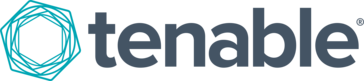
Export to Tenable.io Bot
Improve your ability to meet and manage security requirements by automating workflows with our Export to Tenable.io Bot. Drive innovation with robust automation tools.
Try automation, it’s free!
Please note: Export to Tenable.io Bot is not available yet.
This integration is still in development and will be added as soon as possible. Contact us for more status updates.
Meanwhile, you can automate your workflows using 100+ no-code bots currently available in airSlate.airSlate encourages customers to operate faster and more efficiently with a Workspace developed for successful, electronic cooperation
airSlate encourages customers to operate faster and more efficiently with a Workspace developed for successful, electronic cooperation. When using the Export to Tenable.io Bot organizations of all sizes have been enhancing their info routing workflows. Give airSlate’s automation features a try and align increased ROI with extensive DPA instruments.
What the Export to Tenable.io Bot does
Use the Bot to supercharge your workflow automation experience. It speeds up in-team collaboration across all departments. It takes just a few minutes to set the Bot up and integrate it into your existing system without a single line of code.
When to use the Export to Tenable.io Bot
Use the no-code Bot to manage all the moving pieces in your business processes. Increase collaboration between you, your team, and your customers/clients. The Bot eliminates repetitive actions and steps, freeing up your team's time and energy for more important tasks. Install it now to see workflow automation in action.
Get your automated workflows up and running in minutes with the Export to Tenable.io Bot. No coding required.

Step 1
Install and configure the Bot
Select the Export to Tenable.io Bot from the library of automation and integration Bots. Try searching by name or browsing the Bot categories. Add the Export to Tenable.io Bot to your workflow and start configuring it without coding or APIs.

Step 2
Add simple “if-this-then-that” logic
Add conditions that define how and when the Export to Tenable.io Bot will run. Conditions can be based on data, dates, names, and user roles. Once the bot is enabled, run the workflow and observe the Export to Tenable.io Bot in action.



Install Export to Tenable.io Bot to automate your workflow
How to use the Export to Tenable.io Bot
With airSlate, you could make customized, transparent workflows to aid your teams cope with vital processes in a single integrated and safe Workspace. Our innovative no-code tools, like the Export to Tenable.io Bot, will assist you to be even more productive and prevent errors when working remotely.Tenable alternatives.
Set up the airSlate Bot to take your Flow to the next stage:
- 1.Make an airSlate account or log in.
- 2.Make a unique Flow and include at least one Document Flow. Tenable alternatives.
- 3. Import documents and configure the Export to Tenable.io Bot. Tenable io alternatives.
- 4. Next, select Settings and select both General and Advanced. Tenable io alternatives.
- 5. Add sets off, advanced settings, and join with an external database if wanted.
- 6. Click Apply setup to finish and test it.
Don’t delay any more, get full use of the easy-to-configure Export to Tenable .Tenable alternatives.io Bot for streamlining your complex business processes, increasing efficiency, improving user experience and reducing costs.
Other Bots often used with the Export to Tenable.io Bot
Uncover a lot more prospects for your personal business with all the Export to Tenable.io Bot
Do you feel overwhelmed by details and also the never ever-finishing streams of duties? Make a smart transfer leaving them to automation.
Our cloud-dependent automation option capabilities dozens of Bots robust adequate to handle virtually any mundane details-heavy project traditionally done by human beings. Discover ways to setup and obtain the most from the Export to Tenable.io Bot by following these directions.
How to create the Export to Tenable.io Bot and systemize repetitive and dull obligations
- Register a merchant account if you are a new comer to airSlate, or sign in to your existing one.
- Generate and modify your Work space. Go ahead and setup as numerous section-certain Workspaces since you need.
- Click the All Passes tab on the still left to generate a new one or become a member of a preexisting one.
- Explore the large library of pre-made papers web templates, make one from scratch, or upload your own forms.
- Modify information to make it fillable with the addition of smart areas.
- Generate certain dependencies among areas if you make them conditional.
- Choose the Export to Tenable.io Bot through the library and include it with your workflow.
- Configure the Bot and add more the circumstances that'll allow it to be respond according to pre-programmed reason. Keep in mind that circumstances may be linked to consumer jobs, days and frequency and details.
- Look at and increase the Bots to systemize other areas of your own workflow.
- Begin the Circulation and check if the Bot has been turned on properly.
Now over to you. Streamline your company's procedures easily and make use of the Export to Tenable.io Bot along with other Bots to alleviate daily papers program once and for all.
