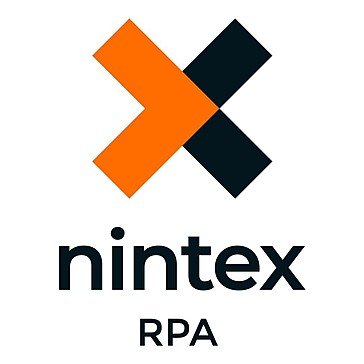
Extract from Nintex RPA Bot
Automate and optimize your IT processes by integrating our Extract from Nintex RPA Bot. Create repeated workflows that replace an IT professional's manual work.
Try automation, it’s free!
Please note: Extract from Nintex RPA Bot is not available yet.
This integration is still in development and will be added as soon as possible. Contact us for more status updates.
Meanwhile, you can automate your workflows using 100+ no-code bots currently available in airSlate.airSlate gives you the methods required to generate an surroundings of visibility and answerability
airSlate gives you the methods required to generate an surroundings of visibility and answerability. It’s Extract from Nintex RPA Bot allows users to design and automate the most challenging workflows. When using the right method takes away bottlenecks and manual tasks.
What the Extract from Nintex RPA Bot does
Use the Bot to build productive, automated workflows, that any employee can create and manage by themselves. Configuring the Bot is simple and only takes a few minutes. Simplify data routing processes.
When to use the Extract from Nintex RPA Bot
Use the no-code Bot to manage all the moving pieces in your business processes. Increase collaboration between you, your team, and your customers/clients. The Bot eliminates repetitive actions and steps, freeing up your team's time and energy for more important tasks. Install it now to see workflow automation in action.
Get your automated workflows up and running in minutes with the Extract from Nintex RPA Bot. No coding required.

Step 1
Install and configure the Bot
Select the Extract from Nintex RPA Bot from the library of automation and integration Bots. Try searching by name or browsing the Bot categories. Add the Extract from Nintex RPA Bot to your workflow and start configuring it without coding or APIs.

Step 2
Add simple “if-this-then-that” logic
Add conditions that define how and when the Extract from Nintex RPA Bot will run. Conditions can be based on data, dates, names, and user roles. Once the bot is enabled, run the workflow and observe the Extract from Nintex RPA Bot in action.



Install Extract from Nintex RPA Bot to automate your workflow
How to use the Extract from Nintex RPA Bot
airSlate is the only alternative no-code, multi-cloud, integrated and configurable workflow alternative for supporting you defeat your business with smart automation Bots. Make use of the Extract from Nintex RPA Bot to boost, take care of and keep track of your necessary operations in a single secured Workspace.Extract rpa.
Always keep all sorts of things easy by following the fast step-by-step instruction:
- 1.If you don’t have an airSlate account, register and log in. Extract rpa.
- 2.Commence a Flow with a new Document Flow or utilize a ready-made layout.
- 3. Whenever your docs are prepared, go to the Bots menu. Find the Nintex RPA Bot in the list and choose it.
- 4. Read about it prior to clicking Install Bot. Rpa unpacker.
- 5. You have the option of setting Advanced or General configurations.
- 6. Click Apply setup when carried out. Rpa unpacker.
The Extract from Nintex RPA Bot is fast and easy to setup and allows you a powerful upper hand when it comes to automating your company’s most difficult workflows in a single Workspace .Extract rpa.
Other Bots often used with the Extract from Nintex RPA Bot
How to put together and implement Extract from Nintex RPA Bot to your workflow
No-computer code automation symbolizes a whole new strategy in business process control. Now, any company, no matter what sizing and industry, can remove the most repeated and administrative activities. Reduce expenses, save time, and raise productiveness. Throw away the superstition you need lots of money or several years of programming encounter to speed up functions. With airSlate, every little thing is easier. The all-in-one platform allows you to execute any workflow whilst Bots take over handbook tasks. Benefit from functions running instantly without the need of human being involvement and sense comfortable realizing files and data files are now being directed among techniques and consumers around the clock.
Discover how effortless it is to apply the Extract from Nintex RPA Bot and implement it to your Movement hassle-free:
- Sign in to the account. Should you don't have one however, sign-up one.
- Commence configuring your Movement or produce a completely new one.
- Go to the Bots portion and choose the Extract from Nintex RPA Bot from your dropdown collection.
- Road map out fields and tailor the options to the goals.
- Set up setup circumstances to establish if you want the Bot to act.
- Benefit from Innovative options to cover distinct requirements without the need of applying extra instruments and options.
- Click on Utilize set up and begin the exam run.
- Produce a Flow and disperse your Movement.
Furthermore, you may keep track of the path of the file in clicks. Check out your Movement options and view the Bots sign to make certain that your Extract from Nintex RPA Bot is working. airSlate supplies each and every Movement with translucent control, so that you can keep it updated without the need of advanced expertise in RPA technologies. If you're willing to improve the whole structure of your respective organization, airSlate is actually a wise decision. Get started today!
