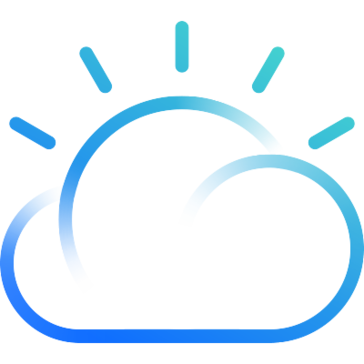
IBM Cloud Foundry Bot
Set up our IBM Cloud Foundry Bot in two minutes. Ibm cloud foundry.Reduce errors during development, enhance speed and cost-effectiveness, and boost team collaboration.. Sendsuite.
Try automation, it’s free!
Please note: IBM Cloud Foundry Bot is not available yet.
This integration is still in development and will be added as soon as possible. Contact us for more status updates.
Meanwhile, you can automate your workflows using 100+ no-code bots currently available in airSlate.airSlate gives you the tools necessary to generate an environment of visibility and answerability
airSlate gives you the tools necessary to generate an environment of visibility and answerability. It’s IBM Cloud Foundry Bot allows users to design and automate the most complex workflows. Utilizing the appropriate answer minimizes bottlenecks and manual tasks.
What the IBM Cloud Foundry Bot does
Use the Bot to supercharge your workflow automation experience. It speeds up in-team collaboration across all departments. It takes just a few minutes to set the Bot up and integrate it into your existing system without a single line of code.
When to use the IBM Cloud Foundry Bot
Set up the Bot to connect business productivity applications, automate workflows, and boost performance. Use it for automating and connecting complex business processes. Manage all your projects, teams, and their data with a tool that reduces human-prone errors.
Get your automated workflows up and running in minutes with the IBM Cloud Foundry Bot. No coding required.

Step 1
Install and configure the Bot
Select the IBM Cloud Foundry Bot from the library of automation and integration Bots. Try searching by name or browsing the Bot categories. Add the IBM Cloud Foundry Bot to your workflow and start configuring it without coding or APIs.

Step 2
Add simple “if-this-then-that” logic
Add conditions that define how and when the IBM Cloud Foundry Bot will run. Conditions can be based on data, dates, names, and user roles. Once the bot is enabled, run the workflow and observe the IBM Cloud Foundry Bot in action.



Install IBM Cloud Foundry Bot to automate your workflow
How to use the IBM Cloud Foundry Bot
Along with airSlate, you could make specialized, transparent workflows to assist your teams control important methods in a single integrated and protected Workspace. Our reliable no-code tools, such as the IBM Cloud Foundry Bot, will allow you to be even more productive and stay away from errors when working remotely.Ibm cloud foundry.
Setup the airSlate Bot to take your Flow to the next stage:
- 1.Sign in to your secured airSlate Workspace or add the new one. Ibm cloud foundry.
- 2.Create a new Flow and include at least one Document Flow.
- 3. Whenever your files are prepared, go to the Bots menu. Find the IBM Cloud Foundry Bot in the list and pick it.
- 4. Add it to your Flow and set up stimulates (conditions for when it’ll act). Sendsuite.
- 5. Determine what to do if the Bot fails (Progress with Revision or Block Revision). Sendsuite.
- 6. Complete by tapping Apply setup.
Don’t hold off any more, get full use of the easy-to-configure IBM Cloud Foundry Bot for streamlining your complex business processes, increasing efficiency, improving user experience and reducing costs .Ibm cloud foundry.
Other Bots often used with the IBM Cloud Foundry Bot
Uncover much more opportunities for the business with all the IBM Cloud Foundry Bot
Do you feel overwhelmed by details and also the by no means-stopping channels of duties? Produce a intelligent move by leaving these to automation.
Our cloud-centered automation solution features lots of Bots robust ample to handle practically any mundane details-large project generally done by mankind. Figure out how to create and acquire the best from the IBM Cloud Foundry Bot following the subsequent directions.
How to create the IBM Cloud Foundry Bot and speed up repeated and tedious obligations
- Create an account a merchant account if you're unfamiliar with airSlate, or sign in to the present a single.
- Generate and personalize your Workspace. Feel free to create several division-certain Workspaces as you have.
- Click the All Passes tab in the kept to create a new one or sign up for an existing a single.
- Look at vast collection of pre-produced record layouts, create a single from the beginning, or post your own personal kinds.
- Change articles to make it fillable by having intelligent areas.
- Generate certain dependencies involving areas through making them conditional.
- Pick the IBM Cloud Foundry Bot through the collection and include it with your work-flow.
- Configure the Bot and put the problems that'll ensure it is act depending on pre-programmed reason. Remember that problems might be associated with consumer tasks, days and volume and details.
- Check out and increase Bots to speed up other places of your work-flow.
- Commence the Movement and look if the Bot continues to be enabled correctly.
Now up to you. Enhance your company's processes without difficulty and utilize the IBM Cloud Foundry Bot along with other Bots to relieve every day record routine forever.
