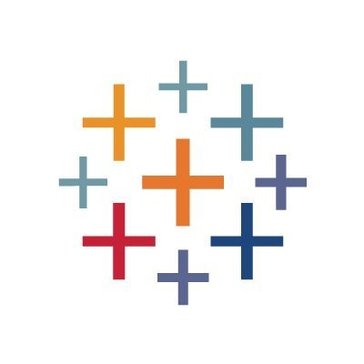
Pre-fill from Tableau Insurance Analytics Bot
Build automated workflows using the no-code Pre-fill from Tableau Insurance Analytics Bot. Unleash your team’s efficiency and elevate your customer experience with airSlate.
Try automation, it’s free!
Please note: Pre-fill from Tableau Insurance Analytics Bot is not available yet.
This integration is still in development and will be added as soon as possible. Contact us for more status updates.
Meanwhile, you can automate your workflows using 100+ no-code bots currently available in airSlate.airSlate gives you the instruments necessary to develop an environment of transparency and accountability
airSlate gives you the instruments necessary to develop an environment of transparency and accountability. It’s Pre-fill from Tableau Insurance Analytics Bot allows users to design and automate the most advanced workflows. Making use of the suitable method reduces bottlenecks and manual responsibilities.
What the Pre-fill from Tableau Insurance Analytics Bot does
Use the Bot to connect the different business productivity solutions you already use without having to code. It helps you automate the most complex workflows and simplifies in-team/cross-team collaboration. Never lose deals or slow down processes because of typos again.
When to use the Pre-fill from Tableau Insurance Analytics Bot
Use the no-code Bot to manage all the moving pieces in your business processes. Increase collaboration between you, your team, and your customers/clients. The Bot eliminates repetitive actions and steps, freeing up your team's time and energy for more important tasks. Install it now to see workflow automation in action.
Get your automated workflows up and running in minutes with the Pre-fill from Tableau Insurance Analytics Bot. No coding required.

Step 1
Install and configure the Bot
Select the Pre-fill from Tableau Insurance Analytics Bot from the library of automation and integration Bots. Try searching by name or browsing the Bot categories. Add the Pre-fill from Tableau Insurance Analytics Bot to your workflow and start configuring it without coding or APIs.

Step 2
Add simple “if-this-then-that” logic
Add conditions that define how and when the Pre-fill from Tableau Insurance Analytics Bot will run. Conditions can be based on data, dates, names, and user roles. Once the bot is enabled, run the workflow and observe the Pre-fill from Tableau Insurance Analytics Bot in action.



Install Pre-fill from Tableau Insurance Analytics Bot to automate your workflow
How to use the Pre-fill from Tableau Insurance Analytics Bot
Nearly all workflow automation products don't fulfill client targets with regard to their complication and extra requirements. airSlate is quite distinctive. Utilizing it, it is easy to work with lots of methods such as the Pre-fill from Tableau Insurance Analytics Bot and enhance routine steps.Tableau insurance analytics.
Use the guidelines beneath to build the Bot with no trouble:
- 1.Generate an airSlate profile or log in.
- 2.Set up a new Flow and add documents to it or develop them from scratch. Tableau insurance analytics.
- 3. Whenever your files are ready, go on the Bots menu. Find the Tableau Insurance Analytics Bot in the list and pick it. Tableau insurance.
- 4. Create situations (when it’ll be triggered) and chart areas.
- 5. Learn what to do if the Bot fails (Progress with Revision or Block Revision).
- 6. Click Apply set up when carried out. Tableau insurance.
The Tableau Insurance Analytics Bot was developed to help you get assignments done a lot faster and a lot more effectively .Tableau insurance analytics. Wipe out human-prone issues and boost your working processes today!
Other Bots often used with the Pre-fill from Tableau Insurance Analytics Bot
Open more possibilities for your personal company with the Pre-fill from Tableau Insurance Analytics Bot
Do you feel overwhelmed by information and the never-finishing channels of duties? Come up with a clever relocate by leaving them to automation.
Our cloud-centered automation remedy capabilities a large number of Crawlers robust adequate to handle almost any mundane information-hefty job typically done by humans. Learn how to put in place and have the most from the Pre-fill from Tableau Insurance Analytics Bot by using the subsequent recommendations.
How to set up the Pre-fill from Tableau Insurance Analytics Bot and automate repeating and dull responsibilities
- Create an account your account if you're unfamiliar with airSlate, or log in for your current 1.
- Create and personalize your Work area. You can put in place as numerous section-particular Workspaces as you need.
- Select the All Runs tab around the left to create a a different one or be a part of a pre-existing 1.
- Browse the substantial library of pre-created record themes, produce 1 from scratch, or add your personal varieties.
- Revise articles and then make it fillable by adding clever job areas.
- Create particular dependencies among job areas simply by making them conditional.
- Choose the Pre-fill from Tableau Insurance Analytics Bot through the library and include it with your workflow.
- Configure the Bot and include the problems that will make it work based on pre-programmed logic. Note that problems can be associated with consumer roles, schedules and volume and information.
- Take a look at and increase Crawlers to automate other regions of your own workflow.
- Commence the Stream and check when the Bot is turned on correctly.
Now over to you. Simplify your company's processes effortlessly and use the Pre-fill from Tableau Insurance Analytics Bot together with other Crawlers to relieve every day record schedule forever.
