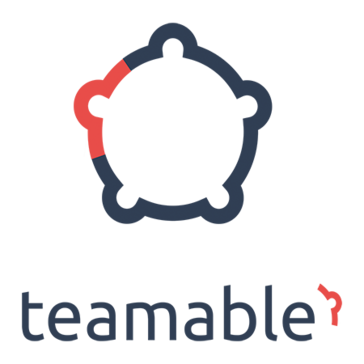
Pre-fill from Teamable Bot
Easily integrate our Pre-fill from Teamable Bot into your business processes. Automate recurring human resource workflows and streamline document-heavy tasks.
Try automation, it’s free!
Please note: Pre-fill from Teamable Bot is not available yet.
This integration is still in development and will be added as soon as possible. Contact us for more status updates.
Meanwhile, you can automate your workflows using 100+ no-code bots currently available in airSlate.airSlate gives you the methods required to develop an atmosphere of visibility and responsibility
airSlate gives you the methods required to develop an atmosphere of visibility and responsibility. It’s Pre-fill from Teamable Bot allows users to design and automate the most difficult workflows. Making use of suitable choice wipes out bottlenecks and manual projects.
What the Pre-fill from Teamable Bot does
Use the Bot to build productive, automated workflows, that any employee can create and manage by themselves. Configuring the Bot is simple and only takes a few minutes. Simplify data routing processes.
When to use the Pre-fill from Teamable Bot
Use the Bot to automate workflows, even the most complex ones. With airSlate, a powerful workflow automation platform, eliminate tedious tasks, freeing employees to focus on higher-value work. Business process automation tools are a great way to show your team that your company is moving in the right direction.
Get your automated workflows up and running in minutes with the Pre-fill from Teamable Bot. No coding required.

Step 1
Install and configure the Bot
Select the Pre-fill from Teamable Bot from the library of automation and integration Bots. Try searching by name or browsing the Bot categories. Add the Pre-fill from Teamable Bot to your workflow and start configuring it without coding or APIs.

Step 2
Add simple “if-this-then-that” logic
Add conditions that define how and when the Pre-fill from Teamable Bot will run. Conditions can be based on data, dates, names, and user roles. Once the bot is enabled, run the workflow and observe the Pre-fill from Teamable Bot in action.



Install Pre-fill from Teamable Bot to automate your workflow
How to use the Pre-fill from Teamable Bot
airSlate is the particular only holistic no-code, multi-cloud, integrated and configurable workflow option for being able to help you conquer your industry with smart automation Bots. Utilize the Pre-fill from Teamable Bot to improve, regulate and keep track of your necessary processes in a single protected Workspace.Blue teamable.
Create the airSlate Bot to take your Flow to the next stage:
- 1.Sign up an account in airSlate.
- 2.Develop a new Flow and add documents into it or make it from nothing.
- 3. Select Bots to view the ones that are accessible, along with the Pre-fill from Teamable Bot. Blue teamable.
- 4. Add it to your Flow and set up causes (conditions for when it’ll act).
- 5. Double-check its configurations and be sure it’s the correct Bot for the task you need done. Right bot for the job.
- 6. Check out the adjustments by pressing Set up. Right bot for the job.
The Pre-fill from Teamable Bot is fast and easy to setup and offers you a powerful upper hand when it comes to automating your company’s most sophisticated workflows in a single Workspace .Blue teamable.
Other Bots often used with the Pre-fill from Teamable Bot
How to create and implement Pre-fill from Teamable Bot into the work-flow
No-program code automation signifies a brand new method in running a business method managing. Now, any business, no matter what dimension and industry, can remove the most repeating and administrator activities. Lessen expenses, save your time, and boost productivity. Get rid of the superstition that you require lots of money or many years of development encounter to systemize operations. With airSlate, everything is easier. The all-in-one platform enables you to perform any work-flow when Crawlers take over guidebook duties. Take full advantage of operations that run in real time without having individual treatment and sense self-confident being aware of files and records are now being routed between solutions and users night and day.
Discover how easy it is to try using the Pre-fill from Teamable Bot and implement it into the Movement straight forward:
- Sign in for your account. In the event you don't have one but, create an account one.
- Start configuring your Movement or create a completely new one.
- Visit the Crawlers segment and judge the Pre-fill from Teamable Bot in the dropdown checklist.
- Chart out career fields and customize the adjustments for your objectives.
- Set up setup problems to stipulate if you want the Bot to behave.
- Take full advantage of Innovative adjustments to cover certain specifications without having using more equipment and remedies.
- Just click Use setup and go on to the exam manage.
- Produce a Flow and distribute your Movement.
Furthermore, you can keep track of the path associated with a file in click throughs. Have a look at your Movement adjustments and check the Crawlers sign to be sure that your Pre-fill from Teamable Bot is working. airSlate offers each Movement with transparent managing, in order to ensure that is stays updated without having sophisticated skills in RPA modern technology. If you're prepared to enhance the complete framework of your respective organization, airSlate can be a intelligent selection. Get moving these days!
