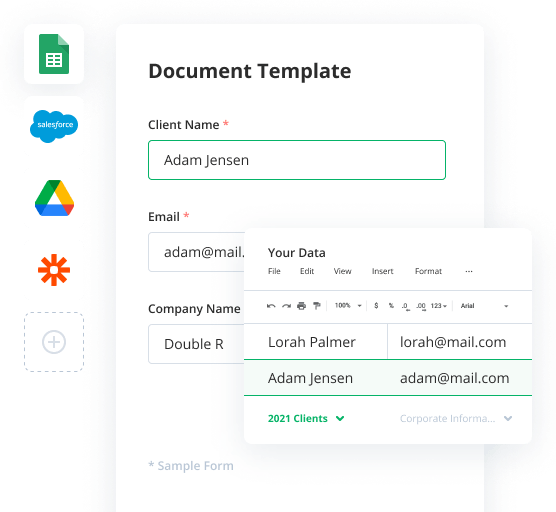Export to Getty Images Bot
Use our Export to Getty Images Bot to turn document-centric tasks into automated office workflows to meet wider business needs. Say goodbye to manual processes with automation tools.
Try automation, it’s free!
Please note: Export to Getty Images Bot is not available yet.
This integration is still in development and will be added as soon as possible. Contact us for more status updates.
Meanwhile, you can automate your workflows using 100+ no-code bots currently available in airSlate.airSlate is a alternative platform that connects people and their business processes via RPA and DPA tools
airSlate is a alternative platform that connects people and their business processes via RPA and DPA tools. Its impressive automation Bots, like the Export to Getty Images Bot, engages teams and makes them more collaborative, and more on top of their work. Try it yourself.
What the Export to Getty Images Bot does
Use the automation Bot to create and sign documents online, generate approvals, and hit deadlines. When all of your documents and data are in one place, you can push and pull it from anywhere. Enjoy the most comprehensive document process automation Bot on the market.
When to use the Export to Getty Images Bot
Use the Bot to automate workflows, even the most complex ones. With airSlate, a powerful workflow automation platform, eliminate tedious tasks, freeing employees to focus on higher-value work. Business process automation tools are a great way to show your team that your company is moving in the right direction.
Get your automated workflows up and running in minutes with the Export to Getty Images Bot. No coding required.

Step 1
Install and configure the Bot
Select the Export to Getty Images Bot from the library of automation and integration Bots. Try searching by name or browsing the Bot categories. Add the Export to Getty Images Bot to your workflow and start configuring it without coding or APIs.

Step 2
Add simple “if-this-then-that” logic
Add conditions that define how and when the Export to Getty Images Bot will run. Conditions can be based on data, dates, names, and user roles. Once the bot is enabled, run the workflow and observe the Export to Getty Images Bot in action.



Install Export to Getty Images Bot to automate your workflow
How to use the Export to Getty Images Bot
airSlate brings all you need to enhance complicated procedures within a single integrated environment powered by modern automation Bots. Due to modern solutions in robotic process automation (RPA) you can certainly simply automate the majority of your business while using the unique no-code Export to Getty Images Bot.Bot images.
Give your team what they are worthy of and implement the Export to Getty Images Bot:
- 1.Create an airSlate account or sign in. Bot images.
- 2.Result in a Flow from the beginning or pick a template. Business process automation images.
- 3. Click on Bots and select the Export to Getty Images Bot from the catalogue.
- 4. Click Add Bot, сhoose it from the collection, and change configurations.
- 5. Add execution conditions and advanced settings (optional).
- 6. Tap Apply setup to activate the invokes you added. Business process automation images.
Configure the Export to Getty Images Bot and gain from advanced business process automation (BPA) .Bot images. Get the most out of your time and work from a single secure Workspace.
Other Bots often used with the Export to Getty Images Bot
Open far more options for your enterprise with all the Export to Getty Images Bot
Do you feel confused by details and also the by no means-finishing channels of activities? Produce a intelligent relocate by leaving these people to automation.
Our cloud-centered automation answer features dozens of Crawlers strong adequate to handle just about any mundane details-heavy project generally performed by humans. Learn how to setup and have the best from the Export to Getty Images Bot by using these directions.
How to set up the Export to Getty Images Bot and speed up repeated and tedious commitments
- Register a merchant account if you are unfamiliar with airSlate, or log on for your pre-existing a single.
- Generate and customize your Work enviroment. Feel free to setup as many department-distinct Workspaces as you need.
- Go through the All Moves tab in the remaining to generate a new one or be a part of a pre-existing a single.
- Explore the huge library of pre-manufactured file templates, make a single completely from scratch, or add your very own varieties.
- Edit information to make it fillable with the addition of intelligent fields.
- Generate distinct dependencies involving fields by making them conditional.
- Find the Export to Getty Images Bot from the library and include it with your work-flow.
- Set up the Bot and add more the problems that'll allow it to be work based on pre-programmed reason. Note that problems may be connected to customer roles, schedules and regularity and details.
- Have a look at and add more Crawlers to speed up other regions of your own work-flow.
- Start the Stream and appearance in case the Bot has been turned on appropriately.
Now over to you. Streamline your company's operations without difficulty and use the Export to Getty Images Bot as well as other Crawlers to relieve every day file routine forever.