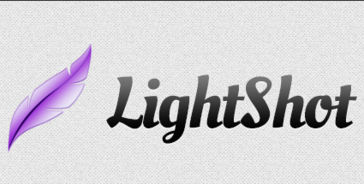
Pre-fill from Lightshot Bot
Use our Pre-fill from Lightshot Bot to turn document-centric tasks into automated office workflows to meet wider business needs. Say goodbye to manual processes with automation tools.
Try automation, it’s free!
Please note: Pre-fill from Lightshot Bot is not available yet.
This integration is still in development and will be added as soon as possible. Contact us for more status updates.
Meanwhile, you can automate your workflows using 100+ no-code bots currently available in airSlate.airSlate is a alternative platform that connects people and their business processes via RPA and DPA methods
airSlate is a alternative platform that connects people and their business processes via RPA and DPA methods. Its highly effective automation Bots, like the Pre-fill from Lightshot Bot, activates teams and makes them more collaborative, and more on top of their job. Try it yourself.
What the Pre-fill from Lightshot Bot does
Use the automation Bot to create and sign documents online, generate approvals, and hit deadlines. When all of your documents and data are in one place, you can push and pull it from anywhere. Enjoy the most comprehensive document process automation Bot on the market.
When to use the Pre-fill from Lightshot Bot
Use the Bot to create flexible workflows that keep you in control processes, not the other way around. With our automation Bot, connect the business productivity alternatives you already use without the need to code. Organize and automate workflows in a few simple steps.
Get your automated workflows up and running in minutes with the Pre-fill from Lightshot Bot. No coding required.

Step 1
Install and configure the Bot
Select the Pre-fill from Lightshot Bot from the library of automation and integration Bots. Try searching by name or browsing the Bot categories. Add the Pre-fill from Lightshot Bot to your workflow and start configuring it without coding or APIs.

Step 2
Add simple “if-this-then-that” logic
Add conditions that define how and when the Pre-fill from Lightshot Bot will run. Conditions can be based on data, dates, names, and user roles. Once the bot is enabled, run the workflow and observe the Pre-fill from Lightshot Bot in action.



Install Pre-fill from Lightshot Bot to automate your workflow
How to use the Pre-fill from Lightshot Bot
airSlate gives you everything you need to optimize advanced procedures inside of a single integrated environment operated by innovative automation Bots. Due to impressive technology in robotic process automation (RPA) you can certainly quickly automate the majority of your business using the exclusive no-code Pre-fill from Lightshot Bot.Lightshot alternative.
Be among the ‘automated’ and start out saving time and money:
- 1.Sign in to your secured airSlate Workspace or add the new one. Lightshot alternative.
- 2.Generate a Flow and generate a new document.
- 3. Press the Bots icon to find the Pre-fill from Lightshot Bot. Lightshot softonic.
- 4. Next, select Settings and specify both General and Advanced. Lightshot softonic.
- 5. Figure out what to do if the Bot fails (Continue with Revision or Block Revision).
- 6. Tap Apply setup to stimulate the activates you integrated.
Configure the Pre-fill from Lightshot Bot and really benefit from advanced business process automation (BPA) .Lightshot alternative. Get the most out of your time and work from a single secure Workspace.
Other Bots often used with the Pre-fill from Lightshot Bot
How to put together and implement Pre-fill from Lightshot Bot into your workflow
No-code automation signifies a whole new technique in business method managing. Now, any organization, irrespective of sizing and sector, can eliminate the most repeated and administrative activities. Lessen charges, save time, and improve efficiency. Get rid of the superstition that you need lots of money or years of programming experience to automate procedures. With airSlate, almost everything is less difficult. The all-in-a single system enables you to perform any workflow although Bots take control of handbook obligations. Take full advantage of procedures that run in real time without individual assistance and feel assured knowing documents and data files are routed between techniques and customers night and day.
Observe how simple it is to apply the Pre-fill from Lightshot Bot and implement it into your Circulation straight forward:
- Sign in to the profile. When you don't have a single nevertheless, register a single.
- Start off configuring your Circulation or generate a new one.
- Proceed to the Bots portion and judge the Pre-fill from Lightshot Bot in the dropdown checklist.
- Road map out areas and personalize the settings to the desired goals.
- Establish execution conditions to establish if you want the Bot to act.
- Take full advantage of Advanced settings to pay for certain specifications without making use of extra instruments and remedies.
- Simply click Use setup and go to the test run.
- Create a Flow and disperse your Circulation.
Moreover, you may track the path of the record in clicks. Look into your Circulation settings and view the Bots sign to make certain that your Pre-fill from Lightshot Bot is operating. airSlate provides each and every Circulation with translucent managing, so you can keep it up to date without superior skills in RPA technologies. If you're prepared to boost the whole composition of your own company, airSlate is really a intelligent decision. Get moving nowadays!
