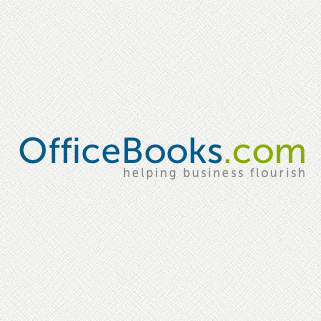
Pre-fill from OfficeBooks Bot
This integration is still in development and will be added as soon as possible. Contact us for more status updates.
Meanwhile, you can automate your workflows using 100+ no-code bots currently available in airSlate.AirSlate encourages consumers to operate faster and more efficiently with a Workspace suitable for highly effective, digital cooperation
Get your automated workflows up and running in minutes with the Pre-fill from OfficeBooks Bot. No coding required.





Install Pre-fill from OfficeBooks Bot to automate your workflow
How to use the Pre-fill from OfficeBooks Bot
AirSlate is a unique workflow automation solution that integrates with a great number of systems and services, particularly CRM, ERP and cloud storage systems via automation Bots. By using just to Pre-fill from OfficeBooks Bot firms gain immediate qualitative improvements; fewer problems, increased process transparency, and entire good quality.Officebooks.
Arrange the airSlate Bot to take your Flow to the next level:
- 1. Sign-up a profile in airSlate. Officebooks.
- 2. Make a unique Flow and include at least one Document Flow.
- 3. Select Bots and pick out to Pre-fill from OfficeBooks Bot from the selection.
- 4. Select Settings →General/Advanced to set up it. Slate knowledge base.
- 5. Double-check its settings and make sure that it’s the proper Bot for the task you need done. Slate knowledge base.
- 6. Tap Apply setup to activate the triggers you integrated.
Don’t delay anymore, get full use of the easy-to-configure Pre-fill from OfficeBooks Bot for streamlining your complex business processes, increasing efficiency, improving user experience and reducing costs .Officebooks.
Other Bots often used with the Pre-fill from OfficeBooks Bot
Open more prospects for the enterprise with all to Pre-fill from OfficeBooks Bot
- Sign up a merchant account if you are unfamiliar with airSlate, or log in to the present a single.
- Produce and individualize your Work area. You can set up as many office-distinct Workspaces since you need.
- Go through the Flows tab on the remaining to generate an another one or be a part of a pre-existing a single.
- Surf the large library of remanufactured record web templates, produce a single completely from scratch, or add your own personal kinds.
- Change information making it fillable by adding smart areas.
- Produce distinct dependencies involving areas simply by making them conditional.
- Choose to Pre-fill from OfficeBooks Bot from your library and add it to your workflow.
- Configure the Bot and include the circumstances that'll make it respond based on pre-programmed reason. Remember that circumstances could be connected to user tasks, schedules and consistency and info.
- Look at and increase the Bots to automate other regions of your respective workflow.
- Start off the Stream and appearance in the event the Bot has become turned on correctly.
