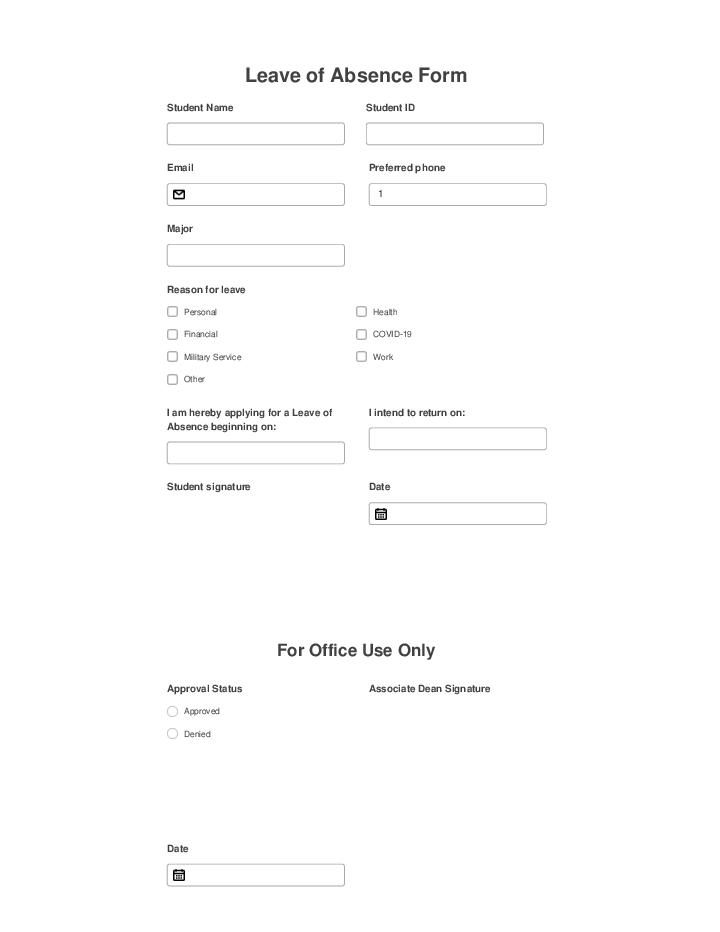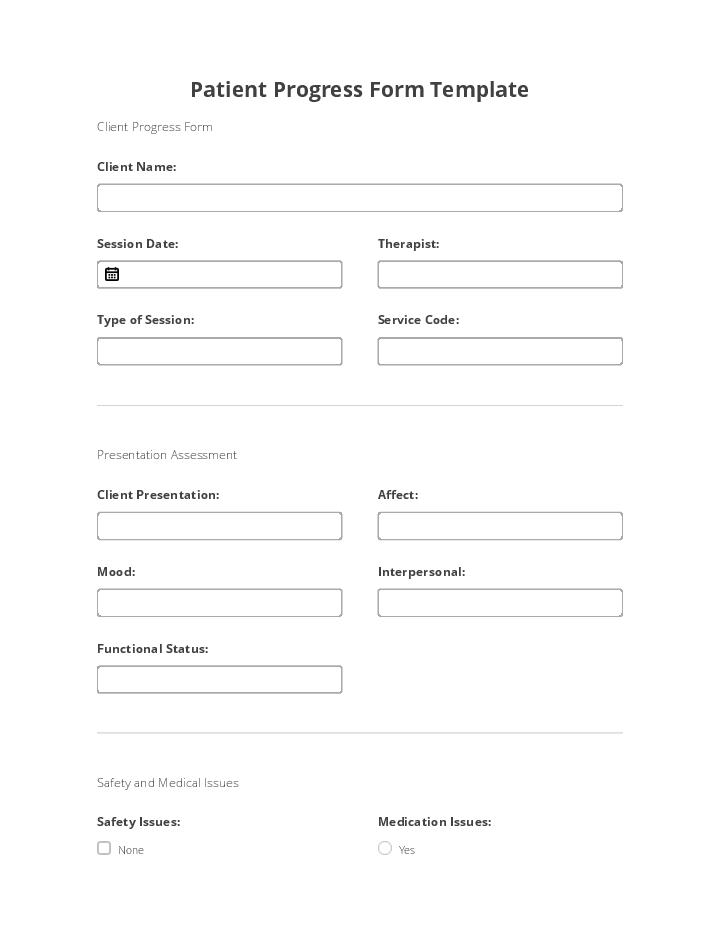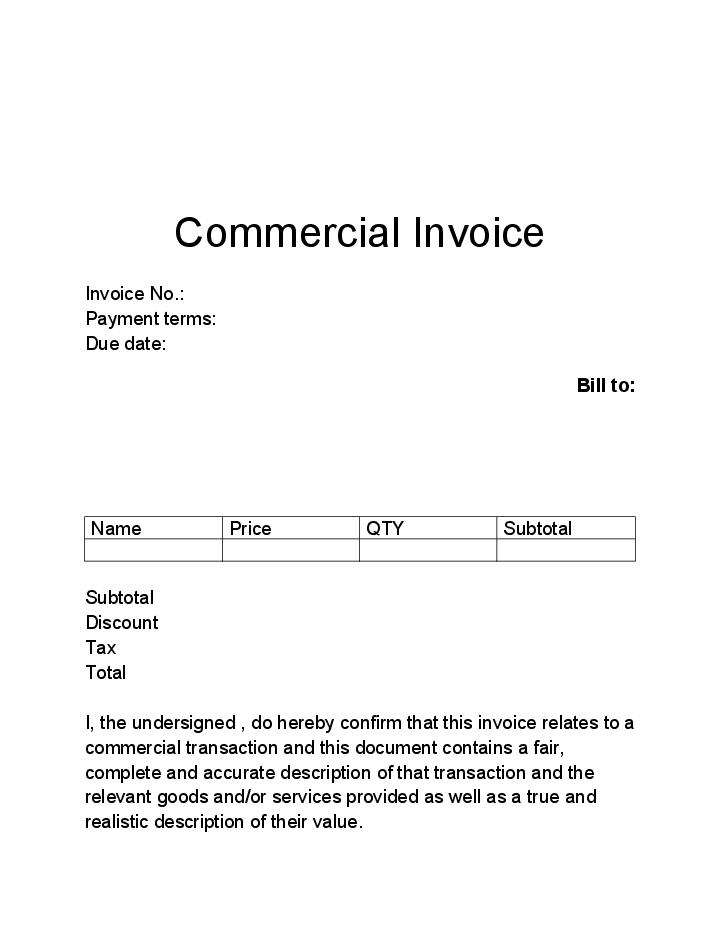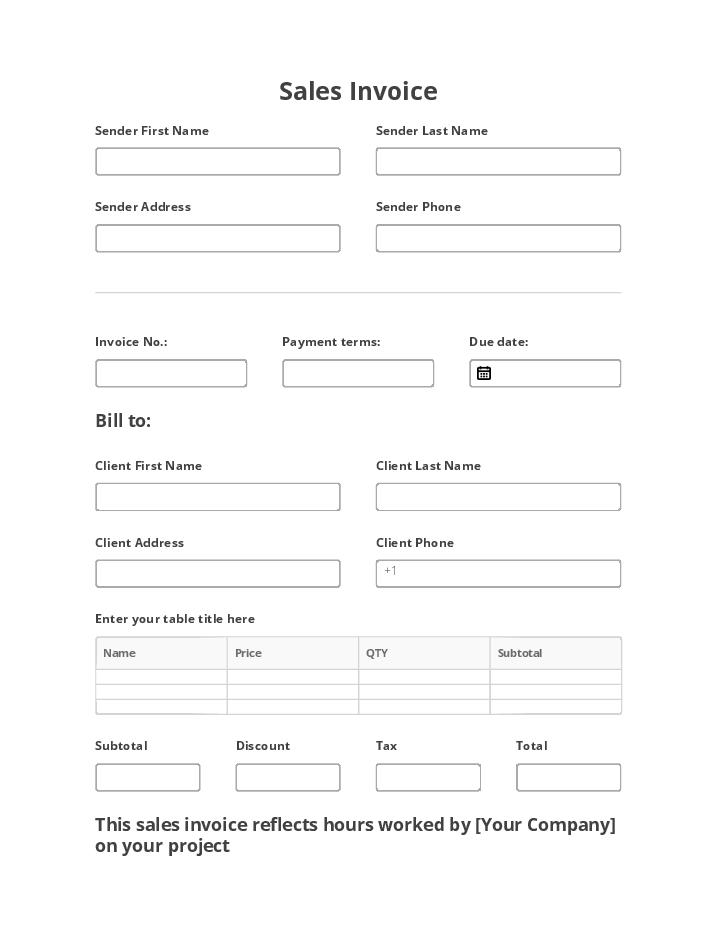Update Salesforce Records Bot
- Author airSlate Inc.
- Setup duration 5-10 min.
- Used in 33 Templates
- Used in 23 Workspaces
- Installed 369 times in the last 30 days
- 100% success rate
Get your automated workflows up and running in minutes with the Update Salesforce Records Bot. No coding required.
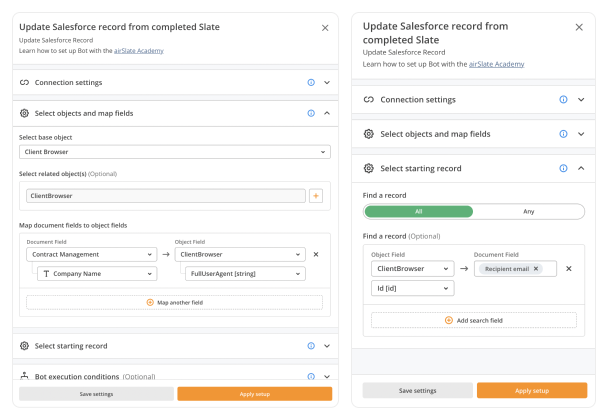
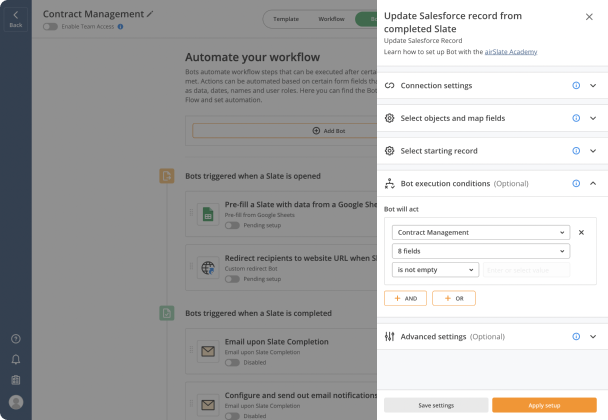
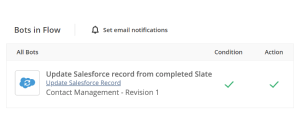
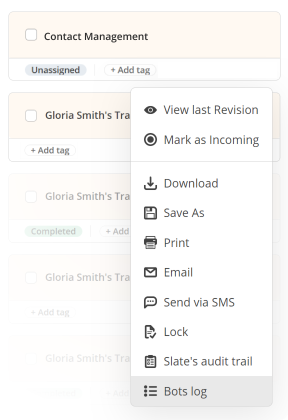
Try pre-built workflows to experience the Update Salesforce Records Bot in action



Install the Update Salesforce Records Bot to automate your document workflows
Learn more in this Bot’s airSlate Academy course
Learn more
Questions & answers
Update Salesforce Records Bot
Imagine having to manually update records in CRM systems. It doesn't matter what Salesforce record type ID you have. You can update information automatically without spending much time or effort.
When CRM records require updates, most people enter data manually, which takes time. But with workflow automation software you can significantly speed up the entire process.
With airSlate no-code Bots, software robots automate specific stages of a document Flow, allowing you to eliminate repetitive actions that slow down your work and increase the likelihood of errors. While Bots can’t change record type in Salesforce, they can automatically pull data from a completed document and transfer it to the record, replacing its data with more relevant and up-to-date information.
Additional benefits from using Bots includes:
- Completely automated processes that don’t require human effort
- Increased data accuracy
- Streamlined sales transactions
- More time saved for business-critical tasks
Before you update a record field in Salesforce trigger the Bot by setting conditions that define when the Bot will act. Start optimizing your workflow by setting up this Update Salesforce Records Bot in your Flow today!