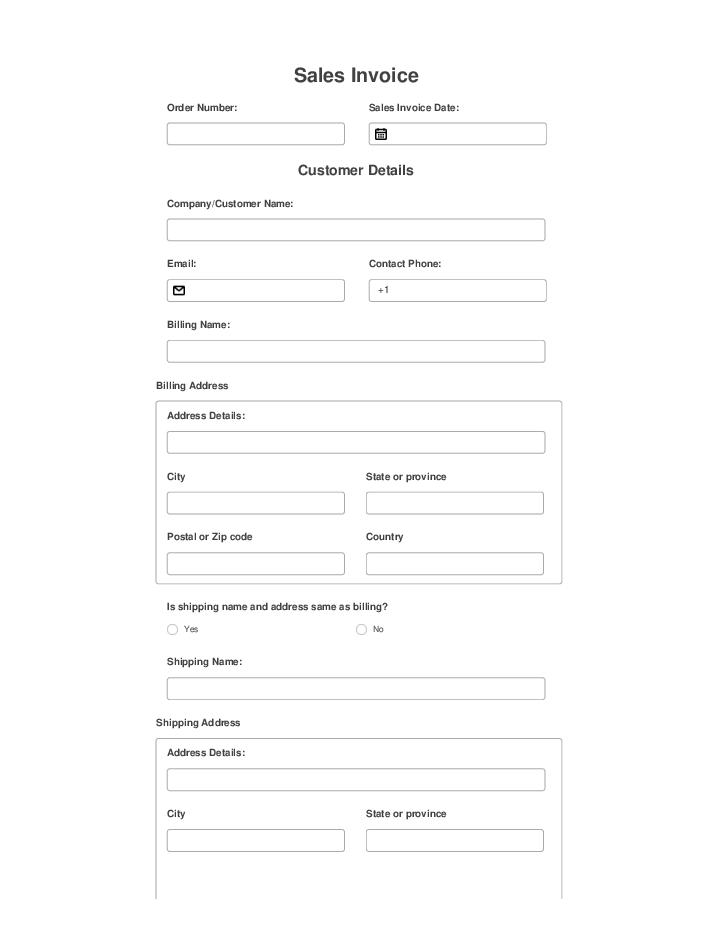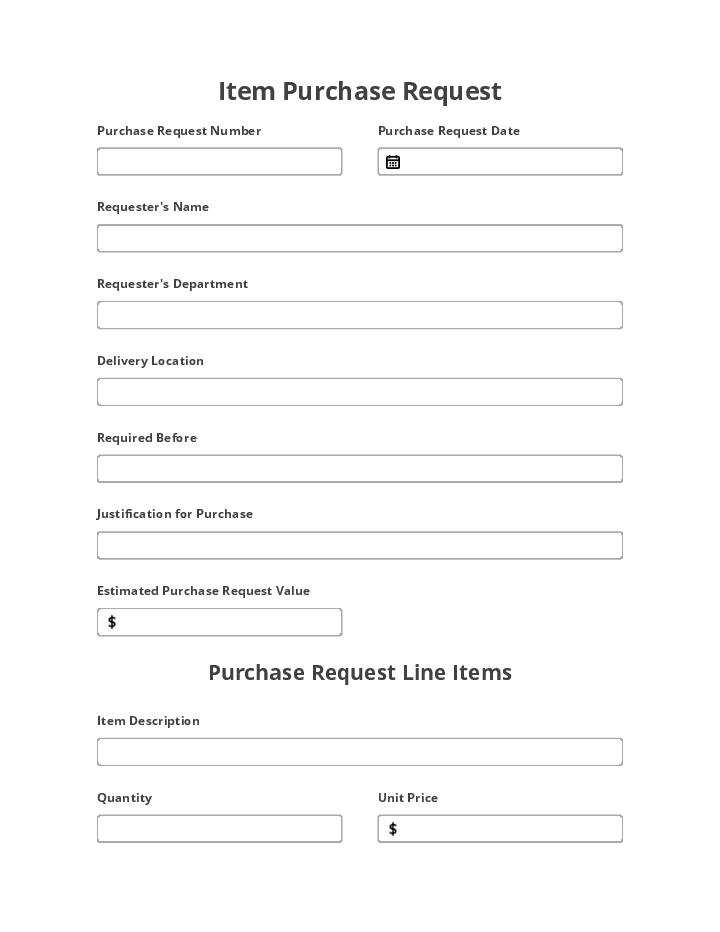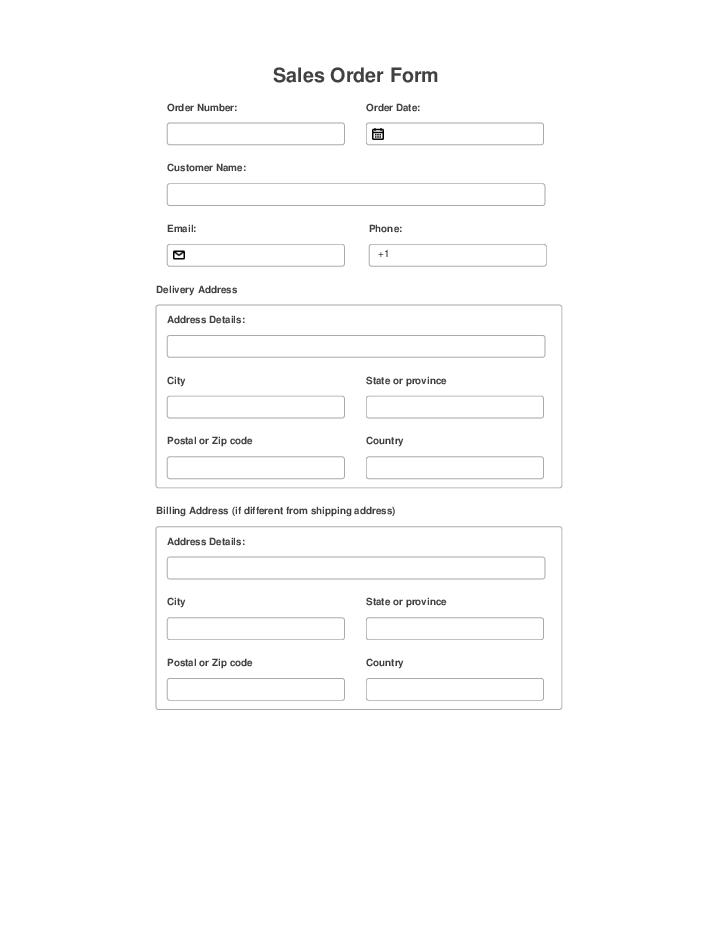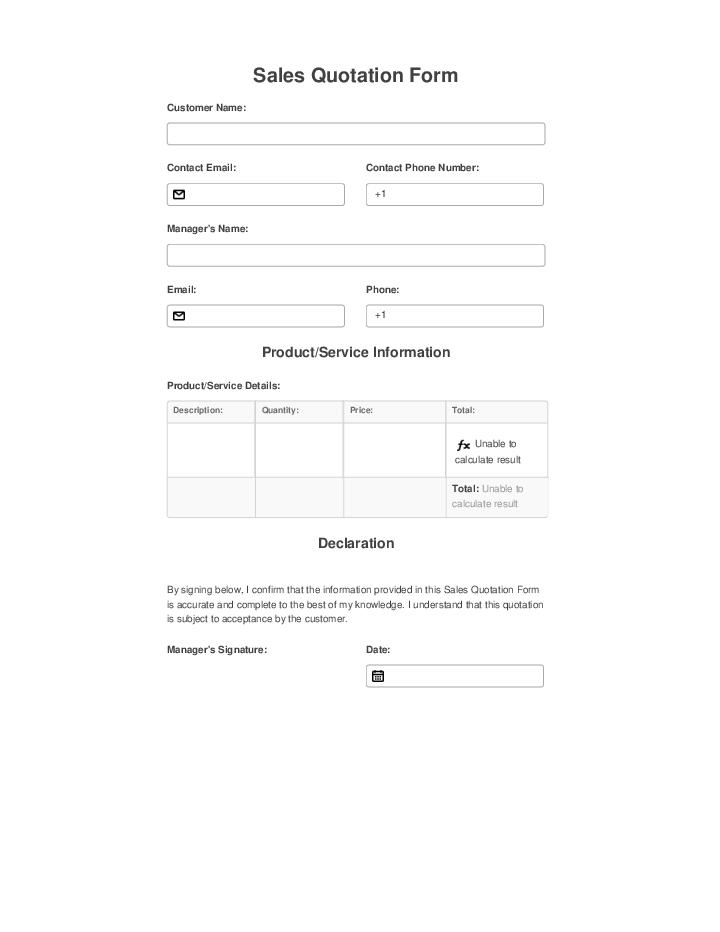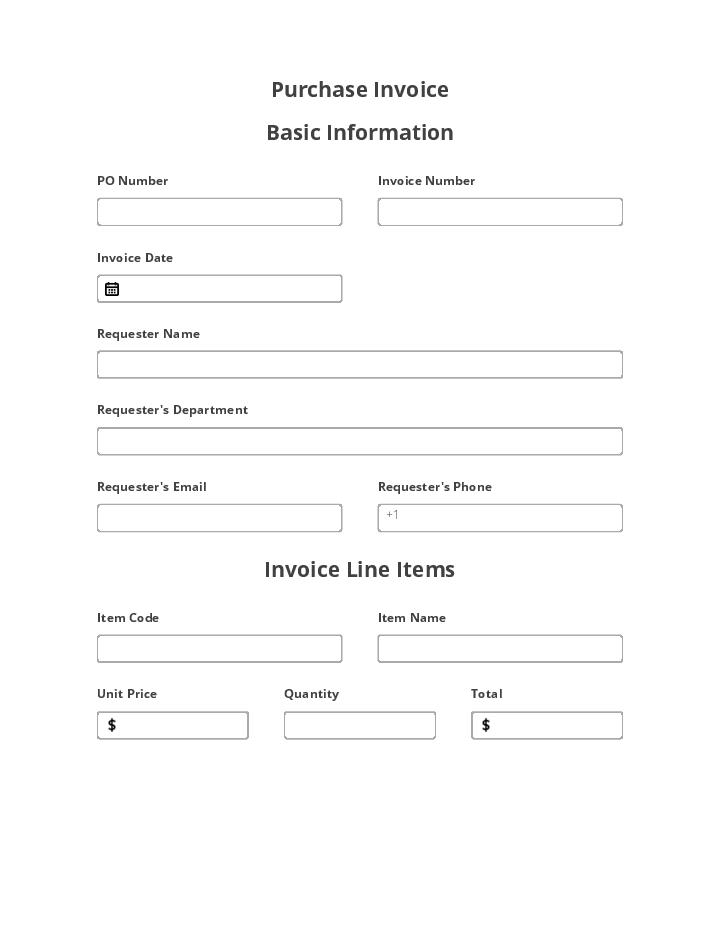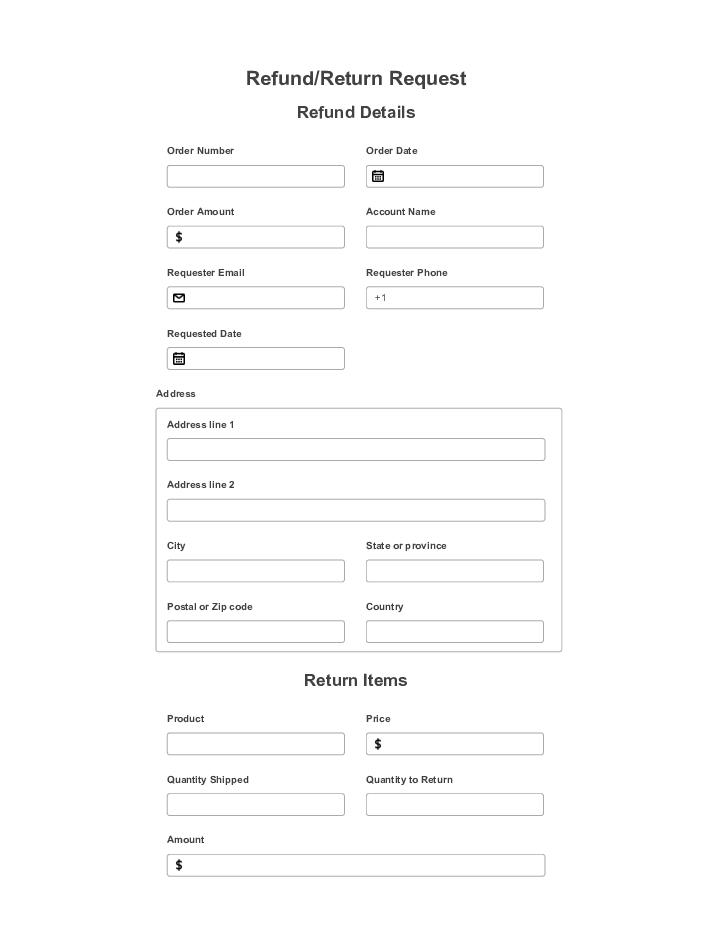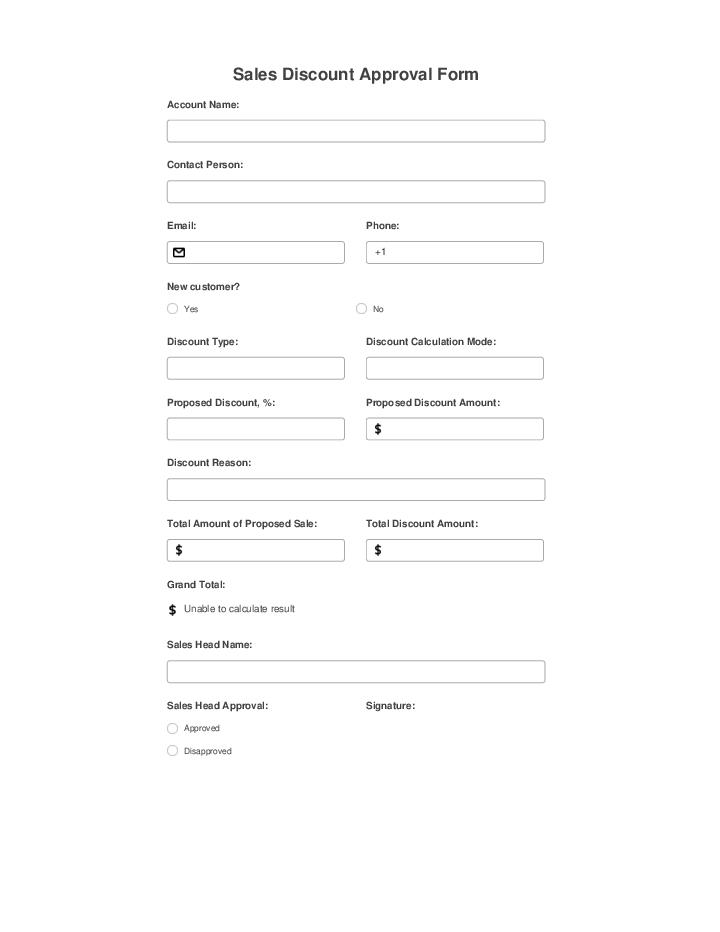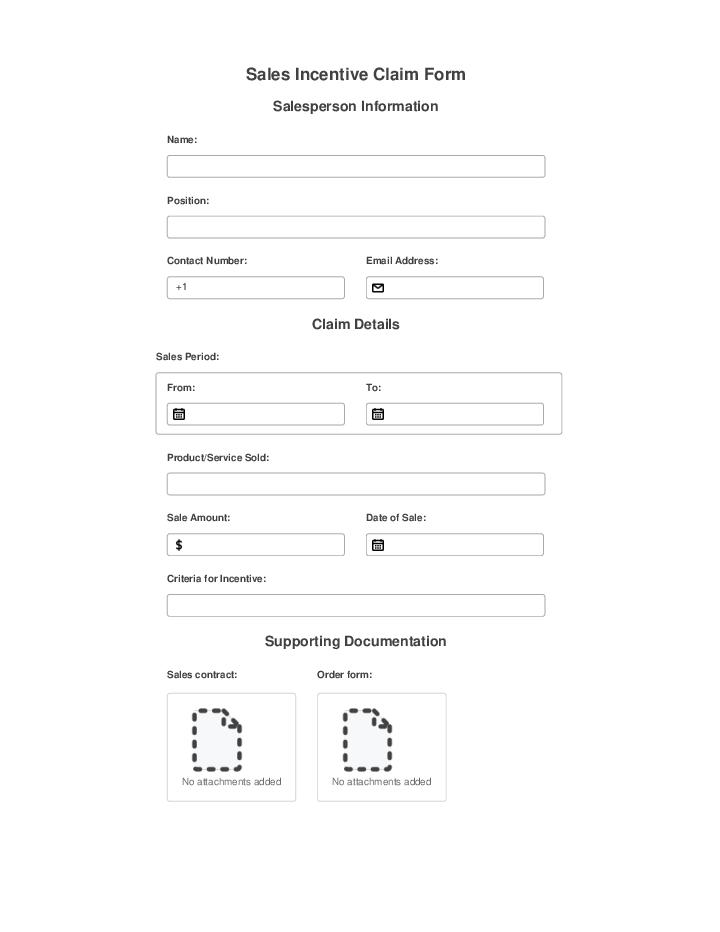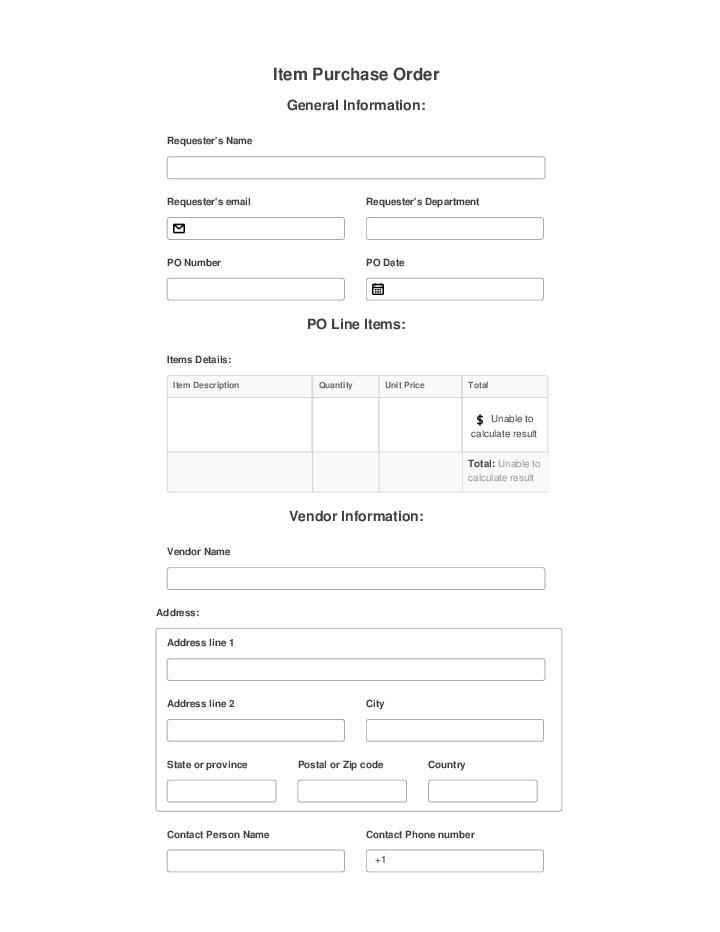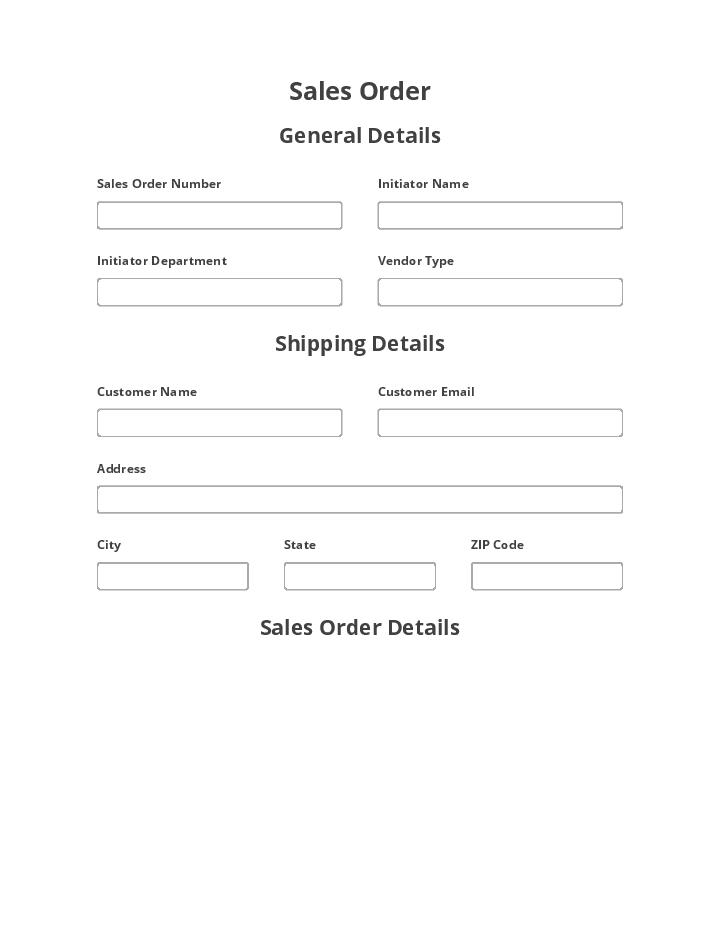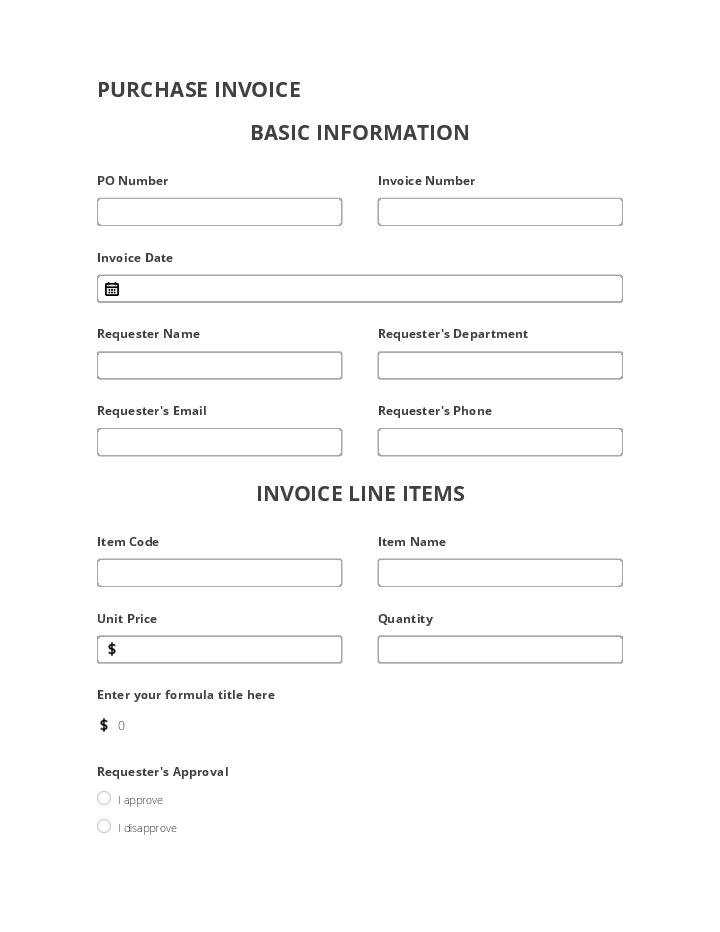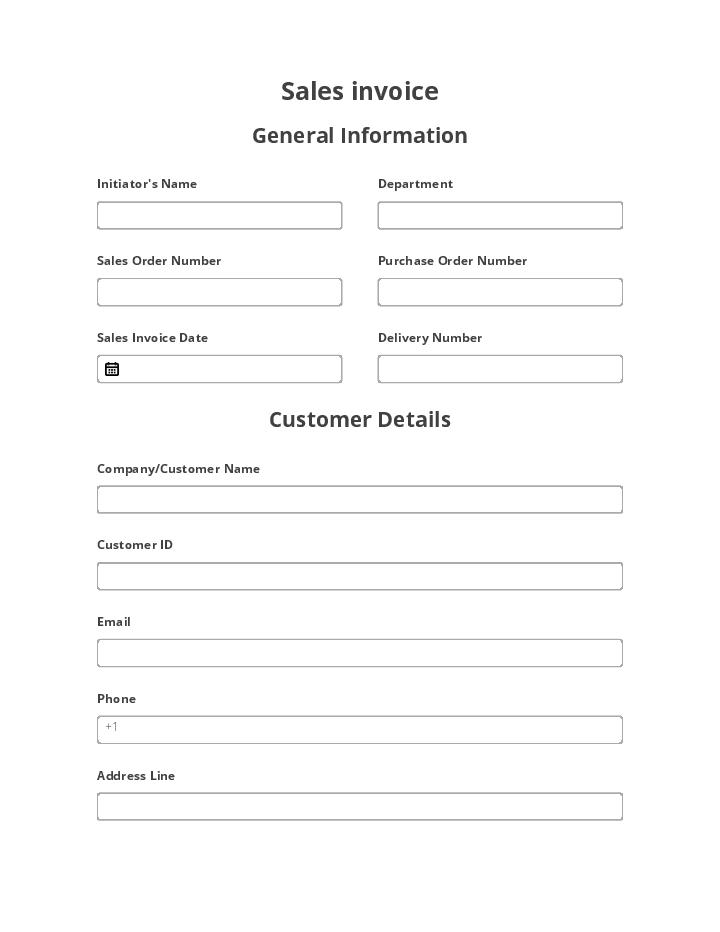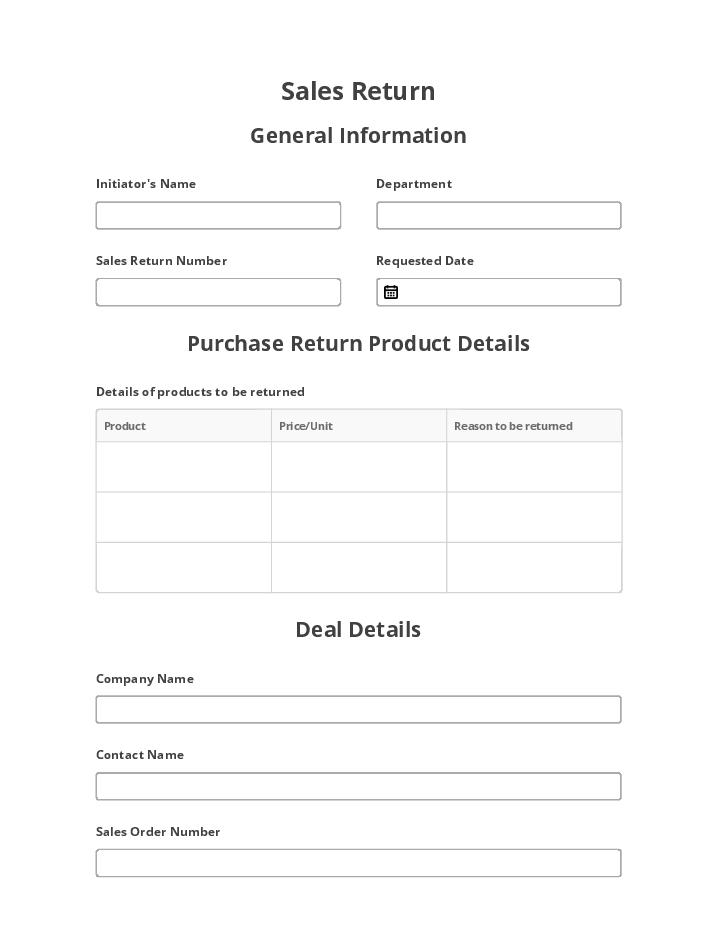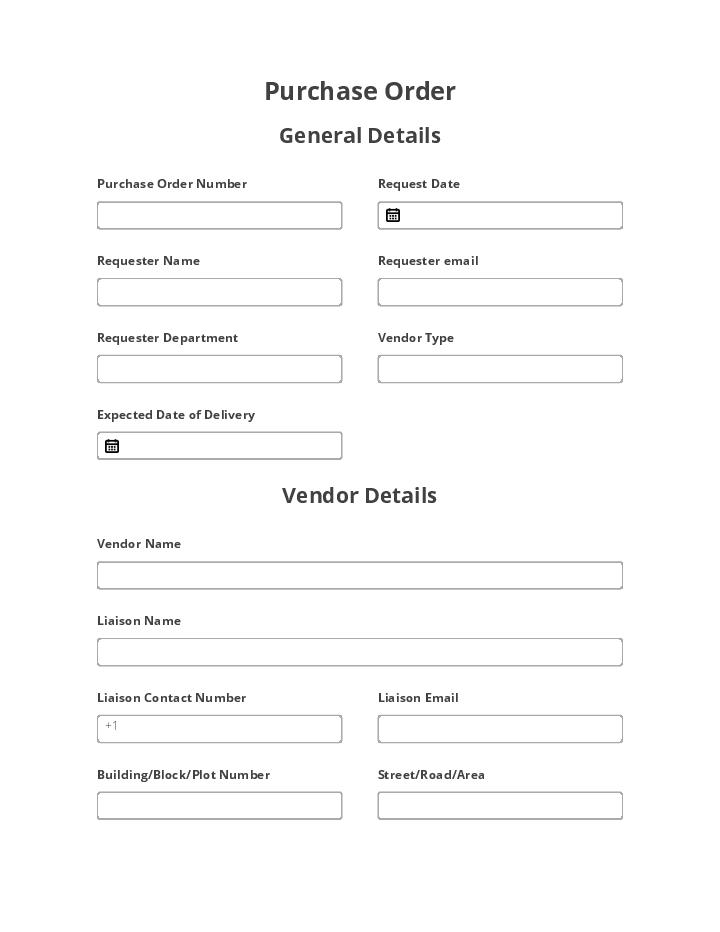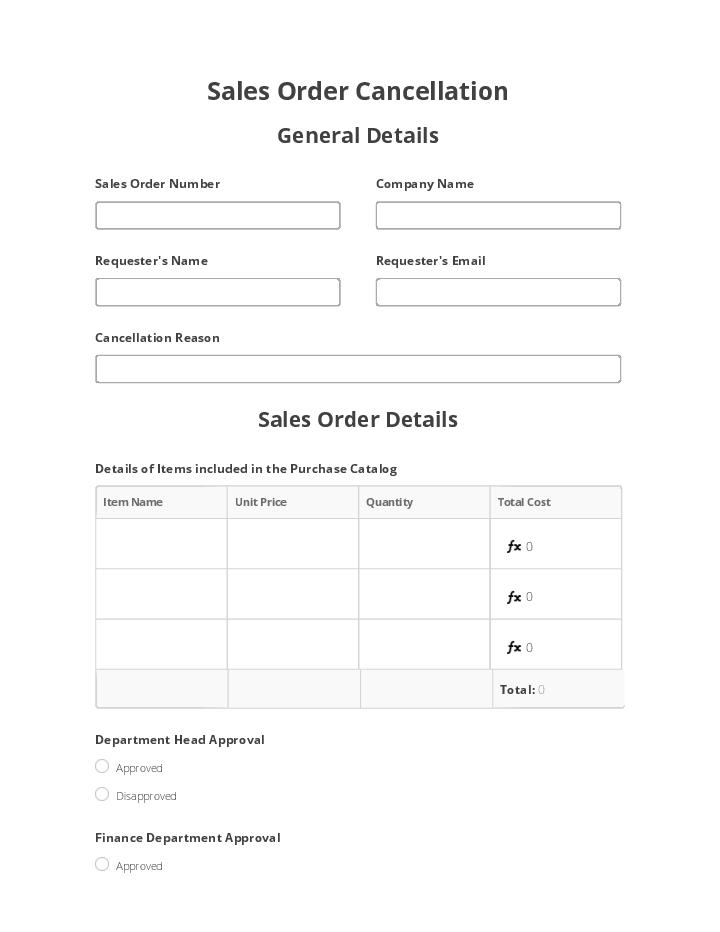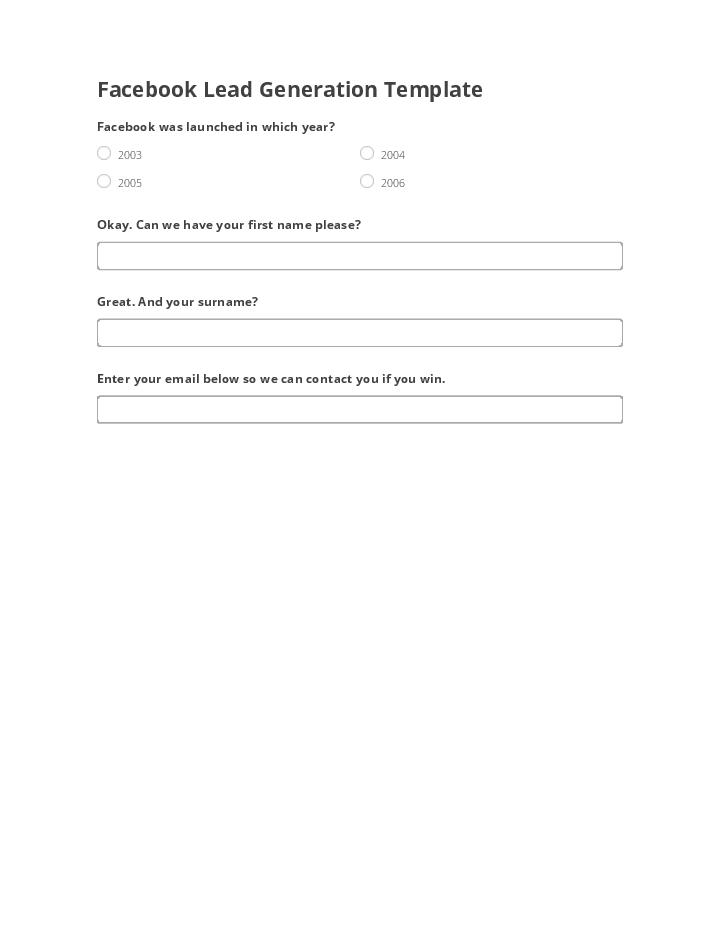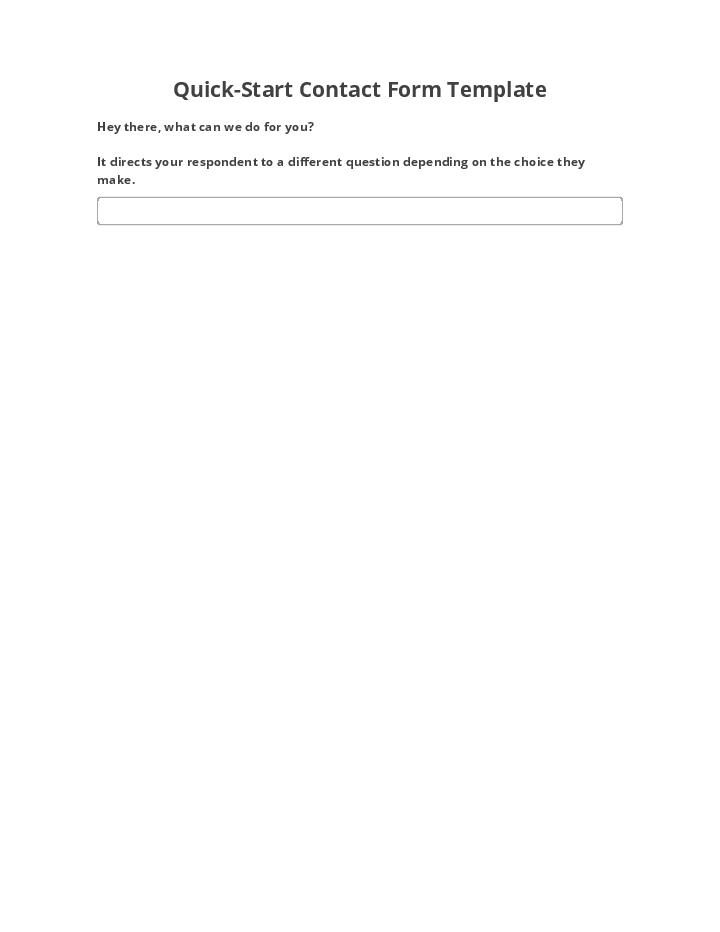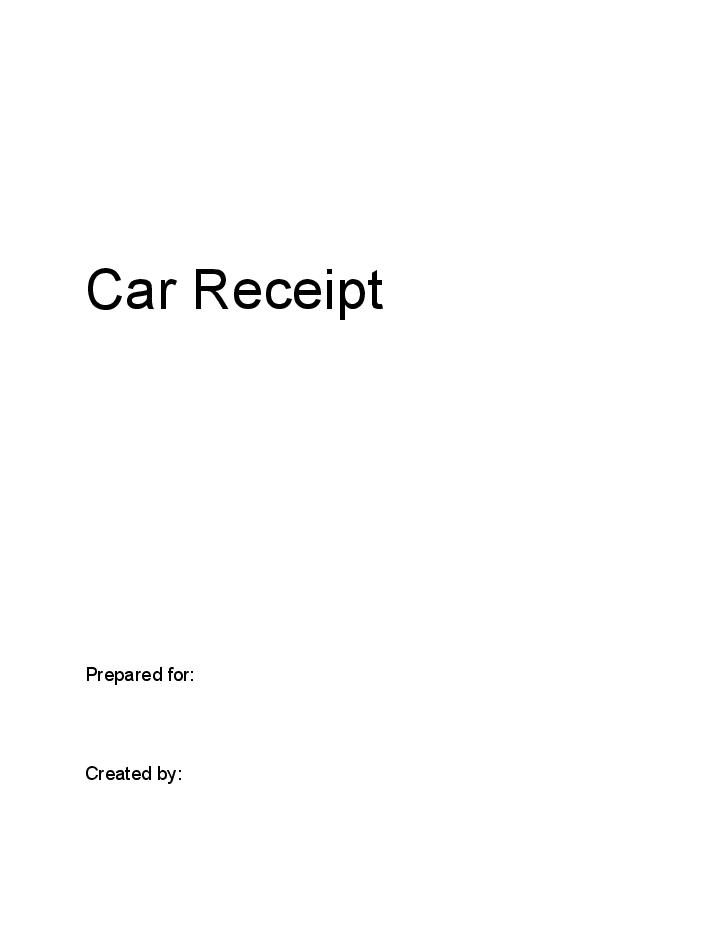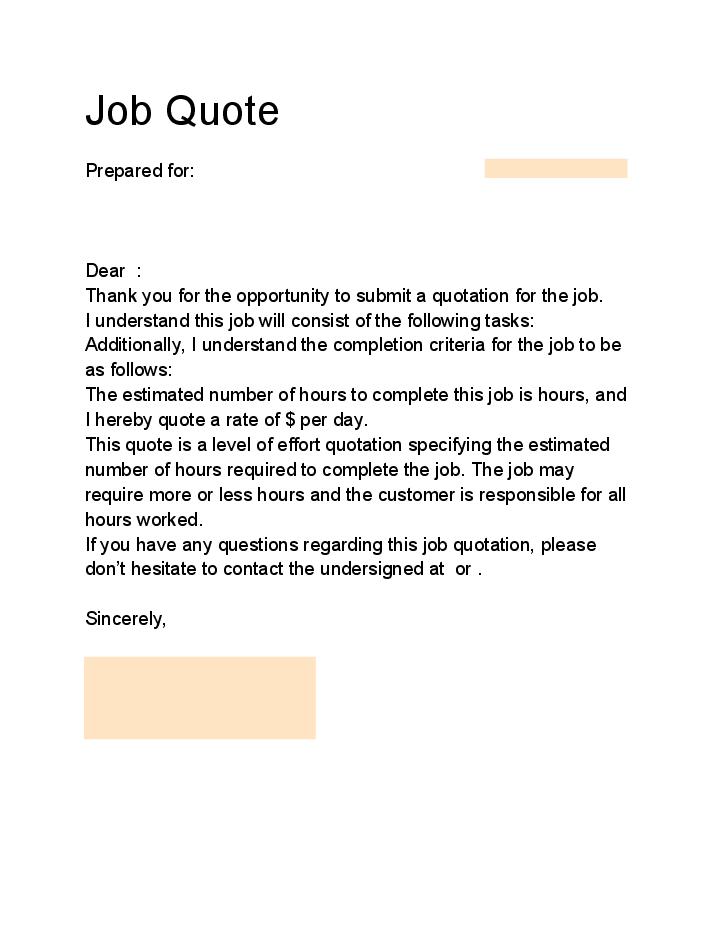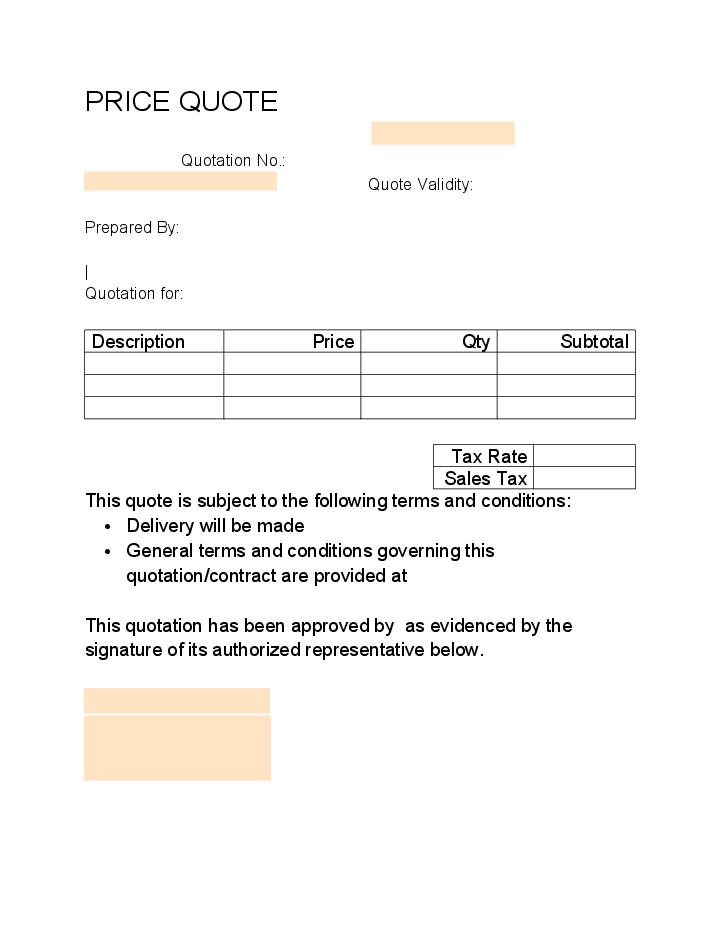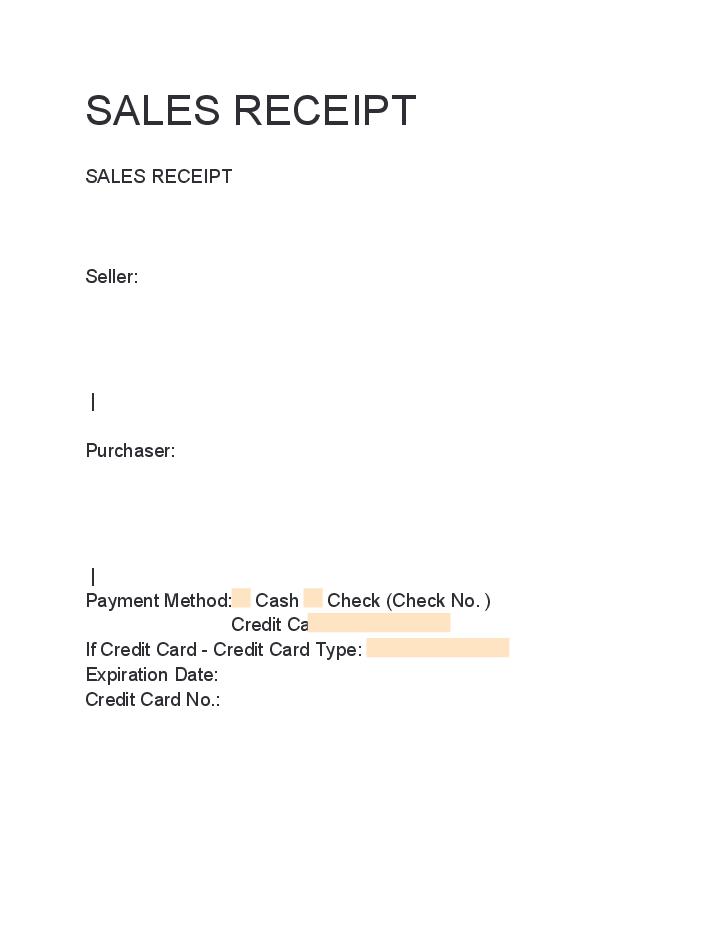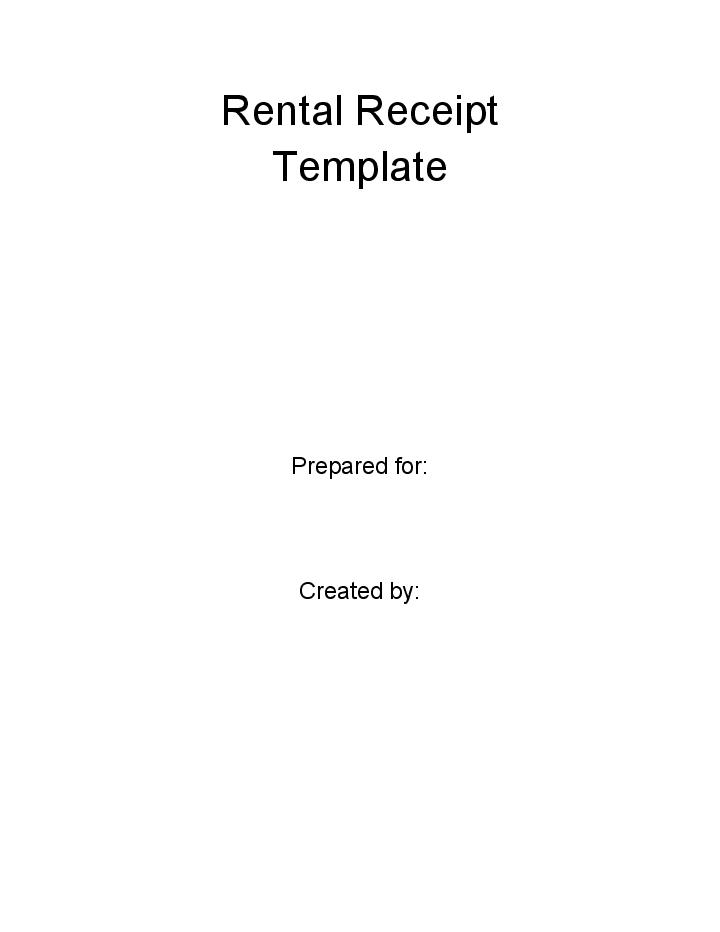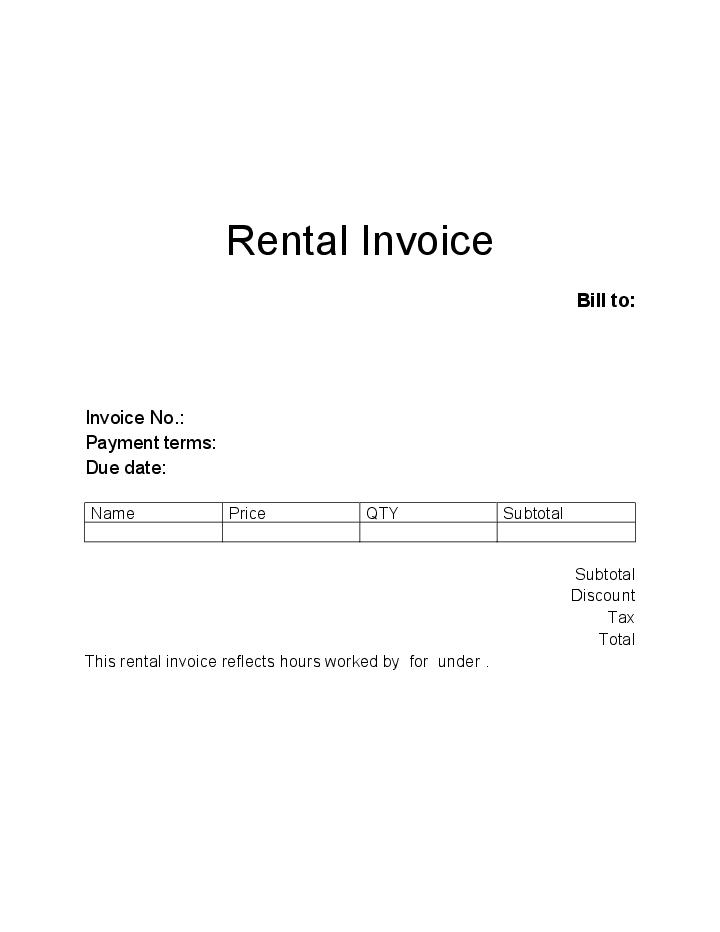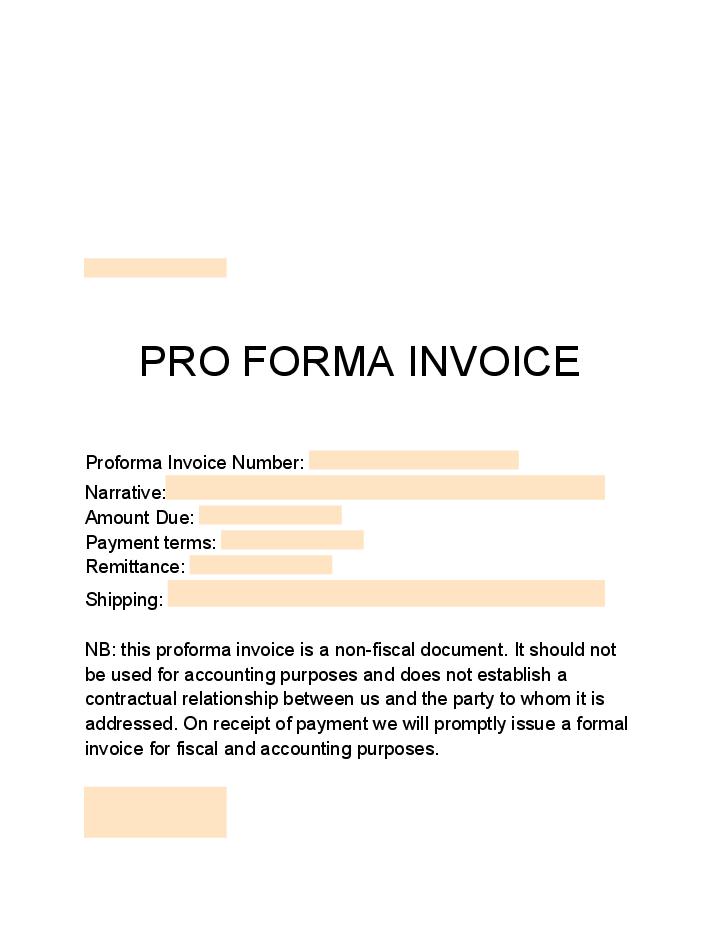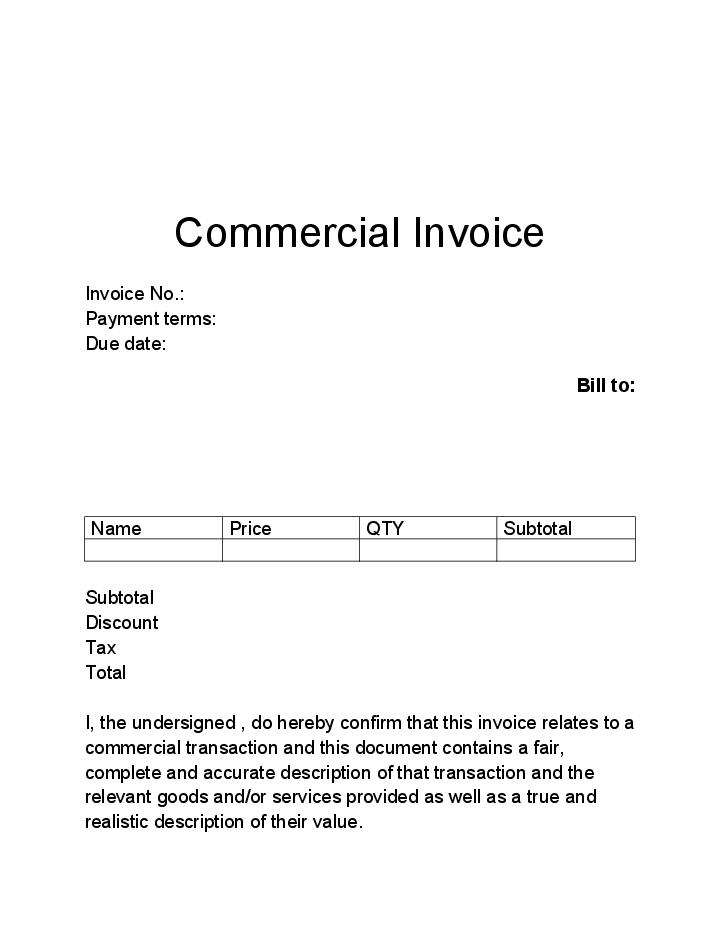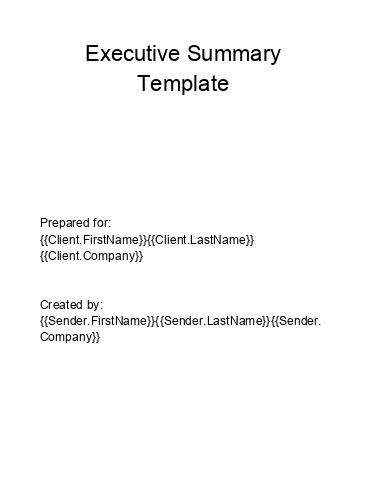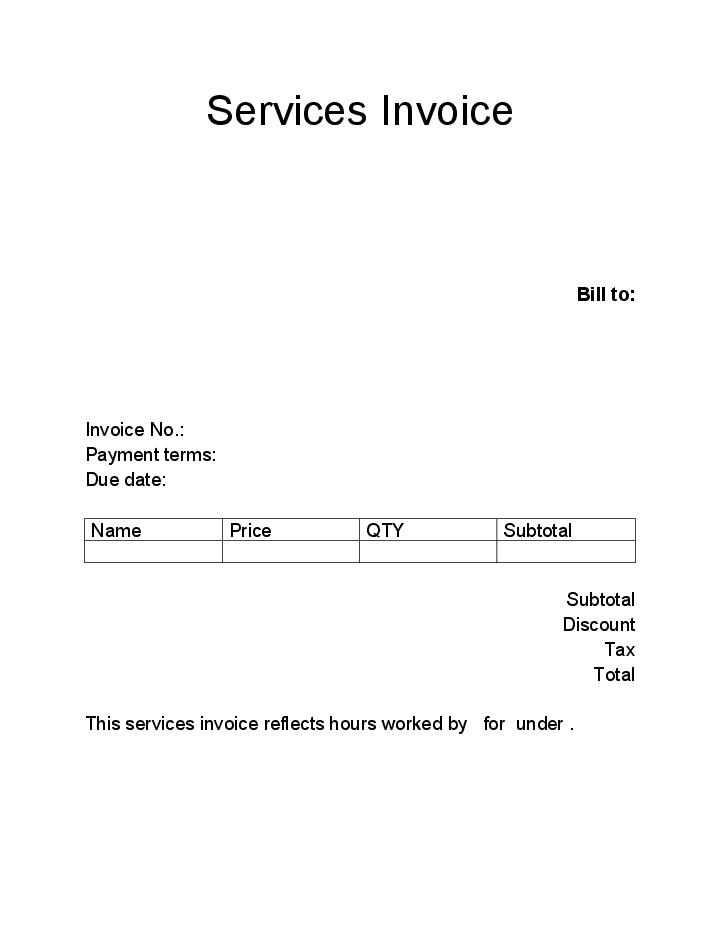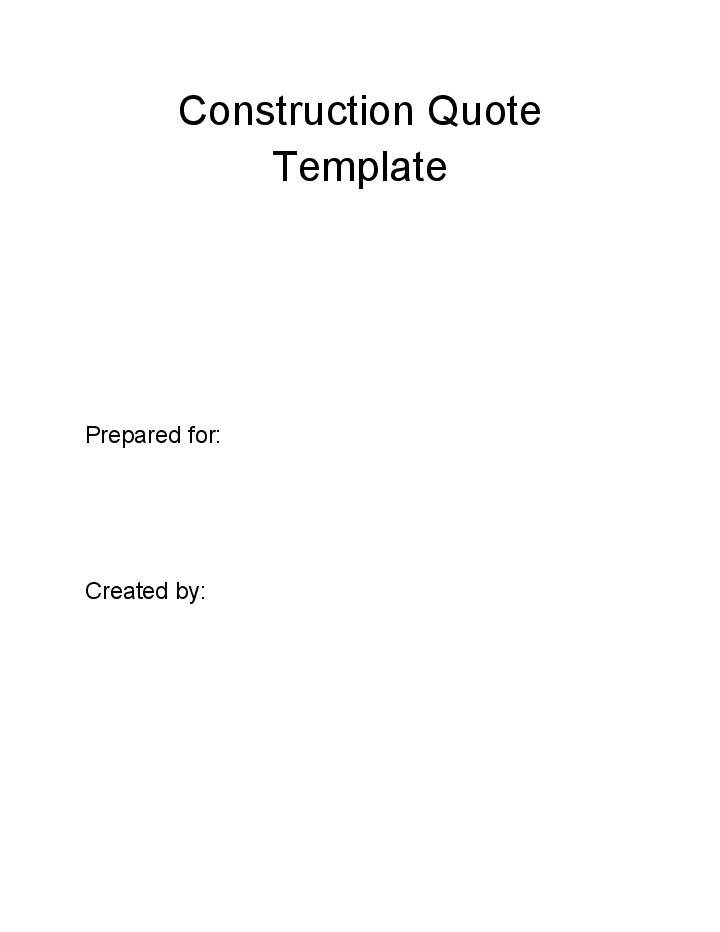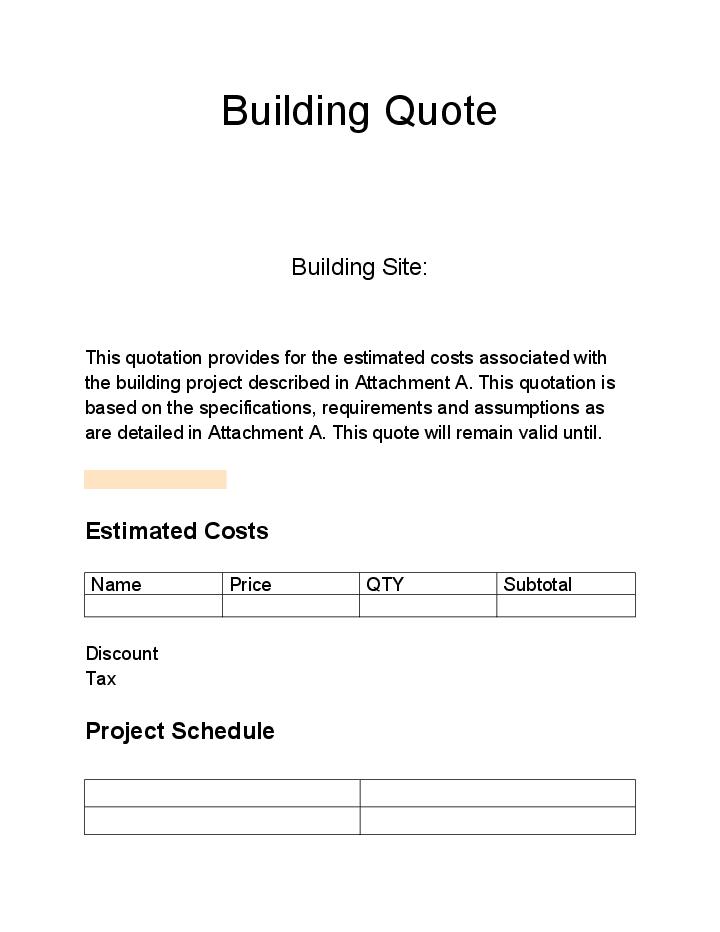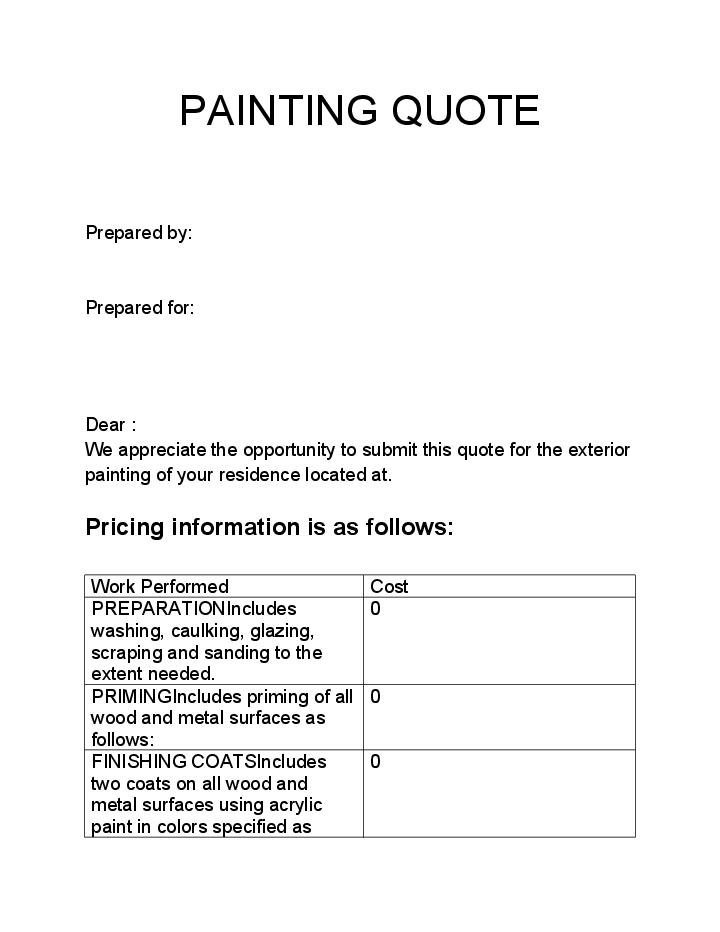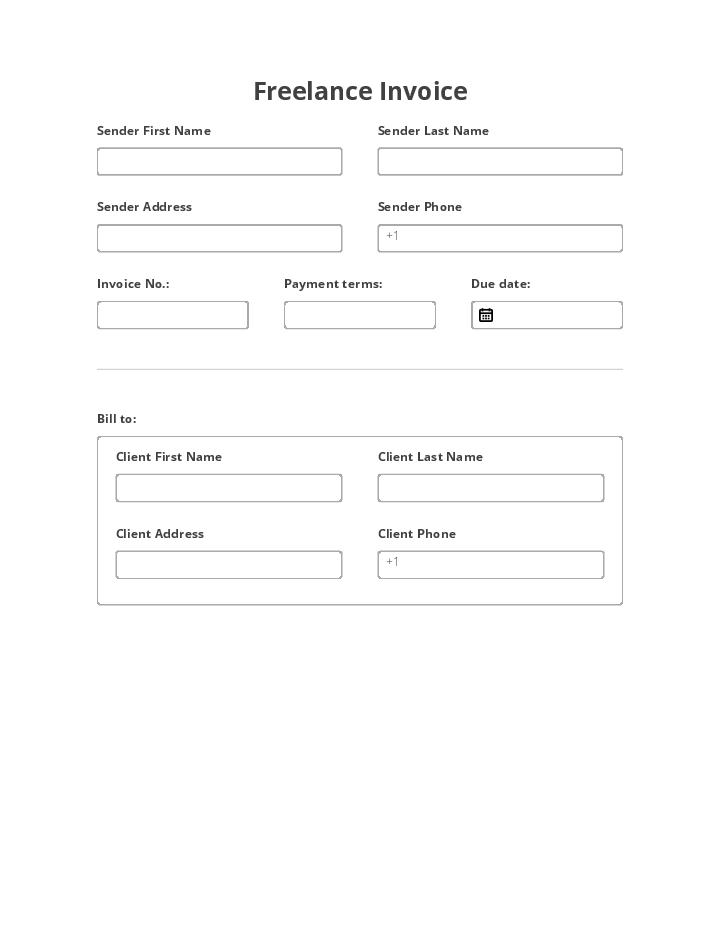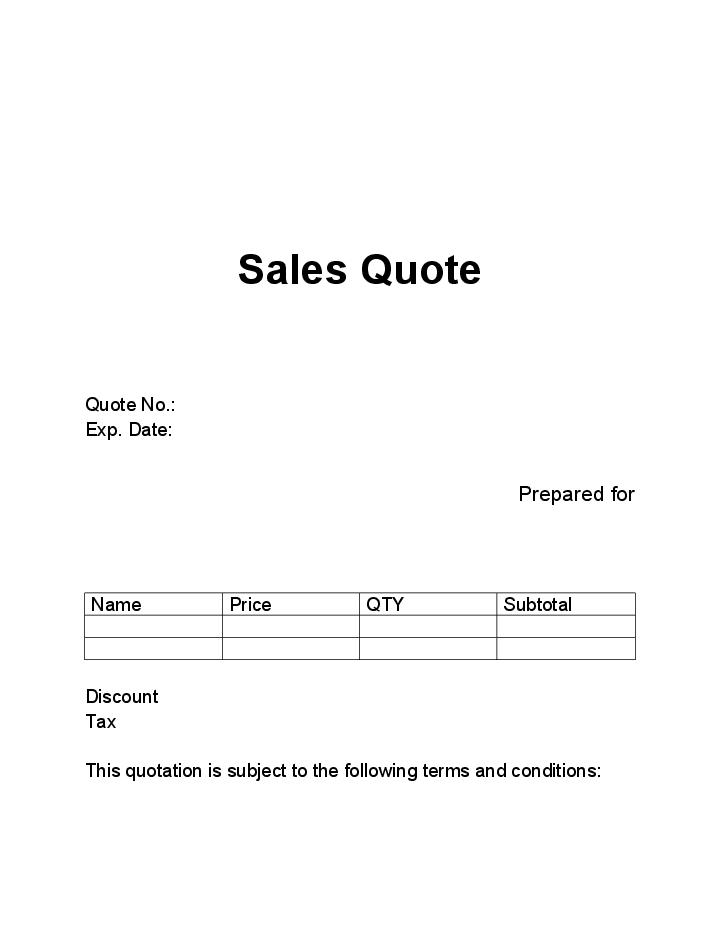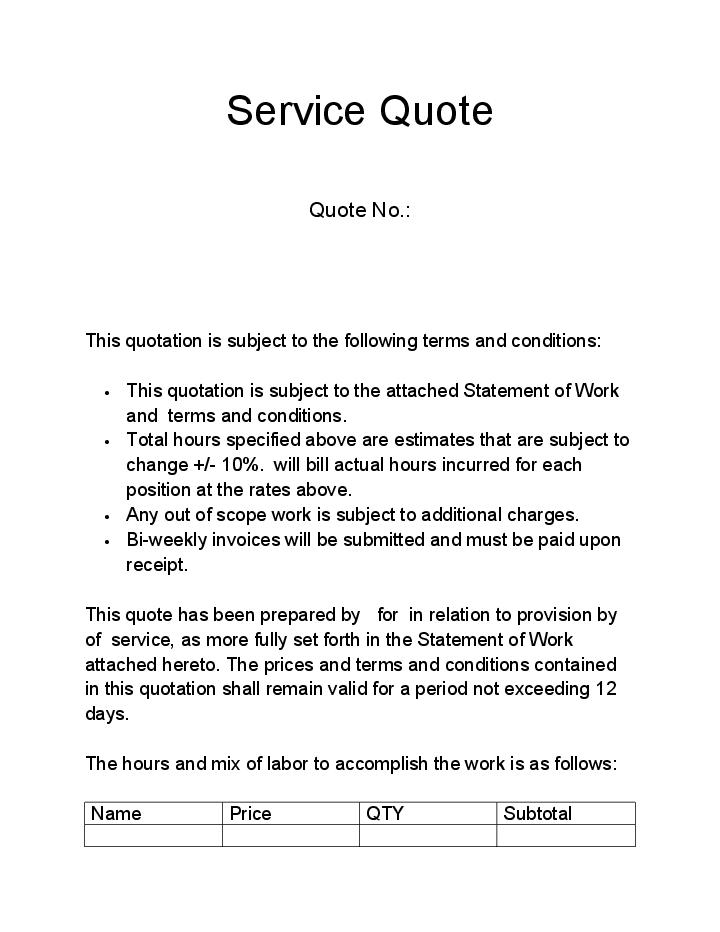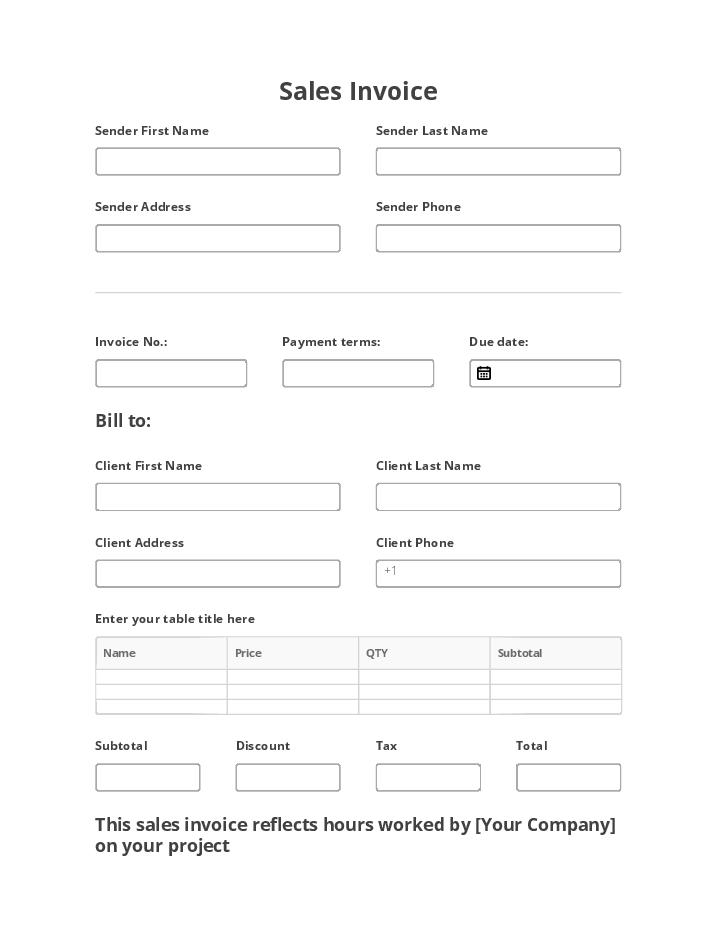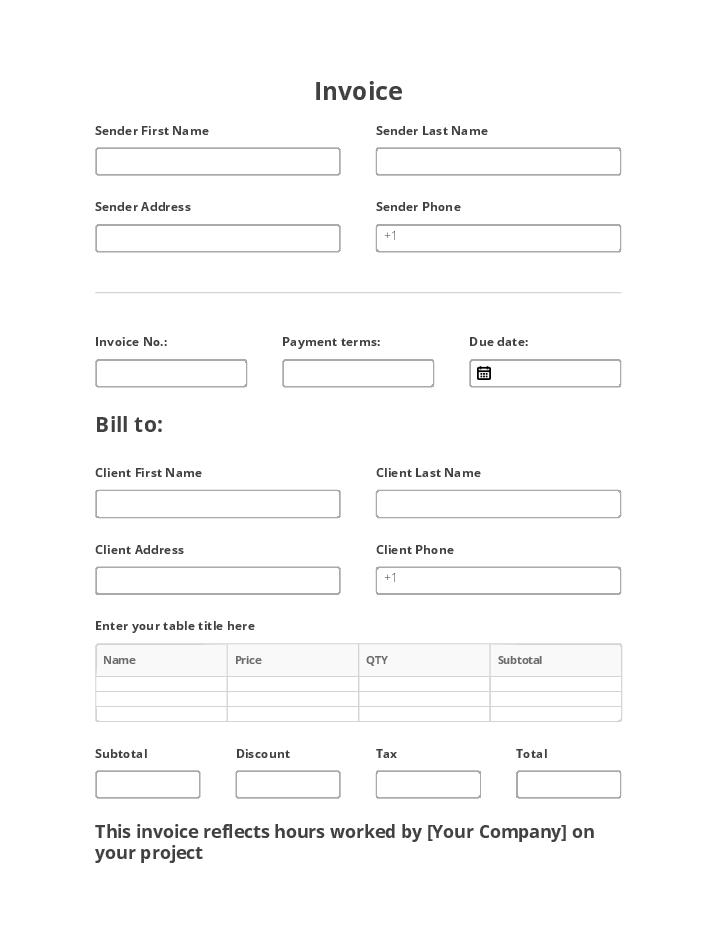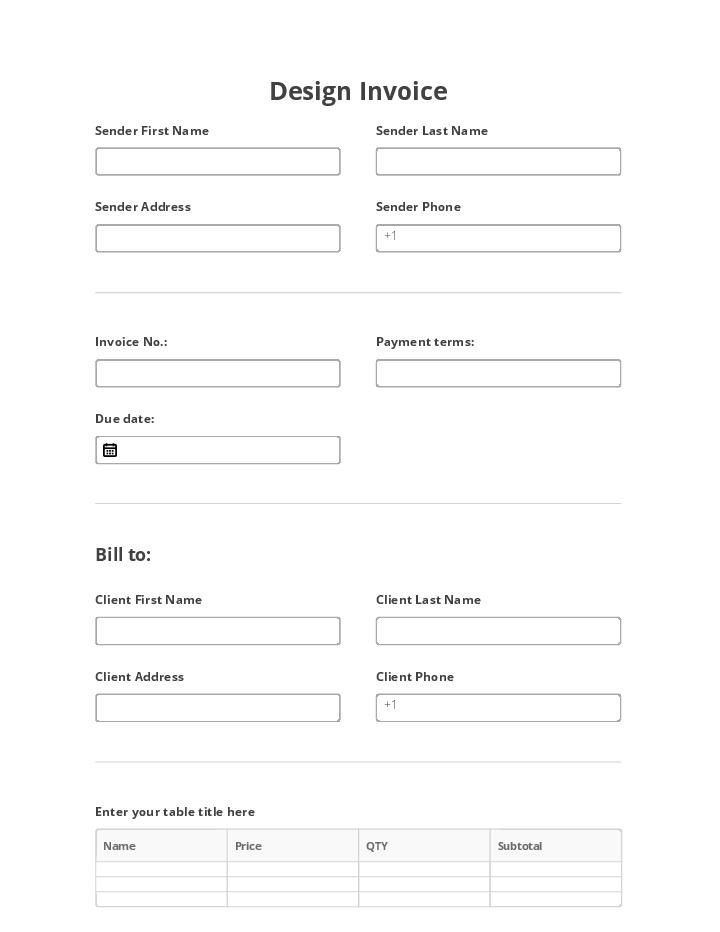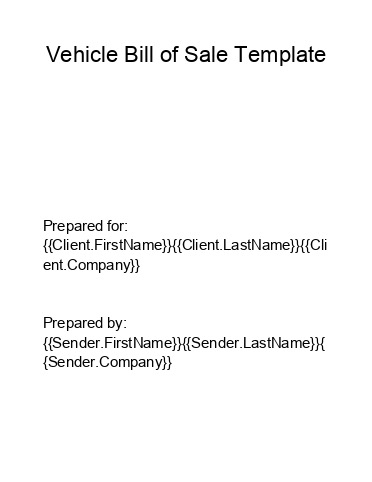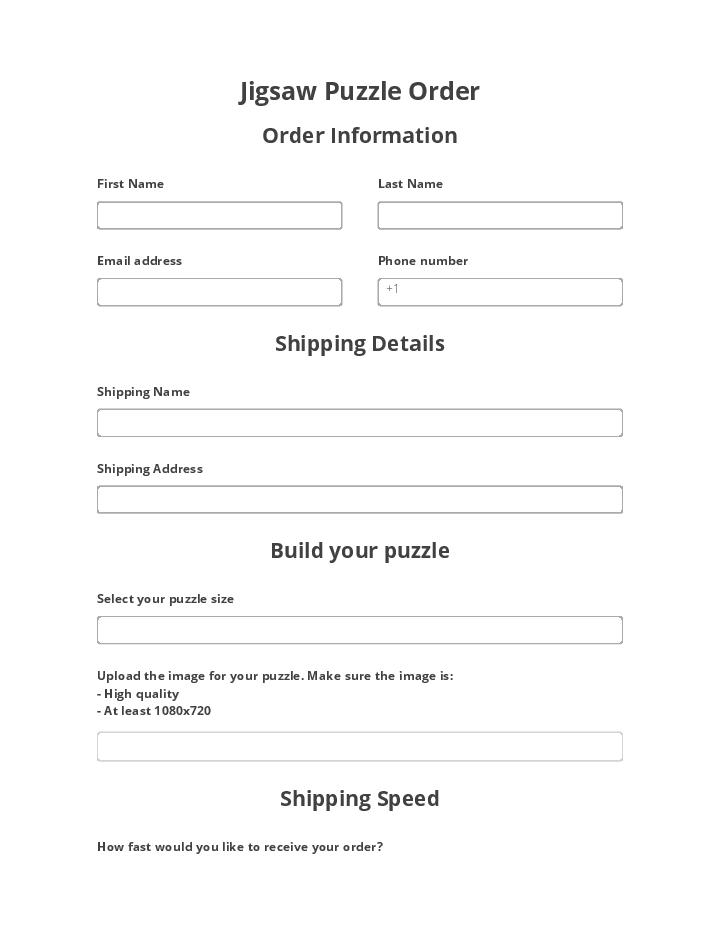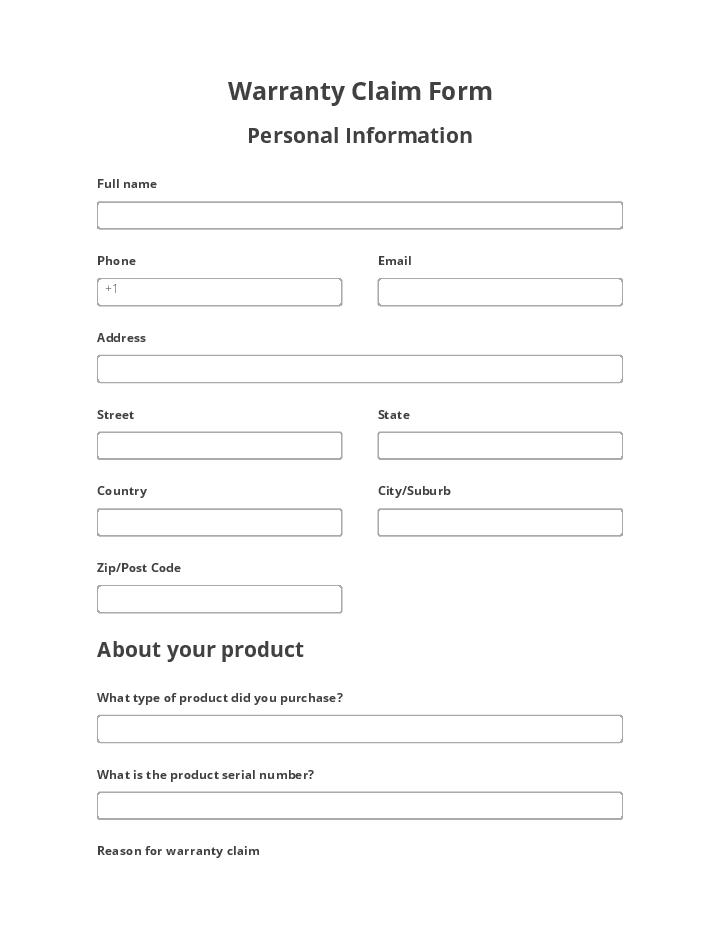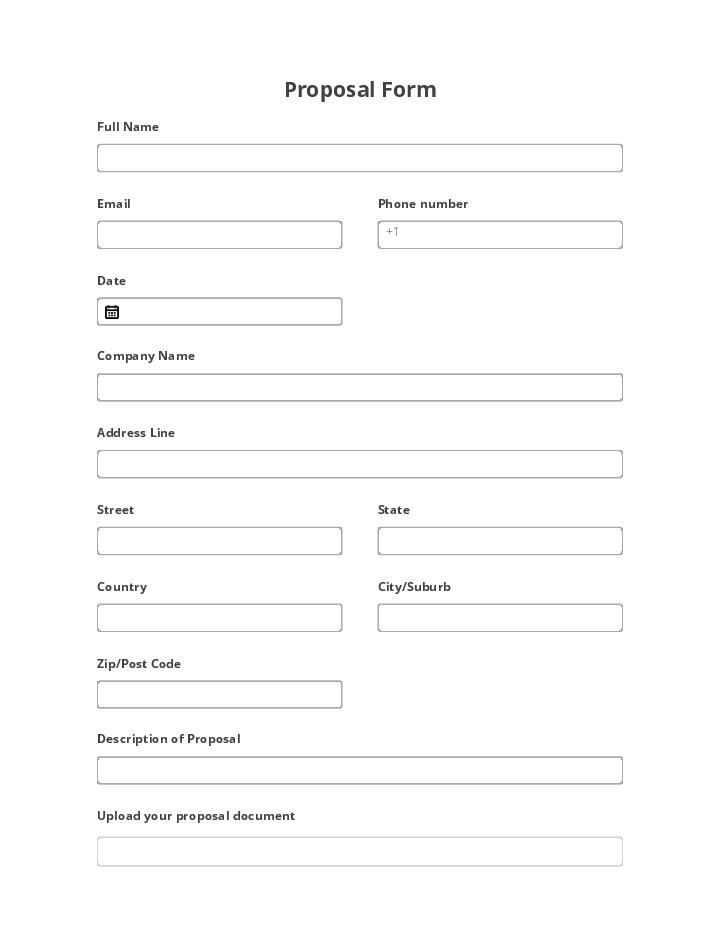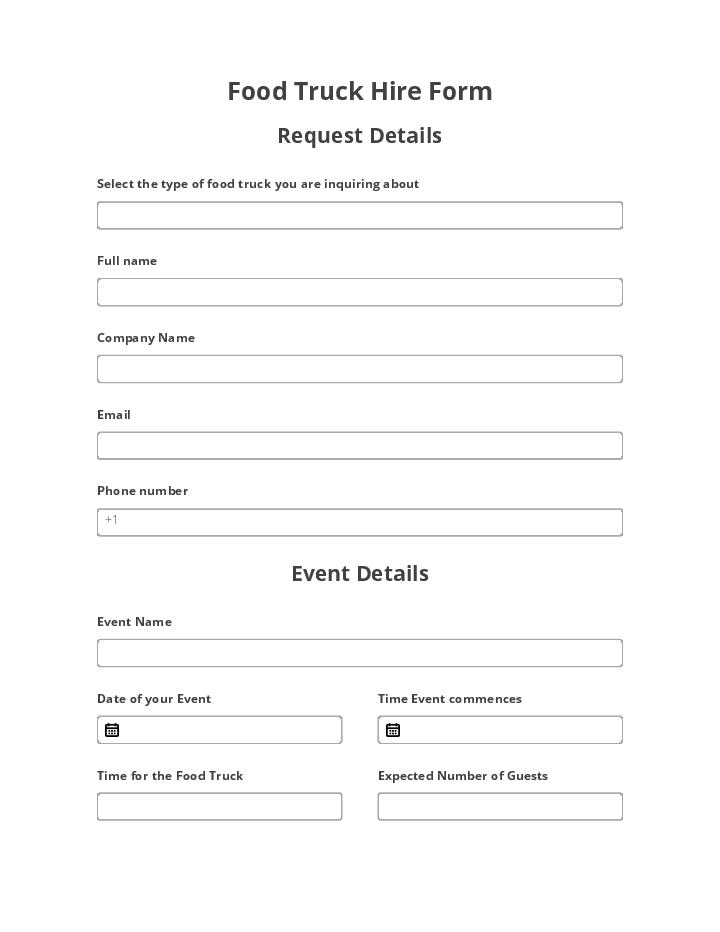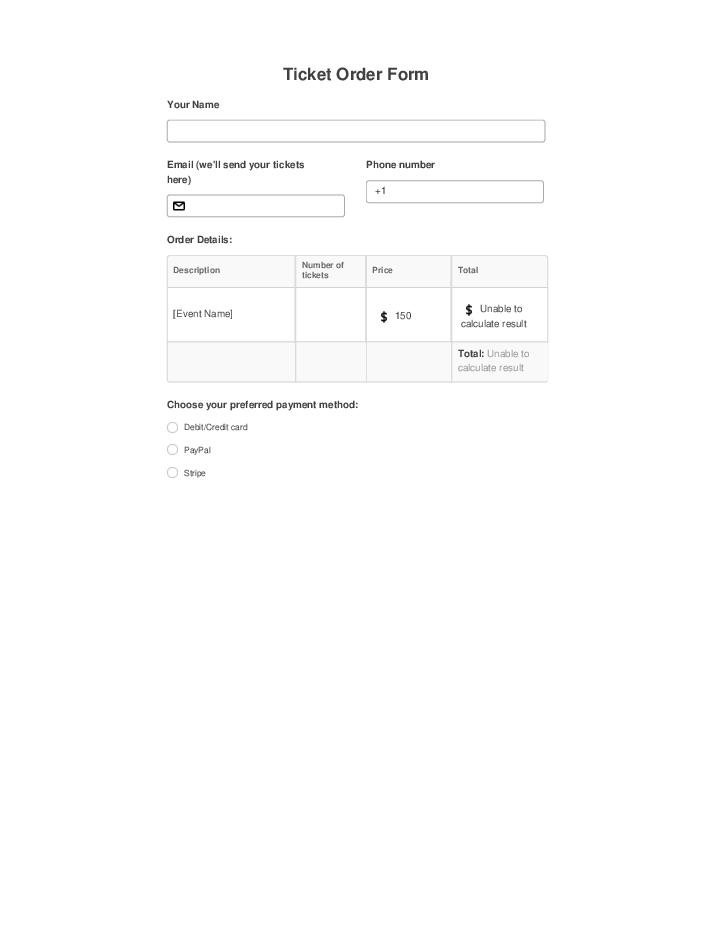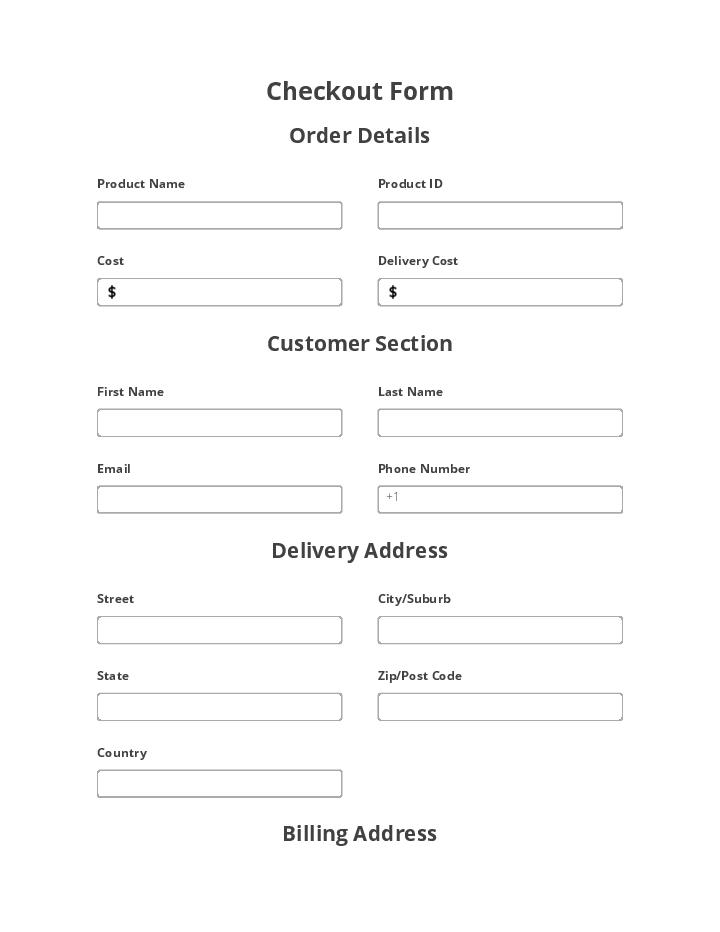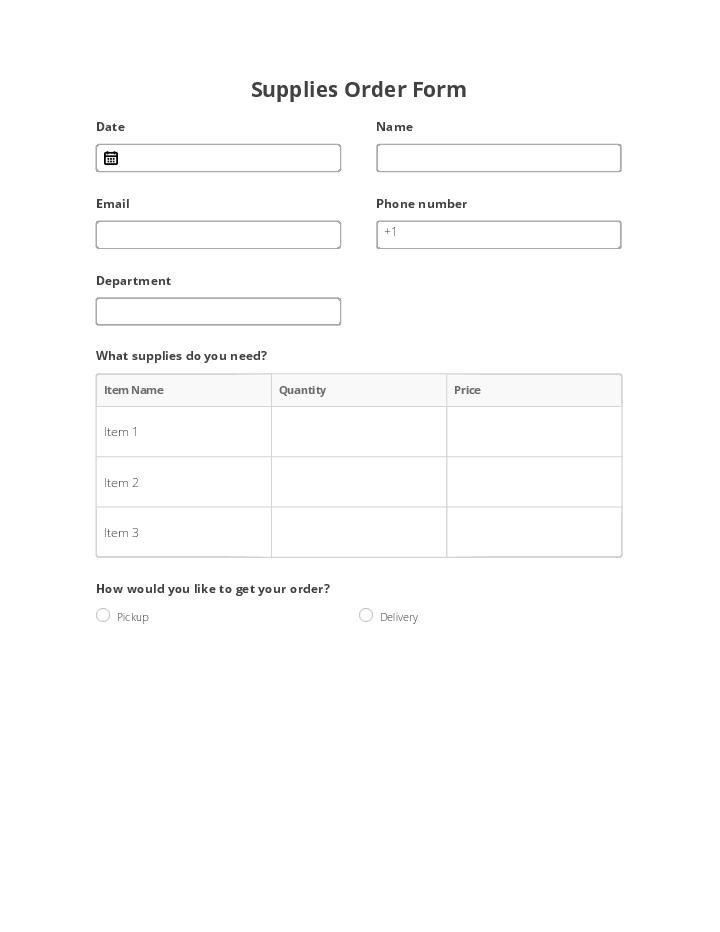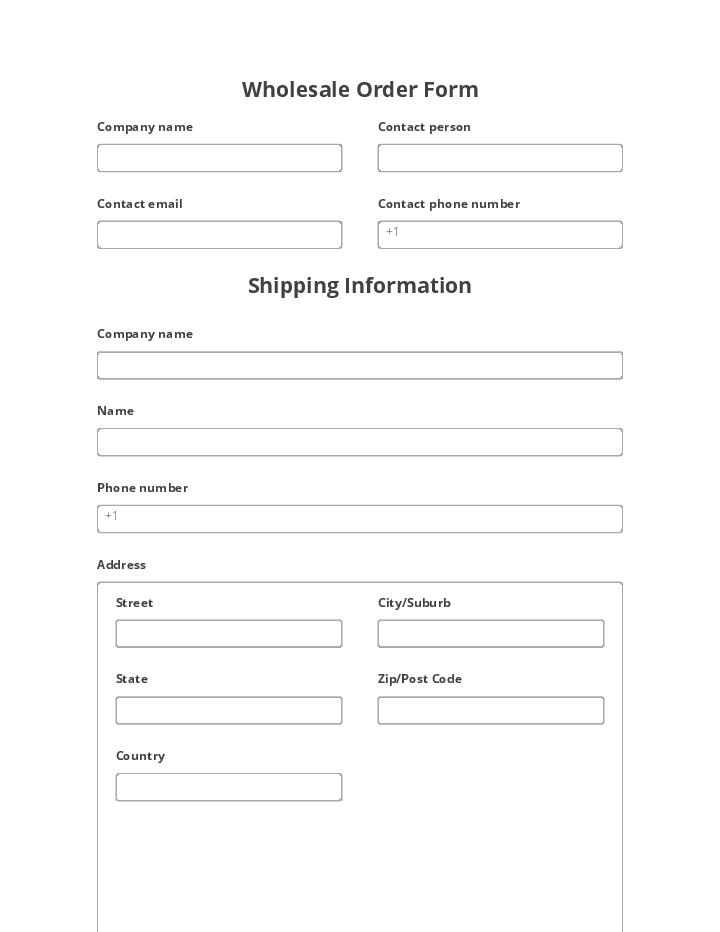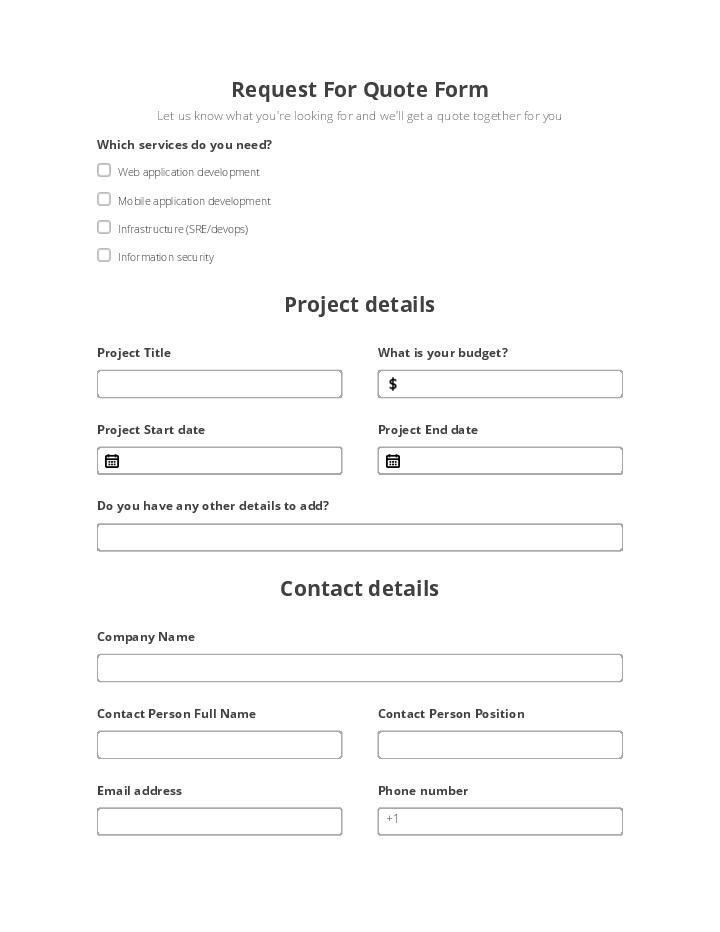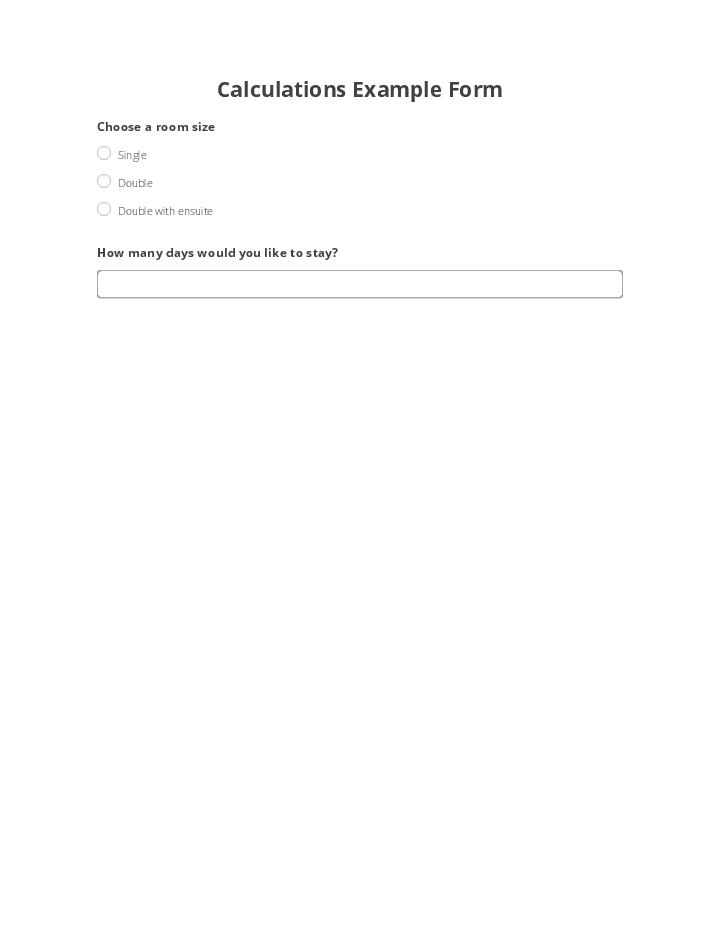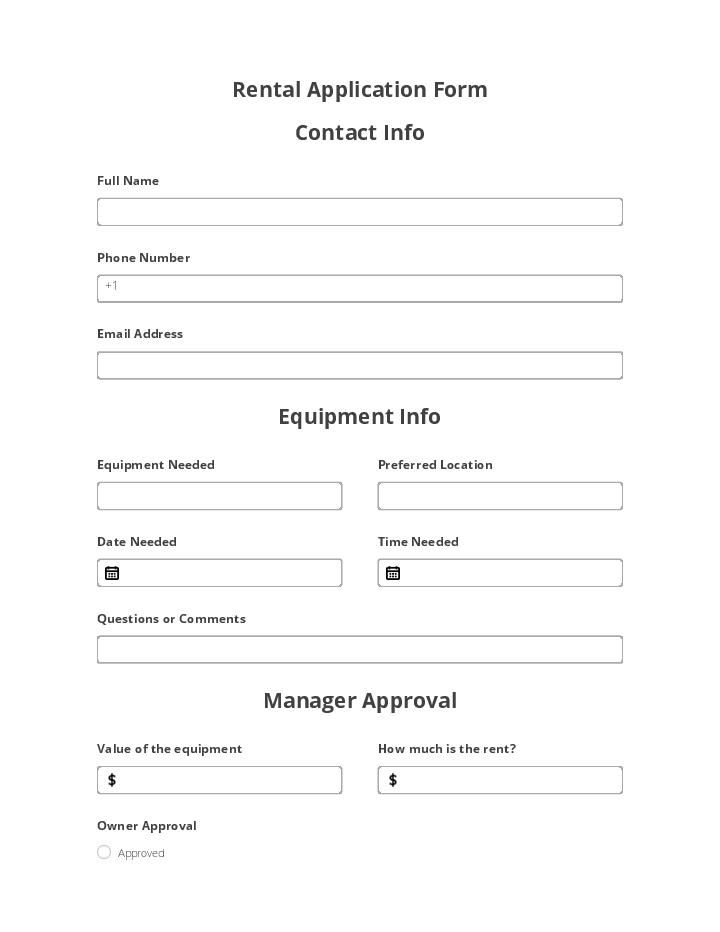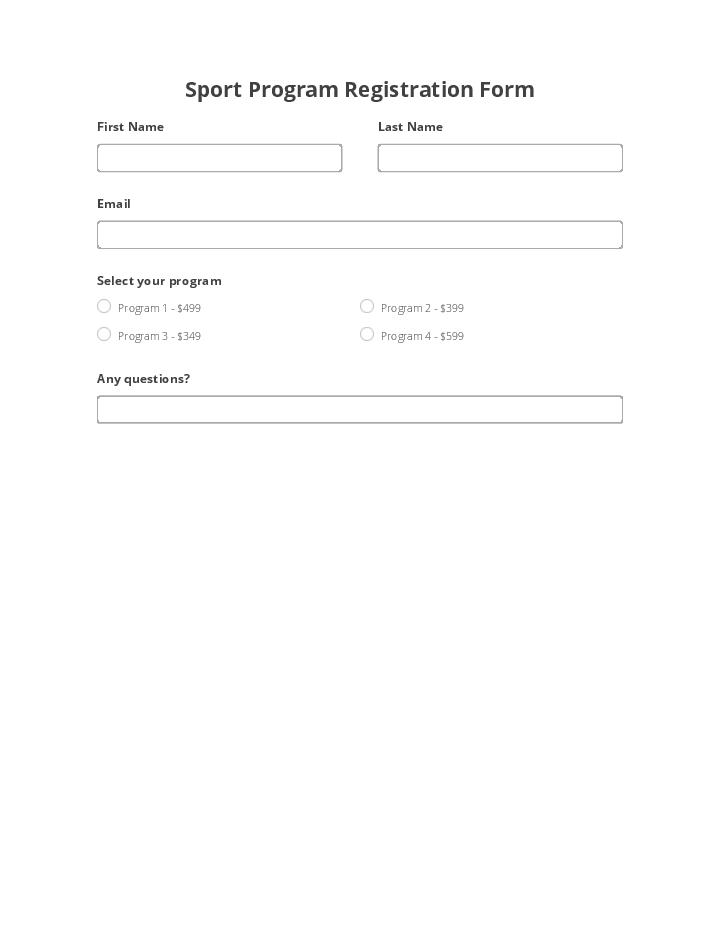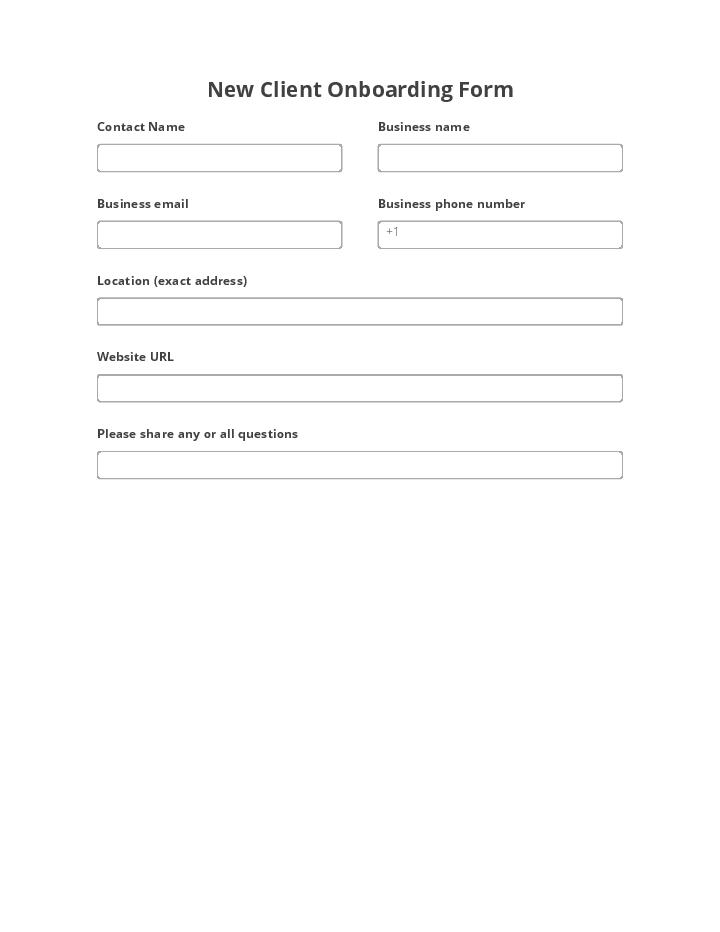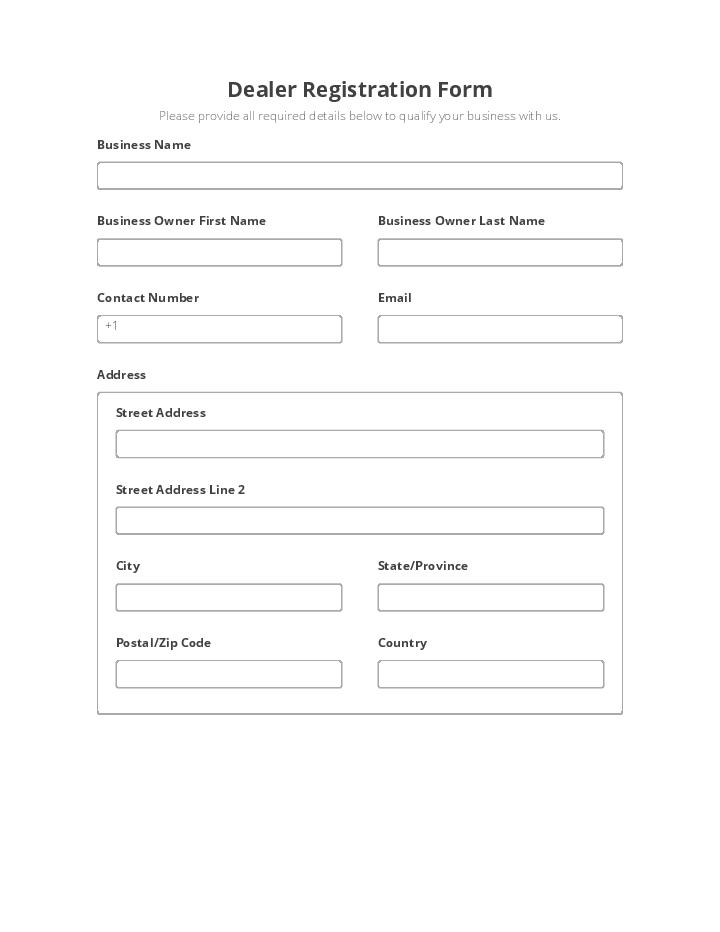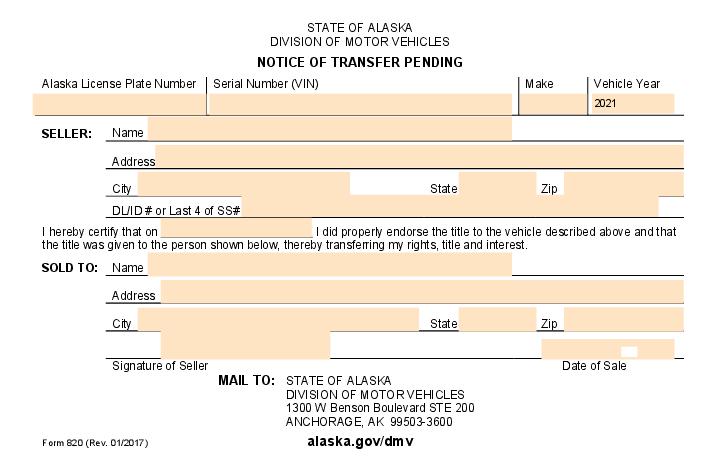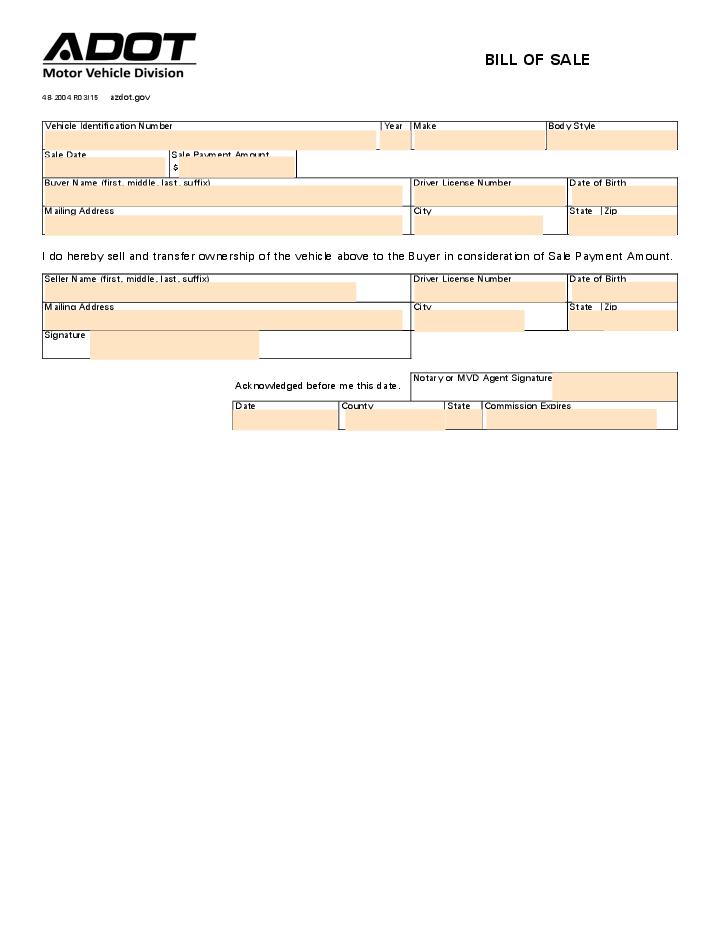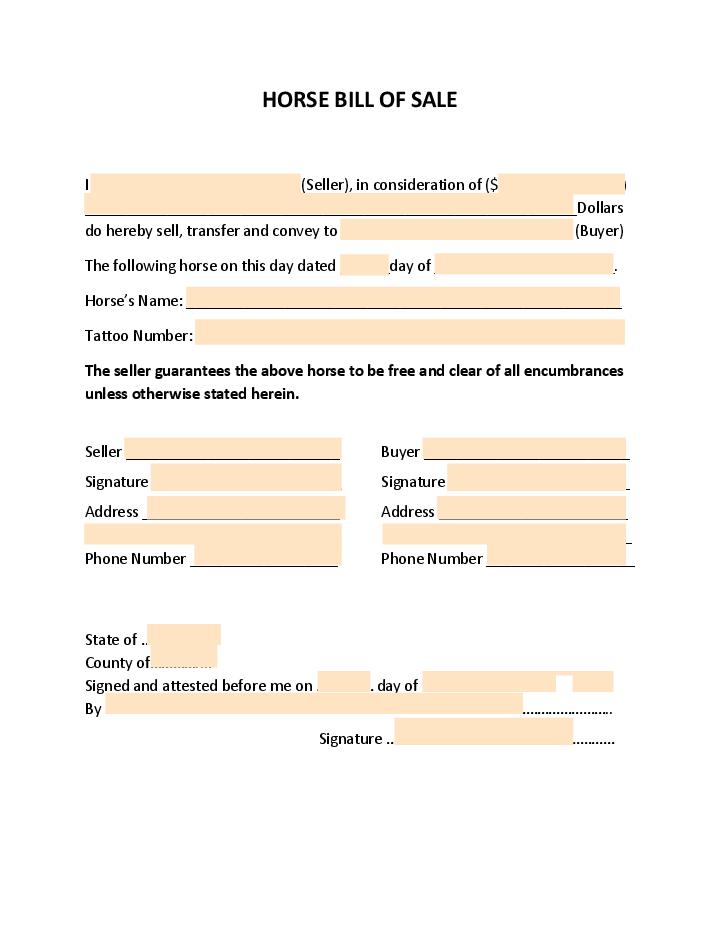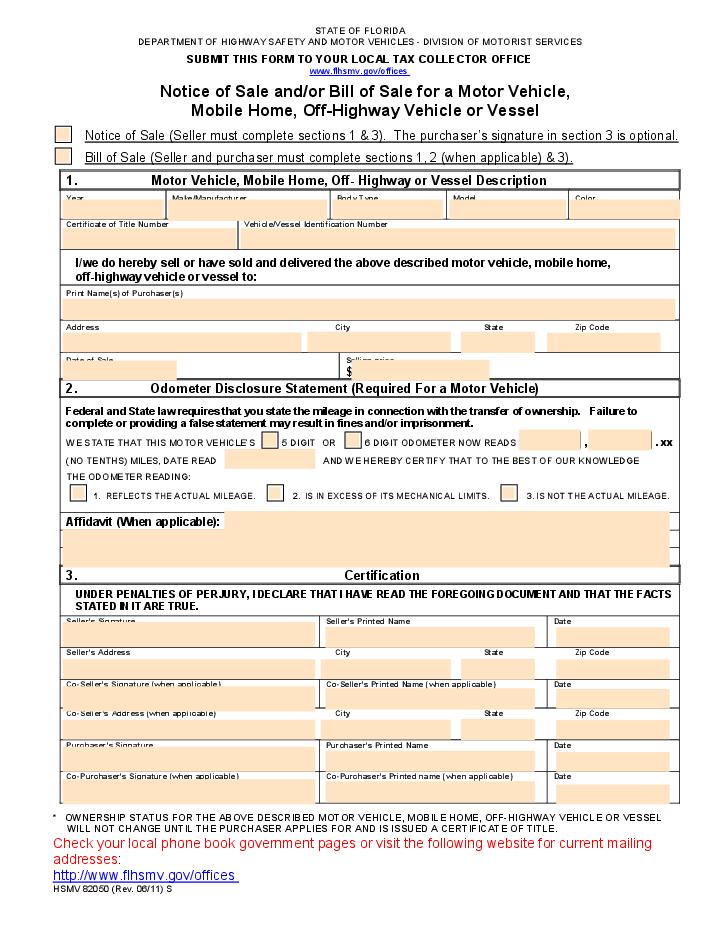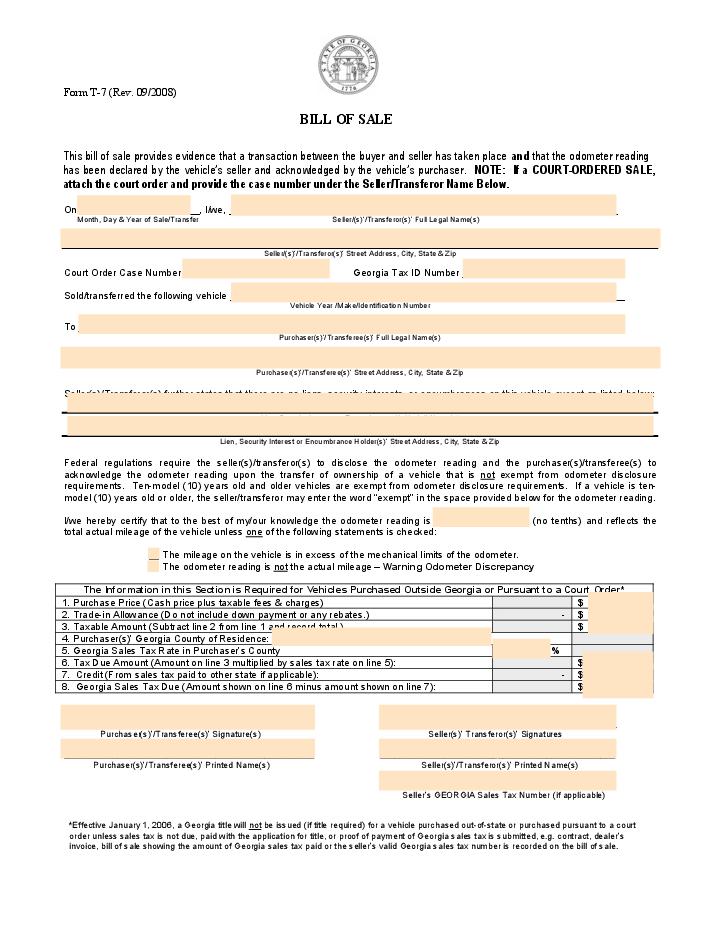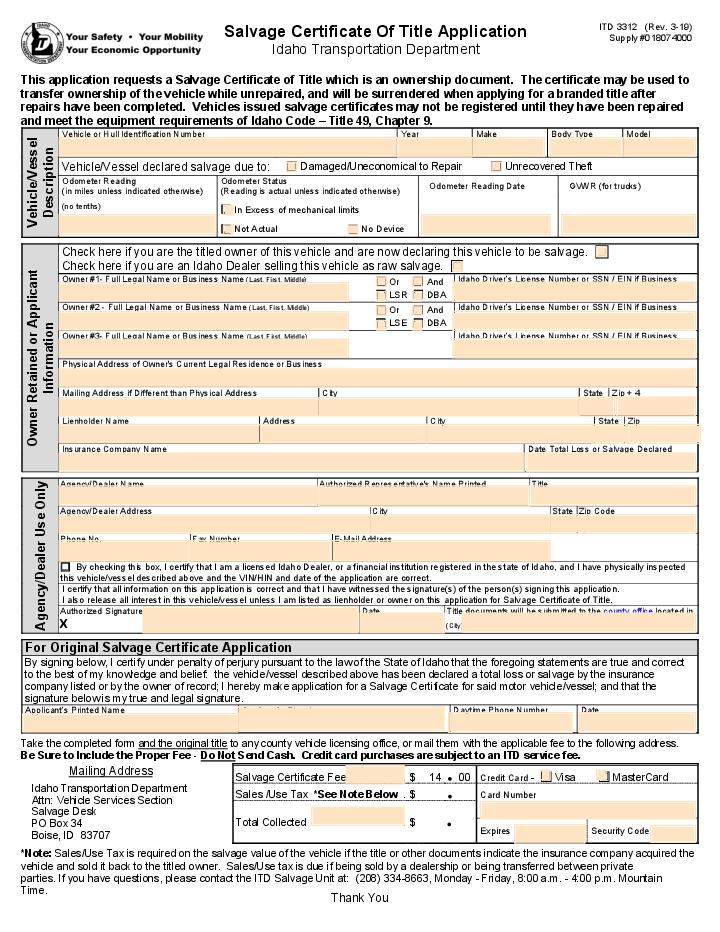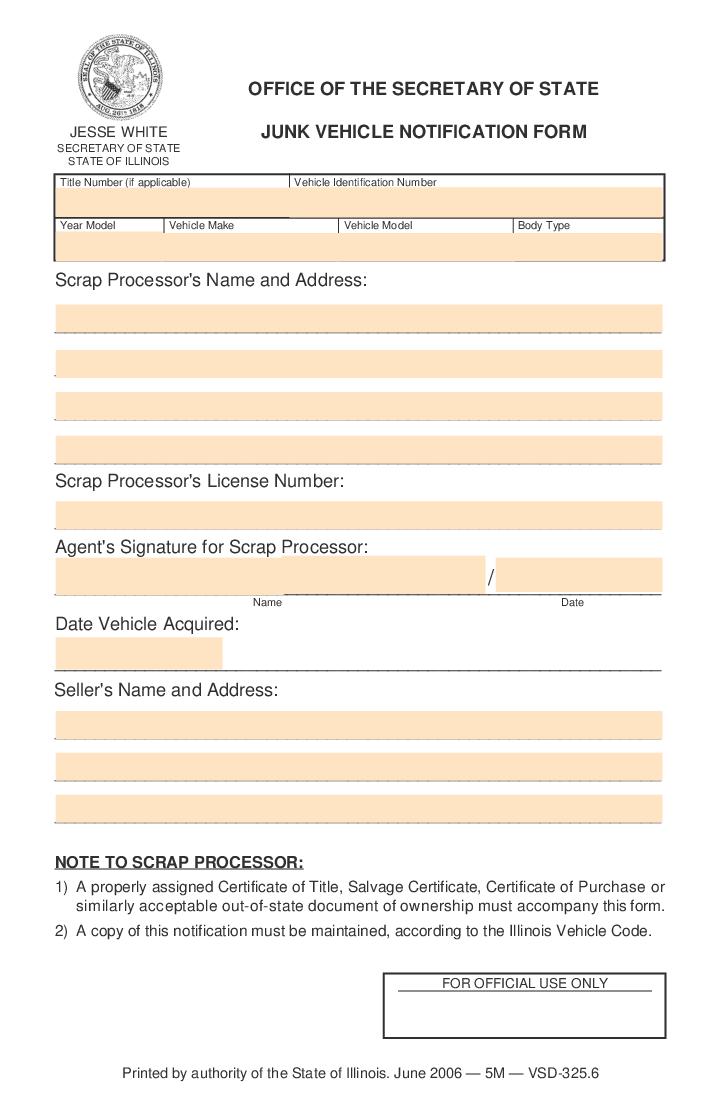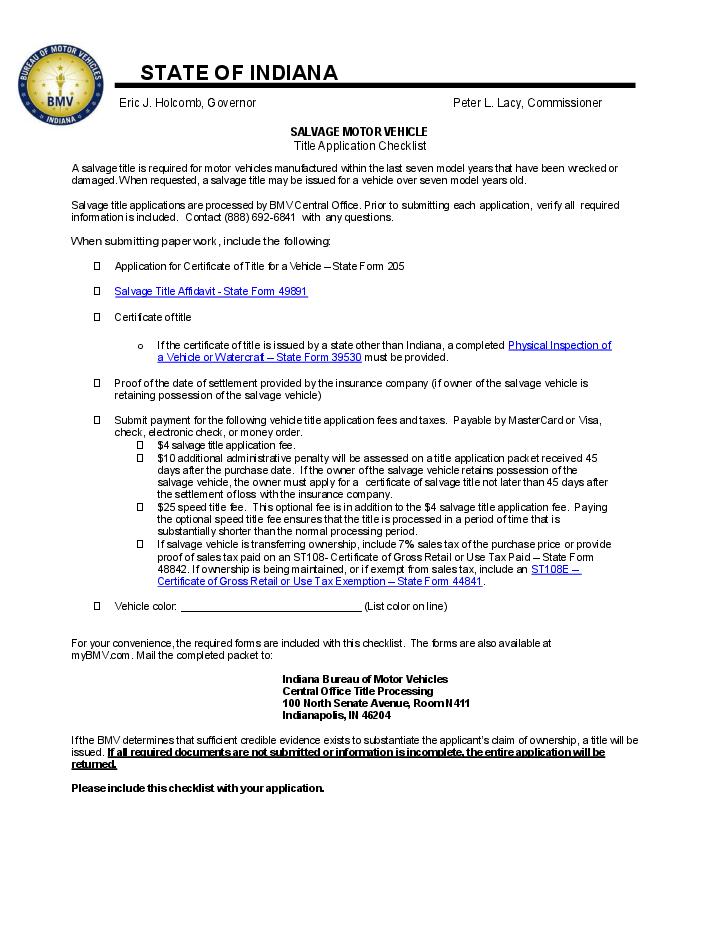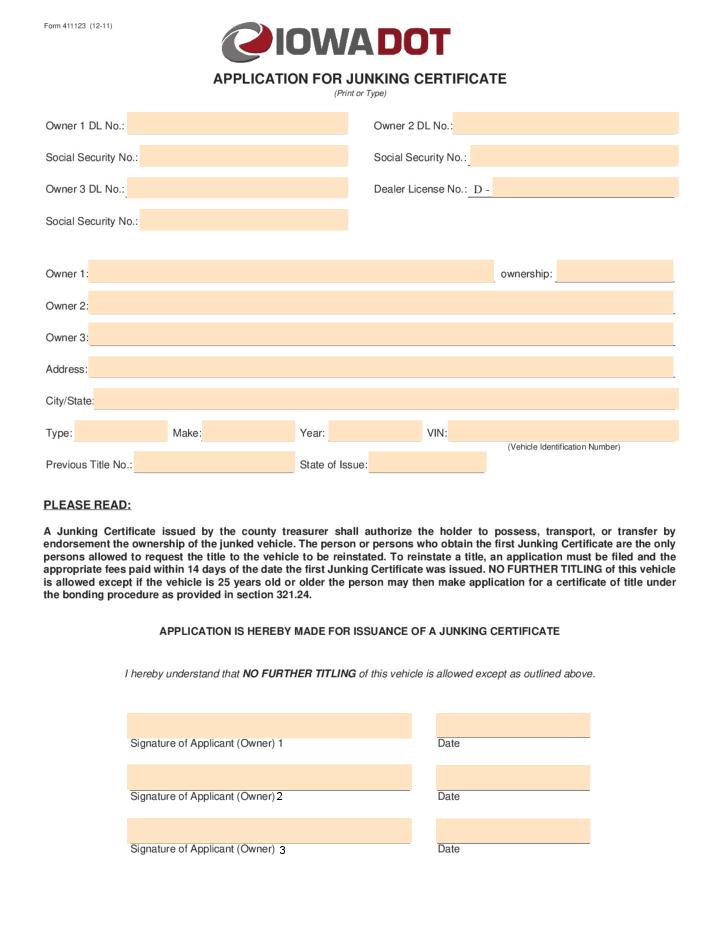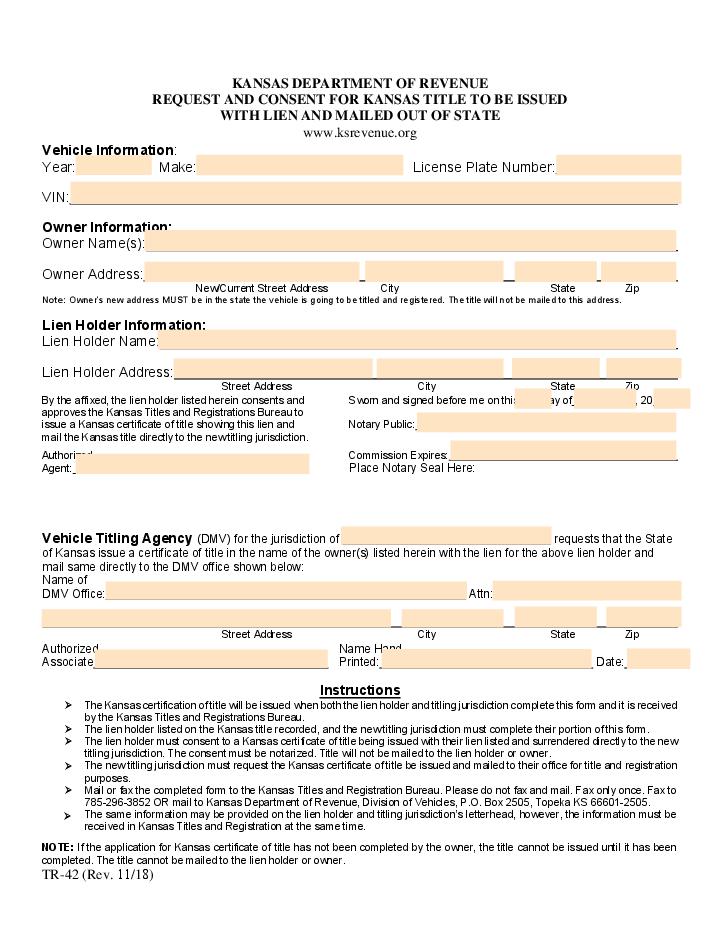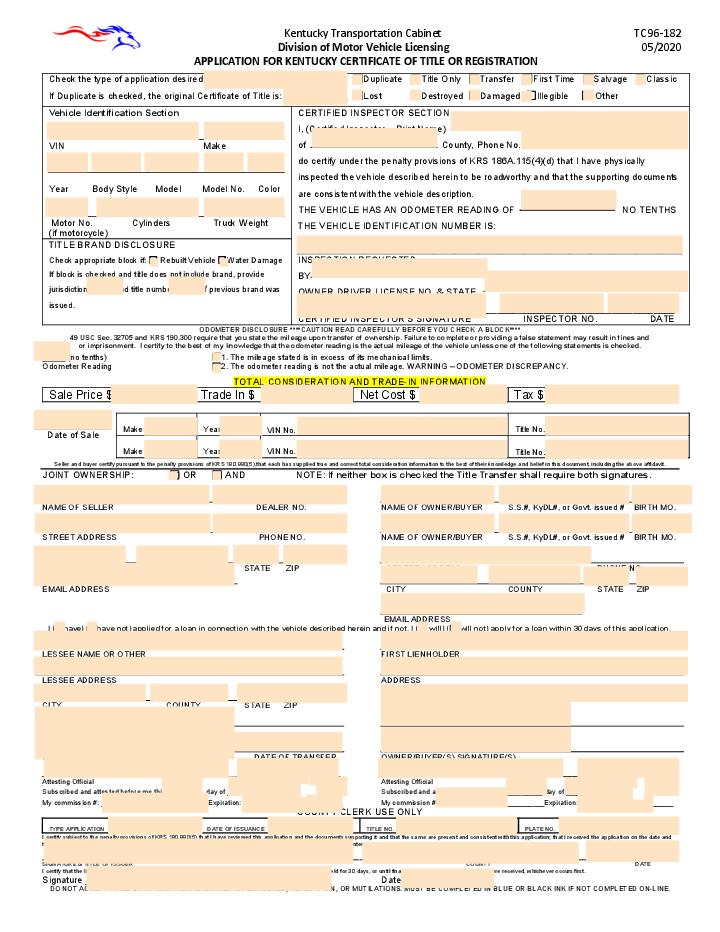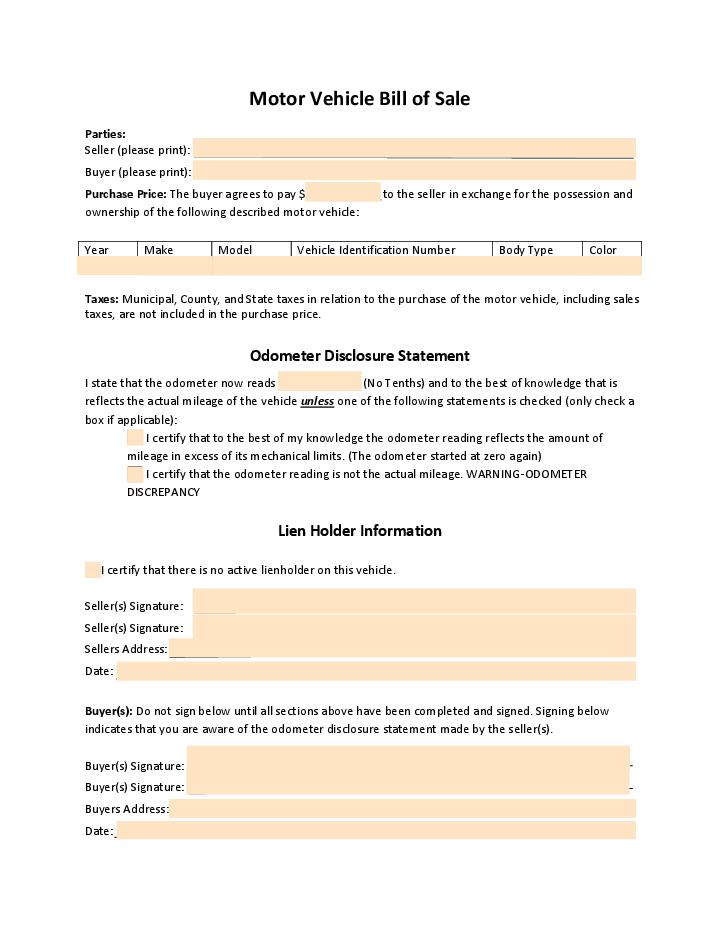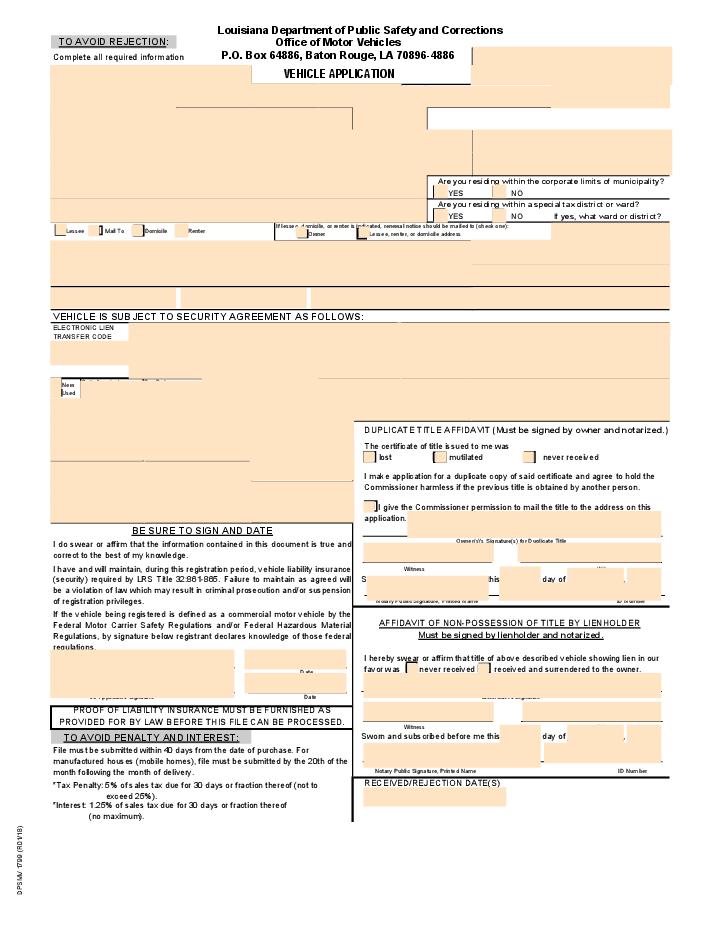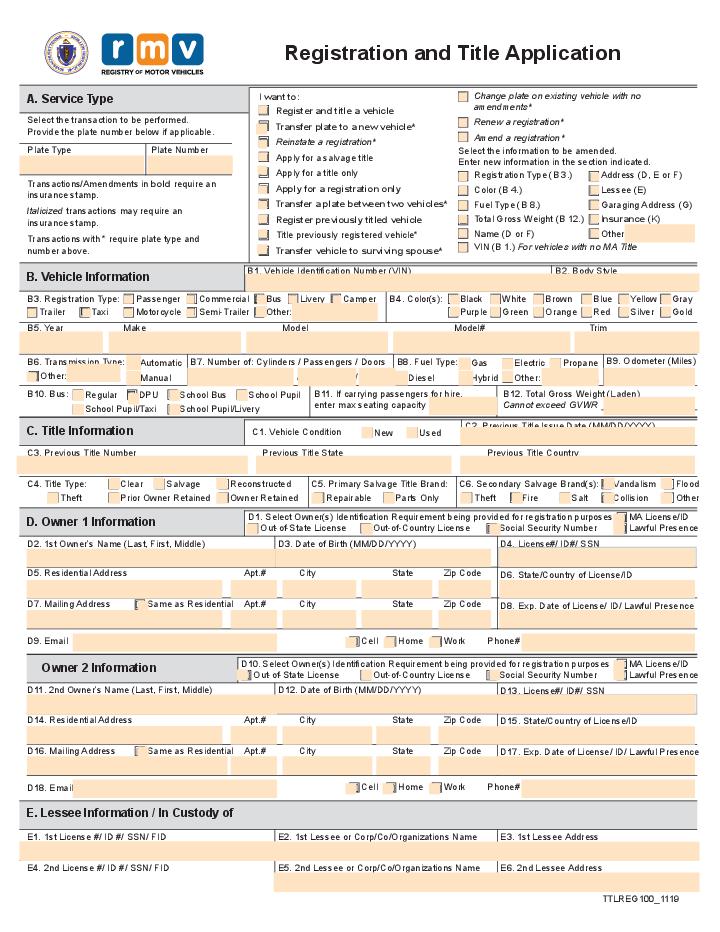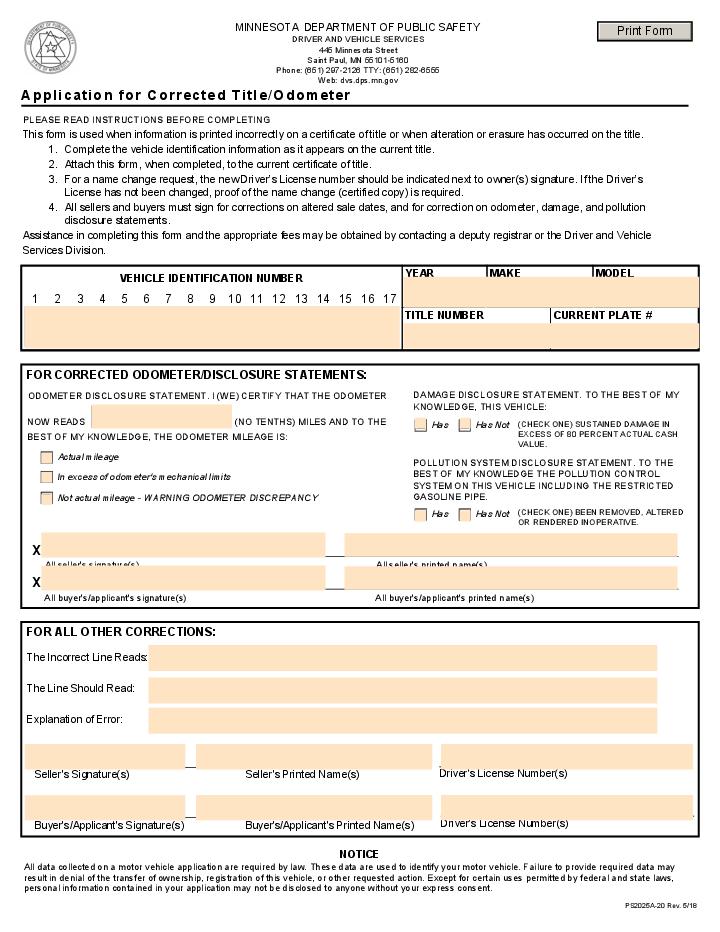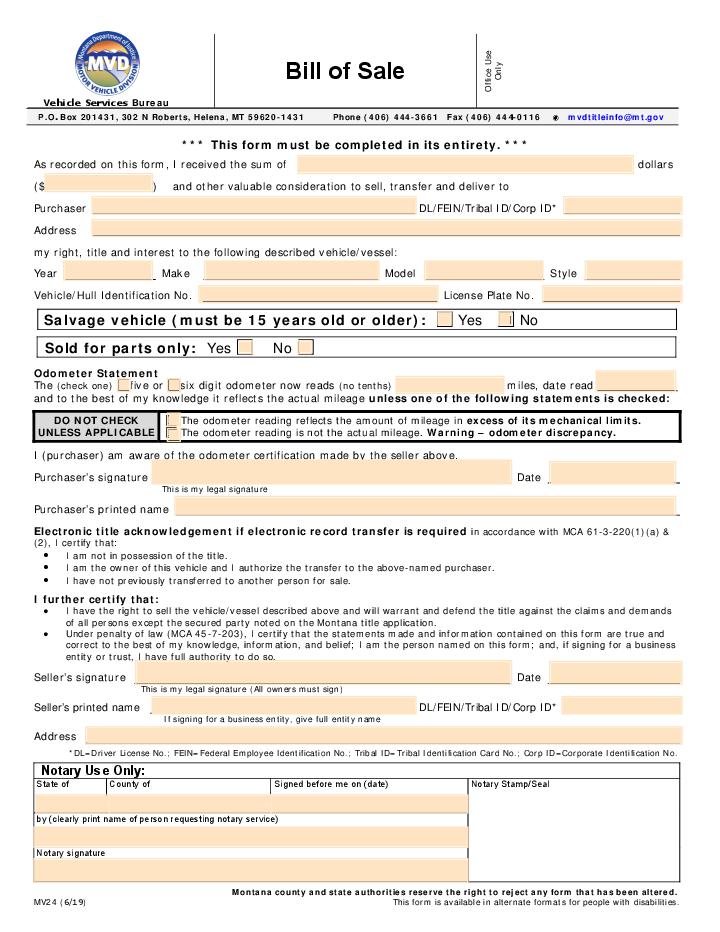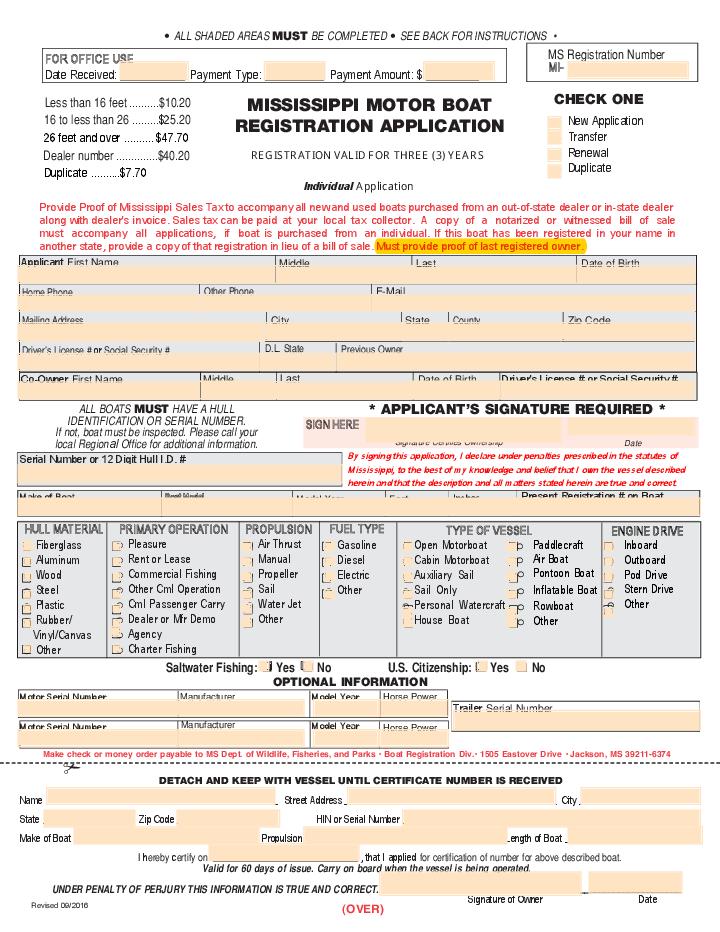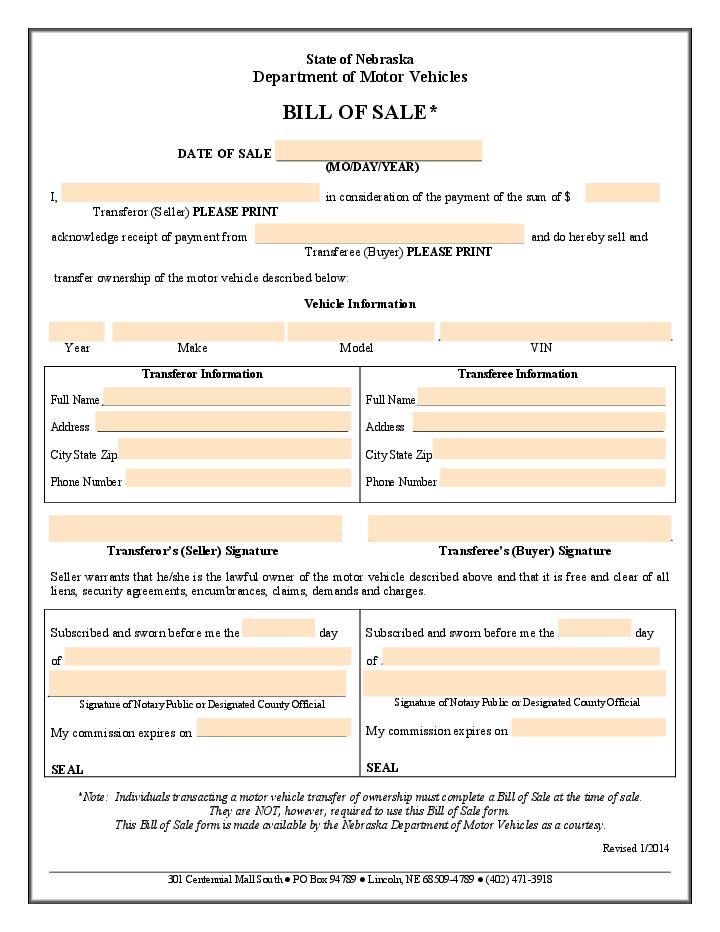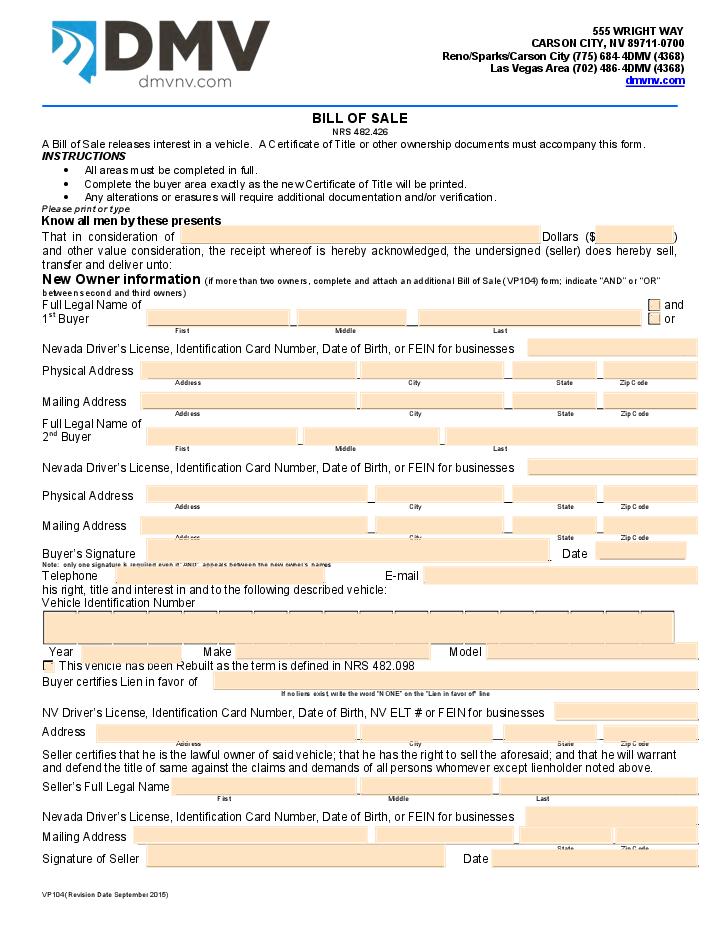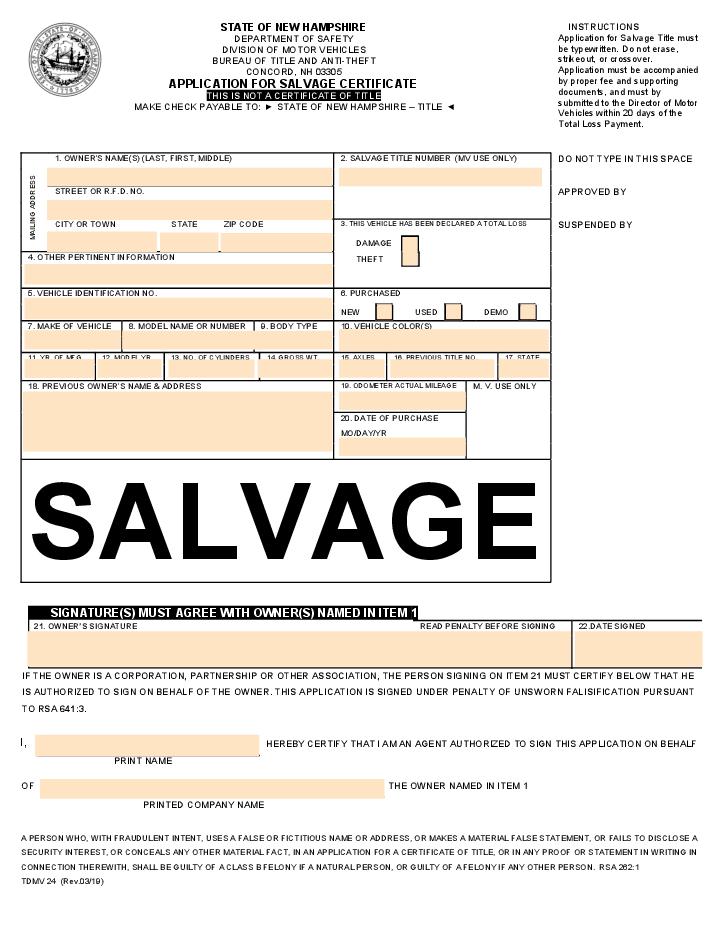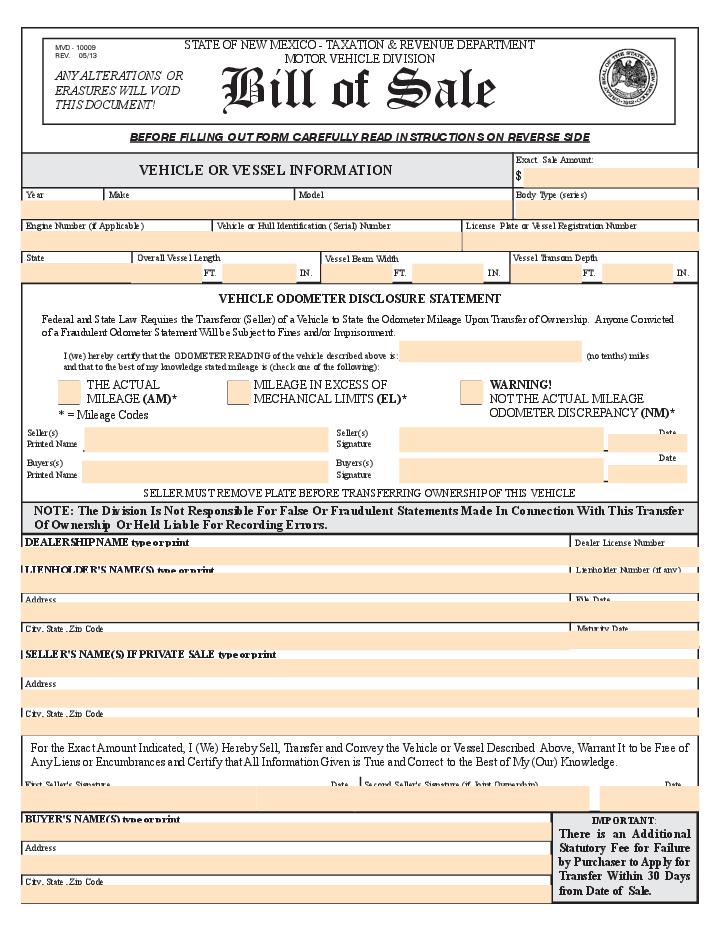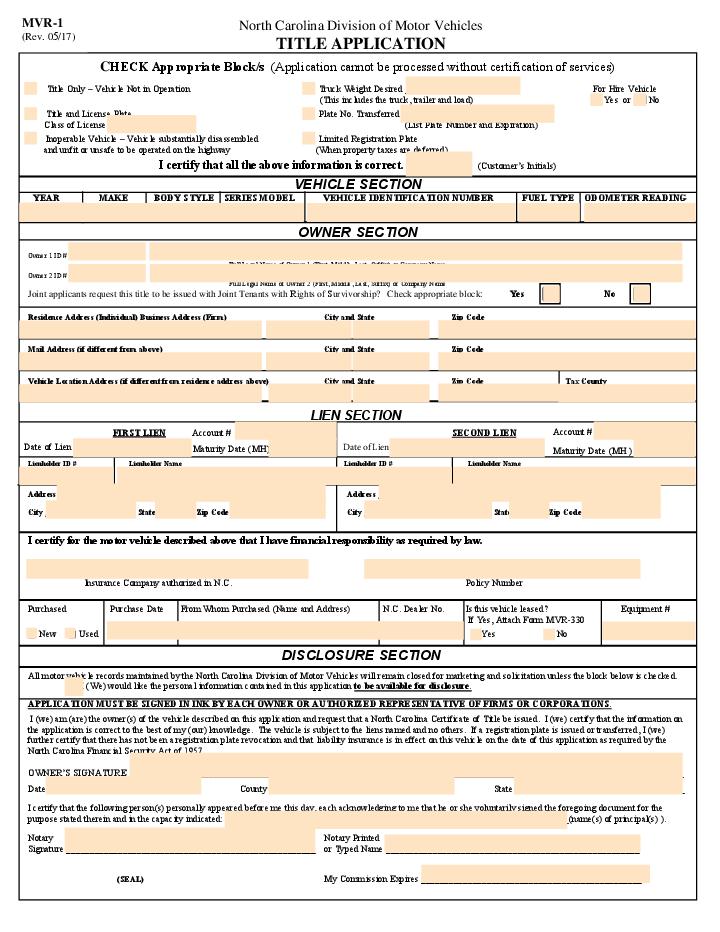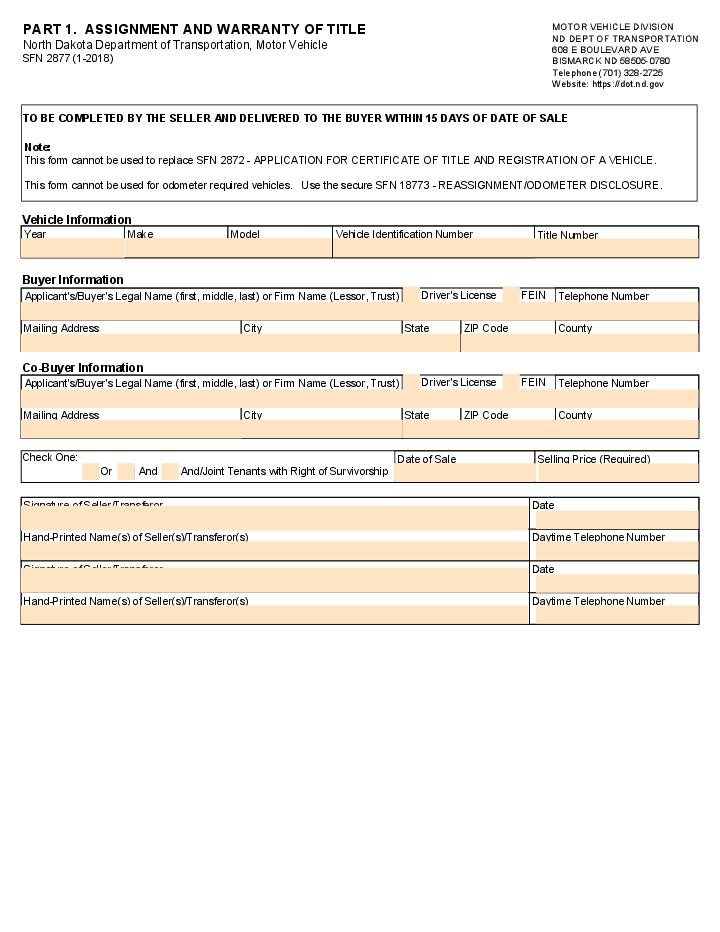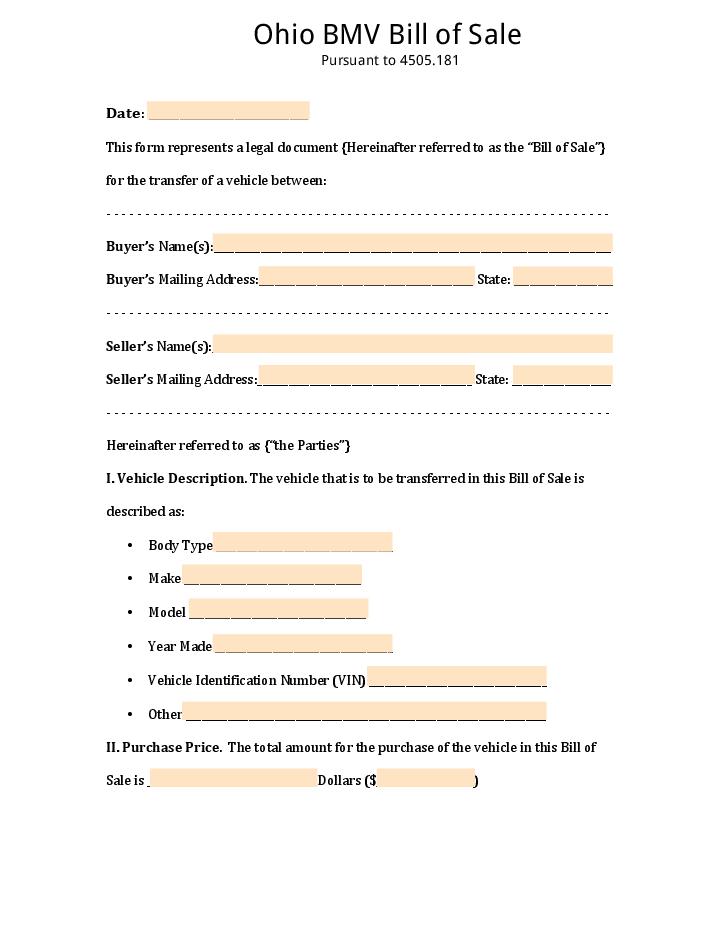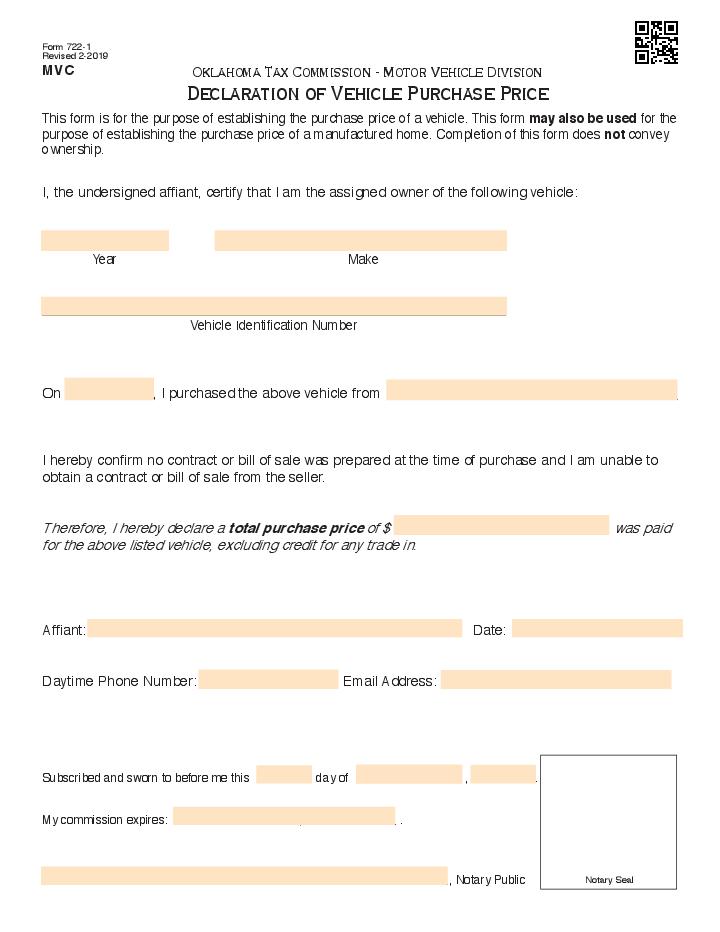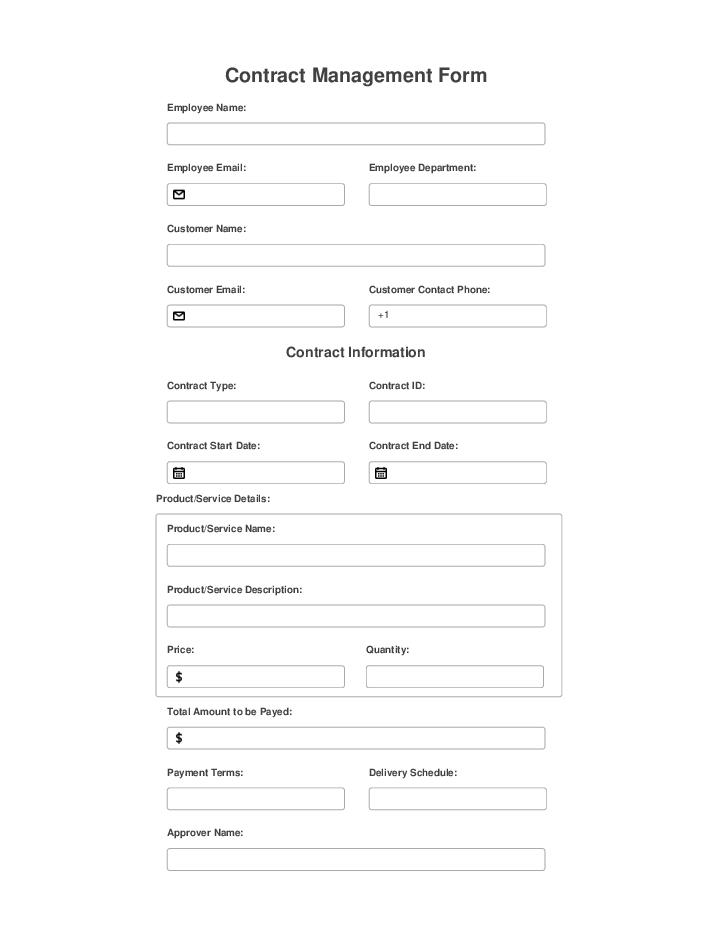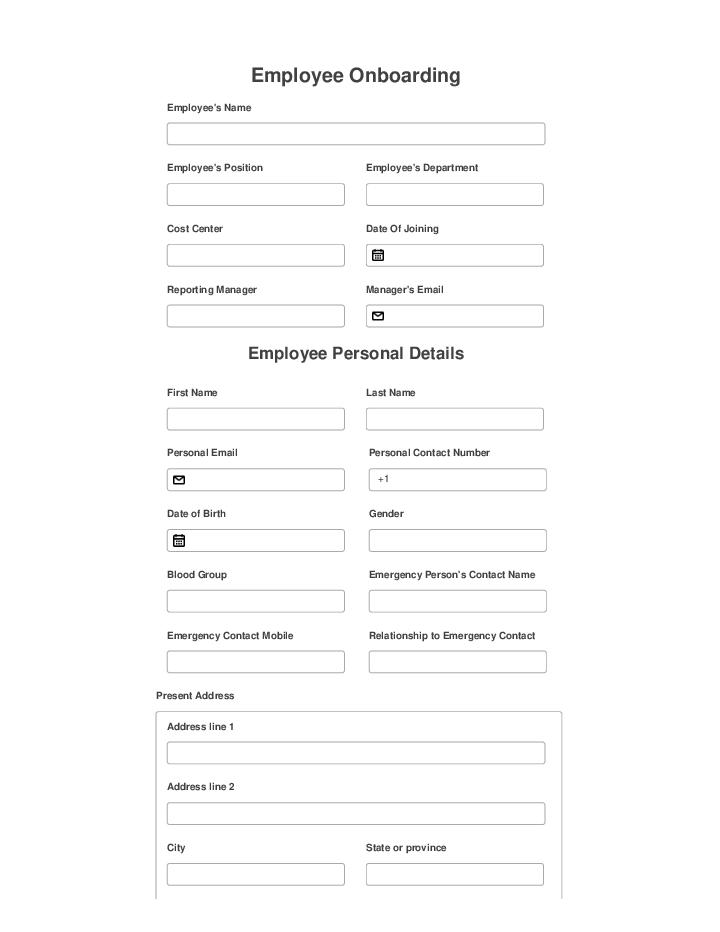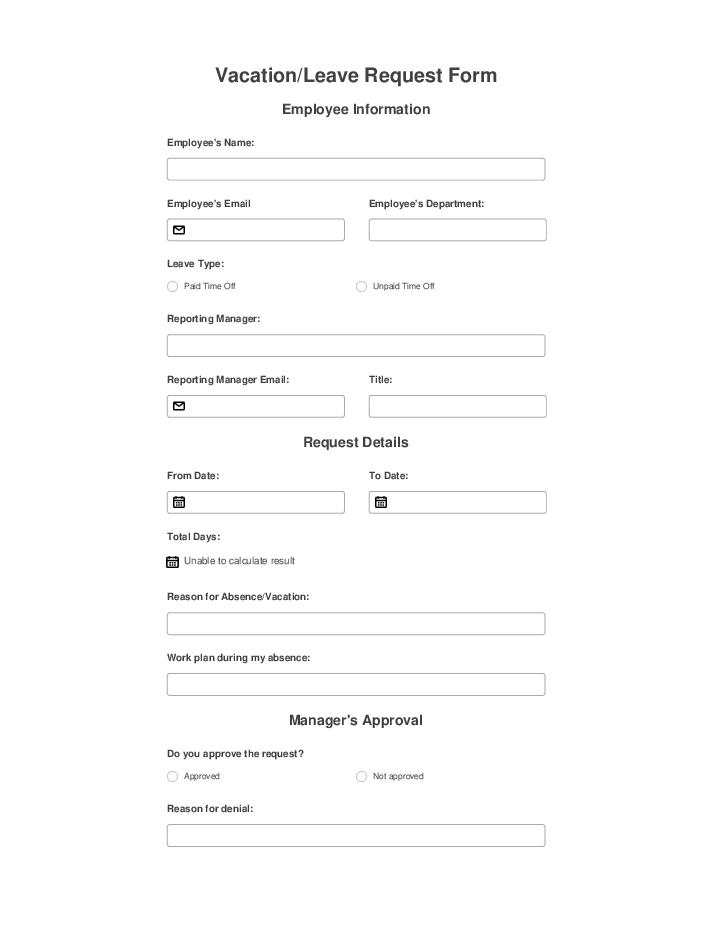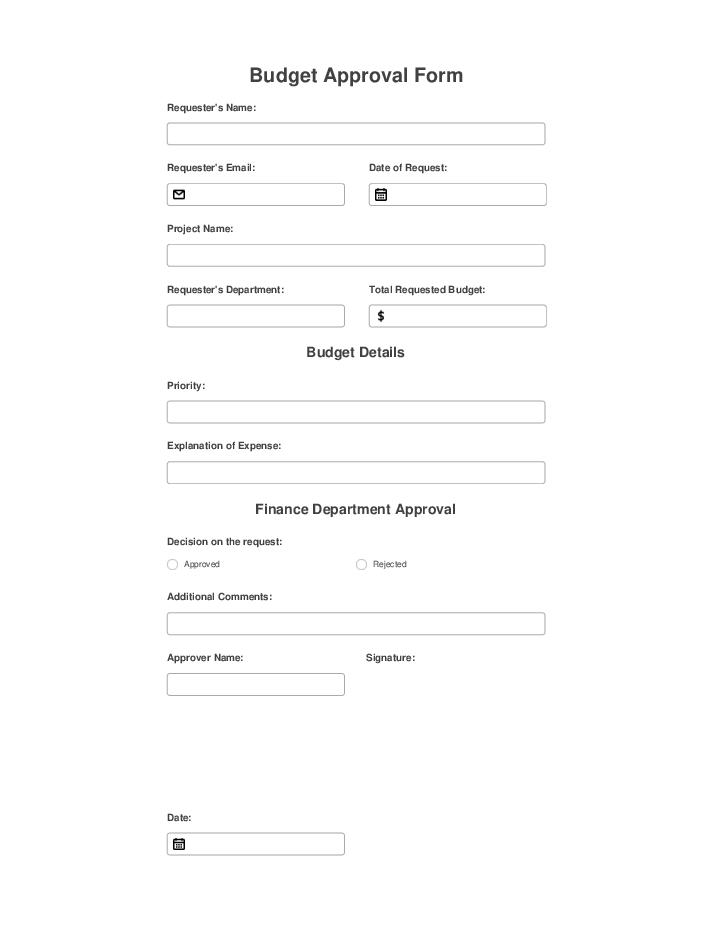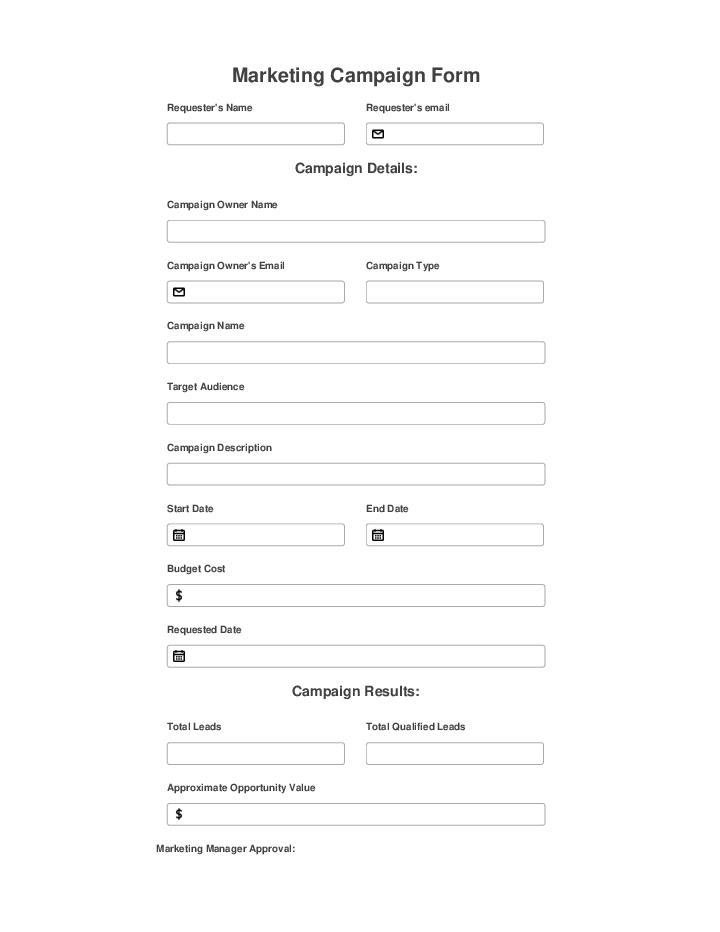Sales
Showing results for:
Here's what we were able to find
You can also look through the most popular Flow Templates below or browse relevant categories.
Kickstart your automation journey
How to Purchase Return ?
To purchase a return, follow these simple steps. First, navigate to the retailer's website or visit their physical store. Next, locate the item you wish to return and gather any necessary documentation, such as a receipt or order confirmation. Then, proceed to the customer service desk or contact the retailer's support team for further assistance. With the help of airSlate document automation platform, businesses can streamline their return processes, ensuring efficiency and accuracy. Simplify your document workflows with airSlate and enjoy a seamless return experience.
How to Sales Invoice ?
To create a sales invoice, follow these simple steps. First, gather all the necessary information, such as the buyer's details, product or service details, and pricing. Then, using a document automation platform like airSlate, you can easily generate a professional sales invoice in minutes. This innovative B2B solution ensures streamlined document workflows, saving you time and reducing the risk of human error. With airSlate's expertise in document automation, you can confidently create sales invoices that impress your clients and keep your business running smoothly.
How to Sales Form Template ?
Creating a sales form template is a simple and effective way to streamline your sales process. With airSlate's document automation platform, you can easily design a customized sales form that captures all the necessary information in a user-friendly format. By using active voice and incorporating the Oxford comma, airSlate ensures that your sales form template is accurate, professional, and easy to use. With airSlate by your side, you can confidently enhance your organization's sales workflow and achieve greater efficiency in your sales process.
How to Car Receipt ?
To create a car receipt, follow these simple steps. Firstly, gather all the necessary information such as the buyer and seller details, vehicle information, and payment details. Then, create a clear and concise document, including all the relevant information in an organized format. By using airSlate document automation platform, you can easily create professional and accurate car receipts in no time, streamlining your document workflow and ensuring efficiency in your business processes.
How to Job Quote ?
To create a job quote, follow these simple steps. Begin by gathering all the necessary information, such as the project details, materials needed, and labor costs. Then, calculate the total cost by adding up these expenses and including any applicable taxes or fees. Finally, present the quote to the client in a clear and professional manner, outlining all the details and providing a breakdown of the costs. With airSlate's document automation platform, you can streamline this process and create professional job quotes efficiently and effectively. Trust in airSlate's expertise and simplify your workflow today.
How to Sales Return ?
To process a sales return, follow these simple steps: 1. Determine the reason for the return. 2. Check the return policy to ensure it's within the allotted time frame. 3. Gather all necessary documents, such as the original receipt or invoice. 4. Contact the customer to confirm the return. 5. Inspect the returned item for any damage or missing parts. 6. Process the refund or exchange according to your organization's policy. With airSlate document automation platform, you can streamline this process by creating customized return forms, automating notifications, and tracking returns in real-time. This solution simplifies and accelerates the sales return process, saving your organization time and ensuring customer satisfaction.
How to Website Quote ?
To website quote, simply follow these steps. First, navigate to the website you want to quote and locate the specific information you wish to include. Next, copy the text or take a screenshot of the desired content. Finally, when using the quote, make sure to attribute it to the original source and include any necessary citations. With airSlate's document automation platform, you can streamline and simplify this process, saving time and ensuring accuracy throughout your document workflow. Trust in airSlate's expertise in document automation to help you efficiently manage and incorporate website quotes into your work.
How to Sales Receipt ?
To create a sales receipt, you'll need to follow a simple process. Start by including important details like the date of the transaction, the buyer and seller information, and a description of the purchased item or service. Be sure to include the price and any applicable taxes or fees. Once you have all the necessary information, you can generate a professional-looking sales receipt using a document automation platform like airSlate. With airSlate, you can easily create and customize receipts, saving you time and ensuring accuracy. Give it a try and streamline your sales receipt process today!
How to Quick-Start Contact Form Template ?
To quick-start a contact form template, follow these simple steps. First, log in to your airSlate account and navigate to the Templates section. Next, search for a contact form template that suits your needs and select it. Finally, customize the form by adding your desired fields, such as name, email, and message. With airSlate's document automation platform, starting a contact form template is a breeze, empowering your organization with efficient and streamlined communication processes. Don't wait any longer, unlock the power of airSlate and enhance your document workflow today!
How to Catering Quote ?
To create a catering quote, follow these simple steps. Firstly, gather all the necessary information such as the date, time, location, and the number of guests. Then, determine the type of catering service required, whether it's buffet-style, plated meals, or food stations. Next, calculate the costs based on the menu items, ingredients, labor, and any additional services requested. Finally, present the quote with a professional and positive tone, showcasing your expertise and confidence in delivering a memorable catering experience. To streamline your document workflow and make the process even more efficient, consider using airSlate document automation platform. With airSlate, you can easily create, customize, and send catering quotes, ensuring accuracy, consistency, and speedy delivery. Get started today and impress your clients with seamless document management.
How to Sales Order ?
To successfully process a Sales Order, follow these simple steps. First, gather all the necessary information from the customer, such as the product details, quantity, and delivery address. Next, create a sales order document using airSlate's document automation platform, which makes the process smooth and efficient. Insert all the relevant information into the sales order document, including the customer's details and any special instructions. Then, double-check the order for accuracy and completeness. Finally, send the sales order document to the customer for confirmation, ensuring a seamless and professional sales experience. With airSlate's document automation platform, you can streamline your sales order process, saving time and effort while providing top-notch service to your customers.
How to Lead Transfer Request ?
To lead a transfer request, follow these steps: (1) First, gather all necessary information about the transfer, such as the reason for the request and the desired location. (2) Next, communicate your request clearly and professionally to your supervisor or HR department, explaining the benefits and reasons for the transfer. (3) Provide any supporting documentation or references that may strengthen your case. (4) Be open to discussing potential solutions and compromises, demonstrating flexibility and a willingness to work towards a successful outcome. (5) Finally, maintain a positive and confident attitude throughout the process, expressing gratitude for any support or consideration given. By utilizing airSlate's document automation platform, you can streamline the transfer request process, ensuring efficient communication and documentation between all parties involved.
How to Purchase Order ?
To purchase an order, follow these simple steps. First, identify the item or service you wish to order. Then, gather all the necessary information such as quantity, price, and any specific requirements. Next, reach out to the supplier or vendor either by phone, email, or through an online platform. Clearly communicate your order details, including the item, quantity, and delivery date. Finally, review and confirm the order with the supplier to ensure accuracy. With airSlate, you can streamline this process by utilizing our document automation platform, which allows for seamless communication, instant document creation, and efficient workflow management. Stand out from the competition with airSlate's expertise and make your purchasing experience a breeze.
How to Sales Contract / NDA Approval ?
To ensure the approval of a Sales Contract or Non-Disclosure Agreement (NDA), follow these simple steps. First, thoroughly review the contract or NDA to ensure all terms and conditions are clear and favorable. Next, communicate with all parties involved to address any questions or concerns. Then, utilize airSlate's document automation platform to streamline the contract approval process, saving time and improving efficiency. By leveraging airSlate's expertise and user-friendly interface, you can confidently navigate the approval process and finalize your Sales Contract or NDA with ease.
How to Price Quote ?
Pricing quotes can be a complex task, but with the right approach, you can navigate it smoothly. To price quote effectively, start by thoroughly understanding the scope of the project or service you're offering. Take into consideration factors such as time, resources, and any additional costs. Next, determine your desired profit margin and factor that into your pricing calculations. Finally, communicate your pricing clearly and confidently to your client, highlighting the value they will receive. And if you're looking for a solution to streamline your document workflow, consider using airSlate's document automation platform, trusted by businesses worldwide to simplify and optimize their processes. Start pricing quotes with ease and efficiency today!
How to Facebook Sales Template ?
To create a Facebook Sales Template, follow these simple steps: 1. Begin with a catchy headline that grabs attention. 2. Use an engaging image or video that showcases your product or service. 3. Clearly explain the benefits and features of what you're selling. 4. Provide a call-to-action that prompts users to take the desired action, such as "Shop Now" or "Learn More". 5. Include customer testimonials or reviews to build trust and credibility. 6. Add a sense of urgency by mentioning limited-time offers or discounts. 7. Use active voice and concise sentences to convey your message effectively. 8. Proofread and edit your template to ensure clarity and professionalism. 9. Don't forget to integrate airSlate document automation platform into your workflow to streamline and automate your sales process, saving time and increasing efficiency. 10. Trust in airSlate's expertise and experience in document workflow automation to help you reach your sales goals.
How to Sales Order Cancellation ?
To cancel a sales order, follow these simple steps: 1. Access the sales order in your system. 2. Verify the details of the order and ensure that it is eligible for cancellation. 3. Communicate the cancellation request to the customer or relevant parties, providing a clear explanation and any necessary documentation. 4. Update your system to reflect the cancellation and any related changes. 5. Confirm the cancellation with the customer and address any concerns or questions they may have. With airSlate's document automation platform, you can streamline the entire sales order cancellation process, making it faster and more efficient. By leveraging airSlate's automation tools, you can eliminate manual tasks and errors, ensuring a seamless experience for both your team and your customers. Trust in airSlate's expertise to simplify your document workflows and take your business to the next level.
How to Photography Quote ?
When it comes to photography quotes, there are a few key rules to keep in mind. First, simplicity is key. Don't overcomplicate your answer and instead focus on providing clear and concise information. Next, avoid using short, enthusiastic answers with exclamation marks. Instead, take the time to explain your answer in a more thoughtful and detailed manner. Use active voice when writing your response. This helps to create a stronger and more engaging tone. Remember to use the Oxford comma in your writing. This helps to ensure clarity and avoid any potential confusion. When choosing your words, prioritize nouns and verbs over adjectives and adverbs. This helps to create a more direct and impactful response. Lastly, try to avoid using foreign phrases, scientific words, or jargon when possible. Instead, opt for everyday English equivalents to ensure your answer is easily understood. If you're looking for a solution to streamline your document workflow and automate processes, consider using the airSlate document automation platform. With airSlate, you can simplify tasks, increase efficiency, and improve accuracy in your organization's document management processes. Our straightforward, inspirational, and confident approach demonstrates our expertise in the field of document workflow automation.
How to Design Quote ?
To design a quote, follow these simple steps: 1. Start by selecting a captivating quote that aligns with your message and resonates with your audience. 2. Use a clean and visually appealing layout to highlight the quote. Consider using bold or italic fonts, different colors, or adding relevant imagery. 3. Add attribution to the quote, mentioning the name of the person or source behind it, to provide credibility and give credit where it's due. 4. Make sure the quote is clear and easy to read. Choose a legible font size and consider adjusting the spacing between lines if necessary. 5. If applicable, include your logo or branding elements to give the quote a personal touch and reinforce your brand identity. 6. Experiment with different design elements such as borders, frames, or background patterns to enhance the overall aesthetic of the quote. 7. Once you're satisfied with the design, save it in a high-quality format such as PNG or PDF for easy sharing or printing. Remember, by utilizing airSlate's document automation platform, you can streamline your entire document workflow process, including the creation and design of quotes. Simplify and automate your business processes with airSlate, boosting productivity and efficiency.