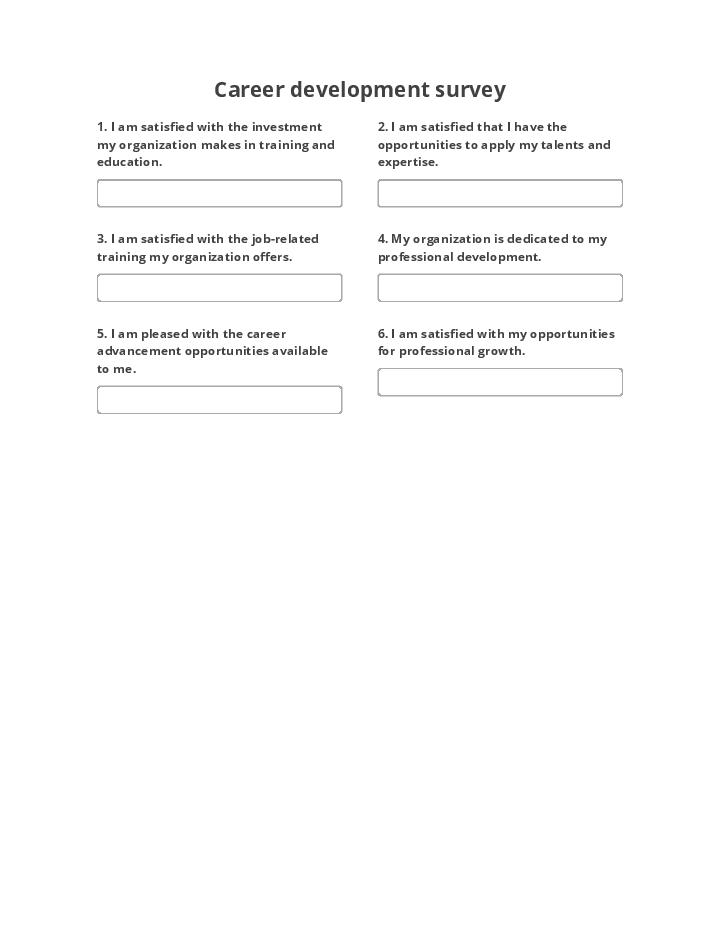Pre-fill Dropdowns from MySQL Bot
- Author airSlate Inc.
- Setup duration 7-13 min.
- Used in 76 Templates
- Used in 30 Workspaces
- Installed 477 times in the last 30 days
- 99% success rate
Get your automated workflows up and running in minutes with the Pre-fill Dropdowns from MySQL Bot. No coding required.
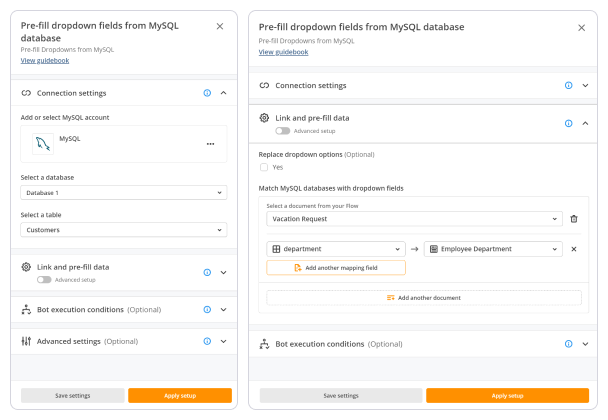
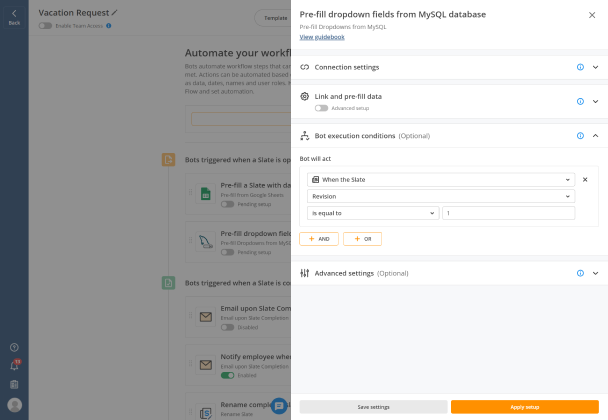
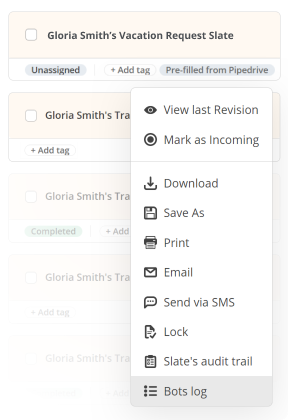
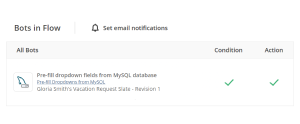
Try pre-built workflows to experience the Pre-fill Dropdowns from MySQL Bot in action



Install the Pre-fill Dropdowns from MySQL Bot to automate your document workflows
Learn more in this Bot’s airSlate Academy course
Learn more
The Pre-fill Dropdowns from MySQL Bot
Using dropdown fields in forms and documents lets you offer recipients various options and gives them the chance to choose the most suitable one for them. When authoring the document you can either fill out dropdowns manually or completely automate this process and save your company time and effort.
Fill dropdown from MySQL with an airSlate Bot:
- Save time and effort by replacing manual labor
- Improve your team’s productivity
- Maintain data accuracy and consistency
- Keep track of information in real-time
Using airSlate, not only can you populate a dropdown from MySQL but also automate the entire document lifecycle.
It doesn’t matter whether you have a small company or work at a large enterprise, airSlate, in all situations easily streamlines business workflows.
Set up Bots to automate every stage of the workflow, add conditions when the Bot will act and get the result without expensive APIs or coding.
No-code configurable Bots can automatically populate HTML dropdown from MySQL, different databases or CRMs.
Make use of the powerful PDF document editor and web form builder that lets you add different types of fillable fields including dropdowns and signature fields.
Finally, track every change made in a document with a customizable analytics dashboard.
Try optimizing your daily routine tasks with airSlate and get instant benefits for your organization.