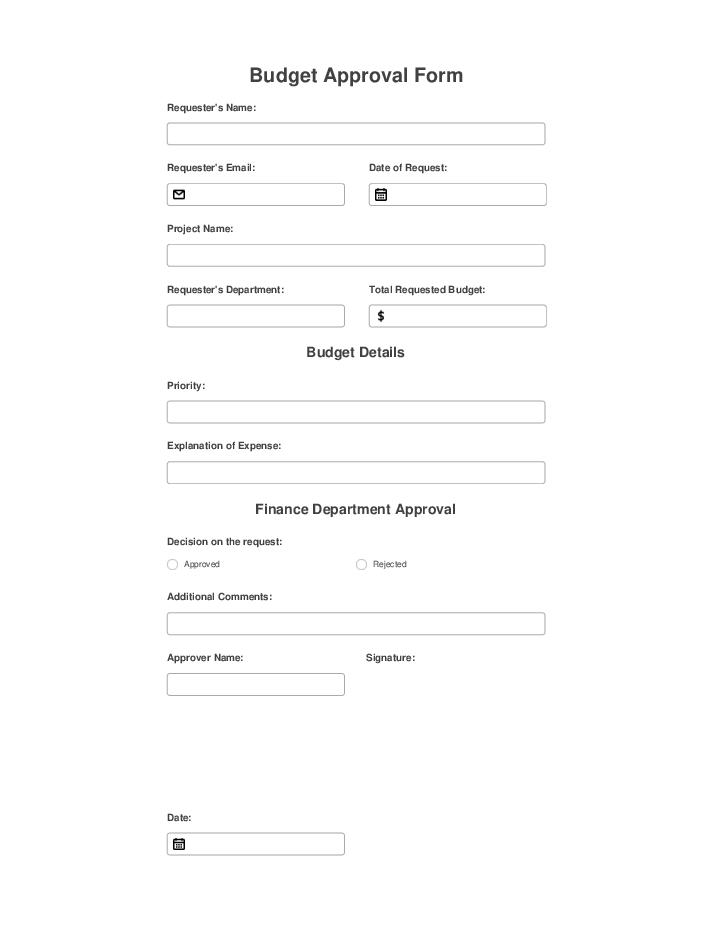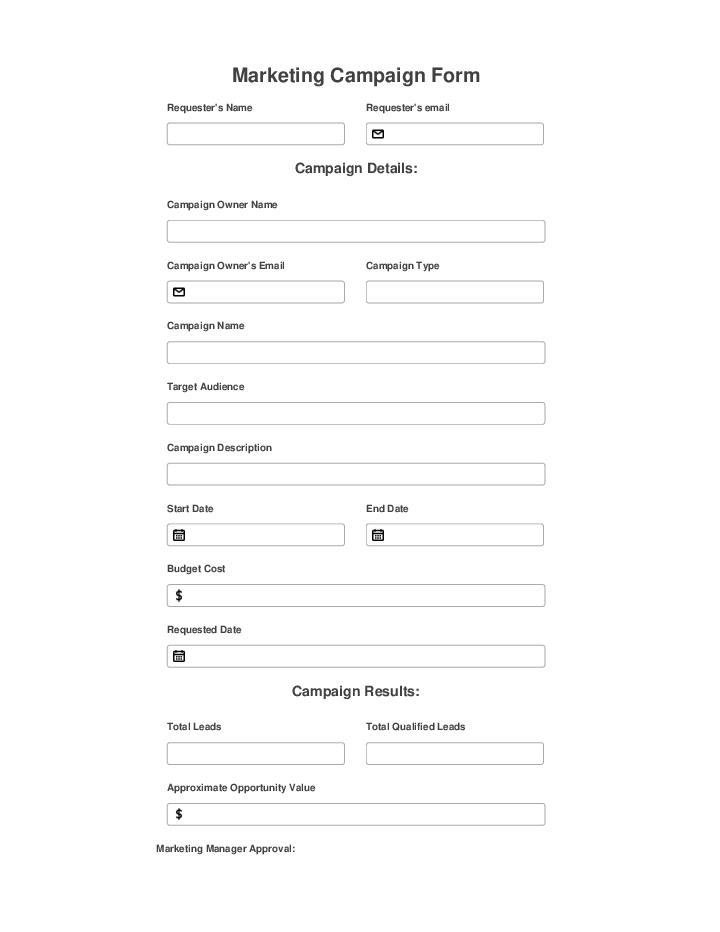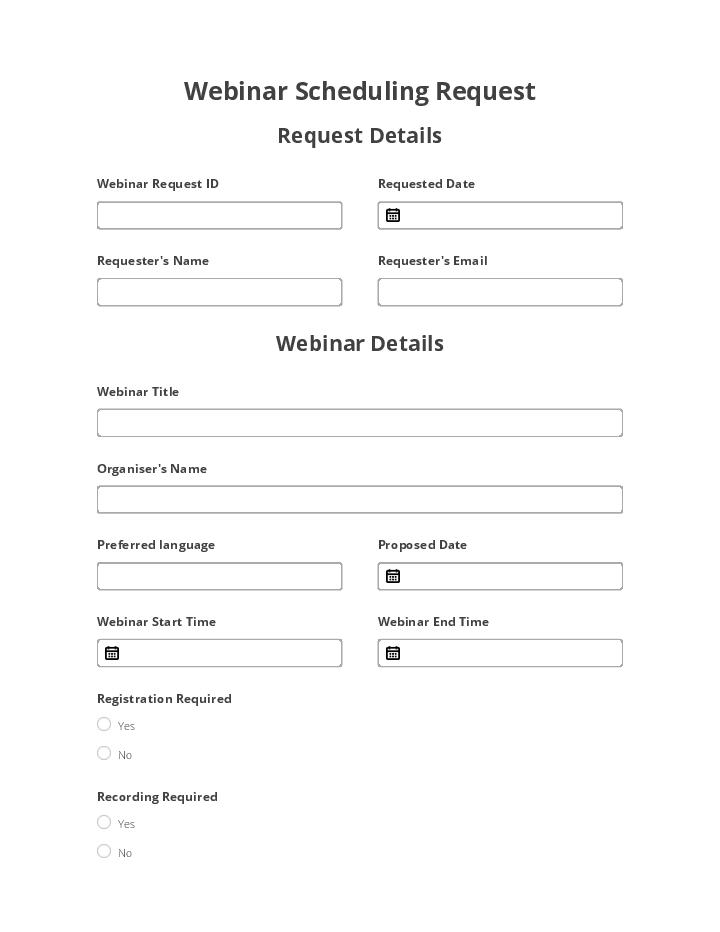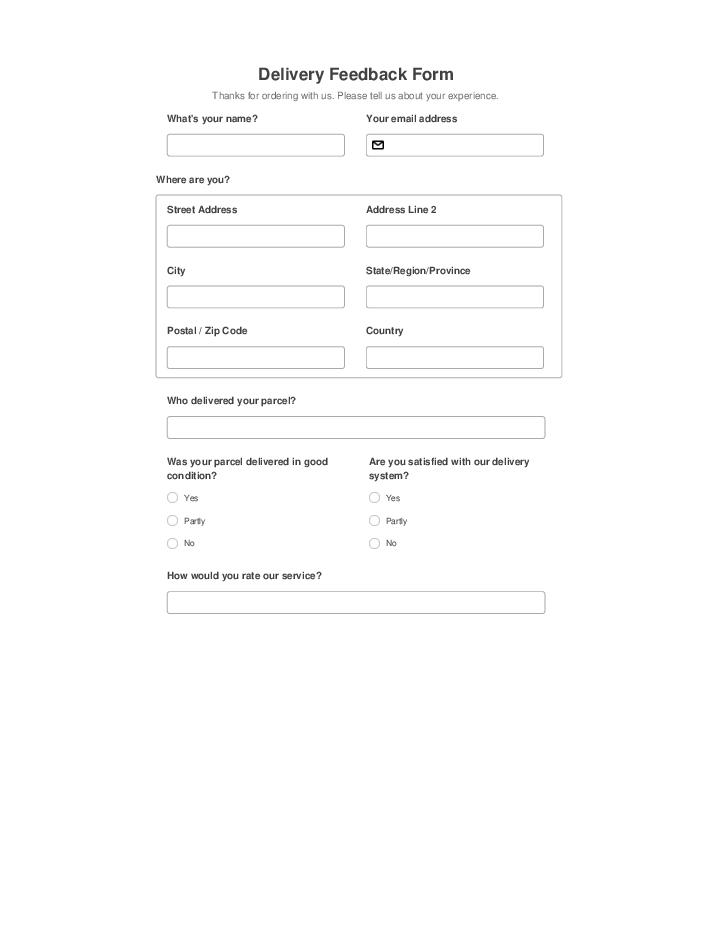Pre-fill from MS Dynamics 365 Records Bot
- Author airSlate Inc.
- Setup duration 5-10 min.
- Used in 70 Templates
- Used in 19 Workspaces
- Installed 582 times in the last 30 days
- 100% success rate
Get your automated workflows up and running in minutes with the Pre-fill from MS Dynamics 365 Records Bot. No coding required.
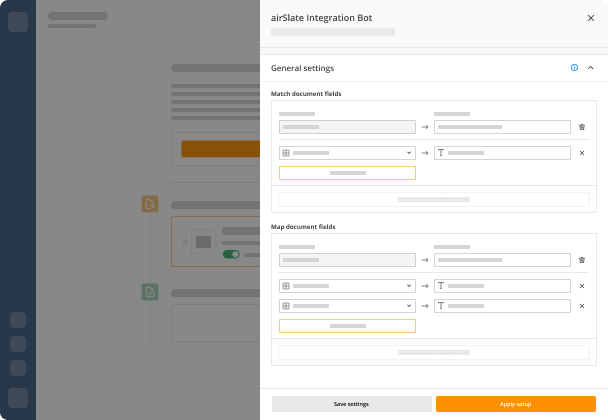
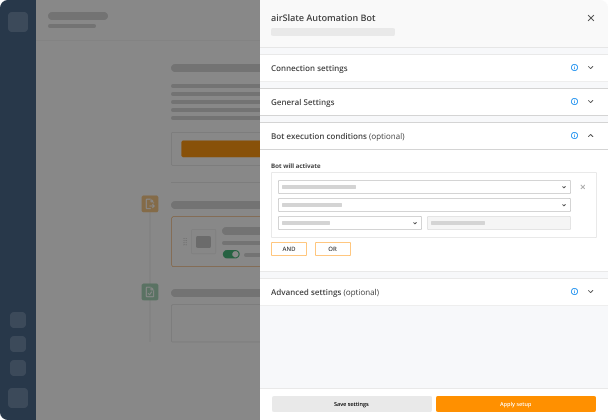
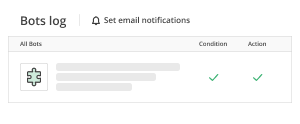
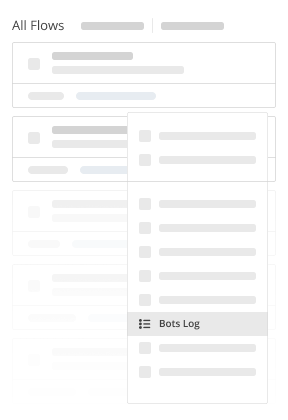
Try pre-built workflows to experience the Pre-fill from MS Dynamics 365 Records Bot in action



Install the Pre-fill from MS Dynamics 365 Records Bot to automate your document workflows
Learn more in this Bot’s airSlate Academy course
Learn more
Enter data into form in MS Dynamics 365 and adversely with Bot
The scope of advantages companies gain with automation of business processes can hardly be exaggerated. Albeit plentiful advantages, every automation software has a downside, which is a lack of compatibility with other platforms. Therefore any innovations in the market apart from their core functionality aim towards integrations with other platforms.
Microsoft Dynamics 365 hit the market in 2016 as a unique platform, aggregating CRM and ERP tools. It’s striking popularity instantly made other developers include it into the list of platforms to build integrations with. airSlate is not an exclusion, working on developing an opportunity to add a button link to MS Dynamics 365. integration with the other platform has been developed via the Pre-fill Bots, which pull data in the CRM system and transfer it to the airSlate forms. This kind of integration is particularly beneficial for B2B collaborations.
Let’s consider the operational experience of this Bot. Your organization, presumably a publishing house employing airSlate, cooperates with an e-commerce company, using MS Dynamics 365 on a large-scale event. In order to invite the participants and present them with a free edition of an e-book, your company can use MS 365 data. It will be automatically transferred to forms and shared among the recipients. This will save you a whole lot of time, human resources and lead to fast and accurate results. The reverse data transfer that enables to automatically enter data into a form in Microsoft Dynamics 365 is also possible.
Some other benefits of using Bots incorporate the following:
- Improved productivity
- Zero human-made errors
- Seamless operation 24/7
- Eliminated employee burnout
- More focus on decision making
The above example explains how the idea to add button link to MS Dynamics has evolved. It is now a robust integration tool that aggregates two full-featured services to contribute to the solution.