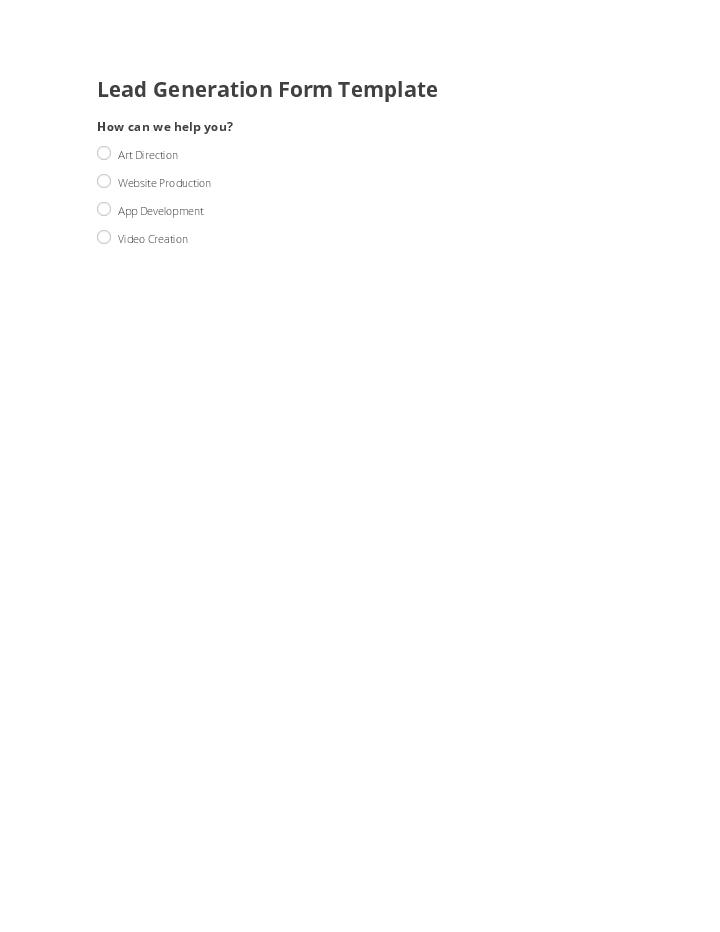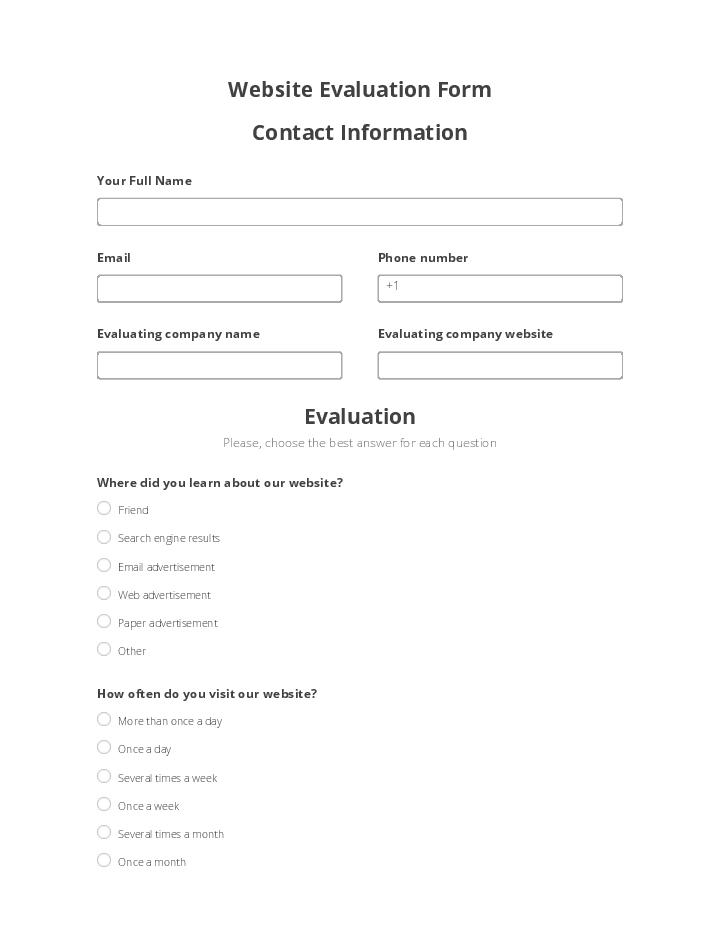Create MS Dynamics 365 Records Bot
- Author airSlate Inc.
- Setup duration 5-10 min.
- Used in 79 Templates
- Used in 27 Workspaces
- Installed 379 times in the last 30 days
- 100% success rate
Get your automated workflows up and running in minutes with the Create MS Dynamics 365 Records Bot. No coding required.
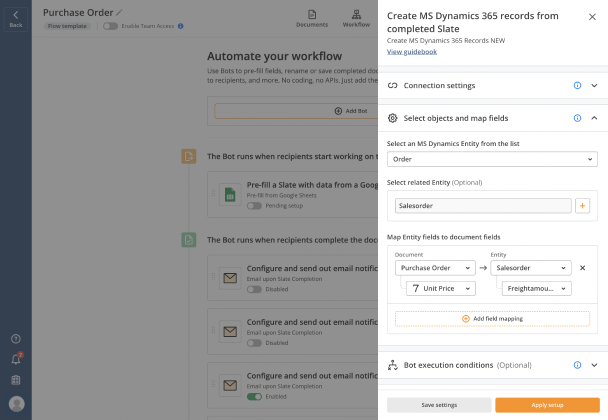
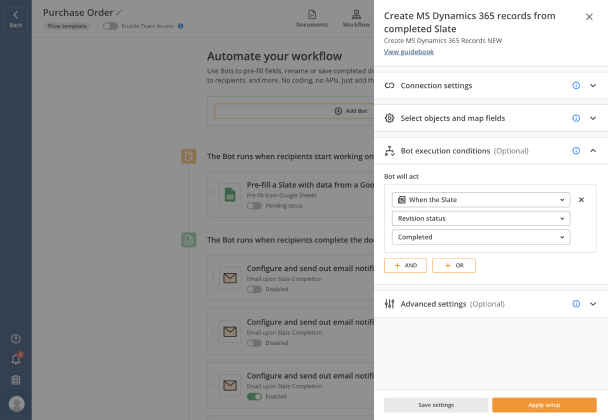
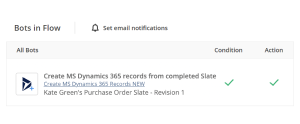
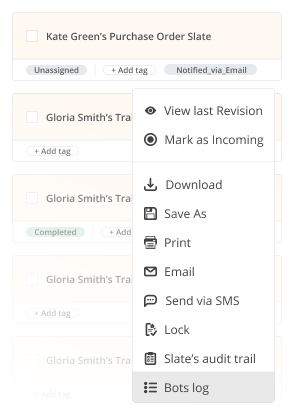
Try pre-built workflows to experience the Create MS Dynamics 365 Records Bot in action



Install the Create MS Dynamics 365 Records Bot to automate your document workflows
Learn more in this Bot’s airSlate Academy course
Learn more
Create MS Dynamics 365 Records Bot
With airSlate, you get an all-in-one solution for creating and automating any workflow. There is no need to pay for five different services. Automate any part of your business, from receiving notifications to generating documents pre-filled with CRM data, and archiving any document for reuse - all with a single workflow automation platform.
In airSlate, integrations are performed with the help of integration Bots. These Bots make the integration process smooth and fast without having to spend too much time on integration configuration or an expensive API. You get access to the most popular cloud storage services, CRM systems, and databases directly in your airSlate Workspace. Simply set up the integration Bot you need and connect it to your cloud storage, CRM, or productivity app in seconds. airSlate’s CRM integration Bots streamline your customer data management, improve business processes, and drive more sales.
Find out how you can easily boost your MS Dynamics 365 workflow. Create a record, and update or export data from a Flow to the record of your choosing.
Let’s say you need to speed up data transfers for a Dynamics CRM workflow.
Create record automatically using information from the completed Flow.
Then spend a couple minutes setting up the Bot and start optimizing your MS Dynamics 365 workflow in a few clicks.
Consider your benefits when using this Bot:
- Simplified management of client data
- Automatic data input and output
- Data consistency and accuracy