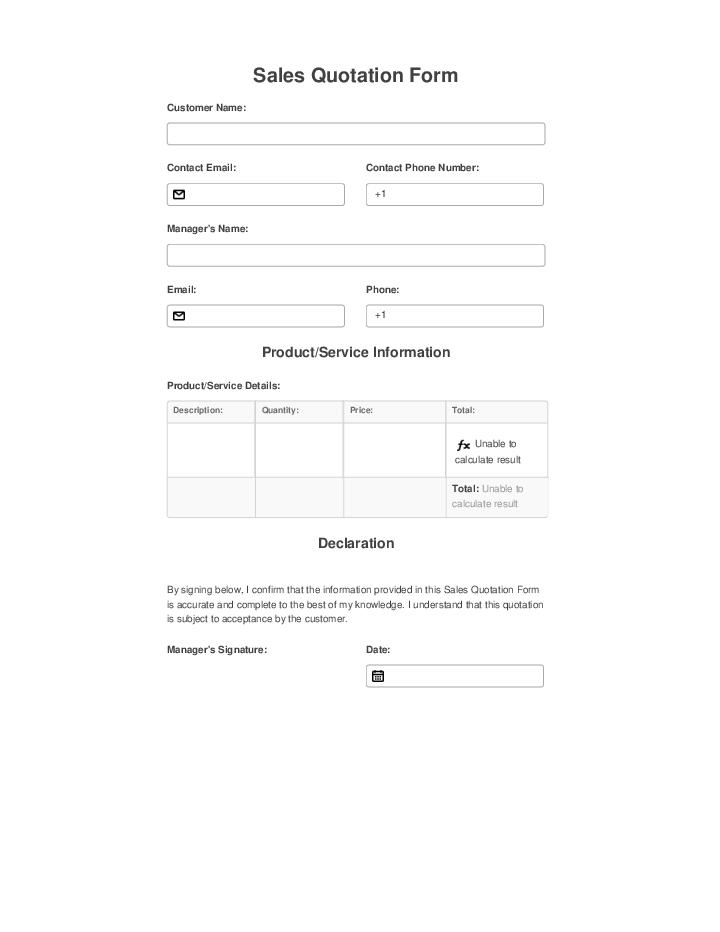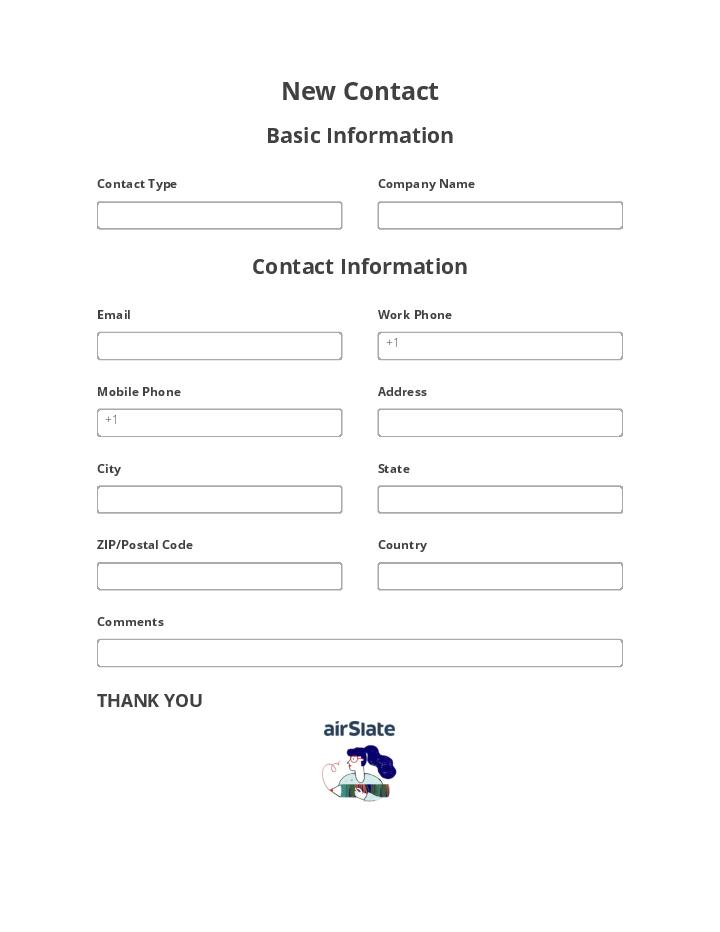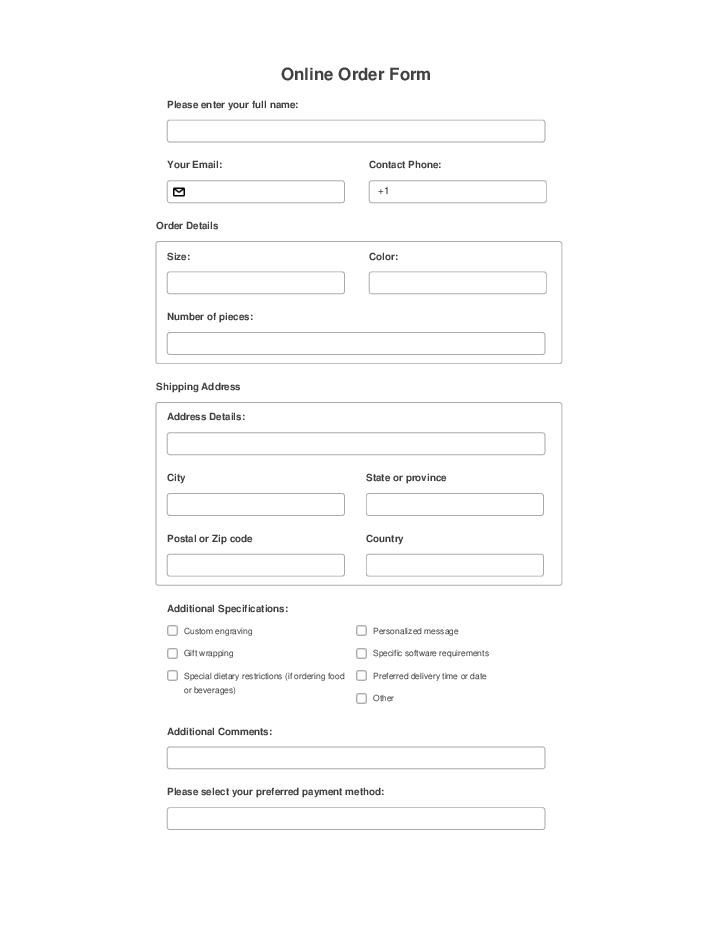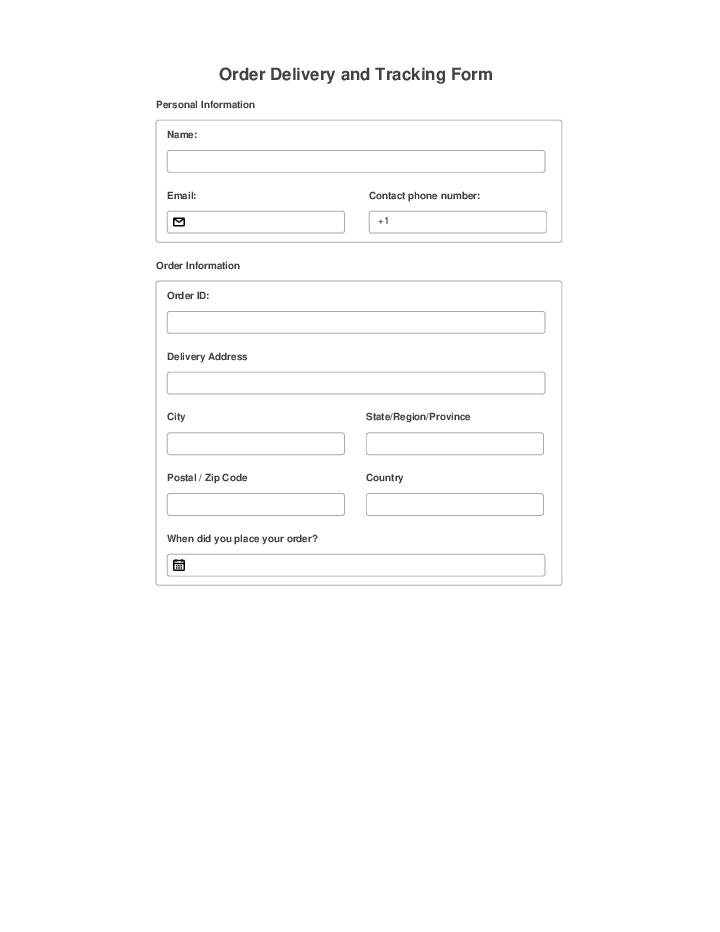0
0

Pre-fill from Magento 2.x Records
Automatically generate documents pre-filled with data from Magento records using the Pre-fill from Magento 2.x Records Bot. No coding or manual data entry needed.
Try automation, it’s free!
What the Bot does
The Bot transfers data from a selected Magento record(s) to the specific fields of a PDF, DOCX template, or HTML form based on the ‘if-this-then-that’ conditions you set.
When to use
Install and configure the Bot to automate the process of creating new contacts or sales orders pre-populated with information from a Magento record.
- Author airSlate Inc.
- Setup duration 7-13 min.
- Used in 67 Templates
- Used in 49 Workspaces
- Installed 326 times in the last 30 days
- 97% success rate
Get your automated workflows up and running in minutes with the Pre-fill from Magento 2.x Records. No coding required.
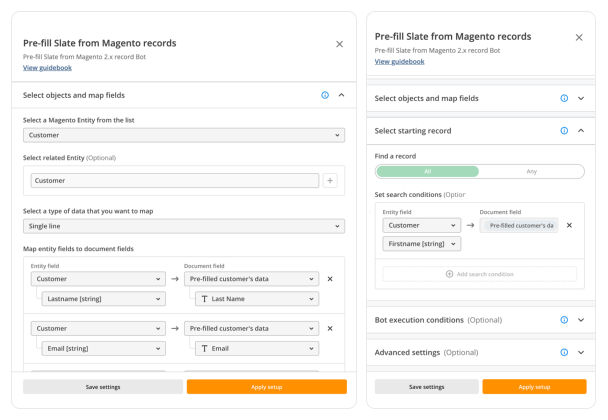
Map Magento entity fields to document fields
Configure Bot settings
First, connect to your Magento account. Once connected, select the Magento entity with the record you need to pull data from. Add search conditions to find a starting record. Then, specify what information from the Magento record will be used to pre-populate the selected document.
Note: To install and configure Bots, start by creating a workflow.
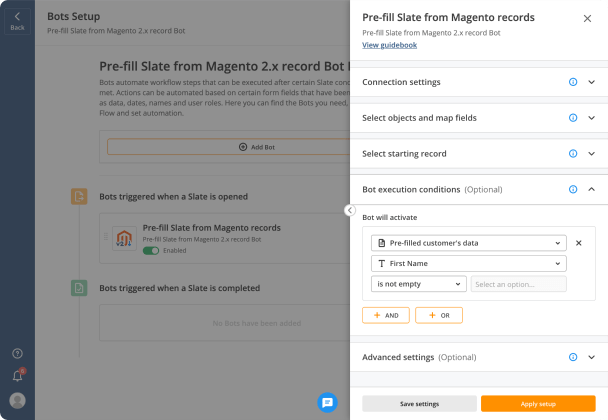
Add multiple conditions and tell the Bot to run when all or some of them are executed
Add conditions for when the Bot should run
Define what will trigger the Bot to act. These can range from a specific date, document data, user roles, email, or name. E.g., select an email address and tell the Bot to pre-fill specific fields of the new contact form with data from the Magento record when the recipient under that email address opens a document.
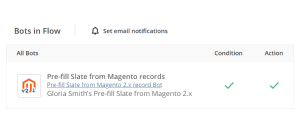
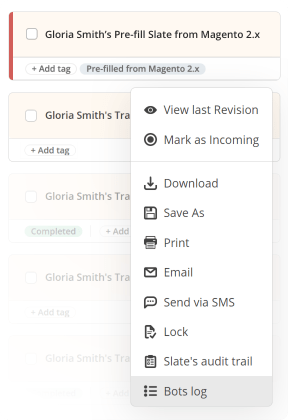
View the Bots log or use tags to check if the Bot ran successfully
Get your document pre-filled with Magento data
Once the Bot is configured, share your document with anyone who needs to sign and complete it. Based on the conditions you’ve set, your document will be pre-filled with data from the Magento record of your choice.
Try pre-built workflows to experience the Pre-fill from Magento 2.x Records in action



Install the Pre-fill from Magento 2.x Records to automate your document workflows
Learn more in this Bot’s airSlate Academy course
Learn more
Other Bots often used with the Pre-fill from Magento 2.x Records
Speed up repetitive tasks with no code
Utilize Pre-fill from Magento 2.x Records Bot
Start creating a new Flow and transfer forms or generate templates right in the system to activate the Bots option. Find and choose a wanted Bot from the list.
Configure it
Open the Bot adjustment menu. Fill out all the required fields to personalize general and advanced options. Don’t forget about indicating activation circumstances to avoid false activations (you can include several circumstances).
See the way it works
Execute the workflow and check the results. Ensure that the software robots work properly. If something doesn’t work, check the Bots log to correct the mistakes and execute your Flow again.