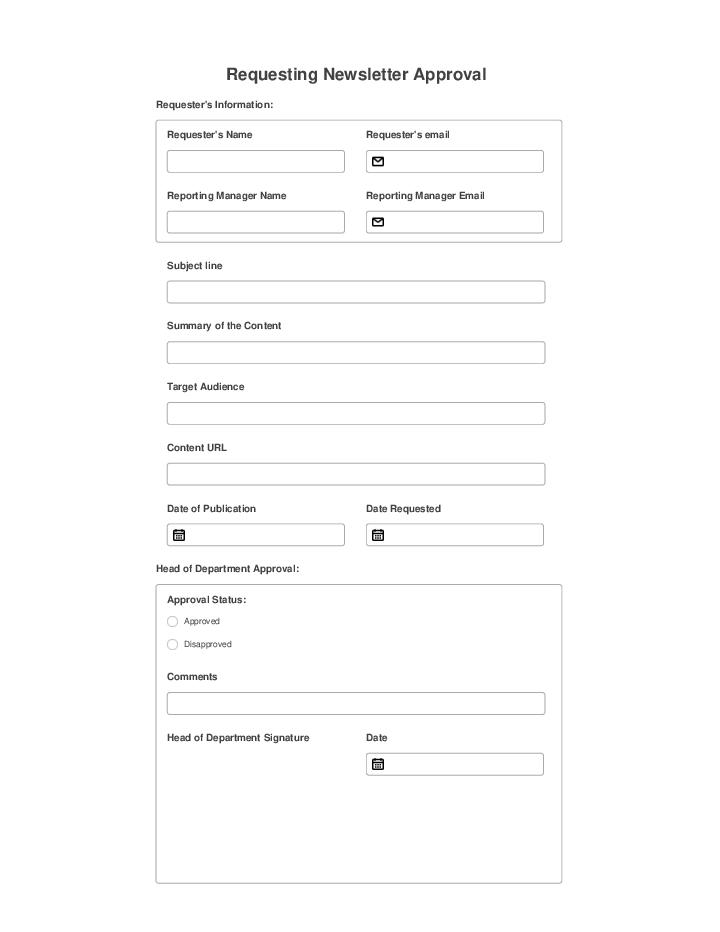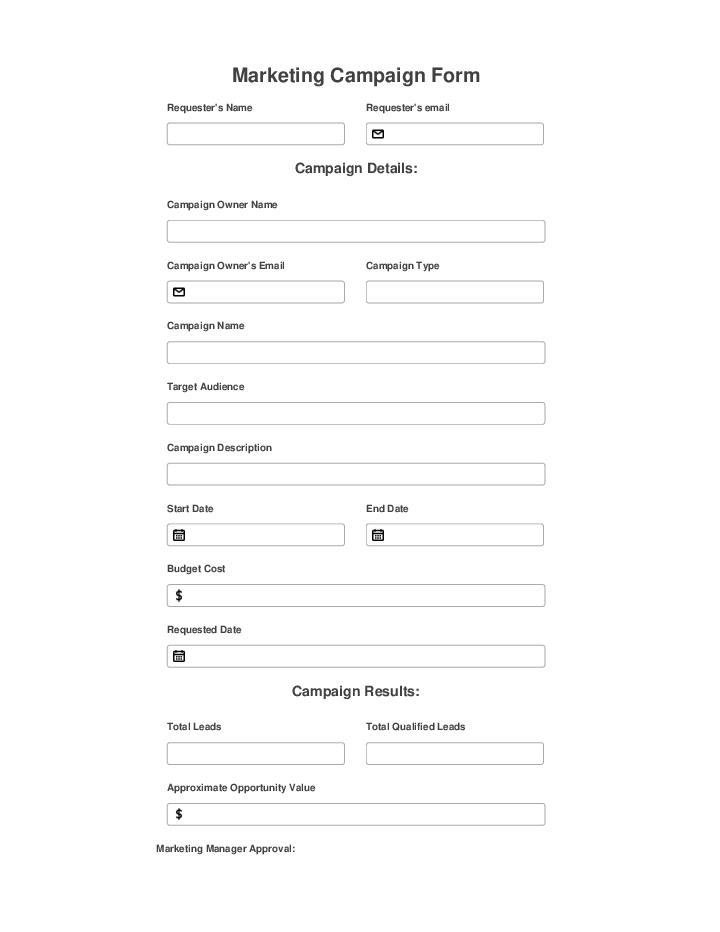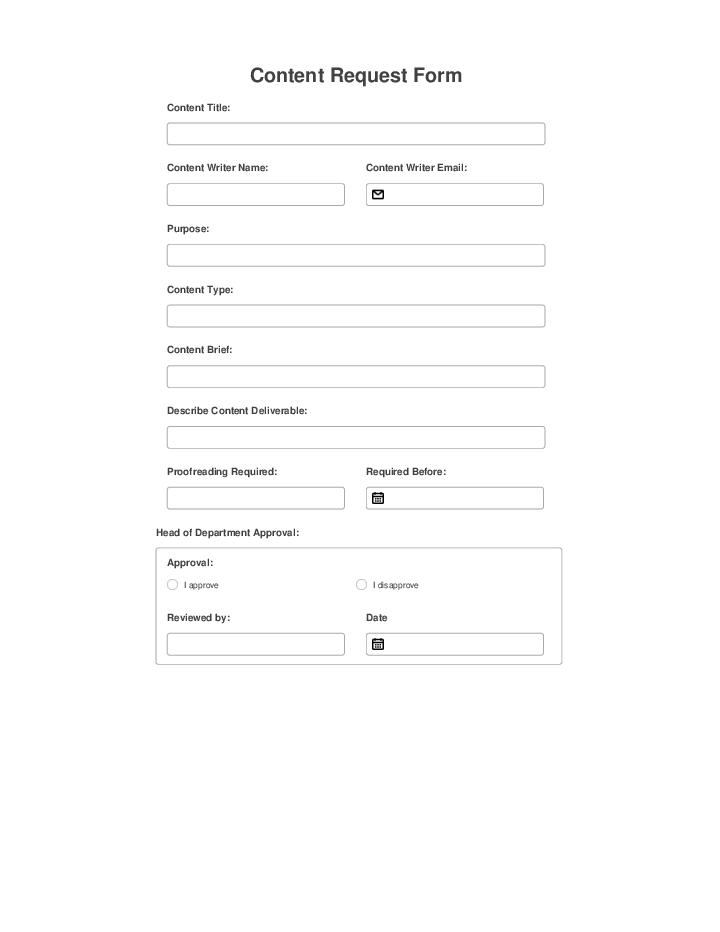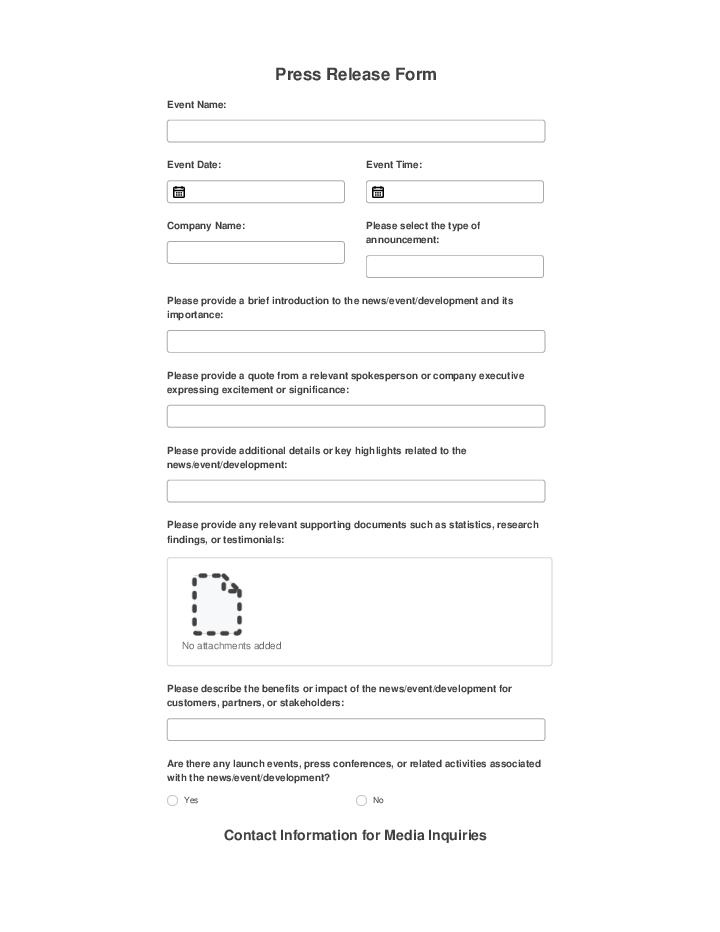Send SendGrid Email Campaign
- Author airSlate Inc.
- Setup duration 5-10 min.
- Used in 47 Templates
- Used in 35 Workspaces
- Installed 516 times in the last 30 days
- 99% success rate
Get your automated workflows up and running in minutes with the Send SendGrid Email Campaign. No coding required.
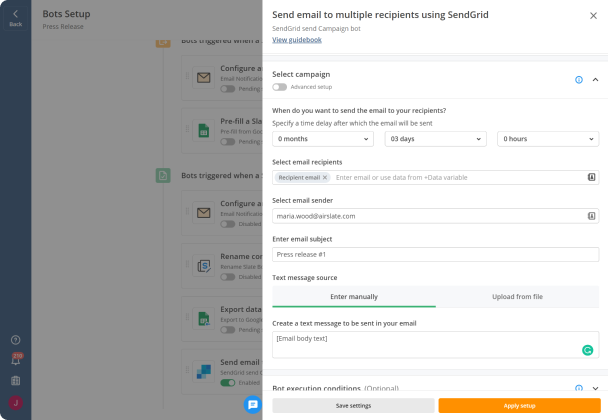
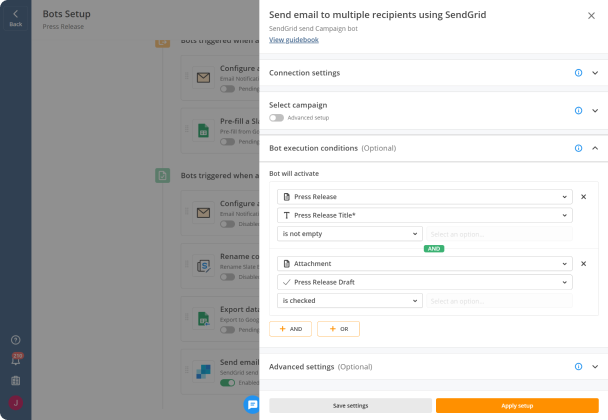
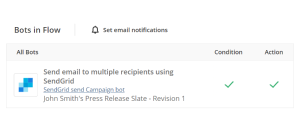
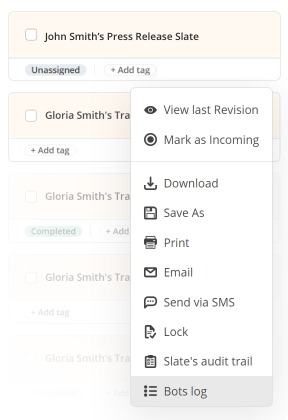
Try pre-built workflows to experience the Send SendGrid Email Campaign in action



Install the Send SendGrid Email Campaign to automate your document workflows
Learn more in this Bot’s airSlate Academy course
Learn more
Questions & answers
Keep track of your workflow using the Send SendGrid Email Campaign Bot
There are different types of automation software. The most common ones incorporate ERP systems, CRM solutions, e-mail marketing tools, accounting software, and content management systems. They also have different focuses. However, sometimes they can be brought together to enhance results.
For example, airSlate in conjunction with SendGrid automates notifications and improves customer attraction, and results. If you use a form from one service to register a new customer and an emailing campaign from the other to offer discounts or updates upon registration. Running both services, you can set up airSlate’s Send SendGrid Email Campaign Bot to trigger emailing when the respective form in airSlate is filled out. An integration like this is more effective than when the platforms are operating separately.
This integration will lead to the following results:
- Smoother workflow
- Reduced costs
- Saved time
- Boosted results
- Covers various sectors
There is no point to copy-paste information or update it manually. The Send SendGrid Email Campaign Bot can simply link two automation software platforms and unite their efforts in business growth and customer retention.