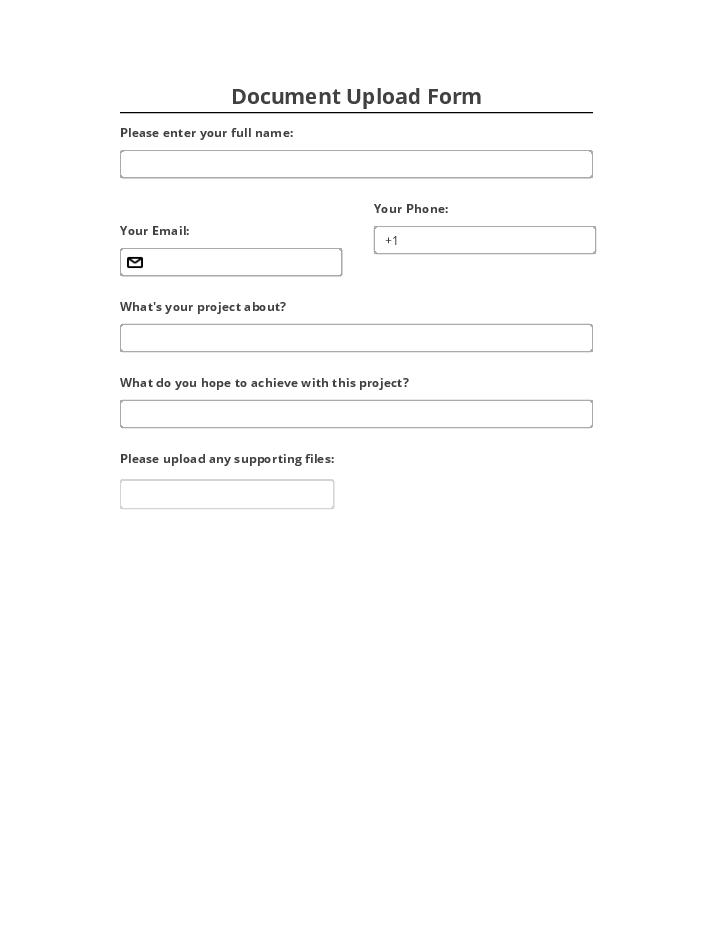By clicking "Use Template", you agree to the Terms of Service and Privacy Policy
- Home
- Flow templates
- Legal
- Small Business Analysis Record
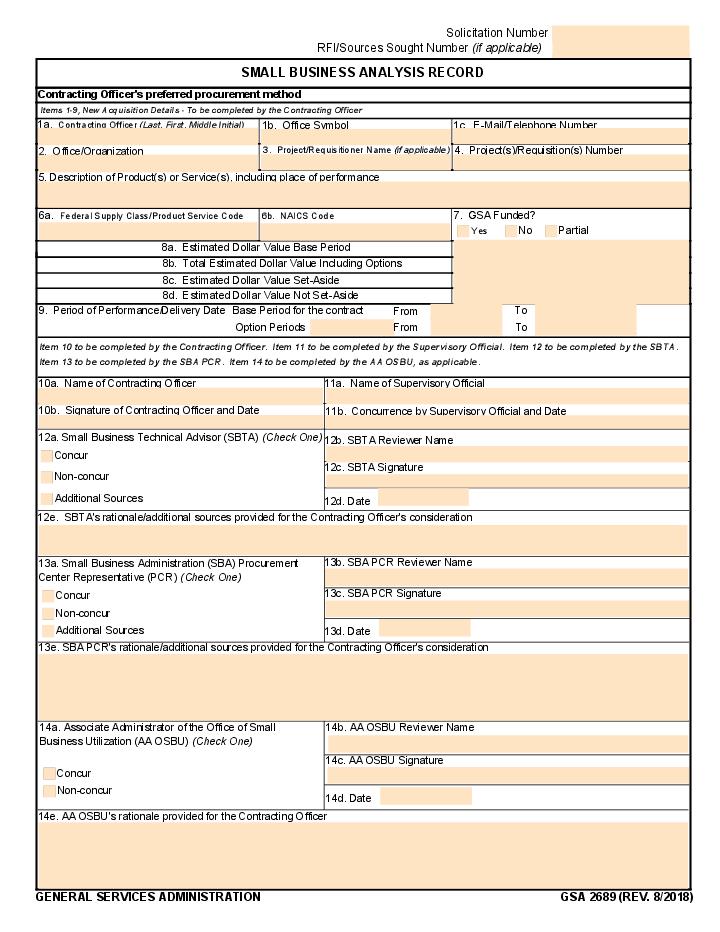

Automate Small Business Analysis Record with Flow template
By clicking "Use Template", you agree to the Terms of Service and Privacy Policy





No-code Automation and Integration Bots
Pre-fill Small Business Analysis Record fields from a CRM, Spreadsheet or database records
Extract data from Small Business Analysis Record to a CRM, Spreadsheet or database
Archive Small Business Analysis Record to Google Drive, Dropbox, OneDrive and other cloud storage services
Assign recipients to fields and route the document automatically
Automate repetitive tasks in CRMs, G Suite, and other systems of record







How it works







Enterprise‑grade security and compliance






Related templates
Check out the airSlate Academy
Learn all automation How-to’s for FREE in less than 5 hours!






























































































Automate document workflows with airSlate products
Questions & answers
The traditional way to Small Business Analysis Record is hiring programmers and coding integrations with existing or building brand new programs. However, there is a faster way to handle this task. It’s using airSlate. Our modern solution enables you to create an automated workflow in less than half an hour without a single line of code. All you need is to understand the order in which actions must be completed and finish a quick tour around the service to understand basic work principles.
In general, there are three main steps required to create a Template and Small Business Analysis Record : uploading or creating documents that will be processed, assigning Roles for involved people, and configuring Bots. Our user-friendly interface will lead you through all needed steps, and the Template will be ready in just 15 minutes.
You can become this specialist for free. Enroll in the airSlate Academy courses to learn more about workflow automation, conditional logic, and advanced use of available tools. In other words, you'll get valuable knowledge on how to Small Business Analysis Record and much more. Additionally, you can tell your colleagues to complete courses and grow workflow automation specialists for yourself without spending extra costs.
There is no need to install any additional software to Small Business Analysis Record with airSlate. All the manipulations can be made right in your preferred browser. Open the website, log in to the account (or create a new one), and you're ready to automate processes as you want.
Today, there are more than 60 Bots in the system, and this list is constantly expanding. When you use airSlate, you have all the necessary tools to Small Business Analysis Record and integrate it with numerous external platforms like cloud storage services, CRM systems, databases, and so on.
We do everything possible to protect each piece of your data. We encrypt your information, don't store your payment details, and maintain the service according to the most important global security regulations so that you can Small Business Analysis Record with no worries.
Automating monotonous workflows is always a smart decision. airSlate enables you to Small Business Analysis Record and avoid the routine that only wastes your effort. However, this monotony will transform into an efficient process that requires no time and effort with our service.
Yes, it's possible. You can pre-fill documents using the information stored in spreadsheets or export information to them. On the step of adding and configuring software robots that Small Business Analysis Record , select the Bot that suits your needs and indicate conditions when it should activate. After that, if these conditions are met, the Bot will do the work for you.
When you utilize airSlate, you don't need to use Postman. Our service is a no-code solution that enables anyone to Small Business Analysis Record without coding. You just need to upload or generate documents, assign Roles, and set up Bots that will complete particular actions according to pre-defined rules. Consequently, if you want to save time and costs spent on developers, consider trying airSlate. There is a high possibility that you don't need IT specialists to build automated workflows.
Track your time spent handling document management processes. If you feel that you start spending too much effort on dealing with paper mountains, Small Business Analysis Record immediately! airSlate assists you in building your best automated workflow with specialized software robots that can operate 24/7.
Implement ready-made workflows to make your processes more efficient
Keep processes transparent by automating paper-based routine work. Use the airSlate no-code automation solution to build customized workflows that meet your organization’s needs. Configure the pre-built Small Business Analysis Record Flow Template to manage documents faster while providing a comprehensive experience to employees and citizens.
By implementing this Template in your routine work, you can:
Try the only solution that allows you to automate any legal process within a single platform while increasing the working efficiency of your organization.

By clicking "Use Template", you agree to the Terms of Service and Privacy Policy